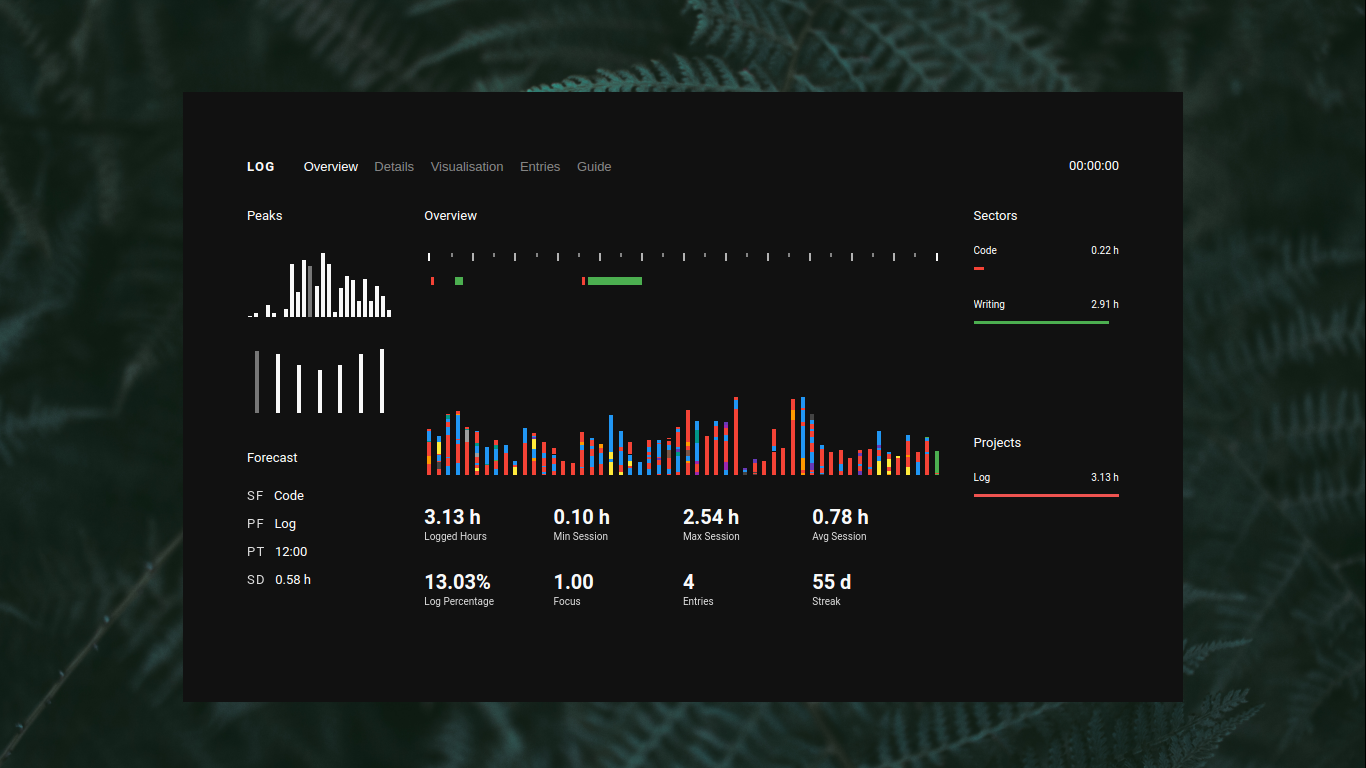Log is a simple log and time-tracker available for Linux, macOS, and Windows. Download it here.
Features
- Write log entries
- Log data visualisations and statistics
Commands
To use the console, simply type.
import- Import existing log dataexport- Export log datastart "Sector" "Project" "Description"- Start a log entry (alt:begin)stop- Stop a log entry (alt:end)pause- Pause a log sessioncontinue- Continue the last log session (alt:resume)edit {ID} {attribute} "Lorem ipsum"- Edit an entry's attributesset bg #fff- Set the interface's background colourset colour red- Set the interface's text colourset accent blue- Set the interface's accent colourset sector "Sector Name" {colour}- Set a colour code for your sectorset project "Project Name" {colour}- Set a colour code for your projectset colourmode {sector/project}- Set colour mode (colour code the charts by sector or project)set view x- View only data from the past x daysset calendar gregorian- Set to use a certain calendar system: Gregorian, Desamber, MONOCAL, Aequirysset time 24- Set the time format to 12- or 24-hoursrename {sector/project} "Old Name" "New Name"- Rename a sector or project. This will update all entries that are filed under that sector or project
To-do
- Create an app icon
- Add ability to sort table columns
- Pomodoro timer
Development
npm install
npm start
Josh Avanier