This repository contains a thesis latex project template based on the University of Bristol thesis latex template. The project is best suited for ENSP students but anyone can customize it to suit his/her needs.
In order to follow the tutorial smoothly, start by installing latex on your machine and any latex editor that suits you; I use TeXstudio latex editor. Installing and configuring these is beyond the scope of this tutorial. You can also download the zip and then upload the project to ShareLateX (Recommended Approach). To use this template with minimal hiccups, you should have a fairly good level of latex knowledge.
To get this starter template on your local machine, you can either download the zip file or clone the project using git
git clone https://github.com/Yuhala/latex-thesis.git
If you prefer using ShareLateX (Recommended) for your latex projects, simply create a new latex project on ShareLateX and upload the downloaded zip file to your workspace. ie In ShareLaTeX: New Project -> Upload Project -> Select a .zip file
As a quick intro, the project contains 3 main folder: chapters, frontmatter, and logos. The names are pretty self explanatory. Each chapter folder has a figure folder, where all images for the chapter should be put. The ornaments.pdf file contains the full documentation for the latex ornament package which is used for all the beautiful designs.
In order to do a quick test of the project, open the folder in your latex editor and compile the project. You would probably see some errors but as long as your memoirthesis.pdf has reasonable enough content, I think you are good to go.
Here we would get a little bit into the internals of the project and learn how we can build our project using this as a base. Keep in mind that the main latex project file is the memoirthesis.tex file. This file indexes all the rest and should be the first file opened in your latex editor.
The frontmatter consists of the front page, title, gloassaries, abstracts and dedications.
To modify the frontpage border design, open the frontmatter/title.tex file and modify the tikzpicture values.
\begin{tikzpicture}[remember picture, overlay, start chain, node distance=-2mm,color=darkgray]
\node (nworn) [shift={(5mm,-5mm)}, anchor=north west, on chain ] at (current page.north west) {\pgfornament[width=10mm]{24}};
\foreach \i in {1,...,17}
\node [on chain] {\pgfornament[width=10mm]{19}};
\node (neorn) [on chain] {\pgfornament[width=10mm]{24}};
\foreach \i in {1,...,25}
\node [continue chain=going below, on chain] {\pgfornament[width=10mm]{24}};
\node (seorn) [on chain] {\pgfornament[width=10mm]{24}};
\foreach \i in {1,...,17}
\node [continue chain=going left, on chain] {\pgfornament[width=10mm]{24}};
\node (sworn) [on chain] {\pgfornament[width=10mm]{24}};
\foreach \i in {1,...,25}
\node [continue chain=going above, on chain] {\pgfornament[width=10mm]{24}};
\end{tikzpicture}
The corresponding design for the above code is as follows...
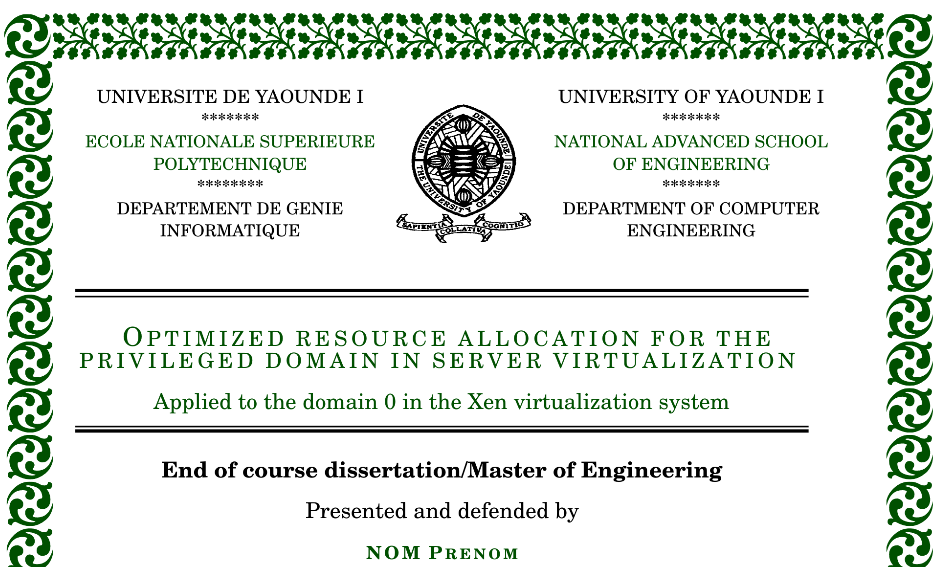
The left and right border designs correspond to design 24 and the top border corresponds to design 19. Page 17 of the ornaments package documentation presents a list of designs and their corresponding values. See the ornaments package documentation for more information.
The default colour used here is green. To change the default colour open the memoirthesis.tex file and modify the colour values in the below command.
\definecolor{darkgray}{RGB}{0,80,0}
For example the colour code {RGB}{0,0,120} gives the following view.
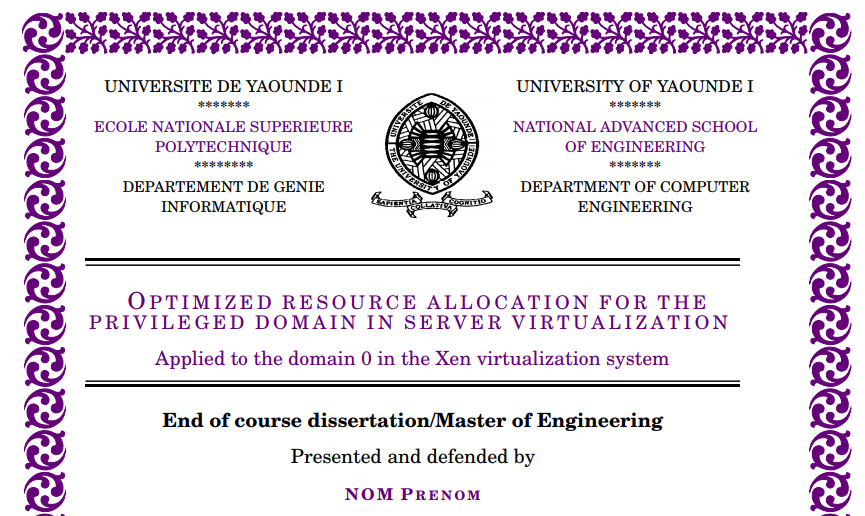
Glossary items are added in the memoirthesis.tex file using the below syntax
\newglossaryentry{bench}
{
name = Benchmark,
description = {In computer science, a benchmark is a test to measure the performance of a system to compare it to others},
plural = benchmark
}
Read the glossaries documentation on ShareLatex for more information
Modifying these is as simple as ABC...change the default lipsum text and enter what you want. Compile each time and view the pdf till you are satisfied with the outcome
Each chapter starts with a small mini table of contents. Modify the corresponding tex file. All figures should be put in the
figxx directory for the sake of neatness
For any strange errors, TeX-LaTeXStackExchange forum is your best bet...
- Peterson Yuhala