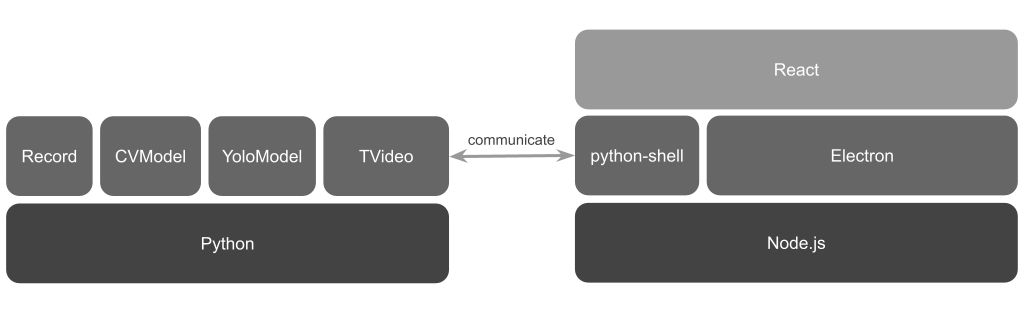TVideo
├─ config.py
├─ controllers
│ └─ setting.py
├─ main.py
├─ models
│ ├─ communicate.py
│ ├─ CVModel
│ │ ├─ CVModel.py
│ │ └─ __init__.py
│ ├─ helper.py
│ ├─ RESAModel
│ │ ├─ RESAModel.py
│ │ └─ __init__.py
│ ├─ TVideo
│ │ ├─ Process.py
│ │ ├─ Record.py
│ │ ├─ TVideo.py
│ │ └─ __init__.py
│ ├─ YoloModel
│ │ ├─ YoloModel.py
│ │ └─ __init__.py
│ └─ __init__.py
├─ openh264-1.8.0-win64.dll
├─ README.md
├─ requirements.txt
├─ static
│ ├─ ico
│ ├─ img
│ ├─ model
│ │ ├─ lp.names
│ │ └─ lp_yolov4.cfg
│ └─ preset
│ └─ defaultSetting.json
├─ store
│ ├─ output
│ ├─ records
│ │ └─ lastRecordId.txt
│ └─ settings.json
└─ views
└─ lang
├─ standard.json
└─ zh-TW.json
$ python main.py detect VIDEOPATH NUMBER VIOLATIONTYPE
$ python main.py findNumber VIDEOPATH NUMBER
VIDEOPATH: 影片路徑
NUMBER: 車牌號碼
VIOLATIONTYPE: 違規行為種類
coco = YoloModel(
namesPath = 'coco.names',
configPath = 'yolov3.cfg',
weightsPath = 'yolov3.weights',
inputWidth = '416',
inputHeight = '416'
)img = cv2.imread('image path')
boxes, _, _ = coco.detect(img)
cv2.rectangle(img, (boxes[0][:2]), (boxes[0][2:]), (0, 0, 255), 2)
cv2.imshow(img)
cv2.waitKey(0)img = cv2.imread('image path')
detectResult = coco.detectImage(img)
detectResult.calcNMS()
resImg = detectResult.drawBoxes(detectResult.NMSIndexs, detectResult.msg)
cv2.imshow(resImg)
cv2.waitKey(0)- CVModel
- helper
- YoloModel
- TObj
- VehicleData
- LicensePlateData
- TrafficLightState
- TrafficLightData
- LaneData
- TFrameData
- Direct
- ProcessState
- TVideo
- TVideoSchedule
- Process
- Deprecated
用於輸入為影像的模型的抽象對象
__init__(self) -> NonegetFrames(videoCapture: cv2.VideoCapture) -> List[np.ndarray]獲取 videoCapture 中每一幀的影像
getCenterPosition(points: List[List[int]]) -> List[int]獲取中心點位置。
boxArea(box: List[int]) -> float計算 box 的面積。
IoU(rect1: List[int], rect2: List[int]) -> float計算 rect1 與 rect2 的 IoU。
crop(image: np.ndarray, box: List[int]) -> np.ndarray根據 box 的位置裁剪 image,返回新的圖像。
expand(box: List[int], px: int) -> List[int]擴大 box 的長寬 px 像素。
offset(box: List[int], x: int, y: int) -> List[int]偏移 box 的整體位置。
overexPose(image: np.ndarray) -> np.ndarraydetectImage(self, image: cv.Mat) -> DetectResult必須重新定義該方法。
定義:利用模型辨識傳入之圖像並回傳 DetectResult 的類型
detectVideo(self, videoCapture: cv.VideoCapture, interval: int = 1) -> List[DetectResult]interval : 根據該值的間隔採樣辨識 videoCapture 中的幀。
讓 dict 可以用 . 取值。
deep(d: Dict[Any]) -> Dict[Any]深度讓 dict 可以以 . 取值賦值。
imshow(img: np.ndarray, title = '')以窗口顯示 img 圖像。
saveVideo(images, path, fps = 30, fourccType = 'mp4v')存儲 images 圖像列表到 path 路徑上。
__init__(
self,
namesPath : str,
configPath : str,
weightsPath : str,
confidence : float = 0.5,
threshold : float = 0.2,
minConfidence : float = 0.2
)加載模型
namesPath : .names 文件的路徑
configPath : .cfg 文件的路徑
weightsPath : .weights 文件的路徑
預設:
confidence : 至少要在此信心以上
threshold : 閥值, 可重疊程度
minConfidence : 最小信心
加載
.names文件中的label和定義各label的顔色
yoloFormatToTwoPoint(centerX: int, centerY: int, width: int, height: int) -> List[int, int, int, int]把中心點坐標和長寬轉換成左上角和右下角點的坐標。
返回 [p1x, p1y, p2x, p2y]
detect(self, image: np.ndarray) -> Tuple[List[List[int]], List[int], List[float]]使用模型辨識圖像,返回 boxes, classIDs, confidences
detectImage(self, image: np.ndarray) -> DetectResult使用模型辨識圖像(棄用)
showConfig(self) 未定義
Undefined
Vehicle
LicensePlate
TrafficLight
Lane
一載具的數據
__init__(self, image: np.ndarray, box: List, confidence: float, type: str)calc(self)一車牌的數據
__init__(self, image: np.ndarray, box: List, confidence: float)calc(self)計算數據
cornerPoints : 車牌的四個角點
correctImage : 矯正的圖像
centerPosition : 車牌質心點位置
number : 車牌號碼
getCornerPoints(image: np.ndarray) -> List獲取車牌的4個角點
correct(image: np.ndarray, cornerPoints, w: int, h: int) -> np.ndarray根據 cornerPoints 的 4 個角點矯正車牌圖片 image
返回新圖片
getNumber(image: np.ndarray) -> str獲取辨識 image 得到的車牌號碼,根據台灣車牌號碼規則
紅綠燈狀態
unknow
red
yellow
green
__init__(self,image: np.ndarray, box: List, confidence: float)calc(self)計算數據
state : 紅綠燈狀態
getTrafficLightColor(image: np.ndarray) -> Tuple[TrafficLightState, np.ndarray]辨識 image 的紅綠燈狀態。
threePartOfTrafficLight(image: np.ndarray) -> List[np.ndarray]將 Blur 圖片分三等份
cntsOfeachPart(threePartImgs: List[np.ndarray]) -> TrafficLightStateColorDectect(image: np.ndarray) -> TrafficLightState車道線數據
__init__(self, image: np.ndarray, lane: List[List[int]], confidence: float)calc(self)計算數據
vanishingPoint : 消失點
getVanishingPoint根據車道線獲取消失點
一幀的數據
def __init__(self, frame: np.ndarray)getTargetLicensePlatePosition(self, targetLicensePlateCodename) -> Union[List[int], None]獲取目標車牌的位置
left : 向左
right : 向右
straight : 直行
next : 繼續下一個 Process
nextLoop : 繼續下一個 Schedule
stop : 結束當前 Schedule
一影片的數據
__init__(
self,
path: str,
number: str = '',
lastCodename : int = 0
)__getVideoDetails(path: str) -> Any:獲取 path 的影片的詳細數據
返回 list 中順序包含
frames : 影片幀的圖像
width : 影片寬度
height : 影片高度
fps
frameCount : 影片幀的數目
runProcess(self, schedule: Callable[[List[indexType], int], indexType], *processes: ForEachFrameData, maxTimes: int = None)findCorresponding(self, frameData1: TFrameData, frameData2: TFrameData, threshold: float = 0.1)計算前幀 frameData1 與 後幀 frameData2 兩幀之間辨識結果的 boxes 的關係,位置與形狀接近會認為為同一物品,給予與前幀物品一樣的 codename,如果前幀沒有 codename 或沒對應物品會給予新的 codename。
計算方法是計算兩幀 box 之間的 IoU ,IoU 值大於 threshold 並且為計算的所有 box 中最大的,為同一物品。
newCodename(self) -> int使用該方法獲取新 codename。
getTargetLicensePlatePath(self) -> List[List[int]]獲取目標車牌在影片中的路徑,返回車牌中心點坐標組成的 list。
list 長度同影片幀數目
沒路徑位置的幀會儲存 Node
getVaildTargetLicensePlatePath(self) -> List[List[int]](未完善)
獲取多段目標車牌在影片中的路徑。
save(self, path: str, start: int = None, end: int = None, fps: float = None, fourccType: str = 'avc1')儲存 framesData 中每一個 frame 成為影片。
path : 儲存在該路徑,路徑包含影片名稱和後綴
start : 從該幀數開始裁切
end : 裁切到該幀數
fps : 幀率,默認與原影片相同
fourccType : 視頻數據流格式,默認 avc1
once(indexs: List[indexType], frameCount: int) -> indexType處理一次。
index(i: int, times: int = 1)處理第 i 幀 times 次。
forEach(indexs: List[indexType], frameCount: int) -> indexType順序處理每一幀。
forEachStep(step: int)間隔 step 幀處理一幀。
range(start: int, end: int, step)處理從 start 到 end 每一幀。
forEachStepAll(step: int)間隔 step 幀處理一幀,處理到最後,回到開頭從第 2 幀間隔 step 幀處理一幀,以此類推,直到影片全部幀都處理過。
random(indexs: List[indexType], frameCount: int) -> indexType打亂處理的順序,處理全部幀,不會重複處理。
randomIndex(indexs: List[indexType], frameCount: int) -> indexType隨機挑選一幀處理。
forward(start: int, length: int = None, step: int = 1)從 start 開始順序間隔 step 處理,處理到 length 幀後。
length 包含跳過的幀數,length 默認到影片結束。
backward(start: int, length: int = None, step: int = -1)從 start 開始順序間隔 step 處理,處理到 length 幀後。
length 包含跳過的幀數,length 默認到影片開始。
__init__(self, process)showIndex(frameData: TFrameData, frameIndex: int, tvideo: TVideo) -> ProcessState打印出當前處理中的幀數。
yolo(frameData: TFrameData, frameIndex: int, tvideo: TVideo) -> ProcessState使用載入之 yolo 模型辨識。
calcLicensePlateData(frameData: TFrameData, frameIndex: int, tvideo: TVideo) -> ProcessState計算車牌的額外數據。
calcCenterPosition(frameData: TFrameData, frameIndex: int, tvideo: TVideo) -> ProcessState計算車牌的中心點位置。
findCorresponding(reverse: bool = False)計算當前幀與前一幀的物件的關係,如果位置與形狀接近,會標記相同的 codename 屬性。
reverse : 是否兩幀相反比較,用於在向前推敲關係的時候。
hasCorrespondingTargetLicensePlate(frameData: TFrameData, frameIndex: int, tvideo: TVideo) -> ProcessState是否有對應的車牌號碼。
drawBoxes(frameData: TFrameData, frameIndex: int, tvideo: TVideo) -> ProcessState繪畫模型辨識到物品的矩形。
drawPath(frameData: TFrameData, frameIndex: int, tvideo: TVideo) -> ProcessState繪畫物品的路徑。
findTargetNumber(number: str = None)尋找物品中是否有對應的車牌號碼 number。
correspondingTrafficLights(frameData: TFrameData, frameIndex: int, tvideo: TVideo) -> ProcessStatedrawCurrentTrafficLightState(frameData: TFrameData, frameIndex: int, tvideo: TVideo) -> ProcessState繪畫對應拍攝者所在車道的紅綠燈狀態在輸出圖像中。
cocoDetect(frameData: TFrameData, frameIndex: int, tvideo: TVideo) -> ProcessState使用 coco 模型對幀辨識。
updateRangeOfTargetLicensePlate(frameData: TFrameData, frameIndex: int, tvideo: TVideo) -> ProcessState更新對應車牌號碼所在的範圍。
calcPathDirection(frameData: TFrameData, frameIndex: int, tvideo: TVideo) -> ProcessState計算車輛的去向,左轉、直行或右轉。
intersectionOfLPAndTL(frameData: TFrameData, frameIndex: int, tvideo: TVideo) -> ProcessState__init__(
self,
image : np.ndarray,
labels : List[str] = [],
threshold : float = 0.2,
confidence : float = 0.2,
colors : List = None
)classIDs : 辨識到的多個分類
boxes : 多個分類的邊框位置
confidences : 多個分類的可信程度
boxes 中每個位置應該儲存的的資料:
該分類在圖上的 [p1x, p1y, p2x, p2y] ,分別為左上角 p1x, p1y 和右下角 p2x, p2y 點的位置
三個參數中同 index 的值為同一個結果
checkColor(color)getAutoSelectColors(self)setColors(self, colors)setColor(self, index, color)add(self, classID, box, confidence)用於模型的辨識結果
@property
count(self)hasResult(self)是否有至少一個結果
getNMSDetectResult(self)calcNMS(self)@property
AllIndex(self)crop(self, boxIndex)以 boxes 中的第 boxIndex 個裁剪 image 圖片
cropAll(self, classID, indexs)table(self)打印出列表
msg(self, classID, _, confidence, i)drawBoxes(self, indexs, callbackReturnText = None)draw(self, indexs, callbackCroppedImage)__init__(self, labels = [], colors = None)add(self, detectResult)setColors(self, colors)drawBoxes(self, indexs, callbackReturnTexts = None)loop(self, indexs, callback)draw(self, indexs, callbackCroppedImage)table(self)