Genetic Drawing
Rust version of Anastasia Opara's original code. This project have a library form so it can be used with different interfaces. For now, you play with the code with its command line utility:
$ cd examples/cli
$ cargo run --release -- -h
Genetic Drawing 0.1
Optimize drawings
USAGE:
cli [FLAGS] [OPTIONS] -b <brush>... -i <input> -o <output>
FLAGS:
-c generate color image
-h, --help Prints help information
-V, --version Prints version information
OPTIONS:
-b <brush>... path to brush image (can be specified multiple times) [required]
-d <dist> position distribution (uniform, gradient[:time_offset], image:path) [default: uniform]
-g <generation> number of generations (balance computation speed and stroke quality) [default: 30]
-i <input> input image to optimize [required]
-t <iter> number of iterations [default: 100]
-l <last> previous generated image (usefull for multipass drawing) [optional]
-o <output> output final image [required]
-0 <scale_begin> the brush scale at the first iteration [default: 0.3:0.7]
-1 <scale_end> the brush scale at the last iteration [default: 0.1:0.3]
-s <strokes> number of stroke that we consider each iteration [default: 10]Example
| Target image | Custom mask |
|---|---|
 |
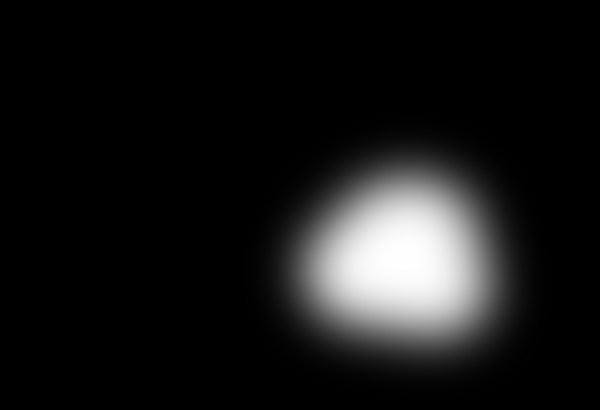 |
With the command line interface:
- Generate uniform strokes to fill the image
cargo run --release -- -i ../../assets/example.jpg -b ../../brushes/watercolor/1.jpg -b ../../brushes/watercolor/2.jpg -b ../../brushes/watercolor/3.jpg -b ../../brushes/watercolor/4.jpg -t 20 -o ../../assets/out1.png -0 0.3:0.7 -1 0.3:0.7
- Make progressive strokes around images borders (where
-lis used to load previous generated image)
cargo run --release -- -i ../../assets/example.jpg -b ../../brushes/watercolor/1.jpg -b ../../brushes/watercolor/2.jpg -b ../../brushes/watercolor/3.jpg -b ../../brushes/watercolor/4.jpg -t 80 -l ../../assets/out1.png -o ../../assets/out2.png -d gradient -0 0.3:0.7 -1 0.1:0.3
- Use custom mask to only refine strokes on main character (with small strokes)
cargo run --release -- -i ../../assets/example.jpg -b ../../brushes/watercolor/1.jpg -b ../../brushes/watercolor/2.jpg -b ../../brushes/watercolor/3.jpg -b ../../brushes/watercolor/4.jpg -t 40 -l ../../assets/out2.png -o ../../assets/out3.png -d image:../../assets/mask.jpg -0 0.1:0.3 -1 0.05:0.1 -g 50
| Step 1 | Step 2 | Step 3 |
|---|---|---|
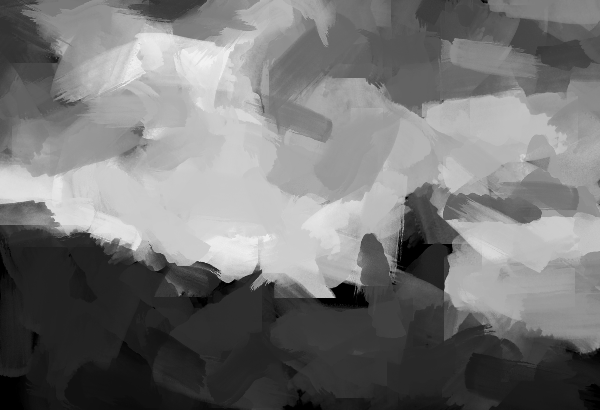 |
 |
 |
Dependencies
All the dependencies will be installed by cargo. You need to have rust installed on your computer (the simplest way is via rustup). The main dependencies are:
- image: load and write images
- imageproc: crate that extends image processing capability (scaling, rotation, gaussian filtering)
- rand: random number generator
- rayon: Multi-thread support
Other examples
| Original | Result |
|---|---|
 |
 |
TODO
- Add GPU implementation (webgpu?)
- WASM client - Deploy on gh-pages.
- Make more friendly panic message
- Add documentation for the cli interface