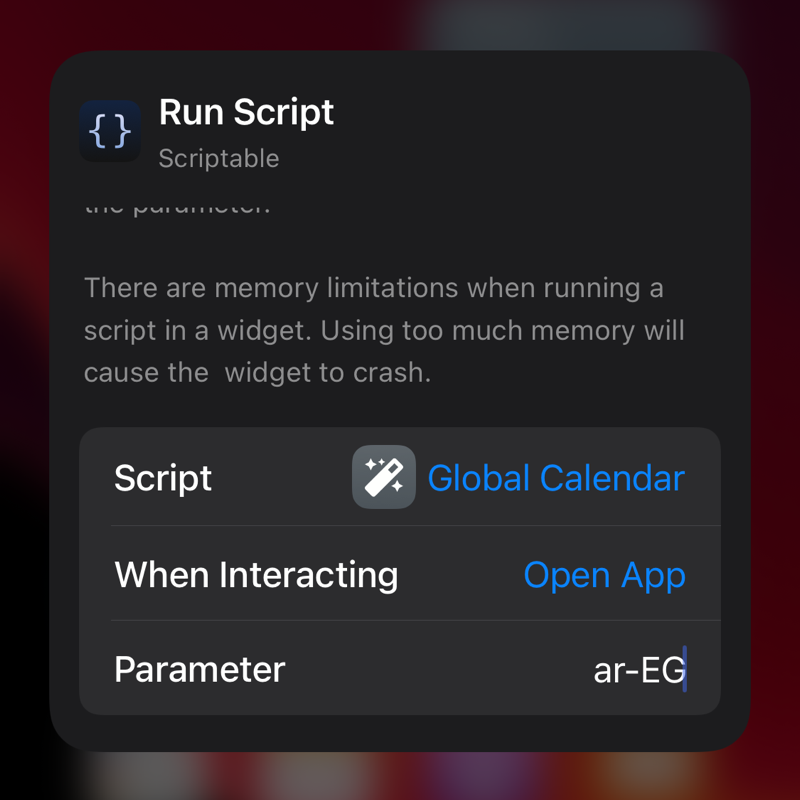The Global Calendar iOS Widget represents the US English (en-US), British English (en-GB), Korean (ko-KR), Persian (fa-IR), Arabic (ar-EG), and Japanese (ja-JP-u-ca-japanese) calendars. The default calendar is Persian.
1- Install the Scriptable App from the App Store https://apps.apple.com/us/app/scriptable/id1405459188
2- Open Scriptable and click on + button to add a new script
3- Open script.js and copy all the contents, then paste them into Scriptable and run ir
4- Go to the iOS homepage and add the Scriptable Widget
5- Tap on Scriptable Widget and choose that script.
You can change the calendar type by passing a widget parameter. For example, to use the Arabic calendar, you must send ar-EG.