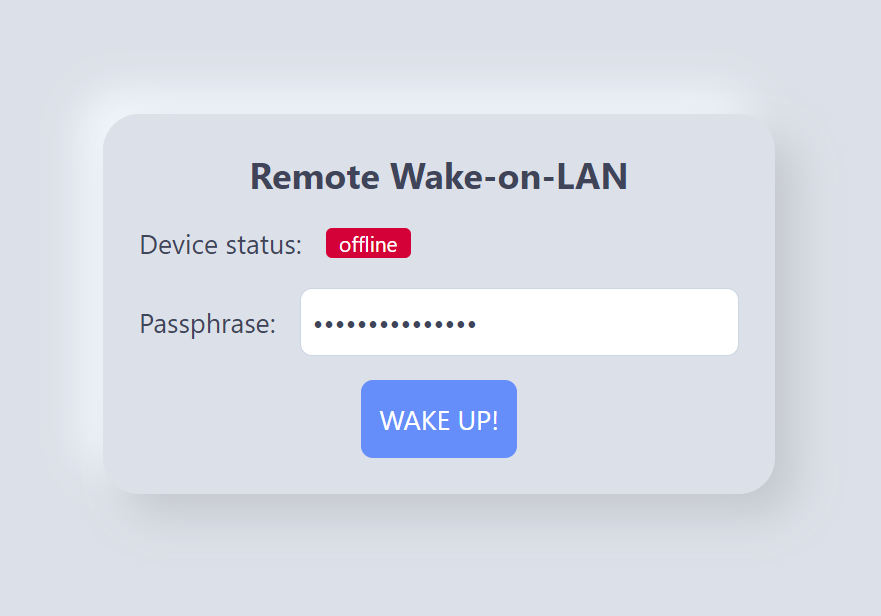A self-contained, single-binary Rust and Leptos application serving a web interface to wake another device on the network through its ethernet adapter using Wake-on-LAN magic packets.
A utility to wake up a local computer remotely using a web interface.
Usage: remote_wol [OPTIONS]
Options:
-m, --mac <MAC_ADDRESS> The MAC address of the device to wake up
-i, --ip <IP_ADDRESS> The IP of the device to wake up (for monitoring)
-p, --pass <PASSPHRASE> The passphrase to use to wake up the device
--port <PORT> The local port used to serve the web app [default: 3000]
--host Expose the web app to the local network
-h, --help Print help
-V, --version Print version
The binary expects at least 2 arguments:
- the MAC address of the device to wake up
- the passphrase that will protect this interface from unauthorized use
- (optional) the local IP address of the device to wake up, for monitoring its upstate.
- (optional) the port where the web interface will be served (default: 3000)
- (optional) whether to run the interface on
0.0.0.0(accessible on the local network) or127.0.0.1(only on the loopback interface)
remote_wol -m 01:02:03:04:05:06 -p your_l0ng_but_easy_to_remember_passphrase -i 192.168.0.123 --hostAlternatively, those parameters can be provided with environment variables,
even using a .env file in the same directory:
WOL_MAC_ADDRESSWOL_PASSPHRASEWOL_IP_ADDRESSWOL_PORTWOL_HOST: e.g.0.0.0.0(expose to local network) or127.0.0.1(only on the loopback interface)
In order for this binary to ping the target device, special permissions are required on linux and macOS.
For linux, you can add (once) the cap_net_raw capability flag to the binary (requires root) and then use it later in
user space.
sudo setcap 'cap_net_raw+epi' ./remote_wol
# new session, can be used as user
./remote_wol [OPTIONS]For macOS, you probably need to run the binary as root to enable the ping to work:
sudo ./remote_wol [OPTIONS]On Windows, ping should work out of the box.
The application is available as a docker image.
docker run --network="host" -d vbersier/remote-wol-rs:latest -m 01:02:03:04:05:06 \
-p your_l0ng_but_easy_to_remember_passphrase -i 192.168.0.123 --hostservices:
wol:
image: vbersier/remote-wol-rs:latest
restart: unless-stopped
# host mode is needed for UDP broadcast
network_mode: host
environment:
WOL_IP_ADDRESS: '192.168.0.123'
WOL_MAC_ADDRESS: 01:02:03:04:05:06
WOL_PASSPHRASE: your_l0ng_but_easy_to_remember_passphrase
WOL_HOST: '0.0.0.0'This web interface is not automatically accessible through the internet. You could, for instance, forward port 3000 in
your firewall to the device running remote-wol-rs, and then accessing it through its public IP.
You could also use a dynDNS service to have a domain name always pointing to your device's public IP.
Finally, you could use something like Cloudflare Tunnel
to setup a permanent tunnel to your local webserver through a custom domain. In this case, omitting the --host
parameter is advised since the tunnel takes care of forwarding requests locally.
To build your own executable, you need to install the rust nightly toolchain and wasm32-unknown-unknown target:
rustup toolchain install nightly
rustup +nightly target add wasm32-unknown-unknownAs a pre-build step, you need to compile the CSS using tailwindcss:
tailwindcss -i style/input.css -o style/output.css --minifyThen, you probably should use the cargo-leptos utility:
cargo install cargo-leptos
cargo leptos build --releaseFinally, in order for the resulting self-contained binary (target/server/release/remote_wol) to be able to send
ping requests, you need to either run it as root, or if you system supports capabilitity flags, to add the cap_net_raw
capability like below:
sudo setcap 'cap_net_raw+epi' ./target/server/release/remote_wolThis application relies heavily on wol-rs and
Leptos for its core functionality. Thank you to their respective authors and
maintainers!