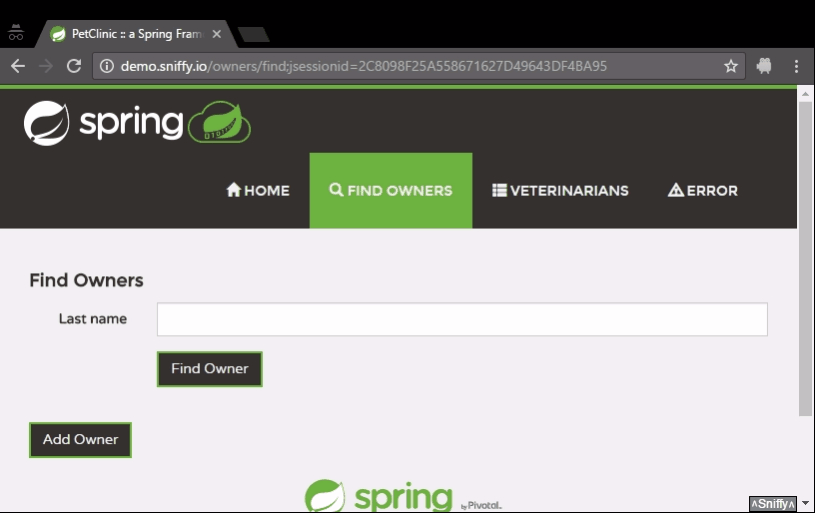Sniffy counts the number of executed SQL queries and provides an API for validating them It is designed for unit tests and allows you to test if particular method doesn't make more than N SQL queries Especially it's useful to catch the ORM N+1 problem at early stages
try (Spy s = Sniffer.expectAtMostOnce(Query.SELECT).expectNever(Threads.OTHERS);
Statement statement = connection.createStatement()) {
statement.execute("SELECT 1 FROM DUAL");
// Sniffy will throw an Exception if you execute query other than SELECT or uncomment line below
//statement.execute("SELECT 1 FROM DUAL");
}You can also use Sniffy in your test environments to see the number of SQL queries executed by each HTTP request.
Just add it to your web.xml file:
<filter>
<filter-name>sniffer</filter-name>
<filter-class>io.sniffy.servlet.SnifferFilter</filter-class>
<init-param>
<param-name>inject-html</param-name>
<param-value>true</param-value>
</init-param>
</filter>
<filter-mapping>
<filter-name>sniffer</filter-name>
<url-pattern>/*</url-pattern>
</filter-mapping>Restart your server and you will see the number of queries in bottom right corner of your app:
Live Demo - http://demo.sniffy.io/
Sniffy is available from Maven Central repository
<dependency>
<groupId>io.sniffy</groupId>
<artifactId>sniffy</artifactId>
<version>3.0.3</version>
</dependency>For Gradle users:
dependencies {
compile 'io.sniffy:sniffy:3.0.3'
}- sniffy-3.0.3.jar (bintray mirror)
- sniffy-3.0.3-sources.jar (bintray mirror)
- sniffy-3.0.3-javadoc.jar (bintray mirror)
Simply add sniffy.jar to your classpath and add sniffer: prefix to the JDBC connection url
For example jdbc:h2:~/test should be changed to sniffer:jdbc:h2:mem:
The sniffer JDBC driver class name is io.sniffy.MockDriver
HTML injection is configured in web.xml file:
<filter>
<filter-name>sniffer</filter-name>
<filter-class>io.sniffy.servlet.SnifferFilter</filter-class>
<init-param>
<!--
Enables injection of Sniffy toolbar to HTML
If disabled the html remains untouched
You still can get the number of executed queries from X-Sql-Queries HTTP header
-->
<param-name>inject-html</param-name>
<param-value>true</param-value> <!-- default: false -->
</init-param>
<init-param>
<!-- Allows disabling the Sniffy filter in web.xml -->
<param-name>enabled</param-name>
<param-value>true</param-value> <!-- default: true -->
</init-param>
<init-param>
<!-- Allows excluding some of the request URL's from Sniffer filter -->
<param-name>exclude-pattern</param-name>
<param-value>^/vets.html$</param-value> <!-- optional -->
</init-param>
</filter>
<filter-mapping>
<filter-name>sniffer</filter-name>
<url-pattern>/*</url-pattern>
</filter-mapping>Following test shows the main ways of integrating Sniffy into your project:
import io.sniffy.Sniffer;
import io.sniffy.Spy;
import io.sniffy.Threads;
import io.sniffy.Expectation;
import io.sniffy.junit.QueryCounter;
import org.junit.Rule;
import org.junit.Test;
import java.sql.Connection;
import java.sql.DriverManager;
import java.sql.SQLException;
import java.sql.Statement;
import static org.junit.Assert.*;
public class UsageTest {
@Test
public void testVerifyApi() throws SQLException {
// Just add sniffer: in front of your JDBC connection URL in order to enable sniffer
Connection connection = DriverManager.getConnection("sniffer:jdbc:h2:mem:", "sa", "sa");
// Spy holds the amount of queries executed till the given amount of time
// It acts as a base for further assertions
Spy spy = Sniffer.spy();
// You do not need to modify your JDBC code
connection.createStatement().execute("SELECT 1 FROM DUAL");
assertEquals(1, spy.executedStatements());
// Sniffer.verifyAtMostOnce() throws an AssertionError if more than one query was executed;
spy.verifyAtMostOnce();
// Sniffer.verifyNever(Threads.OTHERS) throws an AssertionError if at least one query was executed
// by the thread other than then current one
spy.verifyNever(Threads.OTHERS);
}
@Test
public void testFunctionalApi() throws SQLException {
// Just add sniffer: in front of your JDBC connection URL in order to enable sniffer
final Connection connection = DriverManager.getConnection("sniffer:jdbc:h2:mem:", "sa", "sa");
// Sniffer.execute() method executes the lambda expression and returns an instance of Spy
// which provides methods for validating the number of executed queries in given lambda
Sniffer.execute(() -> connection.createStatement().execute("SELECT 1 FROM DUAL")).verifyAtMostOnce();
}
@Test
public void testResourceApi() throws SQLException {
// Just add sniffer: in front of your JDBC connection URL in order to enable sniffer
final Connection connection = DriverManager.getConnection("sniffer:jdbc:h2:mem:", "sa", "sa");
// You can use Sniffer in a try-with-resource block using expect methods instead of verify
// When the try-with-resource block is completed, JDBC Sniffer will verify all the expectations defined
try (@SuppressWarnings("unused") Spy s = Sniffer.expectAtMostOnce().expectNever(Threads.OTHERS);
Statement statement = connection.createStatement()) {
statement.execute("SELECT 1 FROM DUAL");
}
}
// Integrate Sniffy to your test using @Rule annotation and a QueryCounter field
@Rule
public final QueryCounter queryCounter = new QueryCounter();
// Now just add @Expectation or @Expectations annotations to define number of queries allowed for given method
@Test
@Expectation(1)
public void testJUnitIntegration() throws SQLException {
// Just add sniffer: in front of your JDBC connection URL in order to enable sniffer
final Connection connection = DriverManager.getConnection("sniffer:jdbc:h2:mem:", "sa", "sa");
// Do not make any changes in your code - just add the @Rule QueryCounter and put annotations on your test method
connection.createStatement().execute("SELECT 1 FROM DUAL");
}
}Sniffy provides integration with popular testing frameworks - see our wiki for details
JDBC sniffer is built using JDK8+ and Maven 3.2+ - just checkout the project and type mvn install
JDK8 is required only for building the project - once it's built, you can use Sniffy with any JRE 1.5+
UI part of Sniffy is maintained in a separate repository sniffy-ui
You are most welcome to contribute to Sniffy!
Read the Contribution guidelines