For a long time Matlab has excelled for its plotting features, at a point where matplotlib, arguably the most popular open-source plotting library nowadays, has started as an explicit clone of such functionality and still today keeps a strong influence. In recent years, though, one important aspect has greatly evolved in the plotting business: color management. So we had Dave Green's 2011 paper introducing a new, revolutionary, colormap with the aim of representing astronomical data with monotonically increasing brightness (and so black-and-white print friendliness); then in 2015 even better advances by the SciPy team, enriching matplotib with beautiful perceptually uniform colormaps (viridis, magma, plasma and the domain-specific ones for oceanography: cmocean). Meanwhile the results of a totally crazy and marvelous at the same time 2010 color survey made by the great xkcd webcomic, have gained more and more popularity, in fact challenging the old and trusted X11 colorset. Nowadays it's embedded again in matplotlib and available in LaTeX, in R, and Julia.
So here we provide a fair amount of such new color functionality, building up on the firm shoulders of two giants:
-
Chad. A. Greene, one of the coauthors of the cmocean launch paper and prolific matlab-file-exchange contributor.
-
Stephen Cobeldick, refined matlab programmer and color-theory expert.
The codebase mainly embeds several functions and packages by these two authors, retrieved either from the file-exchange or github and then appropriately tweaked/extended, while providing some common wrappers and tools.
All for a unified user experience.
- Installation
- Usage
- Select all available colormaps via
set_palette/get_palette - Pick a palette as your color order via
set_colororder - Preset parameters for colormap generators via
preset_palette - HEX to RGB and viceversa through
hex2rgbandrgb2hex - Get color by its common name via
str2rgb - Build fully custom diverging colormaps through
diverging_cmap - Additional interactive functionality through
view_color - BONUS: the legendary
cprintf, for colorful terminal output (with caveats)
- Select all available colormaps via
- More showoff: generative art corner
- TODO
To start using the packages just:
-
clone the repository somewhere in your machine
git clone https://github.com/bellomia/colorlab.git -
start a matlab session therein and type
>> colorlab.enter >> savepath % to make changes resilient to session restart
-
call any function, import any subpackage as explained below :)
-
If you wish to unoad the library from the matlab path, just type in the commmand window (from whatever directory)
>> colorlab.leave >> savepath
The higher level API consists of the functions included in the colortools folder. Ideally the user would mostly use just these, although lower level machinery is made available by means of specialized namespaces. These are thoroughly documented in specific READMEs, to which we'll refer whenever appropriate:
BREWERcolormap package.CMOCEANcolormap package.CRAMERIcolormap package.CUBEHELIXcolormap package.MATPLOTLIBcolormap package.RGBcolorname package, to allow selecting colors by their conventional names.
So let's start now describing the colortools!
The set_palette and get_palette commands wrap all the provided colormap packages, exposing to the user a very simple and intuitive interface. Just feed a valid colormap name and they will respectively set it up for the current figure or return the corresponding RGB values. If instead the colormap name is unrecognized, both will suggest some "nearest" matches for you, e.g.
>> set_palette grey
Palette "grey" not found!
Consider one of these options:
{'Greys'}
{'RdGy' }
{'gray' }
>> set_palette gray
gray got through palette.cmoceanAs you can see, for any valid colormap name set_palette would inform you about which specific generator has been internally called. A full list of all available colormaps shall be obtained by typing set_palette list. For more info type help set_palette.
Experimentally, both set_palette and get_palette support also giving non-default parameters to the underlying colormap generators. Just call them as:
>> set_palette('name',Number_of_Levels,varargin)
>> get_palette('name',Number_of_Levels,varargin)To set the <name> colormap with the desired Number_of_Levels and pass further generator-specific options through the varargins. Info about the required structure of such additional parameters is available within generator-specific docstrings: help palette.<generator-name>.
Of course you can call directly the generators, which are all collected under the palette namespace. They have very different APIs so inspection of the generator-specific READMEs linked above is strongly advised.
Some generators provide single, fine-tuned, colormaps with the only option to select the number of levels. This is the case e.g. of palette.viridis which provides the current default colormap in matplotlib, born as an open-source alternative to matlab's parula. You can compare the two by:
ax(1) = subplot(1,2,1);
cmap = parula(); % Built-in in Matlab
rgbplot(cmap); title('parula')
xlim([0,256]); xticks([]);
colorbar('southoutside');
colormap(ax(1),cmap);
ax(2) = subplot(1,2,2);
cmap = palette.viridis;
rgbplot(cmap); title('viridis')
xlim([0,256]); xticks([]);
colorbar('southoutside');
colormap(ax(2),cmap); Other generators provide complex algorithms that allow crafting your own colormap, with a high degree of customization. The richer example is currently given by palette.cubehelix which can easily mimic the alternatives, like in:
ax(1) = subplot(1,2,1);
cmap = palette.magma;
rgbplot(cmap); title('Original Magma')
xlim([0,256]); xticks([]);
colorbar('southoutside');
colormap(ax(1),cmap);
ax(2) = subplot(1,2,2); % MAGMA-like CubeHelix params!
cmap = palette.cubehelix([],0,0.6,1.6,0.9,[0,1],[0,0.8]);
rgbplot(cmap); title('CubeHelix Magma')
xlim([0,256]); xticks([]);
colorbar('southoutside');
colormap(ax(2),cmap);Note that set_palette('cubehelix',[],0,0.6,1.6,0.9,[0,1],[0,0.8]) is a totally valid call to the generic wrapper, allowing the selection of our 'fake-magma' colormap through the cubehelix generator, without explicitly calling the specific palette.cubehelix function:
>> imagesc(peaks(500))
>> set_palette('cubehelix',[],0,0.6,1.6,0.9,[0,1],[0,0.8])
cubehelix got through palette.cubehelixIf you wish to see a fast show-reel of all available colormaps, as applied to a surface plot, just run set_palette('show',N). The N parameter is optional, but if given it would set the number of nodes for all colormaps. If not needed the command syntax is also available: set_palette show.
Despite giving access also to qualitative/categorical colorschemes, set_palette is not so useful in this area, since matlab treats colormaps and 'color order' in a totally different way. For that we provide a proper wrapper: set_colororder. It can be called after plotting, changing the color order used within the current figure.
Example:
N = 6;
X = linspace(0,pi*3,1000);
Y = bsxfun(@(x,n)n*sin(x+2*n*pi/N), X.', 1:N);
for n = 1:N
plot(X(:),Y(:,n), 'linewidth',4);
hold all
end
xlim([0,3*pi]);
set_colororder(<your-choice>)Non-exhaustive showreel of <your-choice> options:
'tab10' |
'tab20' |
|---|---|
'Spectral', 6 |
'Pastel2' |
|---|---|
'actonS' |
'turkuS' |
|---|---|
If you wish to see a fast show-reel of all available colormaps, as applied to a surface plot, just run set_colororder('show',N). The N parameter is optional, but if given it would set the number of lines for all plots. If not needed the command syntax is also available: set_colororder show.
The generic "lambda-wrapper" preset_palette makes it easy to store complex parameters for the highly customizable generators, so to allow applying the desired colormap with the short colormap(preset_palette) afterwards. The generic syntax is
preset_palette(@lambda_function,varargin)as in
>> preset_palette(@cubehelix.map,0.25,-0.67,1.5,1)
>> colormap(preset_palette)It can also come handy to circumvent come limitations in composability with toolboxes, since it exposes an interface that is exactly identical to official built-in colormap functions. For instance, one can easily use the infamous contourcmap function, from the Mapping Toolbox, with any of the provided colormaps, even with custom parameters:
% preselect the colorscheme.
preset_palette(@palette.<choice>,<parameters>);
% build the worldmap
load topo
load coastlines
figure
worldmap(topo, topolegend);
contourfm(topo, topolegend);
plotm(coastlat, coastlon, 'k');
% apply the preselected colormap
contourcmap('preset_palette', 'Colorbar','on', 'Location','horizontal',...
'TitleString','Contour Intervals in Meters');Note that something like
contourcmap('palette.<choice>')would not work, due to howcountourcmapevaluates the given colormap names!
Here we show some wonderful choices for our worldmap!
<choice> |
<parameters> |
contourcmap |
|---|---|---|
viridis |
N/A |
|
cubehelix |
3,-0.5,1.5,1 |
|
brewer |
'-PuOr' |
|
cmocean |
'topo' |
|
crameri |
'oleron' |
While HEX color codes now almost dominate the web (see e.g. https://brandcolors.net), Matlab color specification still supports only RGB triplets, in the [0,1] domain.
A suitable conversion tool from HEX color codes to RGB triplets is provided by the hex2rgb function. It takes single character vectors, character matrices or arrays of strings and returns the appriopriate 'Nx3' RGB matrix. By default in the [0,1] domain, but optionally also in the [0,255] one.
The converse operation is handled by rgb2hex, which assumes RGB triplets in the [0,1] convention, but switches to [0,255] if any of the numbers exceeds 1.
Some examples:
% Single character vector
>> hex2rgb('#334D66')
ans =
0.2000 0.3020 0.4000
% The # char is optional, if you're on the rush...
>> hex2rgb('334D66')
ans =
0.2000 0.3020 0.4000
% 256 option (255 works too)
>> hex2rgb('#334D66',256)
ans =
51 77 102
% Character matrix (you have to concatenate vertically!)
>> myhexvalues = ['#334D66';'#8099B3';'#CC9933';'#3333E6'];
>> myrgbvalues = hex2rgb(myhexvalues)
myrgbvalues =
0.2000 0.3020 0.4000
0.5020 0.6000 0.7020
0.8000 0.6000 0.2000
0.2000 0.2000 0.9020
% String array (cell of chars): can concatenate horizontally
>> HexStringArray = ["#334D66","#8099B3","#CC9933"];
% or
>> HexStringArray = {'#334D66','#8099B3','#CC9933'};
% and then
>> hex2rgb(HexStringArray)
ans =
0.2000 0.3020 0.4000
0.5020 0.6000 0.7020
0.8000 0.6000 0.2000
% Getting first 7 TAB10 HEX codes
>> rgb2hex(get_palette('tab10',7))
tab10 got through palette.tab10
ans =
7x7 char array
'#1F77B4'
'#FF7F0E'
'#2CA02C'
'#D62728'
'#9467BD'
'#8C564B'
'#E377C2'An even more generic method to invoke colors is provided through the str2rgb wrapper. It can take single or multiple character vectors / strings, string arrays, cell arrays of character vectors, containing HEX codes (it internally calls hex2rgb) and "common" color names. For the latter it searches two well-known databases, X11/rgb and xkcd/color, giving priority to the latter whenever there is a name collision. The reason for such a choice lies in the nature of the two databases: X11 is an old scheme based on legacy digital screen technology, while xkcd is based on a recent wide web survey, averaging among all current display technology. The lower level API allows to inspect the overall collision set, so that you can evaluate how much the xkcd colors make for a better "translation":
X11 = rgb.X11('list')
XKCD = rgb.xkcd('list')
overlap = intersect(X11,XKCD)
view_color(rgb.X11(overlap),'hbars')
view_color(rgb.xkcd(overlap),'hbars')overlap |
rgb.X11(overlap) |
rgb.xkcd(overlap) |
|---|---|---|
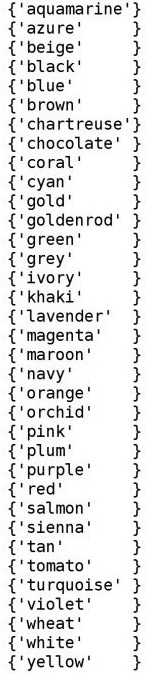 |
Both databases are huge and almost any conceivable colorname would be recognized. Furthermore str2rgb benefits from the same string lookup algorithm provided in set_palette/get_palette, in case insensitive variant, so that it would allow you to select whatever colorname you can think off in a very ergonomic way. Some examples to try:
>> str2rgb("yellow","red")
>> str2rgb('yellow','red')
>> str2rgb('yellowrong') % ==> will make proposals
>> str2rgb({'yellowish'})
>> str2rgb({'yellow','red2','reddish',"yellowish"})
>> str2rgb('matlab1','matlab2','matlab3','matlab4')
>> str2rgb({'pyplot1',"pyplot2",'pyplot3'})
>> str2rgb('#ff00ff','de56f0')As you might have noticed, there is record also for some other "bonus" colornames, namely the 7 matlab default plotting colors, and the 10 default matplotlib ones (which correspond to palette.tab10).
Finally we cite a lovely alternative, focusing on converting not only colornames to rgb triplets, but also the converse: a highly nontrivial task, involving deep color-theory concepts.
Exploiting str2rgb we allow free building of custom diverging colormaps, from any pair of colors. The intended primary, handy, way of feeding them is as colornames (character vectors or strings), but you can also opt to pass in HEX codes or RGB triplets. The implemented algorithm is specified in Kenneth Moreland's website.
% Generic syntax
map = diverging_cmap(start_color, end_color, N[optional])
% Example
peaks(50);
fruit_map = diverging_cmap('lime','strawberry');
colormap(fruit_map)
% More info
help diverging_cmap; help str2rgbTo help interactive exploration we furthermore provide a very simple --yet effective-- tool to visualize small collections of colors, so to allow fast visual comparisons and easier overall evaluation of different colornames. It supports single or multiple colors (as cells, not multiple arguments allowed, currently) and an optional string to specify the visual format of the shown palette: 'squares' for a matrix, 'hbars' and 'vbars' for respectively horizontal and vertical barplots. It supports colornames from both the X11 and xkcd datasets, prioritizing the latter when there is collision: learn more about our naming criteria in the docstrings of str2rgb, our higher level wrapper for colorname-to-rgb-triplet conversions, which includes also other smaller sets and provide a hex-to-rgb converter.
Some examples:
view_color({'r','g','b','c','m','y','k','w'},'squares')
view_color({'strawberry','apple','blueberry',"banana"})
view_color({'pyplot1',"pyplot2",'pyplot3'},'vbars')
view_color({'matlab1','matlab2','matlab3','matlab4'},'hbars')
view_color(palette.tab20(16),'hbars')
view_color(palette.cubehelix(36))would produce the following (left-right and top-down ordering):
You might well have already heard about cprintf. It allows choosing the color of the stdout prints (but only in the official Matlab GUI). It does so by exploiting undocumented functionality from the underlying Java runtime. More info can be found on the original blog post from the author. Overall, being built upon undocumented (and so potentially all of a sudden unsupported) features, we strongly discourage systematic usage within structured projects. Nevertheless we provide it as a nice tool to be used in throw-away scripts. :)
Applying our most iconic colormaps to the most iconic flower.
>> !cd .art
>> rosa_testviridis |
batlow |
cubehelix |
magma |
|---|---|---|---|
 |
 |
 |
 |
Comparing two famous built-in colormaps with much more effective alternatives proved by colorlab.
>> !cd .art
>> leaves_test| LEAVES | Matlab built-in | Colorlab provided |
|---|---|---|
| summer (YlGn) |  |
 |
| autumn (lajollaS) |  |
 |
A silly divertissement with discrete palettes.
>> !cd .art
>> fireworks_testA fun rendition of the matlab logo.
>> !cd .art
>> lego_test-
Understand how to measure coverage, so to keep improving it.
-
Implement the
'-name'reverse option withinset_palette, it is present in most colormap generators (all except the matplotlib ones) but we cannot use it in the wrapper. It would be handy to have... -
Convert
set_paletteinto aget_palettewrapper, to actually retrieve the raw RGB triplets. This would be internally called by a newset_palette. It might also help with the previous point (the'-name'reverse). -
Write a
set_colororderwrapper, to allow easier set of color order in figures. -
Add more colorname sets to
+rgbandstr2rgb, maybe integrating Cobeldick'scolornames(). Though its API is more focused on the "rgb2str" workflow and it provides many additional funcionality that we might not need. Also we would need some idea on how to deal with (proabably huge) name collisions and priorities instr2rgb. -
Add the "MetBrewer" colormaps, extracting the HEX code from the original implementation (or the python transpile, whichever proves easier). They are beautifully chosen discrete palettes, with a small number of nodes, hence the implementation for the continous --perceptually uniform-- interpolation should resemble (unsurprisingly?) the one in
palette.brewer.


