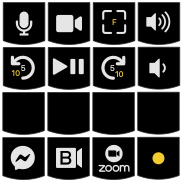Implements toggling outgoing audio and video, fullscreen, and controlling system volume output for three video conference applications; namely Facebook Messenger/Workplace Chat/Room, BlueJeans, Zoom.
Switching key functions between VC applications is implemented via layer keys at the bottom row of the board. Single key press switches to dedicated layer until another layer is selected.
Also implements essential video playback controls to toggle between playing & pausing, one shot rewind & forward, independent of currently selected layer via the three leftmost keys on the second row.
A YouTube specific super layer--momentarily activated with bottom rightmost key--shifts the step size for forward and rewind keys.
Notes:
-
Volume Control:
Toggling mute state for the system output volume is implemented key chording. Press volume up and volume down buttons at the same time to trigger mute/unmute media control keycode.
-
Fullscreen:
Currently BlueJeans doesn't have a keyboard shortcut for toggling fullscreen mode so this button is not functional when BlueJeans layer is active.
YouTube and a few other video playback applications use 'F' to toggle fullscreen. Support for this is implemented in the superior layer of the fullscreen key, activated with holding down bottom row rightmost key.
-
Third Row:
Currently no functionality is assigned to the keys on the third row.