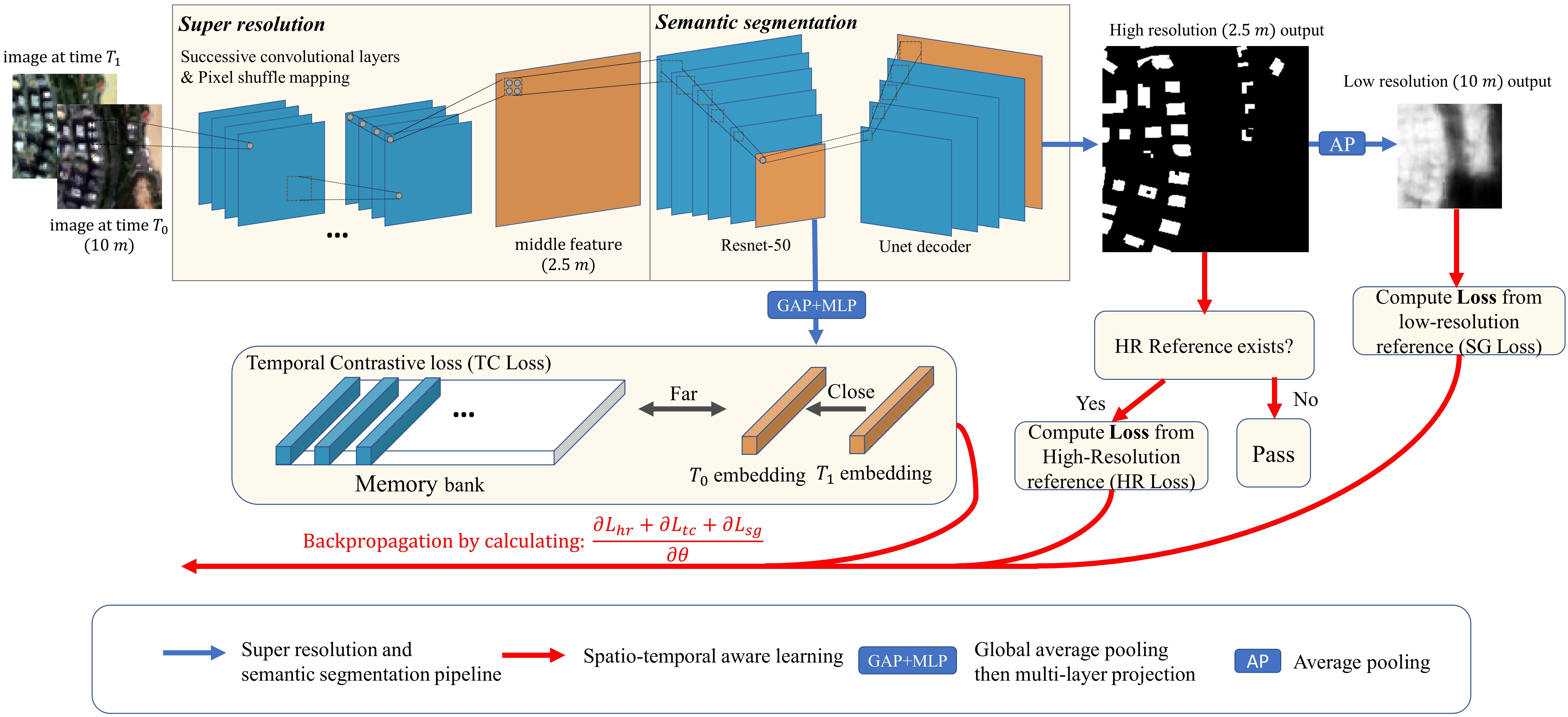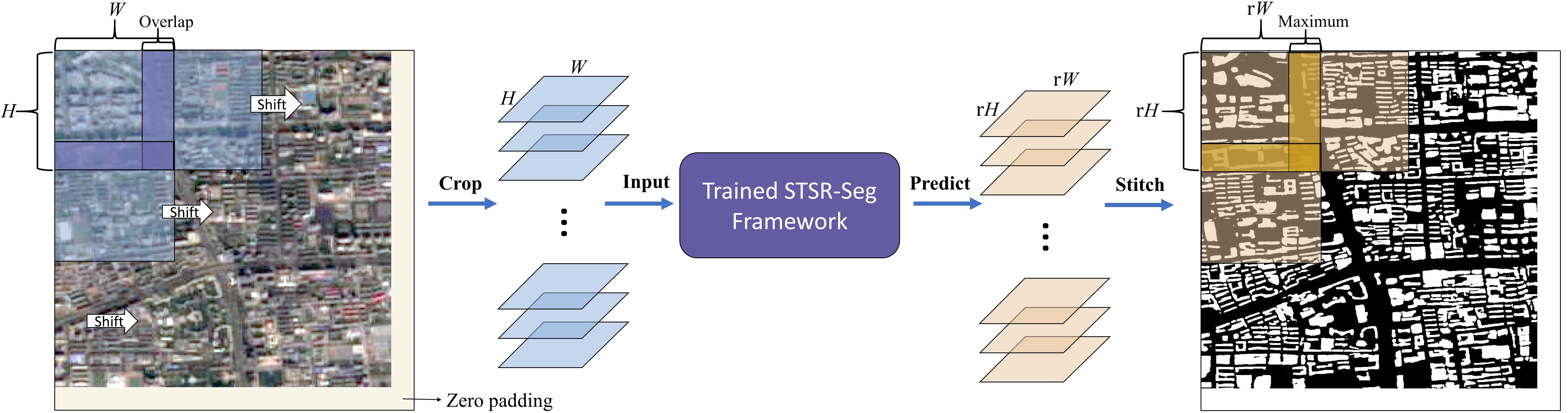The code of the Spatiotemporal aware Super-Resolution SEGmentation framework (STSR-Seg). The STSR-Seg is a deep learning method, utilized to produce the China Building Rooftop Area (CBRA) dataset.
The STSR-Seg includes two modules. The former module is the super resolution, employed to upscale the Sentinel-2 imagery. The subsequent module focuses on semantic segmentation, making pixel-wised classifications on the upscaled feature. Given the challenge of the absence of reliable reference for building rooftop distributions in China, especially in rural areas, the STSR-Seg adopts a parameter tuning strategy by using both high-resolution references (i.e., building footprints) and low-resolution references (i.e., built areas).
After training, the trained STSR-Seg is utilized to process Sentinel-2 imagery, generating CBRA on a predefined grid in a sequential manner.
- Use conda to create virtual environment and activate it
conda create -n [yourenvname] python=3.8
conda activate [yourenvname]
- Install PyTorch=1.7 following the official instructions, install earth-engine following the official instructions. For users in China mainland, you can refer to Zhihu to install earth-engine and solve the problems that may occur during the installation process Zhihu
git clone https://github.com/zpl99/STSR-Seg.git [PROJECT_ROOT]- Install dependencies: pip install -r requirements.txt
- Download the pretrained Resnet-50 backbone, and put it in the "Pretrained_models" folder (you need to create this folder by yourself, and then put the downloaded pre-trained model into the folder),
[PROJECT_ROOT]
|-- Dataset
|-- Download
......
|-- Pretrained_models
|--resnet50-deep.pth
main.py
......
- Run the following command to download low-resolution training data and save it to your specified path, e.g., [your lr save path]
python Download/s2andDynamicWorld_download.py --save_path [your lr save path]
- Run the following command to prepare the low-resolution training data, then you can find a CSV file labelled "lrFiles.csv" in path ./Misc
python Misc/prepareLR_LR.py --data_path [your lr save path]
- Download high-resolution training data from google drive and unzip it to your specified path, e.g., [your hr save path]
- Open config.py, edit the following entry and save it
__C.DATASET.VAL = "[your hr save path]/valData"
__C.DATASET.LR_HR = "[your hr save path]/trainData"
__C.DATASET.LR_LR = "Misc/lrFiles.csv"
- Run the following code to train the model
python main.py
You can see the help of the main script with
python main.py --help
TC loss is more demanding on computational resources and can also be turned off, if you choose to turn it off you can run the following code for model training
python main.py --framework lr_lr_and_lr_hr --dataset MultiData
After training, you can find several checkpoints in your project path, for example:
[PROJECT_ROOT]
|-- MultiDataEDSRUnet-model-10.ckpt
|-- MultiDataEDSRUnet-model-20.ckpt
|-- ......
|-- MultiDataEDSRUnet-model-best.ckpt
- Download Sentinel-2 data and the corresponding Dynamic World data (built), save them under [your s2 path] and [your dynamicworld path], making sure that the name of the Sentinel-2 image matches the name of the Dynamic World data. For example, you can prepare your data as the following structure
[your s2 path]
|-- China0001.tif
|-- China0002.tif
......
[your dynamicworld path]
|-- China0001.tif
|-- China0002.tif
......
- Run the following code. [your save path] is where you would like to put your predictions, [your temporary files path] is the path where the temporary file is saved, [your checkpoint path] is the path of the checkpoint you would like to use.
python inference.py --s2Path [your s2 path] --luccPath [your dynamicworld path] --desPath [your save path] --tempPath [your temporary files path] --checkpointPath [your checkpoint path]
Liu, Z., Tang, H., Feng, L., & Lyu, S. (2023). China Building Rooftop Area: the first multi-annual (2016–2021) and high-resolution (2.5 m) building rooftop area dataset in China derived with super-resolution segmentation from Sentinel-2 imagery. Earth System Science Data, 15(8), 3547-3572. DOI: 10.5194/essd-15-3547-2023.