A Helm Chart to deploy a Metabase Instance with Encrypted Listener Support to do reporting against Oracle DB.
- Login to OpenShift GUI.
- Go to the namespace where you want to deploy this chart.
- Switch to Developer view.
- Click on Helm
- Click on Repository on the right hand side.
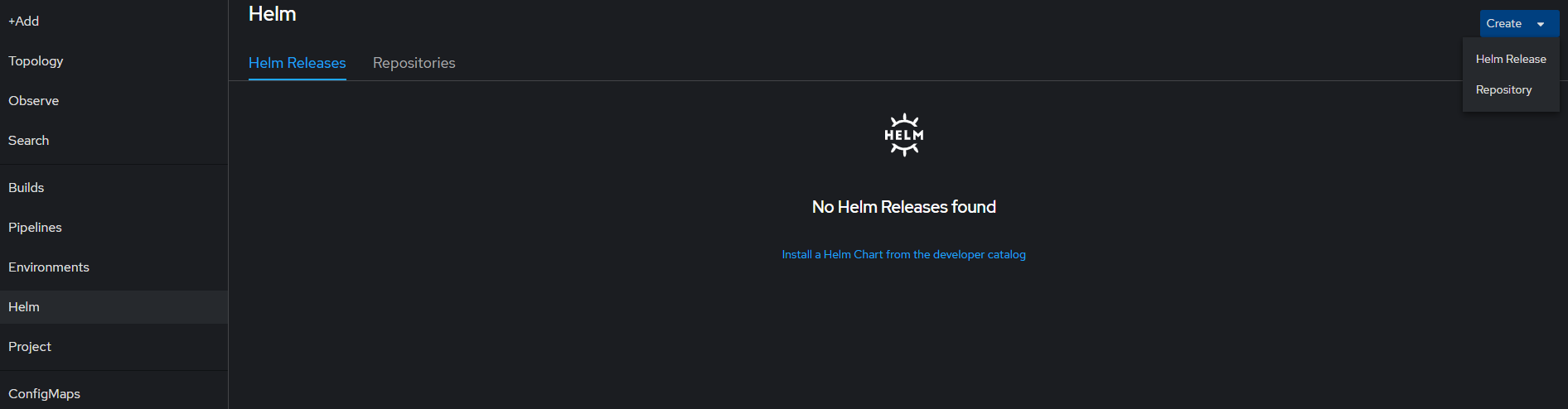
- Give a name, for example:
metabase - Give the URL:
https://bcgov.github.io/nr-metabase/, click on Create. - Go to Helm on the left hand menu again and click on
Install a Helm Chart from the developer catalog - You should see
metabasein the list, click on it.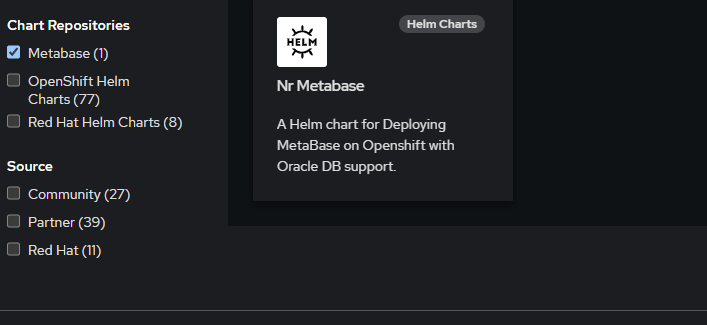
- Click on the Nr Metabase and then install Helm Chart button.
- Select Chart version, which is same as metabase version, for example:
0.47.1and click on Install button.
. Follow this link, It is (IDIR) protected to setup Metabase with LDAP login. once completed use the email address associated with IDIR to log in to Metabase
