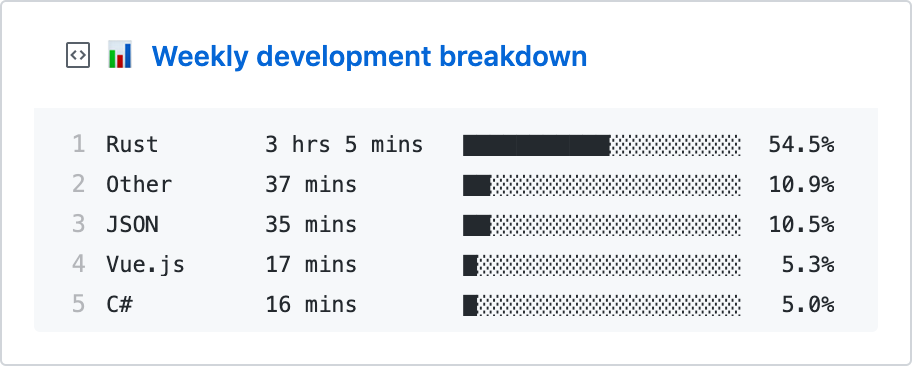Update a pinned gist to contain your weekly WakaTime stats
📌✨ For more pinned-gist projects like this one, check out: https://github.com/matchai/awesome-pinned-gists
- Create a new public GitHub Gist (https://gist.github.com/)
- Create a token with the
gistscope and copy it. (https://github.com/settings/tokens/new) - Create a WakaTime account (https://wakatime.com/signup)
- In your WakaTime profile settings (https://wakatime.com/settings/profile) ensure
Display coding activity publiclyandDisplay languages, editors, operating systems publiclyare checked. - In your account settings, copy the existing WakaTime API Key (https://wakatime.com/settings/api-key)
-
Fork this repo
-
Edit the environment variable in
.github/workflows/schedule.yml:- GIST_ID: The ID portion from your gist url:
https://gist.github.com/matchai/6d5f84419863089a167387da62dd7081.
- GIST_ID: The ID portion from your gist url:
-
Go to the repo Settings > Secrets
-
Add the following environment variables:
- GH_TOKEN: The GitHub token generated above.
- WAKATIME_API_KEY: The API key for your WakaTime account.
Q: How often does the gist update? Can I set it manually? And can I set the forked repo to be private?
A: The gist is set to update once a day, which is the rate which the Wakatime API updates for this endpoint. You won't gain anything by increasing the rate of the scheduled task.
The forked repo can be private, but keep in mind that you'll be consuming your account's allotted GitHub Actions minutes for private repos: https://github.com/pricing