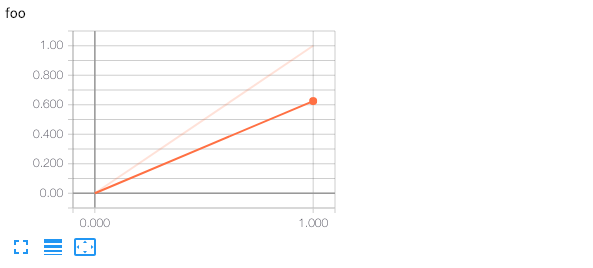tensorboard_screenshot
It can be real tedious manually taking screenshots of TensorBoard graphs for work logs. So let's automate it!
Usage
$ node tensorboard_screenshot.js <TensorBoard instance URL> <Output Path>
Example
$ python3 -c "from easy_tf_log import tflog; tflog('foo', 0); tflog('foo', 1)"
$ tensorboard --logdir logs &
TensorBoard 1.12.1 at http://localhost:6006 (Press CTRL+C to quit)
$ node tensorboard_screenshot.js localhost:6006 /tmp/screenshot.png
Starting browser...
Waiting for page to finish loading...
Found 2 graphs
Screenshot saved to /tmp/screenshot.png
Open screenshot.png to find:
Bugs
We try to be smart about window sizing, but it's not an exact science. We aim for 5 graphs per row, but it might be a little off.