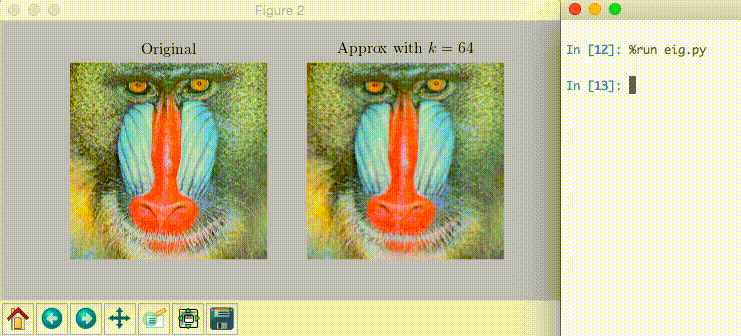The scientific community often runs iterative code, often in the form of
simulation. It's often useful to see the results after each iteration.
Accordingly, MATLAB® has a nice feature that allows you to update
the figure, drawnow. This repo brings the same feature to Python's
matplotlib, with some extras.
Example:
This is shown with imshow, but python-drawnow allows updates of any figure.
Usage:
# complete implementation of script found in test/test.py
from pylab import *
from drawnow import drawnow, figure
# if global namespace, import plt.figure before drawnow.figure
figure(figsize=(7, 7/2))
def draw_fig():
subplot(1, 2, 1)
imshow(x)
subplot(1, 2, 2)
imshow(x_hat)
#show()
x = imread('mandrill.png').mean(axis=2)
k_values = around(logspace(0, 2, num=10))
for k in k_values:
x_hat = approx(x, k)
drawnow(draw_fig)If you want to wait for confirmation after update or the option to drop into a
debugger, call drawnow(function_to_draw_figure, confirm=True).
If you only want to show the figure once, call
drawnow(function_to_draw_figure, show_once=True)
drawnow does not work in IPython's QtConsole at least for me.
The full documentation is included in the doc strings.
Two options:
- Run
pip install drawnow. - Download this repository and run
python setup.py install.
This does require small changes to your code. All it should really amount
to is moving figure(); plot(...); show() inside a function; not much.