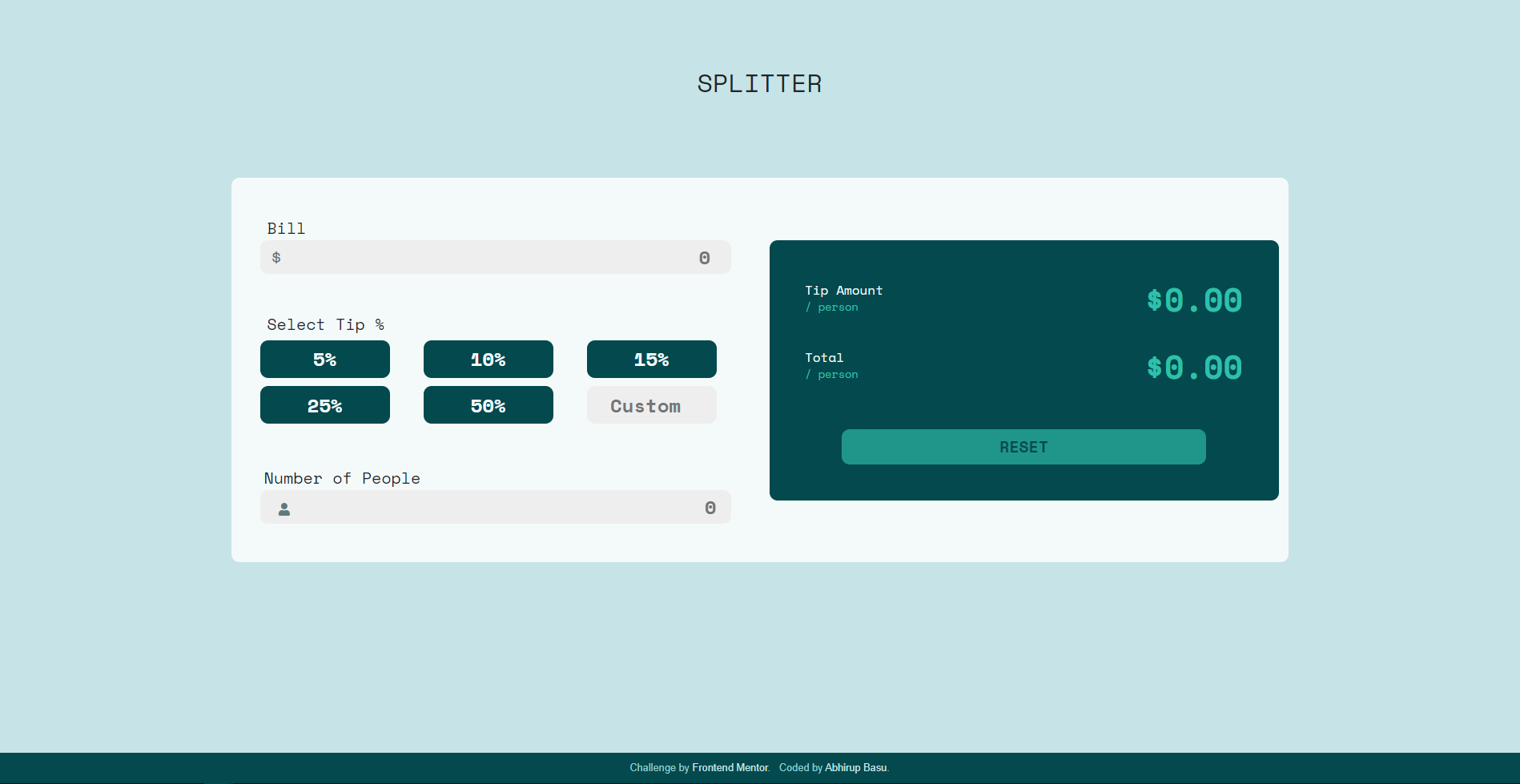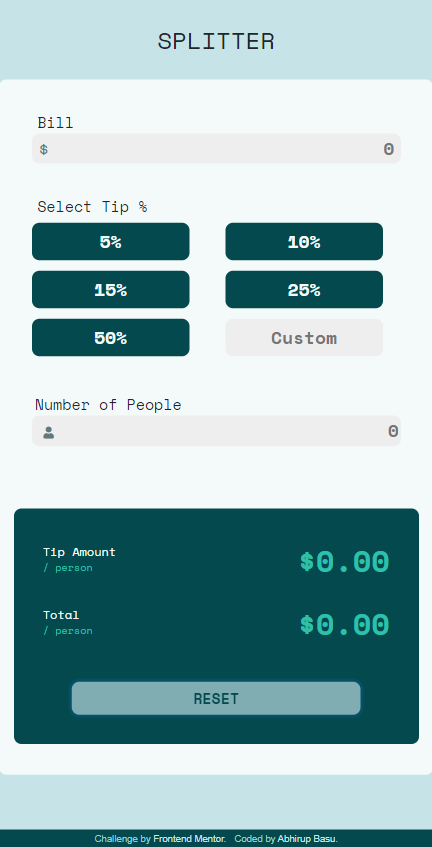This is a solution to the Tip calculator app challenge on Frontend Mentor. Frontend Mentor challenges help you improve your coding skills by building realistic projects.
Users should be able to:
- View the optimal layout for the app depending on their device's screen size
- See hover states for all interactive elements on the page
- Calculate the correct tip and total cost of the bill per person
- HTML 5
- CSS 3
- Javascript ES 6
- Mobile-first workflow
- Bootstrap 5 - CSS library
- jQuery 3.6.0 - Javascript Library
- Font Awesome - For styles & icons
I have gained hands-on experience in manipulating DOM objects with JavaScript & its jQuery library. Also I have created some data validation conditions in order to make the calculator's functionalities as realistic as possible.
I have created a custom caculateTip function where I have added several validation checks against the input values of bill-amount & number-of-people:
// Defining the custom calculateTip function:
function calculateTip(tipPercantage) {
var billAmount = parseFloat($("#bill-amount").val(), 10);
var tipTotal = billAmount * tipPercantage;
var numPeople = parseFloat($("#no-of-people").val(), 10); // holds the value of number of people
var billPerHead = billAmount / numPeople;
var tipPerHead = tipTotal / numPeople;
var totalPerHead = billPerHead + tipPerHead;
if (billAmount > 0) { // validates the Bill-Input value
if ($(".bill-input").hasClass("error")) { // revokes red error border style, if already present
$(".bill-input").removeClass("error");
}
if (numPeople > 0 && Number.isInteger(numPeople)) { // checks whether num-of-people is an integer
$(".error-text").text(""); // revokes error message, if already present
if ($(".people-input").hasClass("error")) { // revokes red error border style, if already present
$(".people-input").removeClass("error");
}
if (!isNaN(tipPercantage)) { // checks whether the Tip-Percantage is a number or not
$("#tip-per-head").text(parseFloat(tipPerHead.toFixed(2)));
$("#tip-total").text(parseFloat(totalPerHead.toFixed(2)));
$(".reset-button").removeClass("disabled");
}
} else if (numPeople > 0 && !Number.isInteger(numPeople)) { // when no-of-people is not an integer
$(".people-input").addClass("error"); // adds error class to place red border of the input field
$(".error-text").text("Must be an integer!"); // shows error message
} else if (numPeople < 0) { // when no-of-people is negative
$(".people-input").addClass("error"); // adds error class to place red border of the input field
$(".error-text").text("Can't be negative!"); // shows error message
} else { // when no-of-people is zero
$(".people-input").addClass("error"); // adds error class to place red border of the input field
$(".error-text").text("Can't be zero!"); // shows error message
}
} else if (billAmount < 0) {
$(".bill-input").addClass("error");
$("#tip-per-head").text("0.00");
$("#tip-total").text("0.00");
}
}
}I have called this custom function several times against "click" or "keyup" events on different input fields.
- GitHub - @basuabhirup
- LinkedIn - @basu-abhirup
- Frontend Mentor - @basuabhirup
- Twitter - @basu_abhirup27