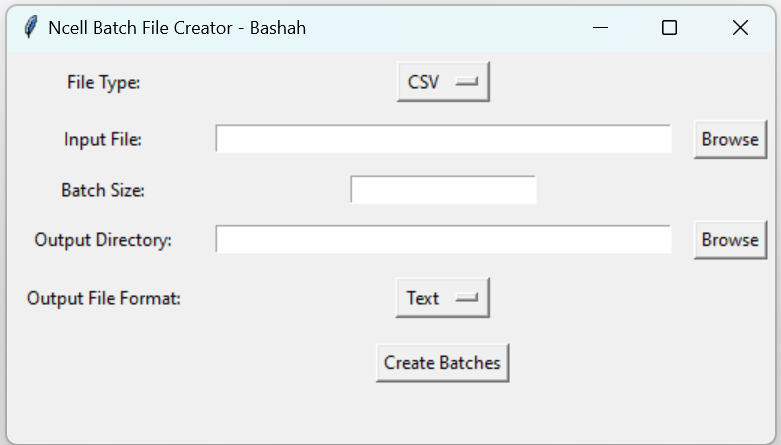File Splitter is a simple Python application that allows users to split large files into smaller batches. It provides a graphical user interface (GUI) for selecting the input file, setting the batch size, choosing the output directory, and selecting the output file format.
- Split large files into smaller batches based on user-defined batch size.
- Supports various file formats including CSV, Excel, SQL and Text.
- Provides a user-friendly GUI for easy interaction.
- Prevents resizing of the window to maintain a consistent user experience.
- Python 3.x
- pandas library
- Clone the repository to your local machine:
git clone https://github.com/your-username/ncell-file-splitter.git
- Install the required dependencies:
pip install pandas
- Run the application:
python main.py
-
Select the input file by clicking on the "Browse" button next to the "Input File" field.
-
Set the batch size according to your requirements.
-
Choose the output directory where the batch files will be saved.
-
Select the output file format from the dropdown menu.
-
Click on the "Create Batches" button to split the file into batches.
- This project was inspired by the need to split large files efficiently for processing.