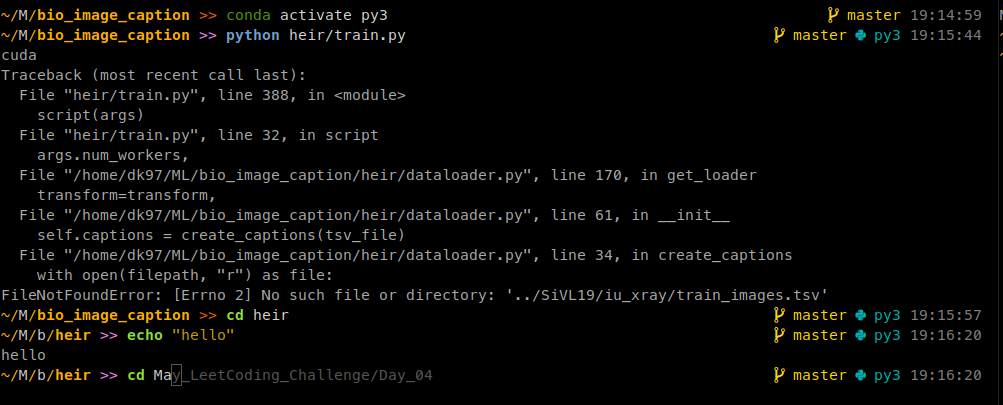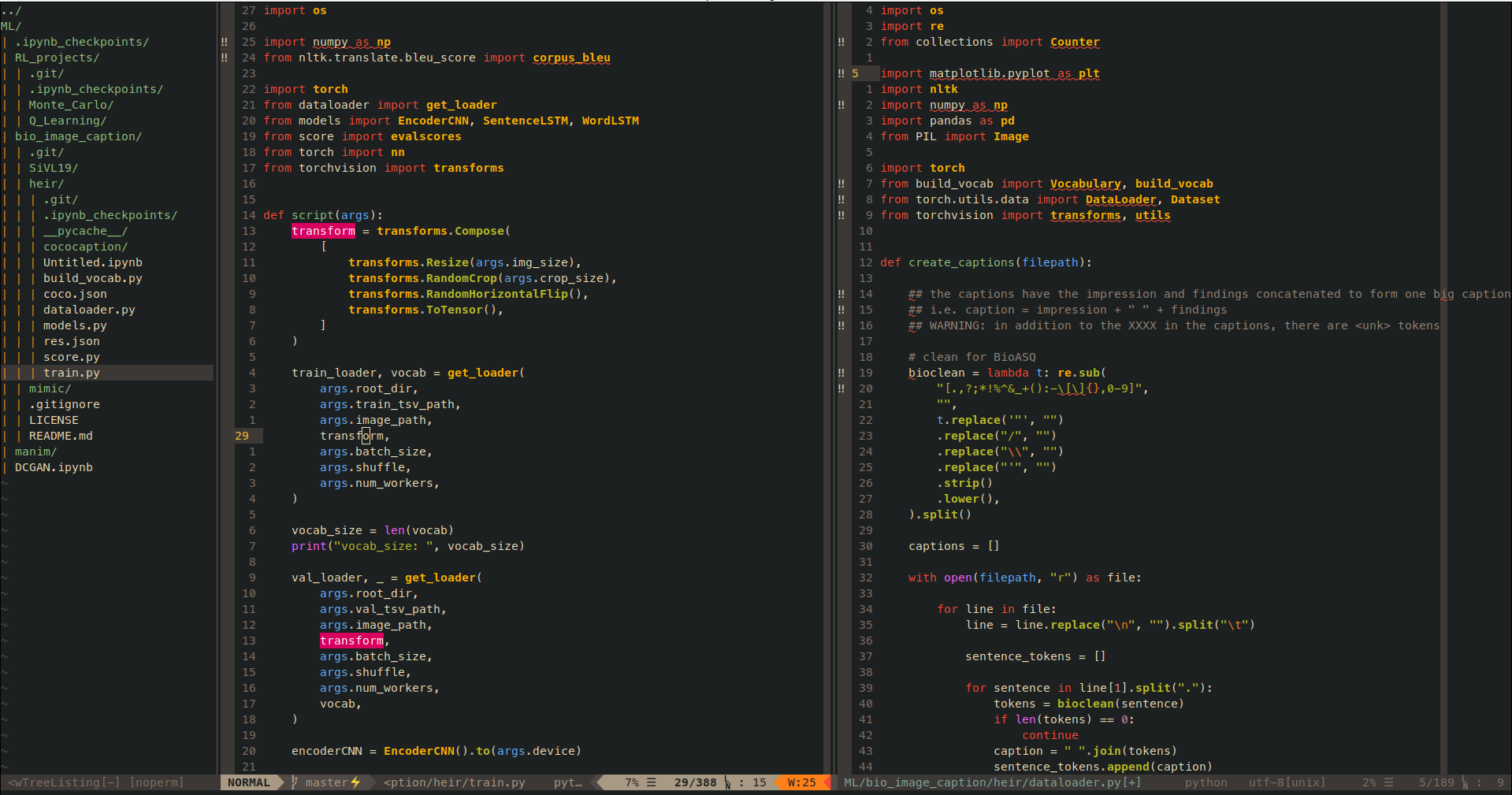This repository contains my current linux environment configuration. It facilitates a quick and easy setup on other Ubuntu systems. This is how it looks after setup:
-
Make sure the terminal supports 256 colors so that
zshshows proper colors. This can be done by running the following command on your terminal:tput colors
The output should be
256. -
Set
$TERM=xterm-256color.
This will create a backup of your current configs and install the following:
It will also override the configs of the following after taking a backup of the current configs:
- ssh
- terminator
- Run this command to start environment setup:
apt install -y curl && \
curl -O https://raw.githubusercontent.com/dakshitagrawal97/.cfg/master/.scripts/setup.sh && \
bash setup.sh- Type in your github account credentials if prompted.
- Press
ENTERwhen asked if you want to change your default shell to zsh. - Type
exitto exit zsh and continue setup.
If you do not have miniconda at $HOME/miniconda, it will get installed:
- Press
ENTERto startminicondainstallation. - Press
dto scroll down and typeyesto accept the license. - Press
ENTERto confirm location of install as$HOME/miniconda3. - Type
noor pressENTERto not initialize Miniconda3 by runningconda init.
- Type
zshto start zsh. - Type
nvimand pressENTERto open up the NVIM introduction page. - Type
:PlugInstalland keep pressingENTERuntil the installer prompt at the bottom closes. - Type
:qand pressENTERto exit installation progress window. - Type
:UpdateRemotePluginsand pressENTERto continue. - Type
:qto exitnvim. - Type
conda env create -f $HOME/conda.ymlto recreate conda environment.
- Install terminator by running
bash $HOME/.scripts/install_terminator.sh. - Clean up redundant and older versions of Snap applications by running
bash $HOME/.scripts/snap_clean.sh.
The following resources were helpful in setting up this repository:
The following resources were helpful in customizing my dotfiles.
- A Complete Guide to Setting up Neovim for Python Development on Linux
- GitHub READMEs of various plugins
- TMUX configuration taken from this GitHub repository
- Free Up Space on Ubuntu
- Making neovim default editor for Nautilus