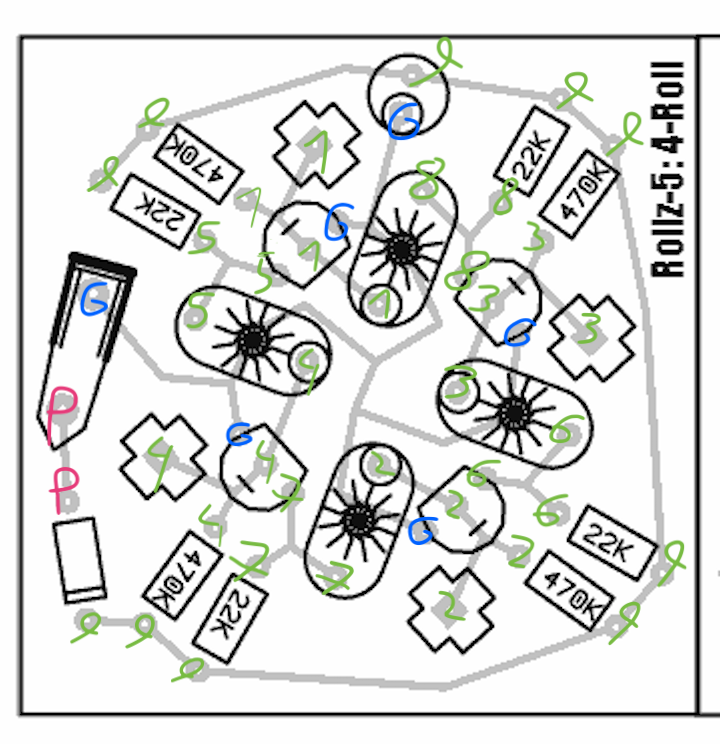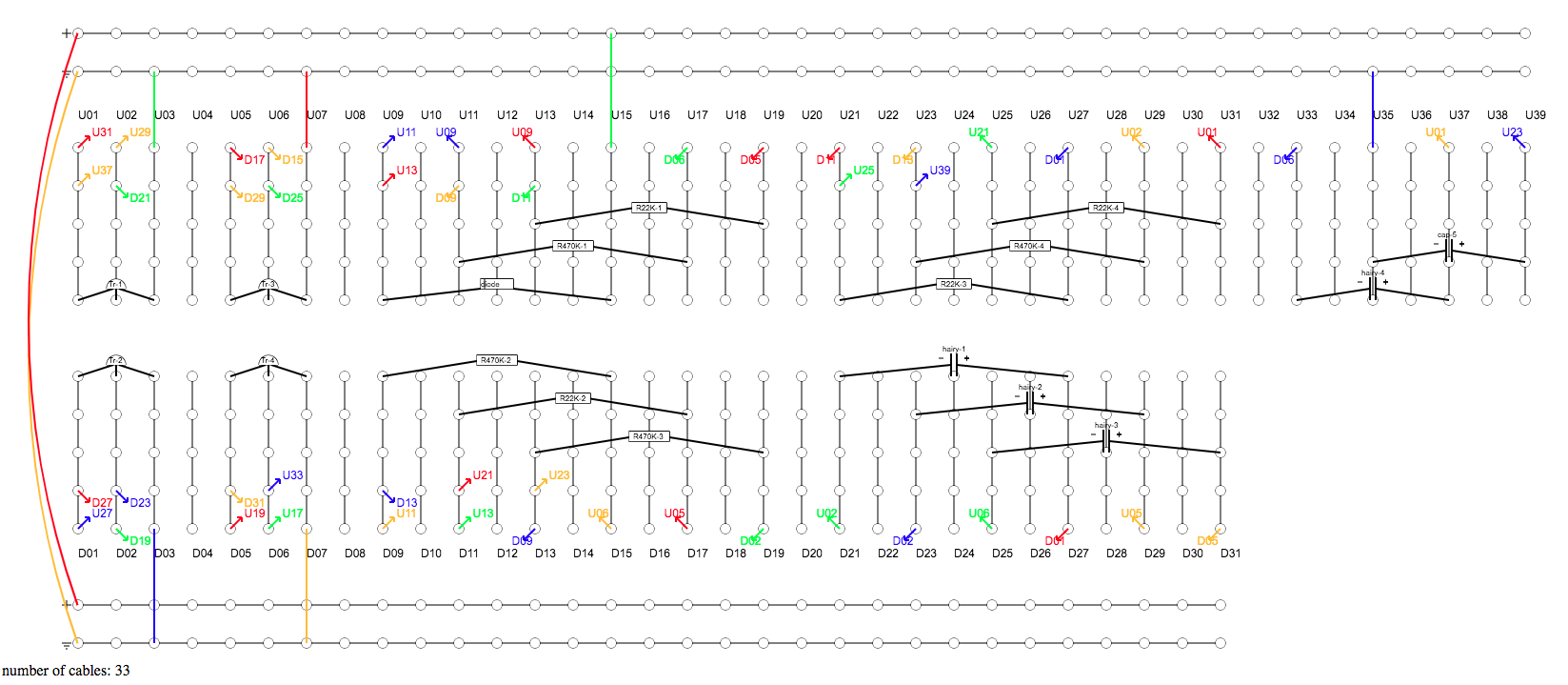diagram-to-breadboard
Converting electronic diagram to breadboard
This project loosely aims at being a converter of electronic diagram encoded in scala to another diagram describing placement of electronic parts on solderless breadboard.
For me, the motivation to start this project came from:
- my long obsession with ciat-lonbarde designs, for example rollz5 paper circuit
- my poor soldering skills
Converting example diagram
An example diagram from rollz5 is 4-Roll. Here it is with connections marked with numbers (and ground as blue "G", +9V marked as red "P"):
4-Roll diagram can be encoded in Scala in Diagrams.scala file as:
val roll4 = Diagram(
List(
Component("diode", Diode("1N914")),
Component("R470K-1", Resistor("470K")),
Component("R22K-1", Resistor("22K")),
Component("R470K-2", Resistor("470K")),
Component("R22K-2", Resistor("22K")),
Component("R470K-3", Resistor("470K")),
Component("R22K-3", Resistor("22K")),
Component("R470K-4", Resistor("470K")),
Component("R22K-4", Resistor("22K")),
Component("Tr-1", Transistor("minus")),
Component("Tr-2", Transistor("minus")),
Component("Tr-3", Transistor("minus")),
Component("Tr-4", Transistor("minus")),
Component("hairy-1", Capacitor(0d, bipolar = true)),
Component("hairy-2", Capacitor(0d, bipolar = true)),
Component("hairy-3", Capacitor(0d, bipolar = true)),
Component("hairy-4", Capacitor(0d, bipolar = true)),
Component("cap-5", Capacitor(0d, bipolar = true))
),
Map(
("diode", Leg.cathode) -> Left(9), ("diode", Leg.anode) -> Right(Plus),
("R470K-1", Leg.firstLeg) -> Left(9), ("R470K-1", Leg.secondLeg) -> Left(4),
("R22K-1", Leg.firstLeg) -> Left(9), ("R22K-1", Leg.secondLeg) -> Left(7),
("R470K-2", Leg.firstLeg) -> Left(9), ("R470K-2", Leg.secondLeg) -> Left(2),
("R22K-2", Leg.firstLeg) -> Left(9), ("R22K-2", Leg.secondLeg) -> Left(6),
("R470K-3", Leg.firstLeg) -> Left(9), ("R470K-3", Leg.secondLeg) -> Left(3),
("R22K-3", Leg.firstLeg) -> Left(9), ("R22K-3", Leg.secondLeg) -> Left(8),
("R470K-4", Leg.firstLeg) -> Left(9), ("R470K-4", Leg.secondLeg) -> Left(1),
("R22K-4", Leg.firstLeg) -> Left(9), ("R22K-4", Leg.secondLeg) -> Left(5),
("Tr-1", "0") -> Left(5), ("Tr-1", "1") -> Left(1), ("Tr-1", "2") -> Right(GND),
("Tr-2", "0") -> Left(8), ("Tr-2", "1") -> Left(3), ("Tr-2", "2") -> Right(GND),
("Tr-3", "0") -> Left(6), ("Tr-3", "1") -> Left(2), ("Tr-3", "2") -> Right(GND),
("Tr-4", "0") -> Left(7), ("Tr-4", "1") -> Left(4), ("Tr-4", "2") -> Right(GND),
("hairy-1", Leg.capMinus) -> Left(1), ("hairy-1", Leg.capPlus) -> Left(8),
("hairy-2", Leg.capMinus) -> Left(3), ("hairy-2", Leg.capPlus) -> Left(6),
("hairy-3", Leg.capMinus) -> Left(2), ("hairy-3", Leg.capPlus) -> Left(7),
("hairy-4", Leg.capMinus) -> Left(4), ("hairy-4", Leg.capPlus) -> Left(5),
("cap-5", Leg.capMinus) -> Right(GND), ("cap-5", Leg.capPlus) -> Left(9)
))
Connecting the diagram in JS Main: open dtb/js/src/main/scala/pl/bka/dtb/Main.scala and make sure that Diagram.roll4 is used in this section:
window.onload = { _ =>
Diagrams.roll4 match {
...
}
Compiling to JS:
sbt dtbJS/fastOptJS
Then, after opening index.html it should show resulting breadboard diagram:
Most of connection cables are shown as arrows with labels like "U21" or "D05". "U" and "D" letters in those labels mean "up"/"down" and refer to upper/lower part of the breadboard. It's also possible to drag components with mouse.
More diagrams converted
Development info
It's possible to run conversion on JVM with debug output instead of the drawing, with Main in dtb/jvm/src/main/scala/pl/bka/dtb/Main.scala:
sbt dtbJVM/run
There is also a suite of property tests in dtb/jvm/src/test/scala/pl/bka/dtb/model/breadboard/BreadboardSpec.scala that can be run with:
sbt dtbJVM/test