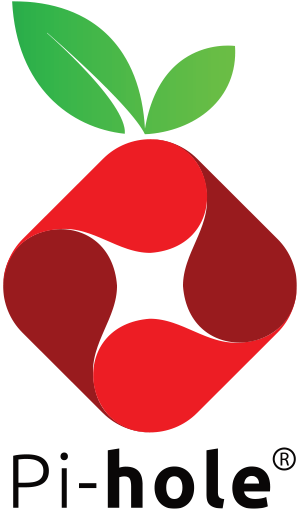+
DNS over
HTTPS (DoH)
via Cloudflared
This project provides a lightweight Docker setup for Pi-hole with DNS over HTTPS support via Cloudflared. It supports both x86, AMD64, and ARM architectures and is based on Pi-hole's DNS over HTTPS documentation.
- Install docker for your x86-64 system or ARM system. Docker-compose is also recommended.
- Use the above quick start example, customize if desired.
- Enjoy!
- Copy docker-compose.yml.example to docker-compose.yml and update as needed. See example below: Docker-compose example:
version: "3"
# More info at https://github.com/pi-hole/docker-pi-hole/ and https://docs.pi-hole.net/
services:
pihole:
container_name: pihole-dns-over-https
image: bariscimen/pihole-dns-over-https:latest
# For DHCP it is recommended to remove these ports and instead add: network_mode: "host"
ports:
- "53:53/tcp"
- "53:53/udp"
- "67:67/udp" # Only required if you are using Pi-hole as your DHCP server
- "80:80/tcp"
environment:
TZ: 'America/Chicago'
# WEBPASSWORD: 'set a secure password here or it will be random'
# DOH_DNS1: 'https://8.8.8.8/dns-query' # Uncomment to use Google DNS over HTTPS instead of Cloudflare
# DOH_DNS2: 'https://8.8.4.4/dns-query' # Uncomment to use Google DNS over HTTPS instead of Cloudflare
# Volumes store your data between container upgrades
volumes:
- './etc-pihole:/etc/pihole'
- './etc-dnsmasq.d:/etc/dnsmasq.d'
# https://github.com/pi-hole/docker-pi-hole#note-on-capabilities
cap_add:
- NET_ADMIN # Required if you are using Pi-hole as your DHCP server, else not needed
restart: unless-stopped- Run
docker compose up -dto build and start pi-hole (Syntax may bedocker-composeon older systems) - Once Pi-hole is running, you can access the web UI at
http://localhost/admin. From there, you can change settings, view stats, and more.
The docker-compose.yml file contains customizable environment variables:
DOH_DNS1andDOH_DNS2: Specify DNS over HTTPS servers. Cloudflare's servers are set by default, but you can switch to any other servers.- Utilize other environmental variables from the Docker Pi-Hole project as needed.
- Pi-hole Documentation
- Pi-hole GitHub Repository
- Cloudflared GitHub Repository
- Pi-hole's Cloudflared Setup Guide
If you encounter issues related to Docker, report them on the GitHub project. For Pi-hole or general Docker queries, visit our user forums.
Contributions are encouraged! Please create issues for bugs or suggest enhancements. To contribute code, submit a pull request.
This project is licensed under the GNU GPLv3 License.