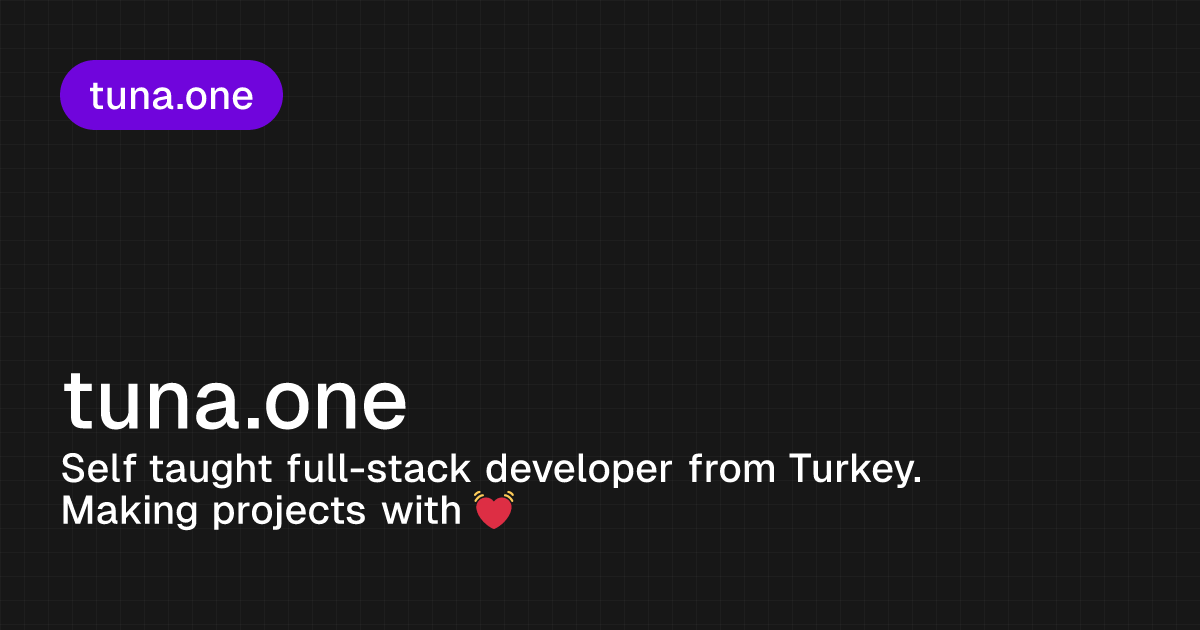💫 Welcome to the source code of my personal website, tuna.one! This project showcases my development journey, including my favorite anime, music, and projects.
- ⚛️ Next.js 14 - Powerful React framework for server-side rendering and static site generation.
- 🎨 Tailwind CSS - Utility-first CSS framework for modern, responsive design.
- 🧩 shadcn/ui - Pre-built, customizable UI components.
- 📚 Raindrop API - Seamless bookmark management and display.
- 📝 Contentful - Headless CMS for effortless content management.
- 🎧 Spotify API - Displays my recently listened songs.
- 🎮 Lanyard API - Shows my live Discord status.
- 🎥 MyAnimeList API - Tracks my anime watchlist.
- Real-time Discord status - View my current Discord status live on the site.
- Real-time Spotify listening from Discord - See what I’m listening to on Spotify in real-time.
- Experiences & personal projects section - A curated list of my professional experiences and projects.
- Recently watched animes from MAL - Displays the latest anime I've watched.
- Recently listened songs from Spotify - Check out my recent listening activity.
- Repositories from GitHub - Explore my public repositories and code contributions.
- Blog - Read my thoughts on development and beyond.
- Bookmarks with Raindrop - A collection of my favorite web bookmarks.
- Dark/Light Theme - Supports both dark and light themes.
- Ensure you have Node.js and npm installed on your machine.
-
Clone the repository:
git clone https://github.com/barbecue/website.git cd tuna.one -
Install dependencies:
npm install
-
Set up environment variables: Copy the
.env.examplefile and rename it to.env.local. Fill in the required values for each variable. Once completed, you're ready to start your website! -
Run the development server:
npm run dev
Visit http://localhost:3000 to see it in action! 🎉
Contributions are welcome! Let’s make this project even better together! 💪
This project is licensed under the MIT License. See the LICENSE file for details.