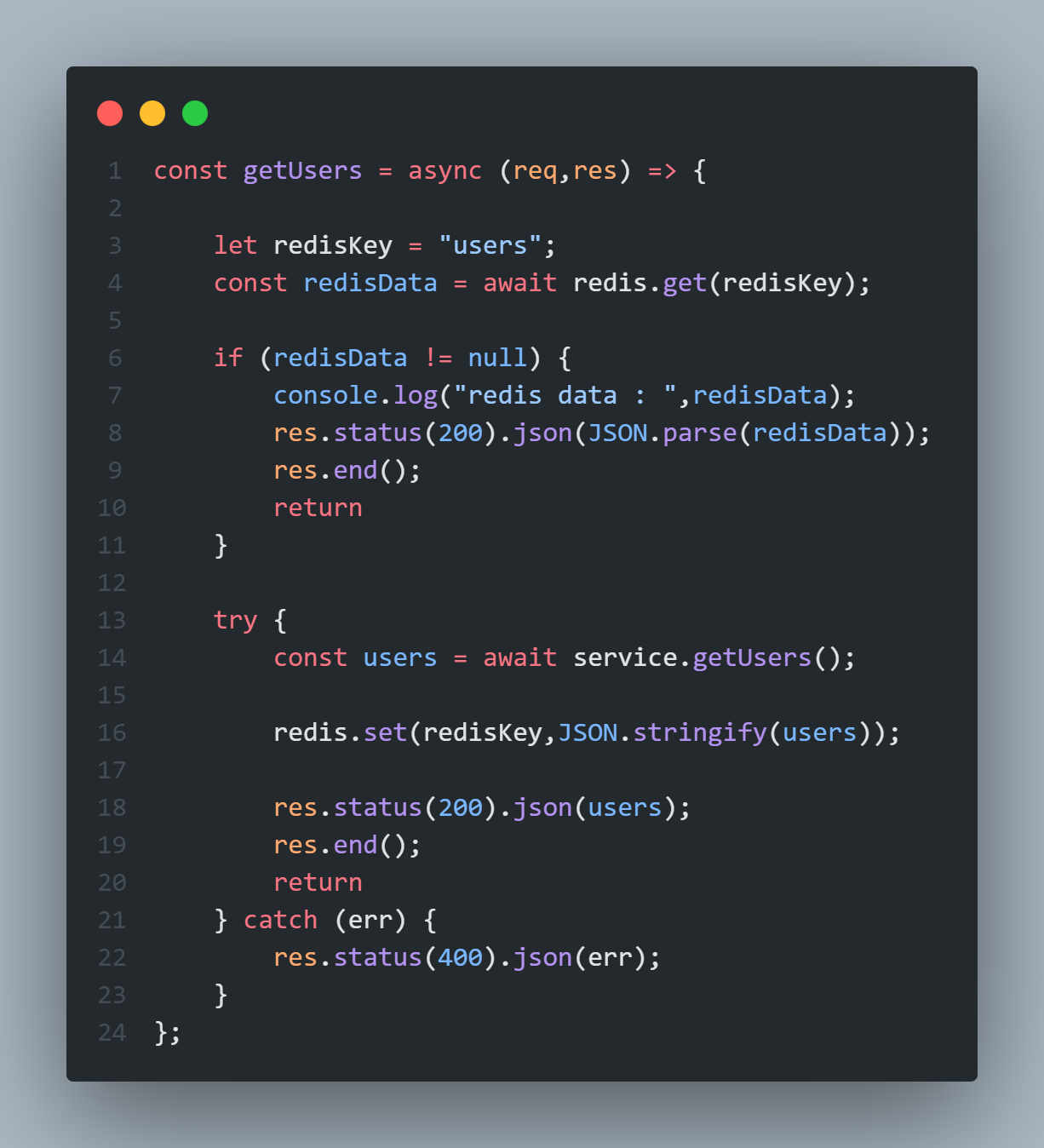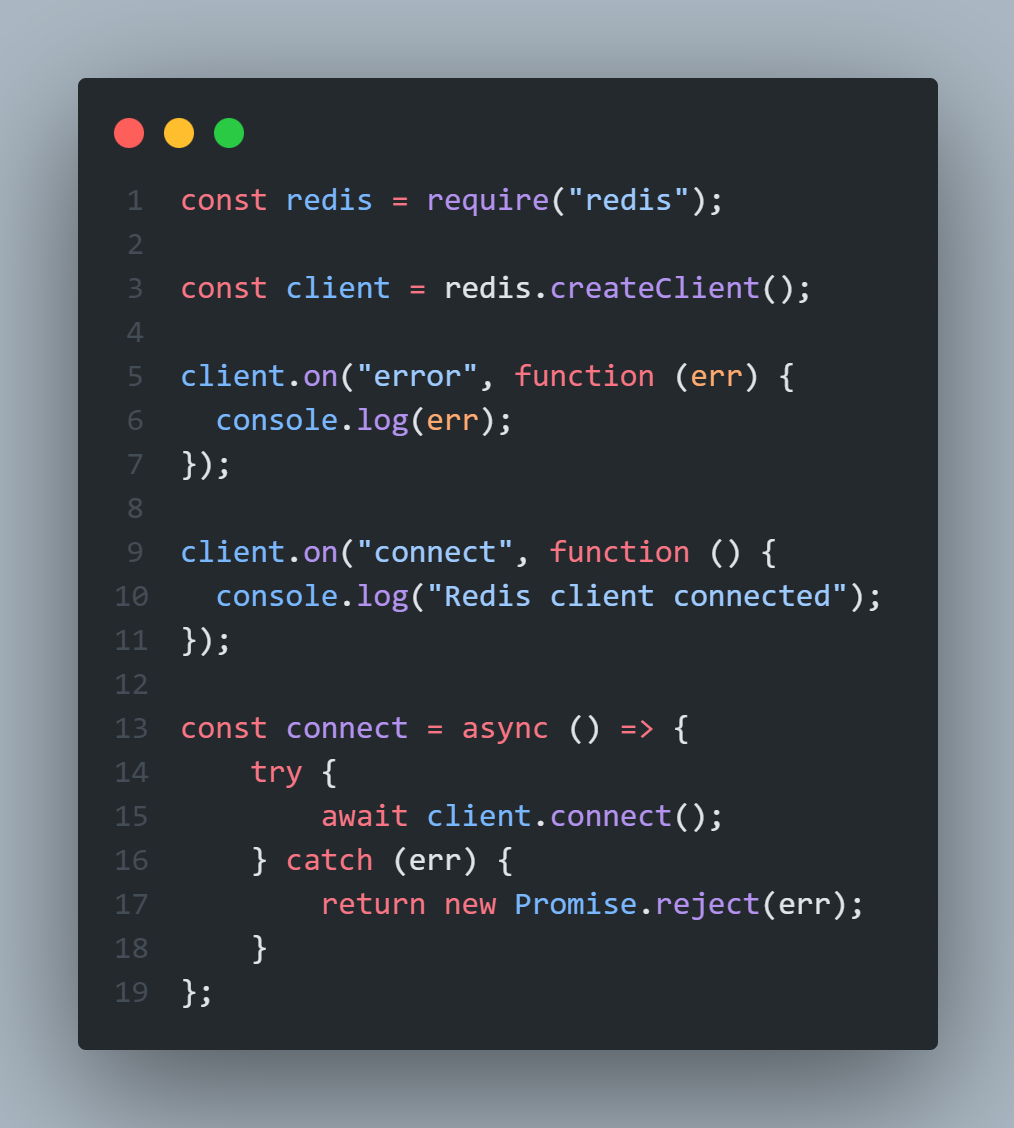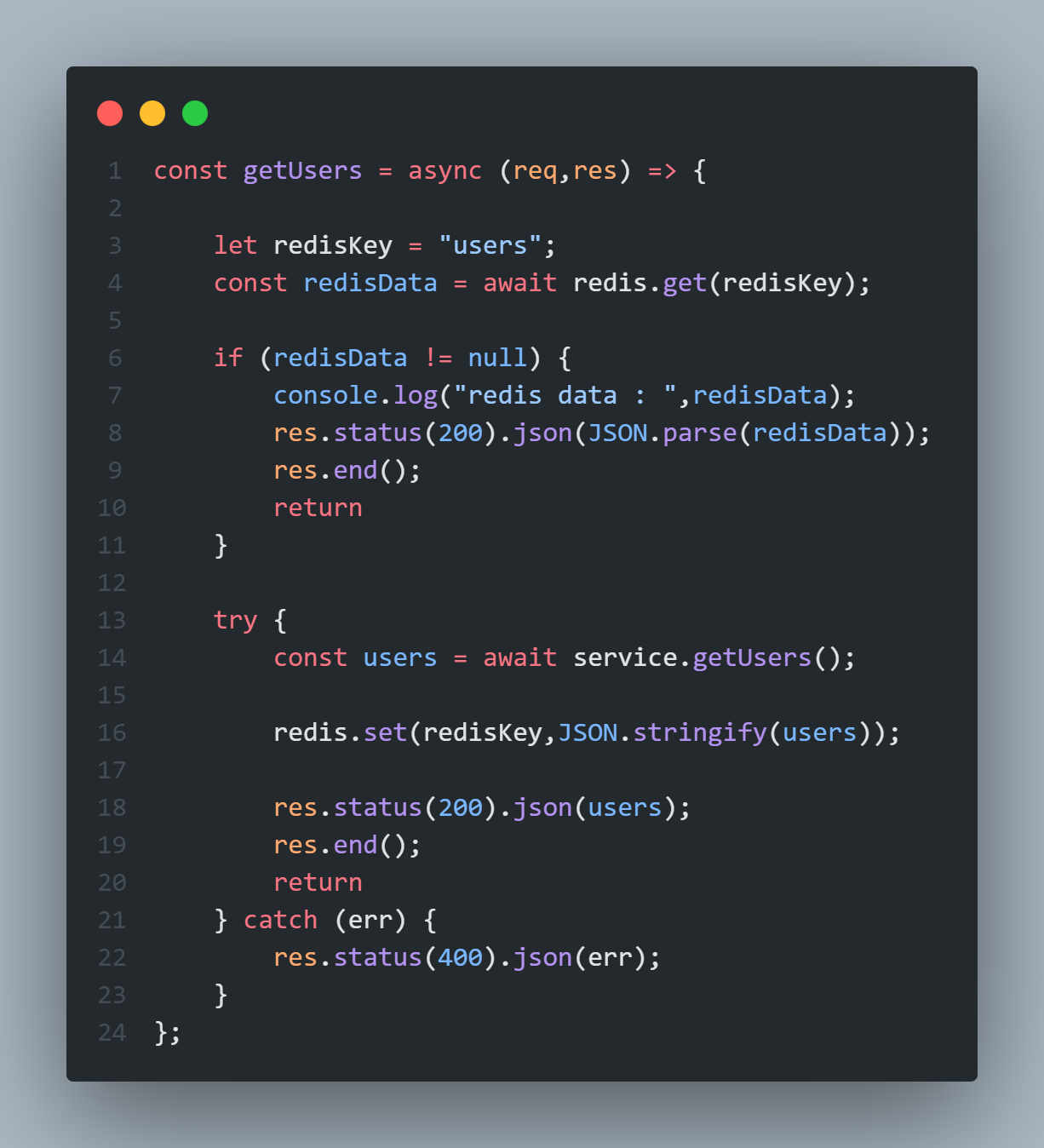I started learning nodejs and made a simple todoapp project to learn the basics.
curl http://localhost:3000/todos
[
{
"id": 1,
"title": "learn nodejs and express",
"completed": true
},
{
"id": 2,
"title": "learn golang and gorm",
"completed": true
}
] curl -X POST -H "Content-Type: application/json" \
-d '{"title": "learn golang", "completed": false}' \
http://localhost:3000/todo{
"id": 3,
"title": "learn golang",
"completed": false
} curl -X PUT -H "Content-Type: application/json" \
-d '{"title": "learn golang v2", "completed": false,"id":3}' \
http://localhost:3000/todo{
"id": 3,
"title": "learn golang v2",
"completed": false
} curl http://localhost:3000/todo/completed/3
{
"id": 3,
"title": "learn golang v2",
"completed": true
}we performed the todo operations on arrays, I wanted to use myql to perform user actions and for this I used the mysql library in javascript.
const mysql = require('mysql');
const pool = mysql.createPool({
host: 'localhost',
user: 'root',
password: 'mysql123',
database: 'newdb',
});
module.exports = pool; curl http://localhost:3000/users
[
{
"id": 7,
"name": "khanjer",
"surname": "cry",
"email": null,
"created_at": "2022-05-02T19:51:25.457Z",
"updated_at": null,
"deleted_at": null,
"phone": "5551755445",
"description": null
},
{
"id": 8,
"name": "baran can",
"surname": "atbas",
"email": null,
"created_at": "2022-05-02T19:51:25.457Z",
"updated_at": "2022-05-02T20:05:51.995Z",
"deleted_at": "2022-05-02T20:38:42.298Z",
"phone": "5551755445",
"description": null
}
] curl http://localhost:3000/user/8
[
{
"id": 8,
"name": "baran can",
"surname": "atbas",
"email": null,
"created_at": "2022-05-02T19:51:25.457Z",
"updated_at": "2022-05-02T20:05:51.995Z",
"deleted_at": "2022-05-02T20:38:42.298Z",
"phone": "5551755445",
"description": null
}
]You can review and use the add, delete, update routes.
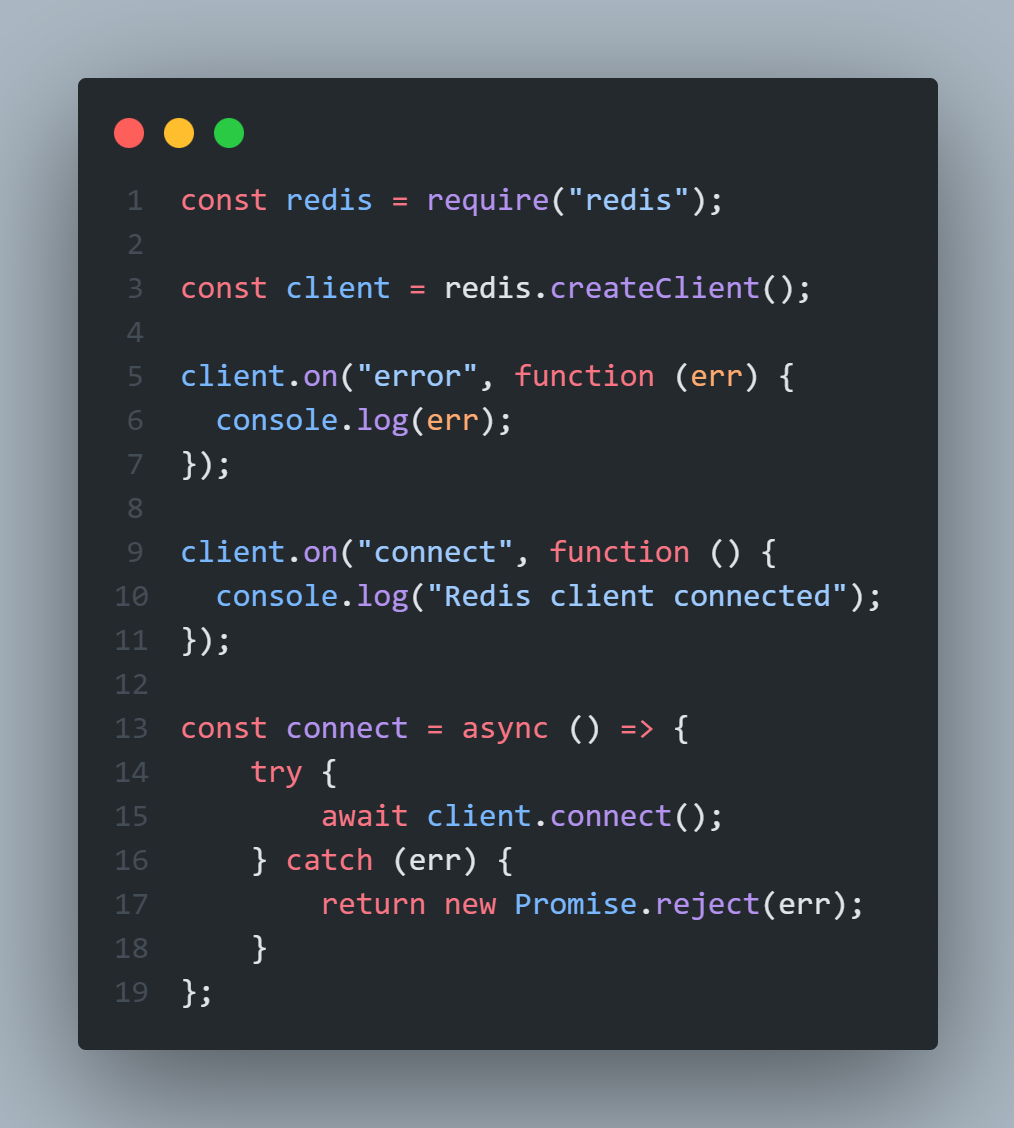
then we call connect function in app.js