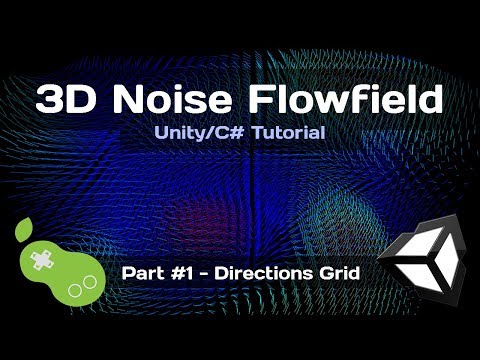3D Noise Audio Visualization
Project made with Unity 2020.1.0f1.
The Less I Know The Better - Tame Impala

For more guidance on how this works, check out parts 1-4 of PeerPlay's Noise Flowfield tutorial
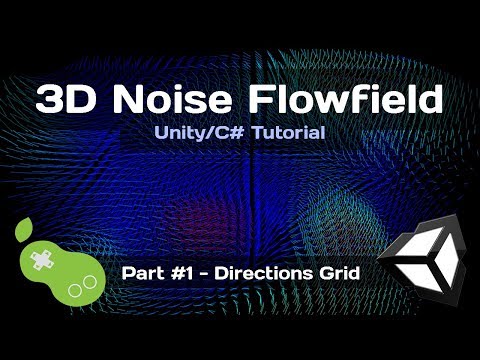
The default Post-Processing and Color Space settings are set for a high quality by default.
The following tips may boost performance, but lower the quality:
- Under Project Settings > Player > Color Space, set the color space to Gamma.
- In the NoiseFlowfield GameObject, limit the number of mesh particles to spawn to a reasonable number.
- Lessen or remove the Bloom setting on the Post-Processing Profile.