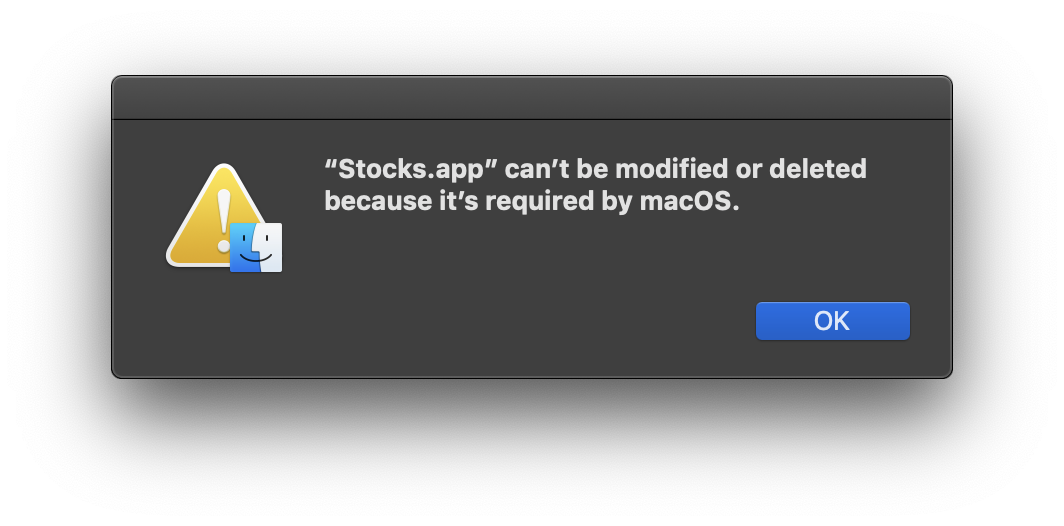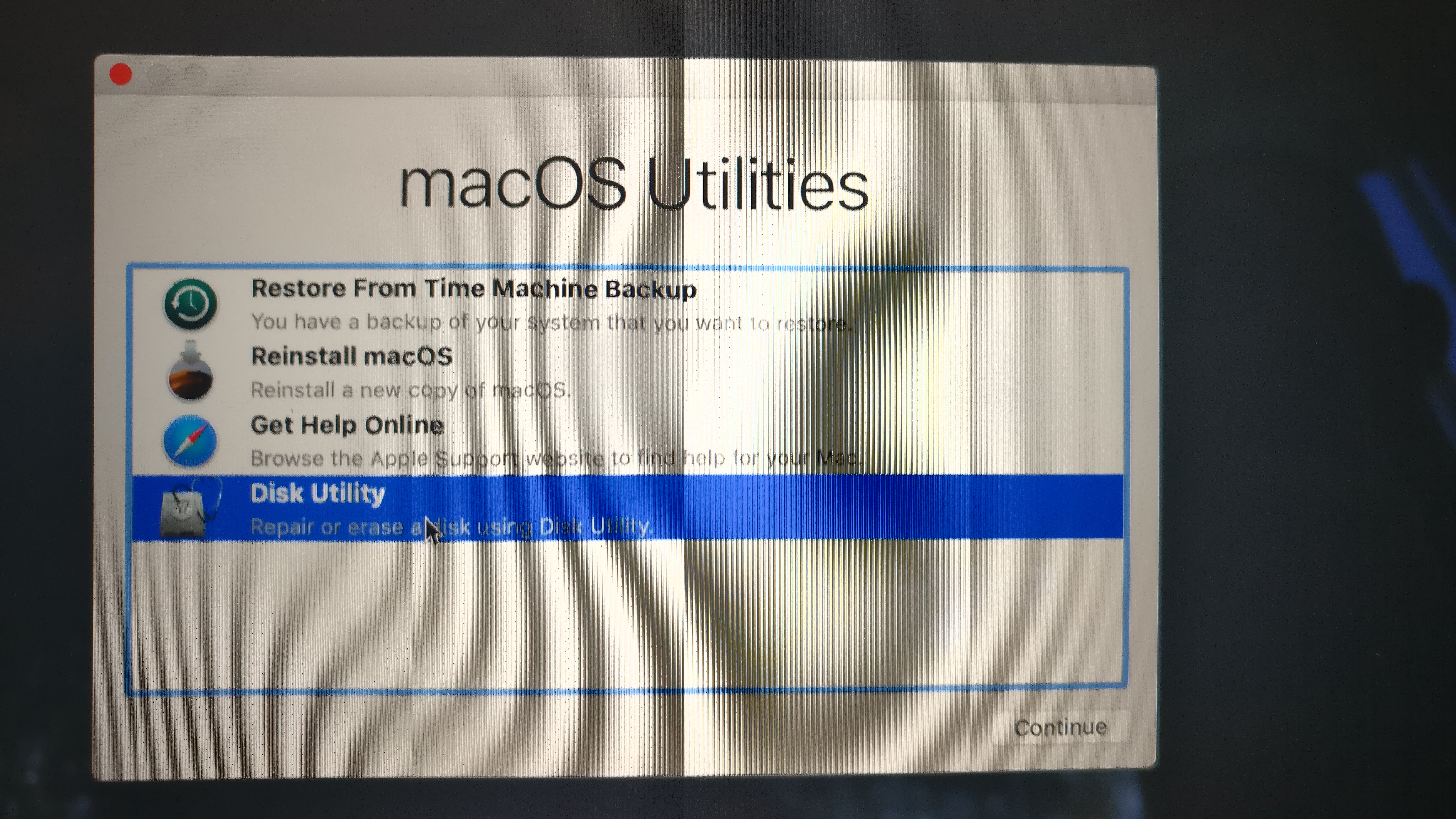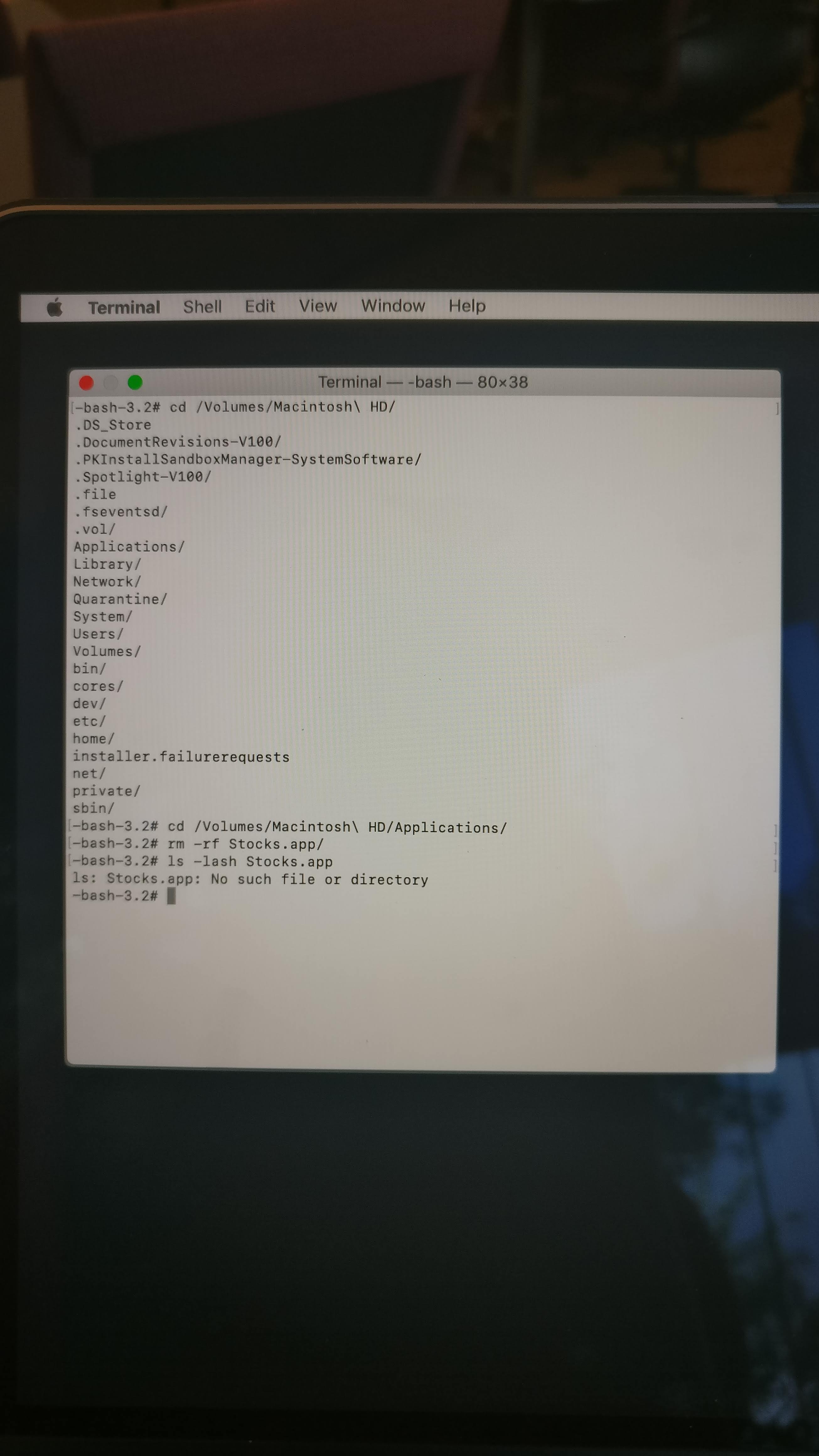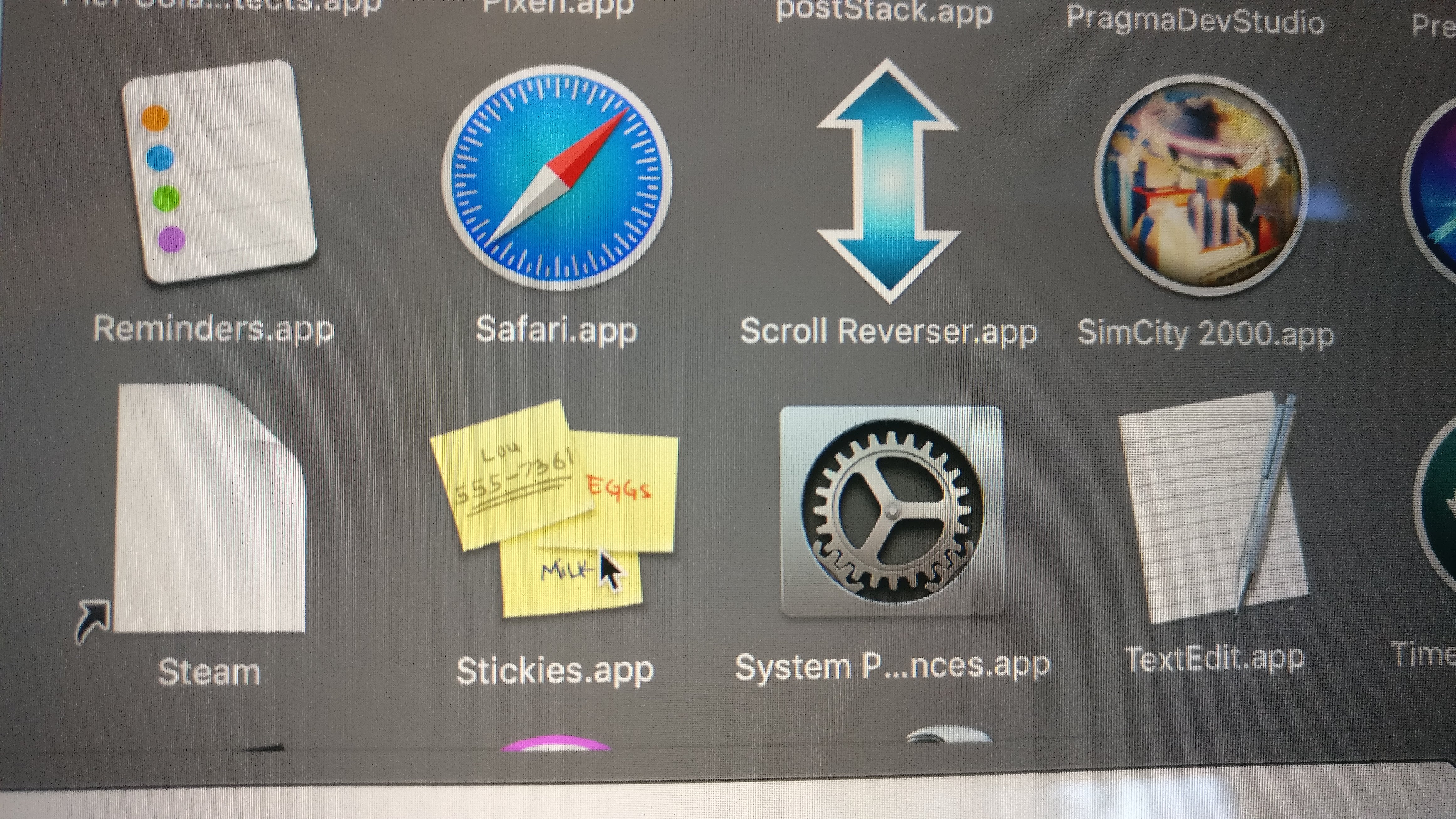How to remove protected apps, such as News, Stocks, and Home from a Mojave macOS installation
Special thanks to 9define for suggesting this workaround! :)
Have you upgraded to Majave on your mac and object to sponsored apps? Refuse to be pushed Apple's liberal News or to be shilled Apple's Home ecosystem of products? Hate the XNU kernel? Don't want to disable SIP just to nuke a few apps?
- Stocks -- Streams CNBC echonomic news, which is a biased news outlet.
- News -- Multiple liberal sources. Biased. Little to no unfiltered conservative representation. Shills Apple products.
- Home -- Forces users to buy products that pay Apple for the priviledge of being compatible with macOS and iOS.
-
Install/Upgrade to Mojave
-
Reboot into recovery mode.
- Shutdown your mac.
- Hold
Command + Rand press power. Continue to hold the keyboard keys until the Apple logo and loading bar appears.
-
Select your MacOS Mojave installation disk on the left and click
Mounton the top right.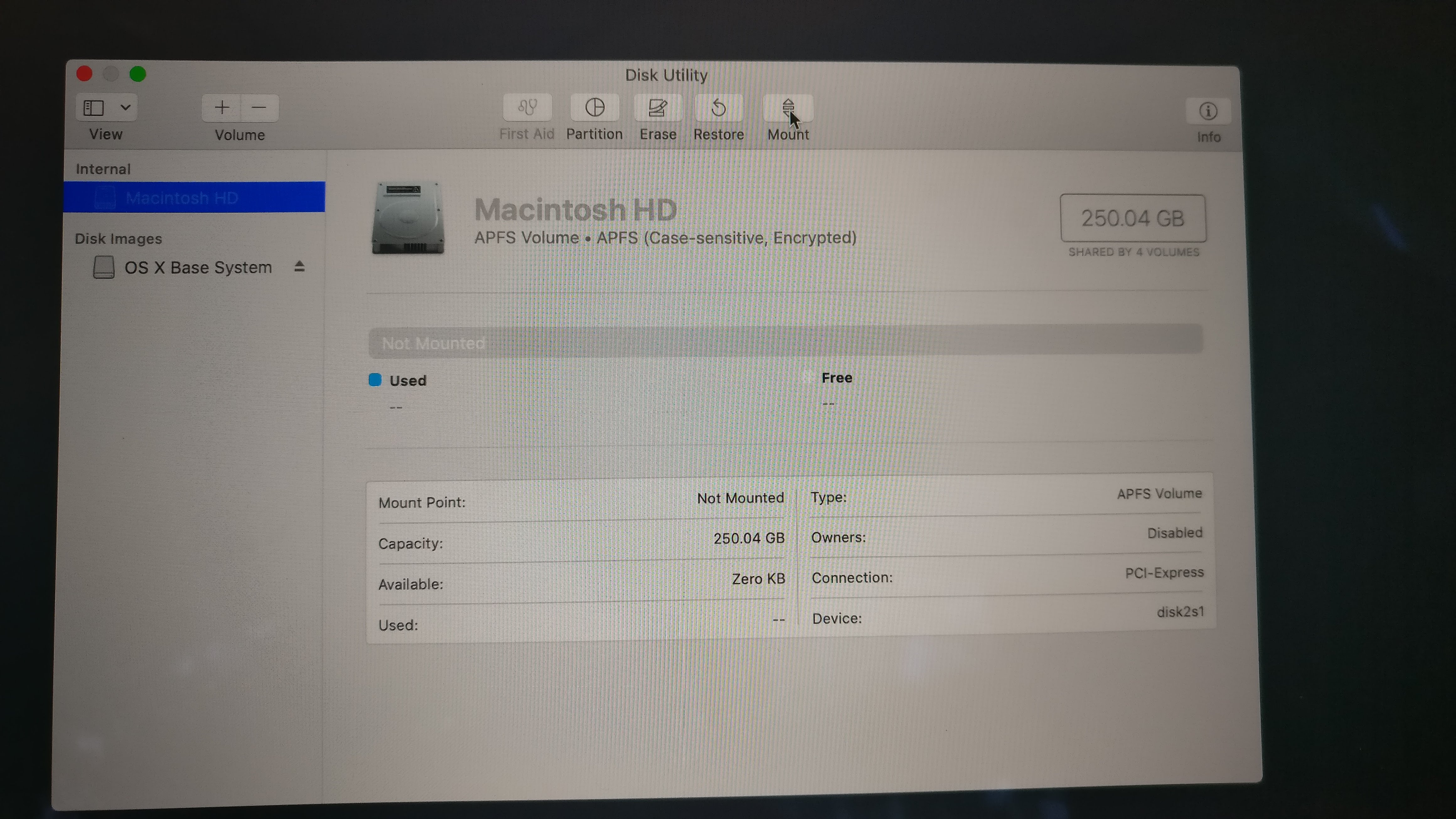
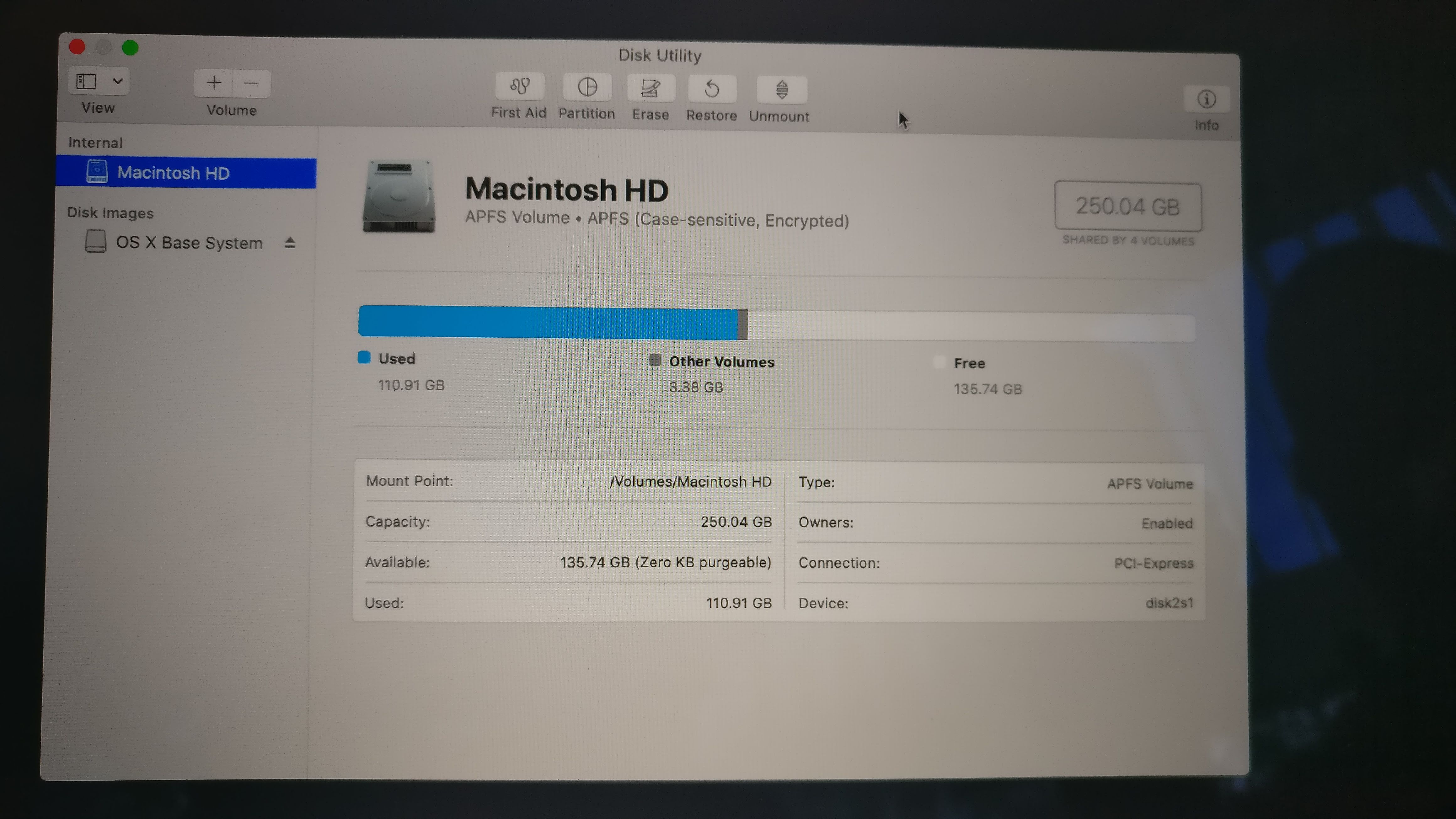
-
Close Disk Utility
-
Open Terminal by clicking
Utilities -> Terminal -
cd /Volumes/<Mojave root disk>/Applications/ -
rm -rf {News.app,Home.app,Stocks.app}