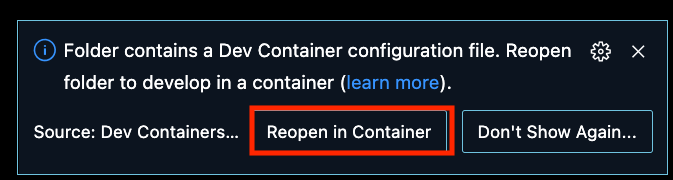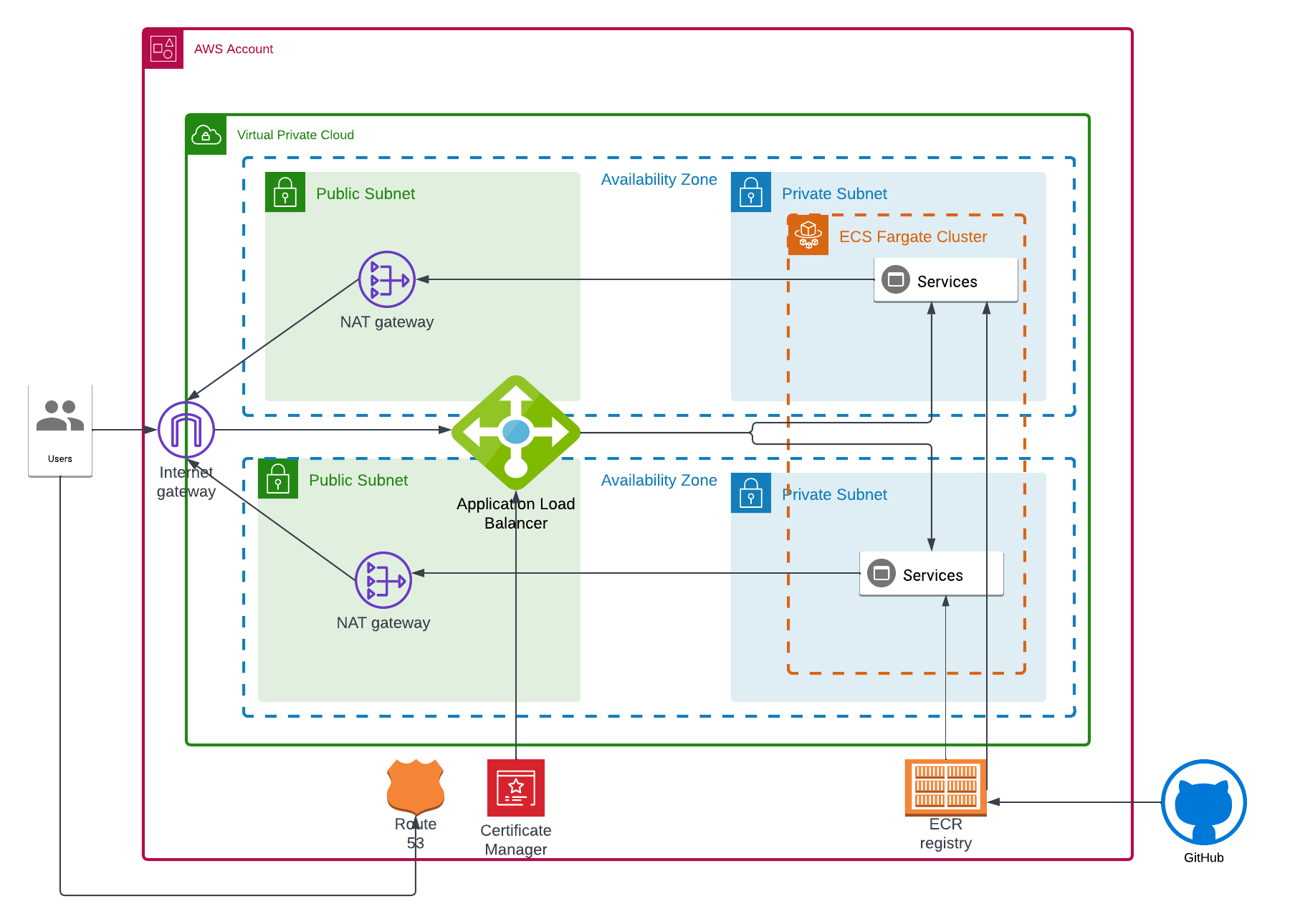This repository contains a simple React frontend, an Express backend that the frontend connects to, infrastructure code to provide a runtime environment, and a build pipeline to create deployable artifacts.
The live application is reachable at https://lightfeather.bananalab.dev
This project uses Devcontainers to provide a consistent developer experience regardless of operating system. To open the project in the devcontainer using VSCode select "Reopen in container" from the dialog.
The devcontainer includes all tools required to develop, build, and deploy the application and infrastructure.
In order to build and deploy the application and infrastructure you will need AWS and Github credentials. Ask you systems administrator to provide them.
There are two services defined: Frontend and Backend. To start these services in development mode run these commands:
pushd backend
npm ci
npm start
popd
pushd frontend
npm ci
npm start
popdThis will open a browser to the frontend service on http://localhost:3000 With the services running you can modify their code and observe the changes in the browser.
Production builds are performed by GitHub actions upon merge to main and
pushed to the docker registry on AWS where they can be deployed.
The infrastructure is defined in Terraform code found in the infrastructure directory.
Additional Terraform modules referenced can be found in the terraform-modules repo
The infrastructure can be deployed with these commands
cd infrastructure/aws
terraform init
terraform plan -out tfplan.outCarefully review the plan output before proceeding to
terraform apply tfplan.outThere is currently no continuous deployment (CD) for the application so it must be deployed with the following steps.
- Commit and push code to the repository. This will cause the docker containers to be built and pushed to the docker registry hosted on AWS.
- Update the ECS Service by running
terraform taint aws_ecs_service.this
terraform plan -out tfplan.out
terraform apply tfplan.outThe application consists of two docker images built by Github actions. The build pipeline definition can be found in the workflows directory. The build pipeline requires a number of inputs:
AWS_ACCOUNT_ID: Account number of AWS account to deploy to. Used in
authentication to ECR.
AWS_REGION: AWS region to deploy to. Used in authentication to ECR.
AWS_ROLE_ARN: The IAM role to assume while pushing to ECR.
API_URL: The url of the backend API. This is used in the frontend build
process.
These are configured as Repository Secrets in the GitHub repo.
- Tests and test automation. There are currently no tests.
- Application and infrastructure deployment automation.
- Branching model and deployment stages.