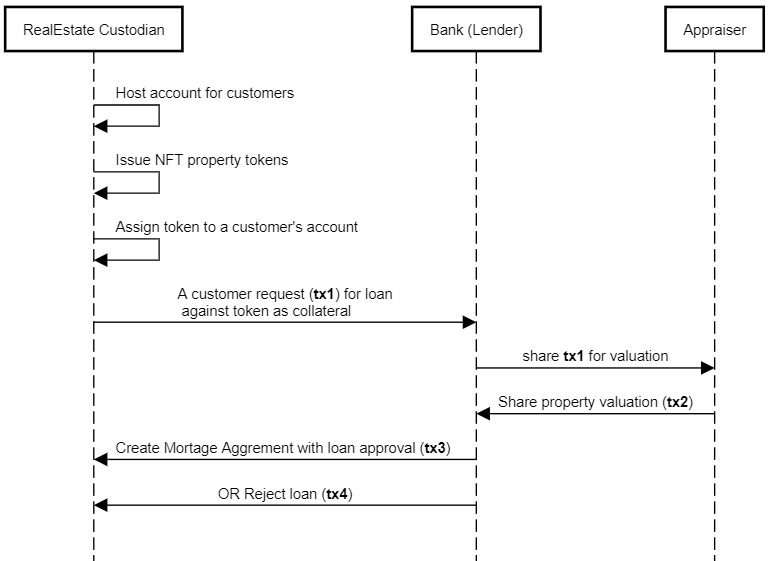NFTs as Collateral for a Loan (Mortgage Origination CorDapp)
It is very simple usecase for loan origination process for real estate property.
CorDapp is designed to Pledge the NFT Token (of RealEstateProperty type) as a collateral for loan from Bank party.
Nodes and Network Parties
- RealEstateAsset Custodian: A
custodianwho issues the real estate propertyNFT tokenson a ledger. It is also hostcustomer accountswho are actualownerissued Property Token/Asset. - Bank: It is acting as
lenderoffers the loans against real estate NFT as a collateral. - Appraiser Company: has expertise in
property valuationand respond to valuation request from bank(lender). - Notary: attestation party on network, provide the UTXO algorithm to avoid double spend and integrity of ledger.
Sequence diagrams
Software versions
You will need the following installed on your machine before you can start:
- Java 8
- Corda 4.8
- Platform version 10
- H2 DB
Corda Features used:
- Token SDK
- Account SDK
- Schedulable State And Flow
- QueryableState and Schema Design
Getting Set Up
To get started, clone this repository with:
git clone https://github.com/balajimore/mortgage-origination
And change directories to the newly cloned repo:
cd mortgage-origination
Building the CorDapp template:
Unix:
./gradlew deployNodes
Windows:
gradlew.bat deployNodes
Note: You'll need to re-run this build step after making any changes to the template for these to take effect on the node.
Running the Nodes
Once the build finishes, change directories to the folder where the newly built nodes are located:
cd build/nodes
The Gradle build script will have created a folder for each node. You'll
see three folders, one for each node and a runnodes script. You can
run the nodes with:
Unix:
./runnodes --allow-hibernate-to-manage-app-schema --log-to-console --logging-level=DEBUG
Windows:
runnodes.bat --allow-hibernate-to-manage-app-schema --log-to-console --logging-level=DEBUG
You should now have four Corda nodes running on your machine serving this CorDapp.
When the nodes have booted up, you should see a message like the following in the console:
Node started up and registered in 5.007 sec
CorDapp testing via Corda Shell using Flows
Let's start with creating account for a customer on Custodian node:
flow start CreateNewAccount accountName: "Uday"
Switch to BankA node shell, create account for Bank's Credit Administration Department (who approves loan) On Bank Node run following command to create account for Credit Administration Department (who approves loan):
flow start CreateNewAccount accountName: "CreditAdminsDept1"
You can run following query see the accounts created and shared to nodes:
run vaultQuery contractStateType: com.r3.corda.lib.accounts.contracts.states.AccountInfo
By default, its sharing account created to all nodes in network.
Now switch to Custodian Node again:
It is time to create the Non-Fungible-Token (NFT) for our Real Estate Property:
flow start IssueNftTokenTo propertyValue: "$100000", constructionArea: "1200 SQFT", propertyAddress: "KP Park Pune", issueToAccName: "Uday"
As result flow returns nftPropertyTokenId, backup it, would be used further to request for loan. For example:
nftPropertyTokenId: ad1e21be-bc1b-4247-a9f2-f996dad93a6d
Now we have accounts, we have Token created, we can use this info to request for loan against given token to the Bank.
flow start LoanRequestTo nftPropertyTokenId: "<ad1e21be-bc1b---CHANGE-THIS--4247-a9f2-f996dad93a6d>", creditAdminDeptAccName: "CreditAdminsDept1", loanAmount: "$60000"
On successful placing the request, flow returns the LoandId, back up this as well. For example:
LoanId: f3e398aa-ccc0-4d90-8df9-5549edc0e1b7
To see the loan state created you can run following command on Custodian and Bank node.
run vaultQuery contractStateType: net.synechron.cordapp.morigin.state.LoanState
Now Bank and Appraisal node has some flows scheduled to be executed automatically on receiving of LoanState.
So give it some time (couple of seconds) to complete.
This is required as Bank and Appraiser nodes has some scheduled flow to be executed on creation on LoanState.
Actually, Bank execute scheduled flow as soon as it sees LoanState(status = PENDING), to create PropertyValuation state
and shares it with an Appraiser Node.
Appraiser node on receiving request from Bank, it calcuate some ranged random market valuation for given property.
And share it back updated PropertyValuation state to Back node for further processing.
You can query the valuation received on Bank node:
run vaultQuery contractStateType: net.synechron.cordapp.morigin.state.PropertyValuation
Now you have property valuation, use this amount to sanction the loan (i.e. <= valuation)
flow start LoanSanction loanId: "<f3e398aa-ccc0---CHANGE--THIS--4d90-8df9-5549edc0e1b7>", sanctionAmount: "$55000"
Encumbered NFT Token and Encumbrance LoanState
On an approval of loan Bank does lock the Token state using Encumbered/Encumbrance way.
The two-way cyclic lock that avoid Token being misused for other purpose, it is pledged under the agreement against loan taken by Token holder/owner.
Run following commands to see updated states and encumbrance index:
run vaultQuery contractStateType: net.synechron.cordapp.morigin.state.RealEstateProperty
run vaultQuery contractStateType: net.synechron.cordapp.morigin.state.LoanState