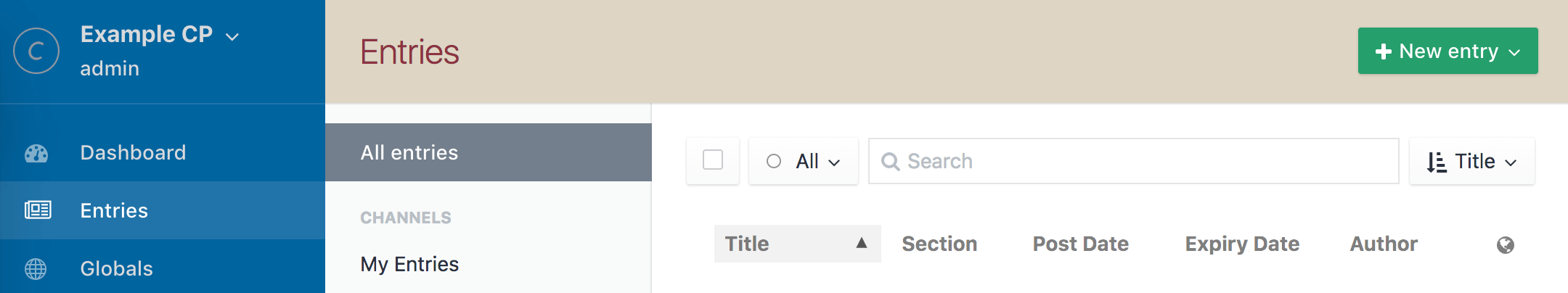Easily overwrite the default Control Panel styles that ship with Craft.
After you've installed the plugin, go to:
- Settings > Control Panel CSS
Your custom CSS can be saved in either (or both) of two places:
1) An external file in your public directory...

2) The "Additional CSS" field on the settings page...
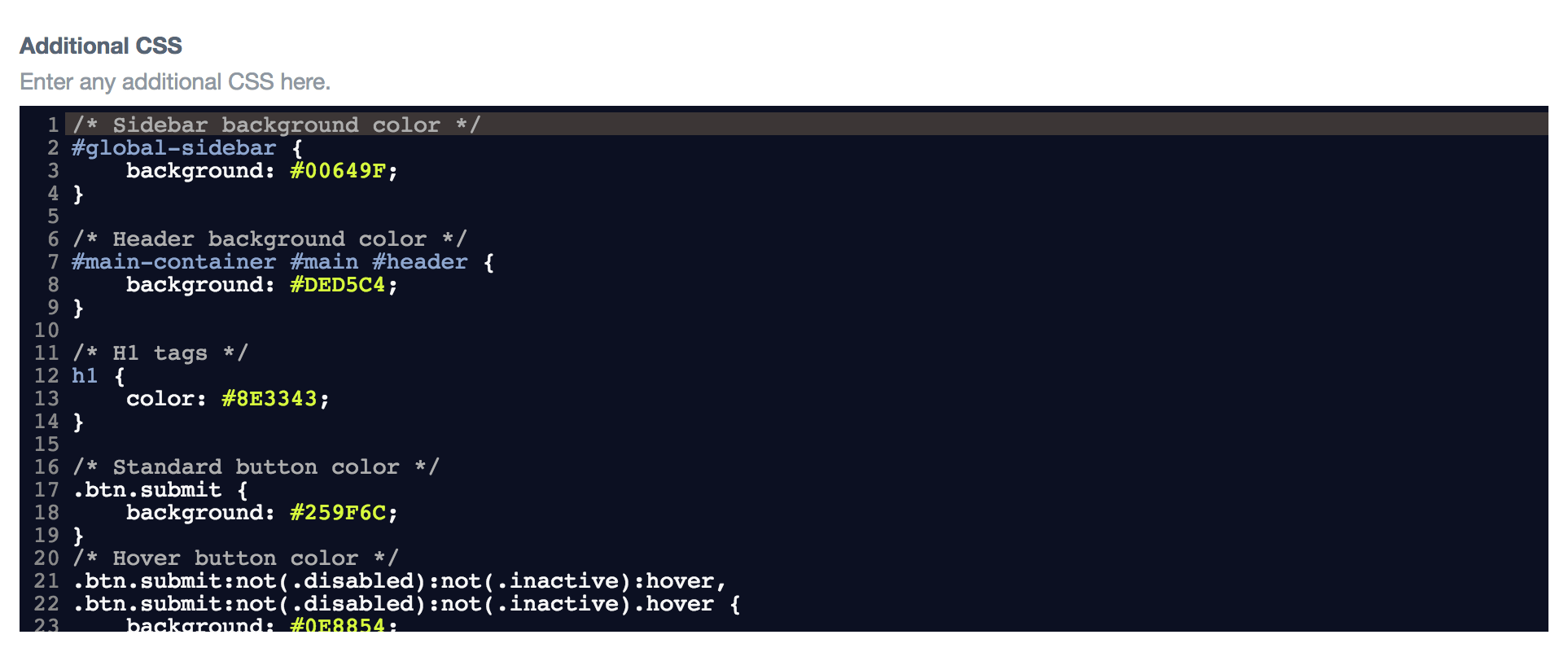
You can now customize the CSS in any way you see fit!
Customizing your CSS is pretty easy. But to make it even easier, here's a snippet to get you started...
/* Sidebar background color */
#global-sidebar {
background: #333f4d;
}
/* Header background color */
#main-container #main #header {
background: #ebedef;
}
/* H1 tags */
h1 {
color: #29323d;
}
/* Standard button color */
.btn.submit {
background: #da5a47;
}
/* Hover button color */
.btn.submit:not(.disabled):not(.inactive):hover,
.btn.submit:not(.disabled):not(.inactive).hover {
background: #bf503f;
}
/* Active button color */
.btn.submit:not(.disabled):not(.inactive):active,
.btn.submit:not(.disabled):not(.inactive).active {
background: #8c3b2e;
}And here's the same code as a Gist...
We've got other plugins too!
Check out the full catalog at doublesecretagency.com/plugins