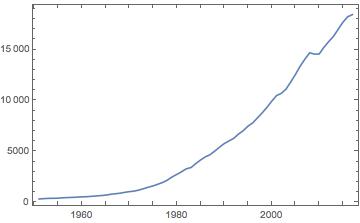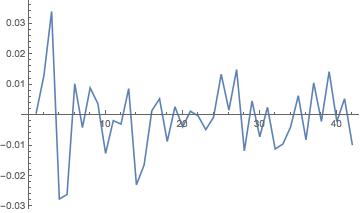QuandlLink is the Mathematica client to get data from Quandl.
- Download QuandlLink folder and put it in Applications folder of either $UserBaseDirectory or $BaseDirectory of Mathematica. These location can be opened by evaluating following in Mathematica notebook:
SystemOpen[FileNameJoin[{$BaseDirectory, "Applications"}]] SystemOpen[FileNameJoin[{$UserBaseDirectory, "Applications"}]]
In[1]:= usgdp = QuandlFinancialData["datasets/FRED/GDP",
startDate -> "1950-01-01", endDate -> "2016-06-01",
collapse -> "annual", apiKey -> "you_api_key",
sortOrder -> "desc"]Out[1]:= {{"DATE", "VALUE"}, {"2016-12-31", 18437.6}, {"2015-12-31",
18222.8}, {"2014-12-31", 17692.2}, {"2013-12-31",
16999.9}, {"2012-12-31", 16297.3}, {"2011-12-31",
15785.3}, {"2010-12-31", 15230.2}, {"2009-12-31",
14566.5}, {"2008-12-31", 14549.9}, {"2007-12-31",
14685.3}, {"2006-12-31", 14066.4}, {"2005-12-31",
13381.6}, {"2004-12-31", 12562.2}, {"2003-12-31",
11816.8}, {"2002-12-31", 11103.8}, {"2001-12-31",
10701.3}, {"2000-12-31", 10472.3}, {"1999-12-31",
9926.1}, {"1998-12-31", 9325.7}, {"1997-12-31",
8788.3}, {"1996-12-31", 8287.1}, {"1995-12-31",
7799.5}, {"1994-12-31", 7476.7}, {"1993-12-31",
7032.8}, {"1992-12-31", 6697.6}, {"1991-12-31",
6279.3}, {"1990-12-31", 6023.3}, {"1989-12-31",
5763.4}, {"1988-12-31", 5412.7}, {"1987-12-31",
5022.7}, {"1986-12-31", 4669.4}, {"1985-12-31",
4453.1}, {"1984-12-31", 4147.6}, {"1983-12-31",
3796.1}, {"1982-12-31", 3407.8}, {"1981-12-31",
3283.5}, {"1980-12-31", 2993.5}, {"1979-12-31",
2730.7}, {"1978-12-31", 2482.2}, {"1977-12-31",
2168.7}, {"1976-12-31", 1938.4}, {"1975-12-31",
1765.9}, {"1974-12-31", 1603.}, {"1973-12-31",
1479.1}, {"1972-12-31", 1332.}, {"1971-12-31",
1193.6}, {"1970-12-31", 1091.5}, {"1969-12-31",
1040.7}, {"1968-12-31", 970.1}, {"1967-12-31",
883.2}, {"1966-12-31", 834.9}, {"1965-12-31", 773.1}, {"1964-12-31",
698.4}, {"1963-12-31", 654.8}, {"1962-12-31",
613.1}, {"1961-12-31", 581.6}, {"1960-12-31", 541.1}, {"1959-12-31",
529.3}, {"1958-12-31", 500.4}, {"1957-12-31",
475.7}, {"1956-12-31", 461.3}, {"1955-12-31", 437.8}, {"1954-12-31",
400.3}, {"1953-12-31", 386.5}, {"1952-12-31",
381.2}, {"1951-12-31", 356.6}, {"1950-12-31", 320.3}}Plot the result
In[2]:= DateListPlot[Rest[%]]In[4]:= fbstock =
QuandlFinancialData["datasets/WIKI/FB",
apiKey -> "you_api_key", startDate -> "2016-05-01",
endDate -> "2016-06-30"];Plot the trading graph of facebook's stock.
TradingChart[Map[{First @ #, #[[2 ;; 6]]} &, Rest[%]]]We can also do some transformation by using transform parameter.
In[5]:= fbchange =
QuandlFinancialData["datasets/WIKI/FB",
apiKey -> "you_api_key", startDate -> "2016-05-01",
endDate -> "2016-06-30", transform -> "rdiff",
extra -> <| "column_index" -> "4"|>]Plot the change
In[6]:= ListLinePlot[Map[#[[2]] &, Rest[fbchange]]]Some dataset are filterable by row and column. In QuandlLink you can use
an association in the extra option to do that. Like the following example.
In[7]:= filterRows =
QuandlFinancialData["datatables/INQ/EE", apiKey -> "you_api_key",
extra -> <|"qopts.columns" -> "company", "isin" -> "FI0009000681" |>]Out[7]:= {{"company"}, {"NOKIA"}, {"NOKIA"}, {"NOKIA"}}In[8]:= filterMultiRowsAndCols =
QuandlFinancialData["datatables/INQ/EE", apiKey -> "you_api_key",
extra -> <|"qopts.columns" -> {"company", "isin"},
"isin" -> {"FI0009000681", "DE0007236101"}|>]Out[8]:= {{"company", "isin"}, {"NOKIA", "FI0009000681"}, {"NOKIA",
"FI0009000681"}, {"NOKIA", "FI0009000681"}, {"SIEMENS",
"DE0007236101"}, {"SIEMENS", "DE0007236101"}, {"SIEMENS",
"DE0007236101"}}For more information, please refer Quandl API doc.