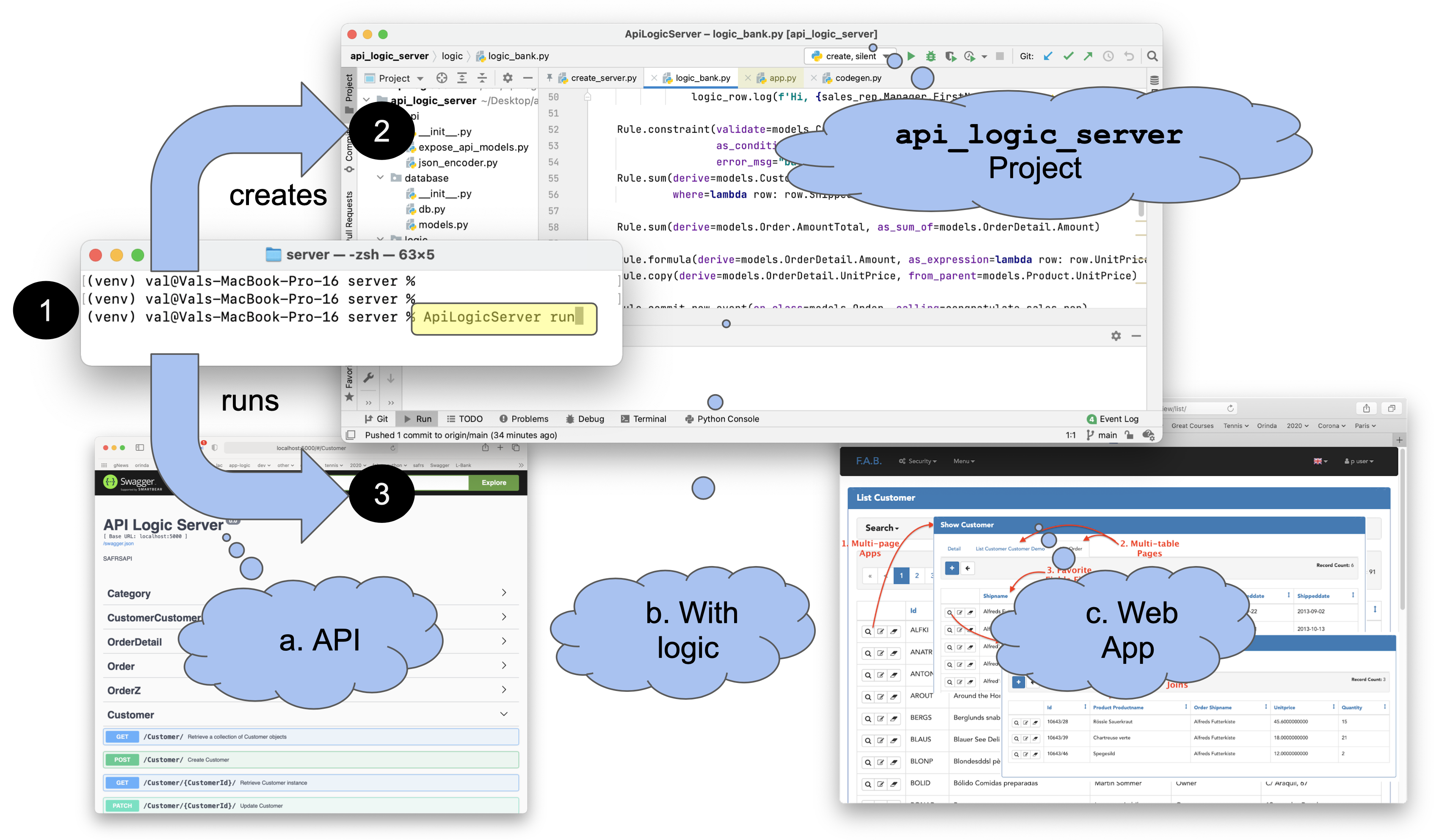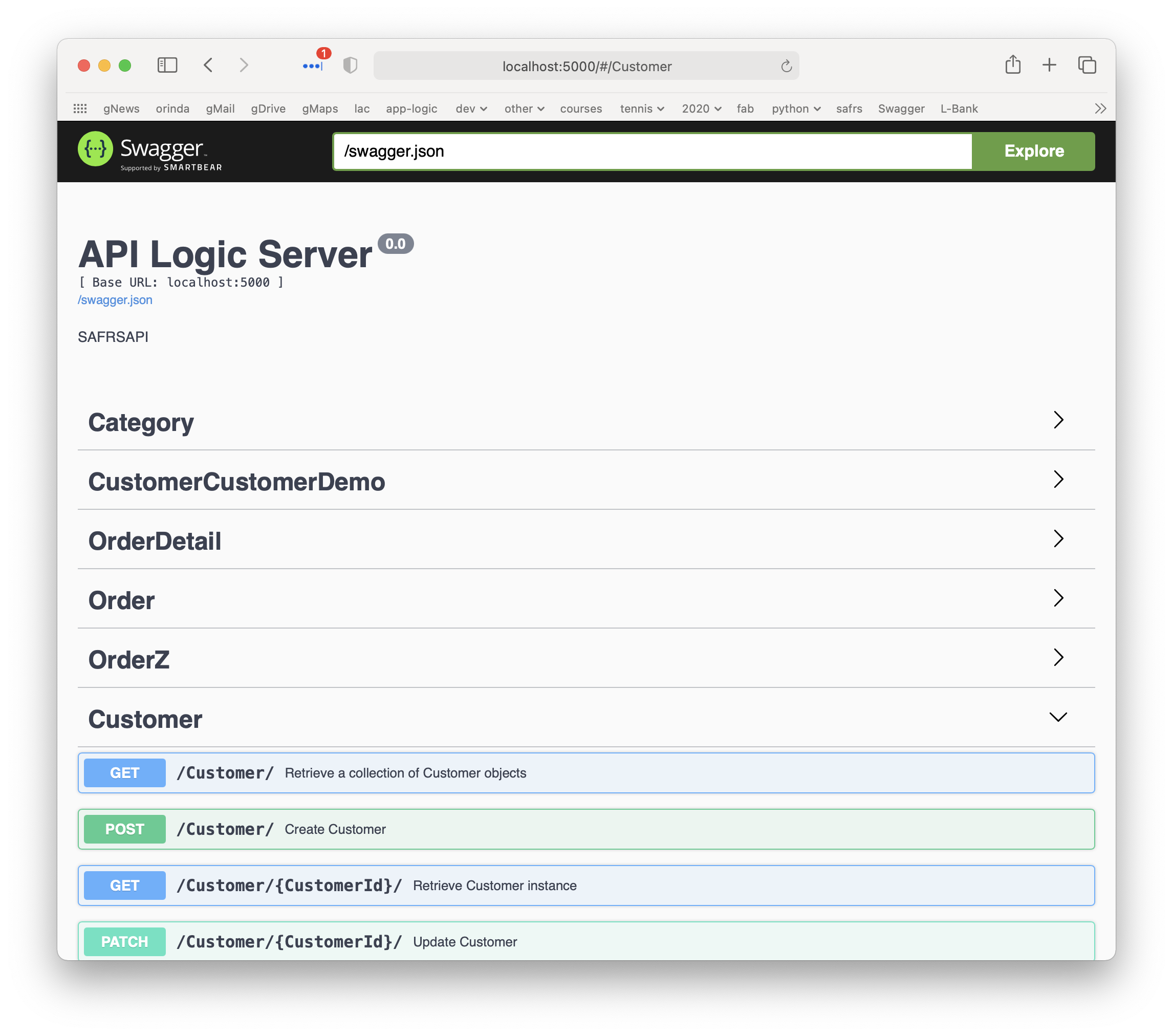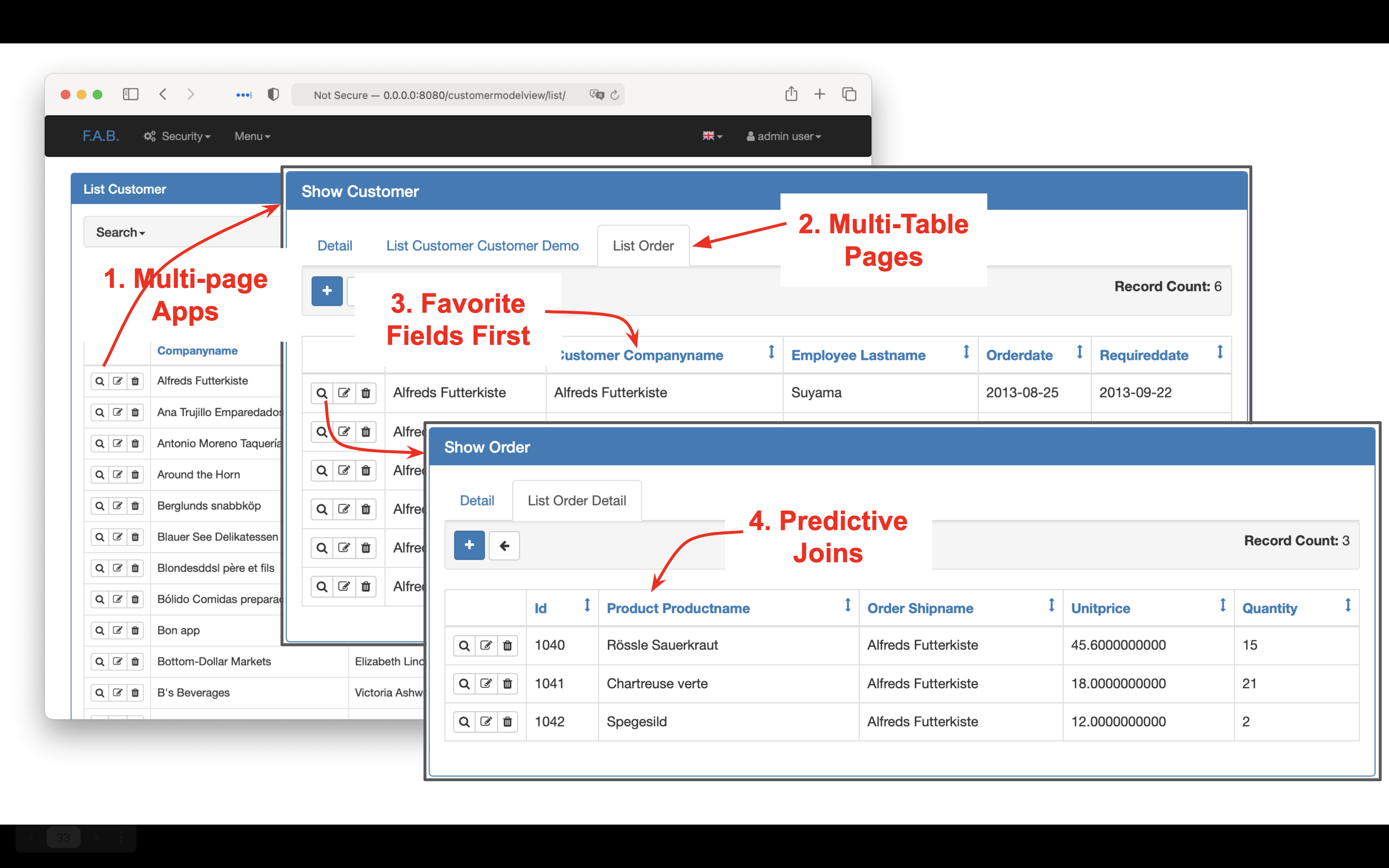There is widespread agreement that APIs are strategic to the business, required for mobile apps and internal / external systems integration.
The problem is that they are time-consuming and costly to develop. This reduces strategic business agility.
API Logic Server provides strategic business agility, by creating an executable server for a database, instantly.
An API Logic Server consists of 3 features:
| Feature | Using | Providing |
|---|---|---|
| JSON:API and Swagger | SAFRS | Clients configure their own APIs to reduce network traffic |
| Transactional Logic | Logic Bank | Spreadsheet-like Rules are 40X more concise Compare Check Credit with legacy code |
| Basic Web App | Flask App Builder, fab-quickstart |
Instant multi-page, multi-table web app for back-office admin, and prototyping |
This declarative approach is based on standard Python tooling, and can be customized with standard approaches as described below.
Caution: Python install is rather more than running an installer. Use this page to Verify / Install Python. Then:
cd ~/Desktop
mkdir server
cd server
virtualenv venv
source venv/bin/activate
# windows venv\Scripts\activate
pip install ApiLogicServer
Run the ApiLogicServer command line utility:
ApiLogicServer run # you can also create, without execution
The db_url parameter defaults to a supplied sample database.
Specify a SQLAlchemy url
to use your own database.
The system operates as follows:
-
You run the ApiLogicServer utility
-
It creates a customizable
api_server_projectProject -
It also runs the
api_server_project, consisting ofa. Your API, available in Swagger
b. With underlying logic
c. And a
basic_web_app
You can also create the project, without execution:
ApiLogicServer create --project_name=my_api_logic_server
You may also wish to include the open_with parameter,
to open an IDE or Editor on the created project. For example,
PyCharm (charm) will open the project and create / initialize the venv
automatically (some PyCharm configuration may be required):
ApiLogicServer create --project_name=my_api_logic_server db_url=sqlite:///nw.sqlite --open_with=charm
Once created, your api_logic_server project can be executed without creating.
With a proper virtual environment:
python api_logic_server_run.py
python ui/basic_web_app/run.py
Your API is instantly ready to support ui and integration development, available in swagger:
Customize your API: edit
api_logic_server_run.py, and see Customizing
Transactional business logic - multi-table derivations and constraints - are a significant portion of database systems, often nearly half. Procedural coding is time-consuming to develop and maintain, reducing business agility.
ApiLogicServer integrates Logic Bank, spreadsheet-like rules that reduce transaction logic by 40X. Logic is declared in Python (example below), and is:
-
Extensible: logic consists of rules (see below), plus standard Python code
-
Multi-table: rules like
sumautomate multi-table transactions -
Scalable: rules are pruned and optimized; for example, sums are processed as 1 row adjustment updates, rather than expensive SQL aggregate queries
-
Manageable: develop and debug your rules in IDEs, manage it in SCS systems (such as
git) using existing procedures
The following 5 rules represent the same logic as 200 lines of Python:
Declare your logic by editing:
logic/logic_bank.py
UI development takes time. That's a problem since
-
Such effort may not be warranted for admin "back office" screens, and
-
Agile approaches depend on getting working software soon, to drive collaboration and iteration.
ApiLogicServers therefore generate multi-page, multi-table applications as shown below:
-
Multi-page: apps include 1 page per table
-
Multi-table: pages include
related_viewsfor each related child table, and join in parent data -
Favorite field first: first-displayed field is "name", or
contains"name" (configurable) -
Predictive joins: favorite field of each parent is shown (product name - not product id)
-
Ids last: such boring fields are not shown on lists, and at the end on other pages
Customize your app by editing:
ui/basic_web_app/app/views.py
Pre-Alpha / Technology Preview - just entering test.
Initially released 1/19/2021, the project is beginning to stablize. We have tested several sqlite databases, and several MySQL databases. These are both successfully creating the API and the web app.
The default Northwind project pre-creates logic, which is working with both the API and the web app.
We tracking issues in git.
Many thanks to
- Thomas Pollet, for SAFRS
- Daniel Gaspar, for Flask AppBuilder
- Achim Götz, for design collaboration
There a few articles that provide some orientation to Logic Bank and Flask App Builder. These technologies are automatically created when you use ApiLogicServer:
- Extensible Rules - defining new rule types, using Python
- Declarative - exploring multi-statement declarative technology
- Automate Business Logic With Logic Bank - general introduction, discussions of extensibility, manageability and scalability
- Agile Design Automation With Logic Bank - focuses on automation, design flexibility and agile iterations
- Instant Web Apps
1.02.00 - Many:
-
Renamed logic/rules_bank to logic/logic_bank
-
Improved error handling on introspection failures
-
Building backrefs for relationships (with disambiguation)
-
Project creation defaults to copy (vs git clone)
-
Rules are pre-populated for the default (Northwind) database
1.01.02 - --host option, from_git supports local directory, hello world example
1.01.01 - Preliminary fixes for MySQL - acknowledgements (and thanks!) to Thomas Pollet
1.01.00 - use_model option, to use existing (manually repaired) model --
see Troubleshooting
1.0.9 - Run command
1.0.8 - Fix windows bug, options to specify clone-from and open-with
1.0.7 - Initial Version