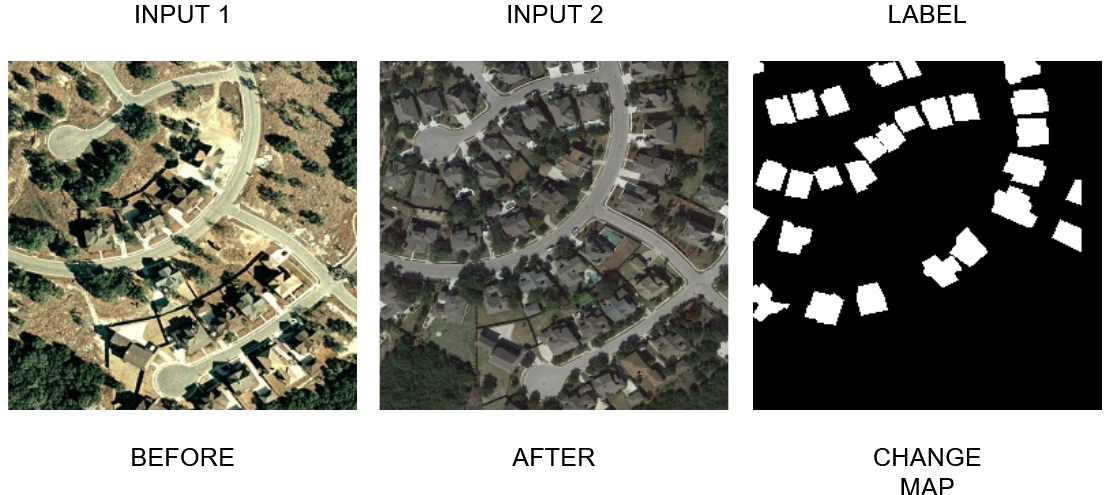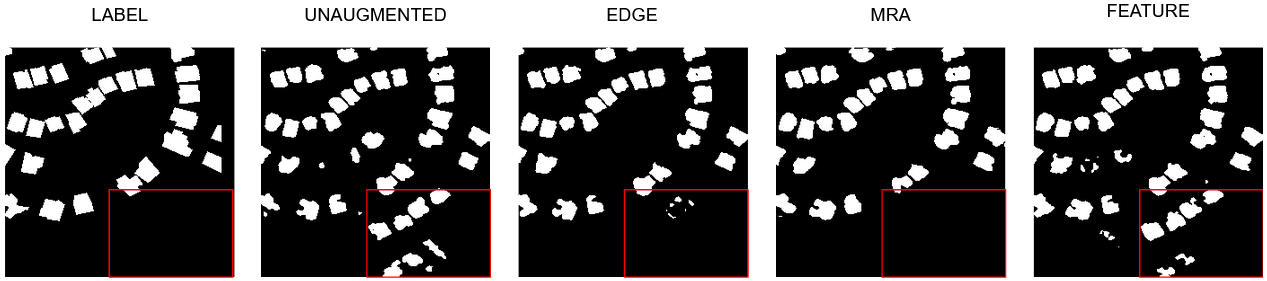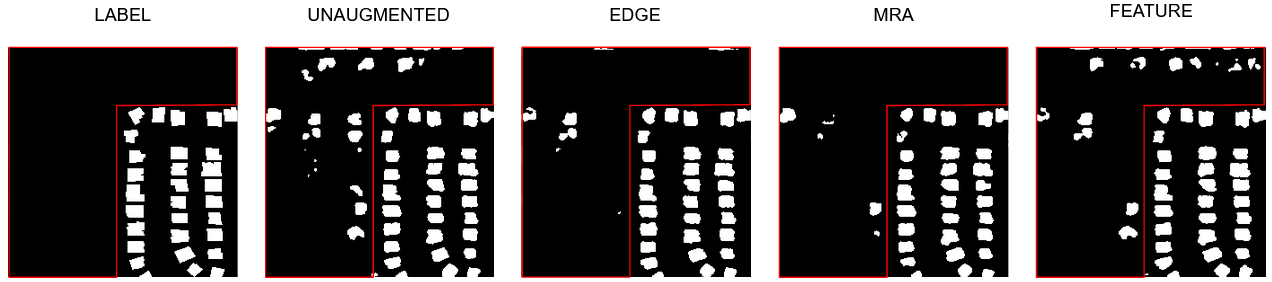- Sarvesh Patil (sarveshpatil@vt.edu)
- Pranjal Ranjan (pranjalranjan@vt.edu)
- Ankit Parekh (ankitparekh@vt.edu)
- Badhrinarayan Malolan (badhrinarayan@vt.edu)
| File | Description | Model | Challenge |
|---|---|---|---|
| AML_Initial_Model_Selection.ipynb | Notebook for initial baselining and model selection | Unaugmented: EF, Siam-Conc. & Siam-Diff | Original Dataset |
| AML_Unaugmented.ipynb | Notebook for training unaugmented networks for few-shot learning | Unaugmented: EF | Few-shot learning |
| AML_Data_Augmentation.ipynb | Notebook for training augmented network with edge maps and MRA | Augmented: EF (Edge & MRA) | Original Dataset & Few-shot learning |
| AML_Pretrain.ipynb | Notebook for training augmented network with pretrained imagenet encoder | Augmneted: EF (Pretrained Encoder) | Original Dataset & Few-shot learning |
| AML_Evaluation.ipynb | Notebook for evaluating results for all phases | Unaugmented: EF, Siam-Conc. & Siam-Diff & Augmented models: EF (Edge, MRA & Pretrained) | Original Dataset, Few-shot learning, Noise Robustification & Dataset Shift |
| Project_Report.pdf | Report containing details about the datasets, implementation, experiments and results | --- | --- |
| README.md | Description file for the repository | --- | --- |
Run the cells inside the AML_Initial_Model_Selection.ipynb notebook sequentially to train and test the three Unaugmented networks (EF, Siam-Conc. & Siam-Diff.).
Use the default values in the
Dataset Downloader&Dataset Characteristicscells.
Run the cells inside the AML_Data_Augmentation.ipynb notebook sequentially to train and test Edge-Augmented & MRA-Augmented networks.
Run the cells inside the AML_Pretrain.ipynb notebook sequentially to train and test Feature-Augmented networks.
Use the default values in the
Dataset Downloader&Dataset Characteristicscells. Use the default values in theSubset Choicecell.
- Dataset Shift & Noise Robustness:
Run the first cell inside the AML_Evaluation.ipynb notebook with both the dataset choices (“LEVIRCD_Plus” & “WHU”) to download the primary and alternate dataset.
Run the second cell inside the AML_Evaluation.ipynb notebook to import requisite libraries.
Scroll to the Phase III Dataset Shift & Noise Robustness results section of the notebook, and run the cells sequentially to reproduce the results.
- Few-shot Learning:
Run the cells inside the AML_Unaugmented.ipynb notebook sequentially to train and test few-shot learning for Unaugmented EF network.
Run the cells inside the AML_Data_Augmentation.ipynb notebook sequentially to train and test few-shot learning for Edge-Augmented & MRA-Augmented EF network.
Run the cells inside the AML_Pretrain.ipynb notebook sequentially to train and test few-shot learning for Feature-Augmented EF network.
Use the default values in the
Dataset Downloader&Dataset Characteristicscells.
Select respective subset percentage values (25 & 50) in the
Subset choicecell for the respective experiment.