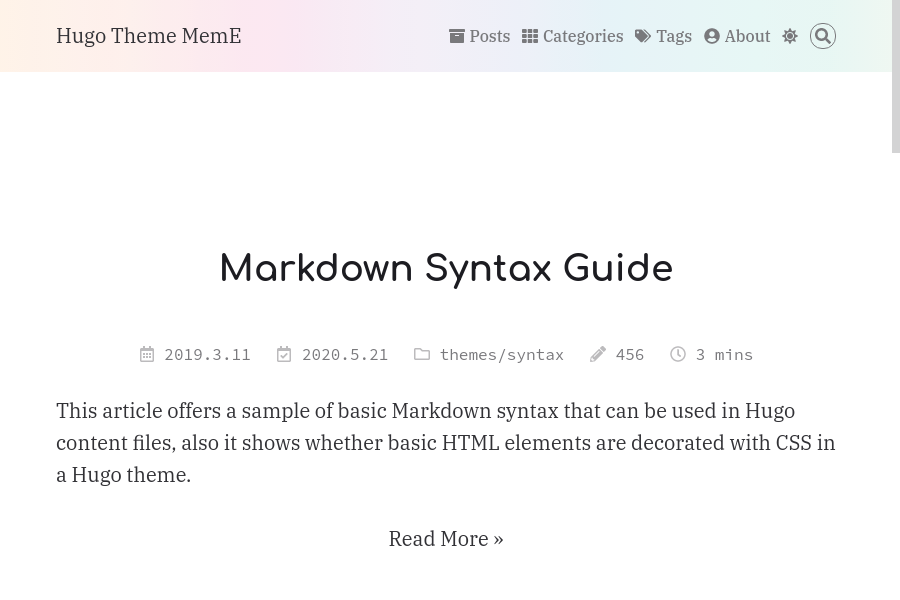MemE is a powerful and highly customizable GoHugo theme for personal blogs. MemE focuses on elegance, simplicity, modernity, and code correctness. Also, I hope you would enjoy MemE like a meme and share MemE like a meme! Just like what your blog and articles do! 😝
MemE uses CSS variables and let statements extensively. These features are supported by the following browsers:
- Chrome 49+
- Firefox 44+
- Edge 15+
- Opera 36+
- Safari 10+
Internet Explorer does not support CSS variables.
https://gohugo.io/getting-started/quick-start/
For Arch Linux users:
~ $ sudo pacman -S hugo
~ $ hugo new site blogFor users of other systems, see: https://gohugo.io/getting-started/installing/
~ $ cd blog
~/blog $ git init
~/blog $ git submodule add --depth 1 https://github.com/reuixiy/hugo-theme-meme.git themes/meme-
Replace
config.tomlwith config examples.~/blog $ rm config.toml && cp themes/meme/config-examples/en/config.toml config.toml
-
Create a new post and the about page:
~/blog $ hugo new "posts/hello-world.md" ~/blog $ hugo new "about/_index.md"
-
Now:
~/blog $ hugo server -D
MemE uses SCSS via Hugo Pipes to generate CSS instead of static CSS file and provides a _custom.scss for customization.
Just create a ~/blog/assets/scss/custom/_custom.scss and add your own styles into this file. Your _custom.scss will override ~/blog/themes/meme/assets/scss/custom/_custom.scss and your custom CSS will be applied correctly.
Actually, you can override any template of theme in Hugo, see this unofficial mirror page: https://gohugobrasil.netlify.com/themes/customizing/
~/blog $ git submodule update --rebase --remoteIf failed, try:
-
Delete
memefolder, e.g.~/blog $ rm -rf themes/meme -
Clone MemE again
~/blog $ git clone --depth 1 https://github.com/reuixiy/hugo-theme-meme.git themes/meme
Note that MemE makes some brand new features or breaking changes sometimes, so please be sure to check the modification history of config.toml and update the related items after the update!
See #2.
Click to expand!
| Name | Description | Notes |
|---|---|---|
| title | * | string |
| linkTitle | * | string |
| subtitle | displayed below the title | string, Markdown supported |
| date | * | string |
| lastmod | * | string |
| publishDate | * | string |
| expiryDate | * | string |
<taxonomies> eg: categories, tags, series |
* | array |
| description | * | string, Markdown supported |
| summary | * | string, Markdown supported |
| images | * | array |
| slug | * | string |
| url | * | string |
| draft | * | boolean |
| isCJKLanguage | * | boolean |
| weight | * | integer |
| type | * | string, if equal to "poetry", will use a special layout for it |
| layout | * | string |
| outputs | * | array |
| aliases | * | array |
| markup | * | string |
| meta | set false to disable post-meta |
boolean |
| toc | display TOC | boolean, override enableTOC in config.toml |
| tocNum | display TOC number | boolean, override displayTOCNum in config.toml |
| anchor | enable headings anchor | boolean, override enableHeadingsAnchor in config.toml |
| displayCopyright | display post-copyright | boolean, override displayPostCopyright in config.toml |
| badge | display updated-badge | boolean, override displayUpdatedBadge in config.toml |
| gitinfo | display post-gitinfo | boolean, override displayPostGitInfo in config.toml |
| share | display post-share | boolean, override displayPostShare in config.toml |
| related | display related-posts | boolean, override displayRelatedPosts in config.toml |
| katex | add KaTeX support | boolean, override enableKaTeX in config.toml |
| mathjax | add MathJax support | boolean, override enableMathJax in config.toml |
| mermaid | add Mermaid support | boolean, override enableMermaid in config.toml |
| comments | set false to disable comments in mainSections or set true to enable comments in non-mainSections |
boolean |
| smallCaps | small caps? | boolean, override enableSmallCaps in config.toml |
| dropCap | drop cap? | boolean, override enableDropCap in config.toml |
| dropCapAfterHr | drop cap after every horizontal rule tag? | boolean, override enableDropCapAfterHr in config.toml |
| deleteHrBeforeDropCap | delete horizontal rule tag before drop cap? | boolean, override deleteHrBeforeDropCap in config.toml |
| indent | indent instead of margin? | boolean, override paragraphStyle in config.toml |
| indentFirstParagraph | indent the first paragraph? | boolean, override indentFirstParagraph in config.toml |
| align | normal, justify, center | string, if equal to "normal", will override enableJustify in config.toml |
| original | original? You can add the following 8 terms if you set false. The author is required, other optional |
boolean, override original in config.toml |
| author | author of original post | string |
| link | link of original post | string, URL |
| copyright | license of the post | string, Markdown supported |
| website | author’s website | string |
| author’s email | string | |
| motto | author’s description | string |
| avatar | author’s avatar | string, URL |
| author’s twitter id | string | |
| disqus_url | * | string, if not set, will use Permalink as default |
| disqus_identifier | * | string, if not set, will use RelPermalink as default |
| disqus_title | * | string, if not set, will use Title as default |
*: see https://gohugo.io/content-management/front-matter/
and https://gohugo.io/templates/internal/#configure-disqus