##Welcome to NativeFont
NativeFont is an custom bitmapfont library that is used to create freedom Labels.
####Welcome to join us !!!
Make Native bitmapFont from Native code. Android Bitmap or IOS UILabel or Desktop Graphics2D
##Features
- No External ttf
- Multi-language
- Cross-platform
- Convenience
- Open Source
- Libgdx 1.6+
- Robovm fork 2.0+
- MOE 1.1+
##Widget
- NativeLabel
- NativeButton
- NativeTextField
- NativeTextArea
allprojects {
repositories {
...
maven { url "https://jitpack.io" }
}
}
dependencies {
compile 'com.github.tianqiujie.nativefont:2.4.3'
}
In Moe
add -keep class net.mwplay.nativefont.** { *; }in proguard.append.cfg
In Robovm
@Override
protected IOSApplication createApplication() {
IOSApplicationConfiguration config = new IOSApplicationConfiguration();
FontTestGame game = new FontTestGame();
//important!!!
NativeFont.setRobovm();
return new IOSApplication(game, config);
}
add <pattern>net.mwplay.nativefont.*</pattern> in robovm.xml.
Please see the test/FontTest.java
NativeFont font50 = new NativeFont(new NativeFontPaint(50));
font50.appendText(DEFAULT_CHARS);
fonts.put("font50", font50);
label = new NativeLabel("", game.fonts.get("font50"), Color.BLACK);
label.setText(text);
label.setPosition(pos.x, pos.y);
stage.addActor(label);
NativeLabel nativeLabel = new NativeLabel("as", game.fonts.get("font"));
nativeLabel.pos(300, 500).color(Color.BLACK).text("xxxxxxx").drag().enableTouch();
nativeLabel.addTo(stage);
###Android:
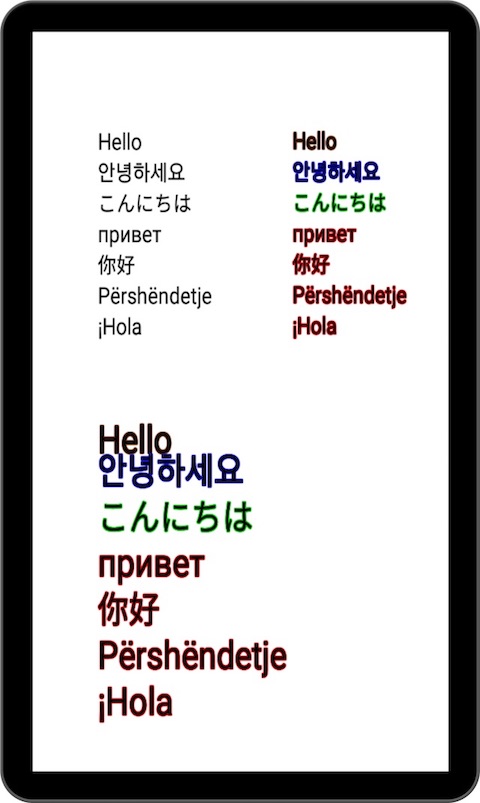 ###IOS:
###IOS:
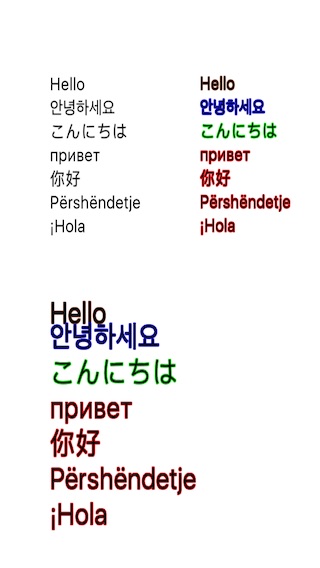 ###Desktop:
###Desktop:
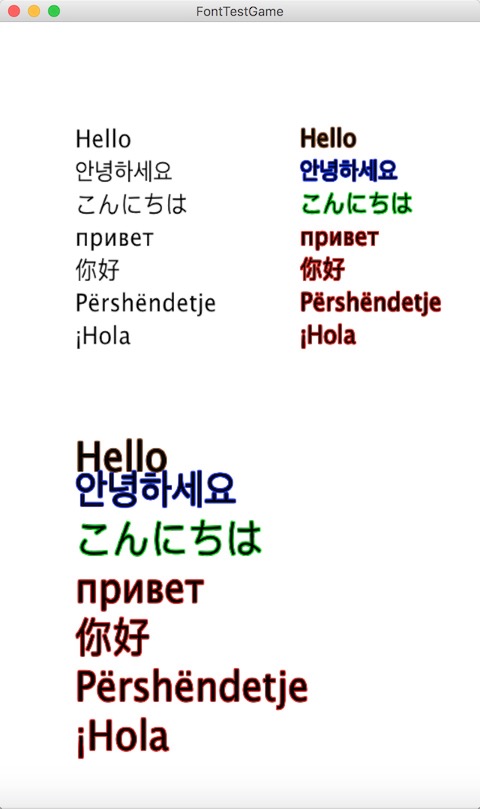
##Costum Font ####NativeFont can use a costum font by .ttf 1.Placed the .ttf file under the asset folder.
2.In Robovm,Under the ios project, open the info.plist.xml file,in < dict > write the following code behind.
<key>UIAppFonts</key>
<array>
<string>your_file.ttf</string>
</array>
3.Than you can use ,like this
NativeFont ttfFont = new NativeFont(new NativeFontPaint("test.ttf"));
NativeLabel label = new NativeLabel("Hello World",ttfFont,Color.BLACK);
@Var3d: QQ: 348705644 Email: var3d@qq.com Var3d: http://var3d.net/
NativeFont is licensed under the Apache 2 License, meaning you can use it free of charge, without strings attached in commercial and non-commercial projects.