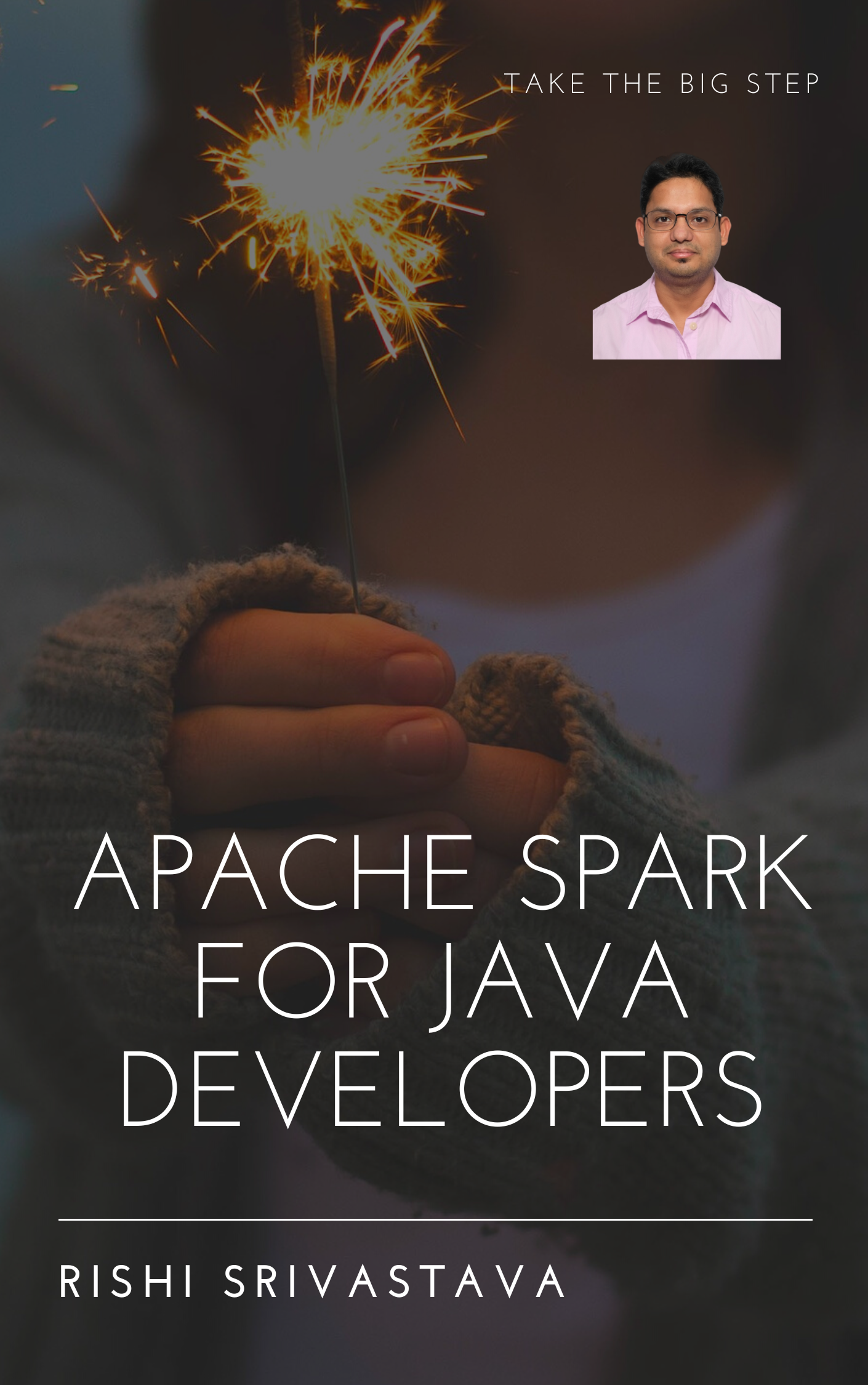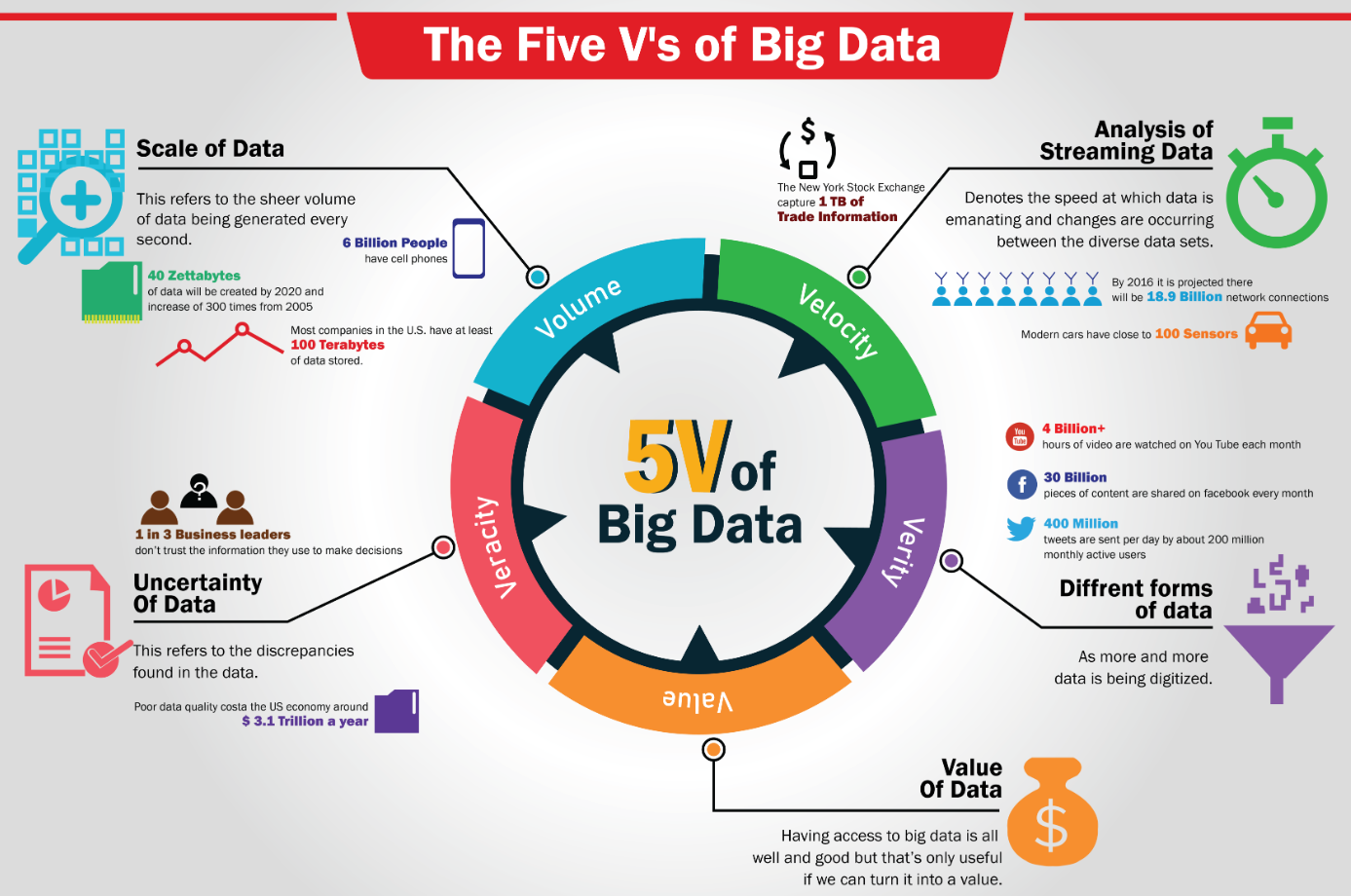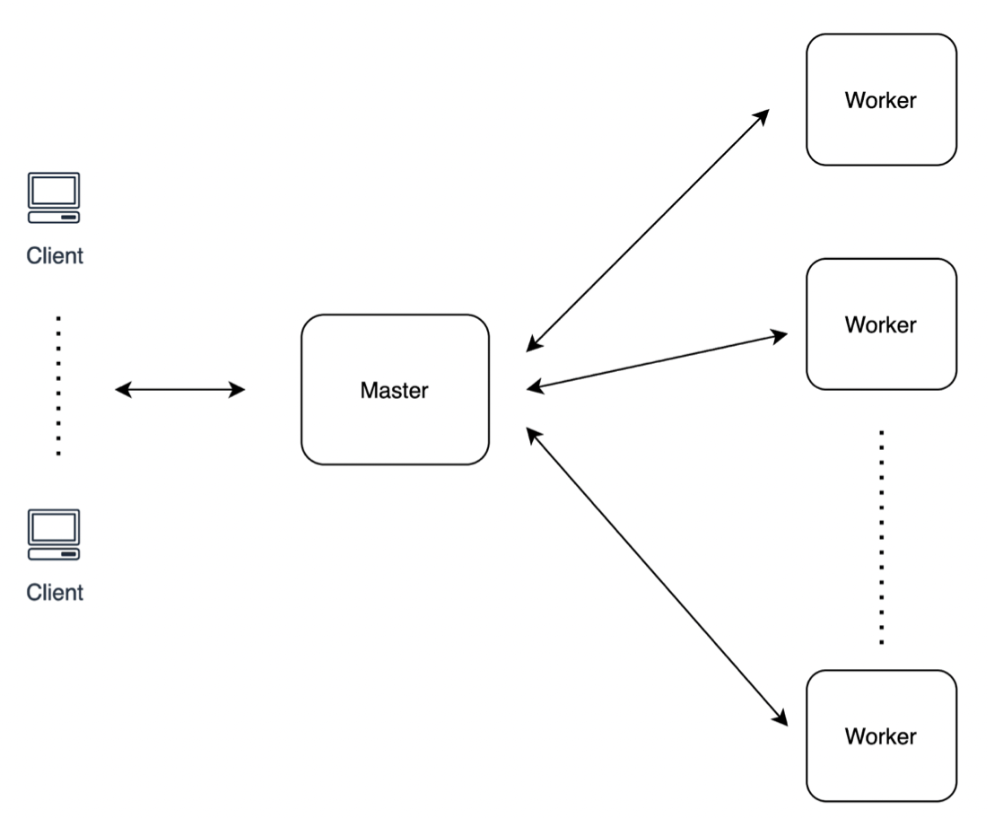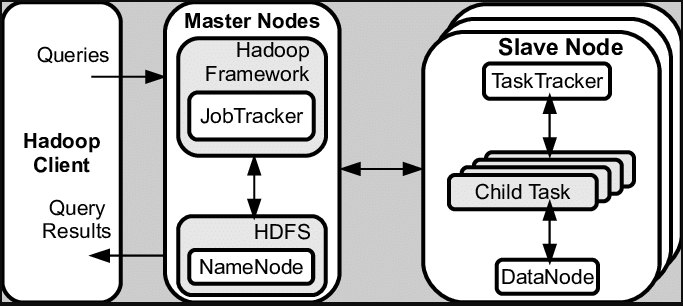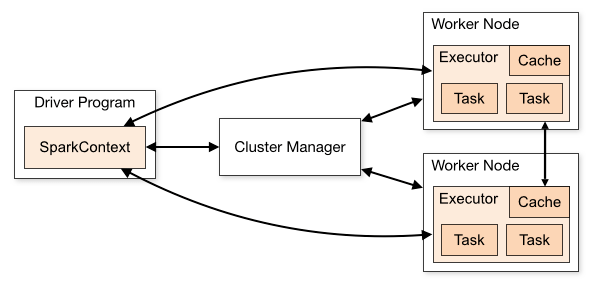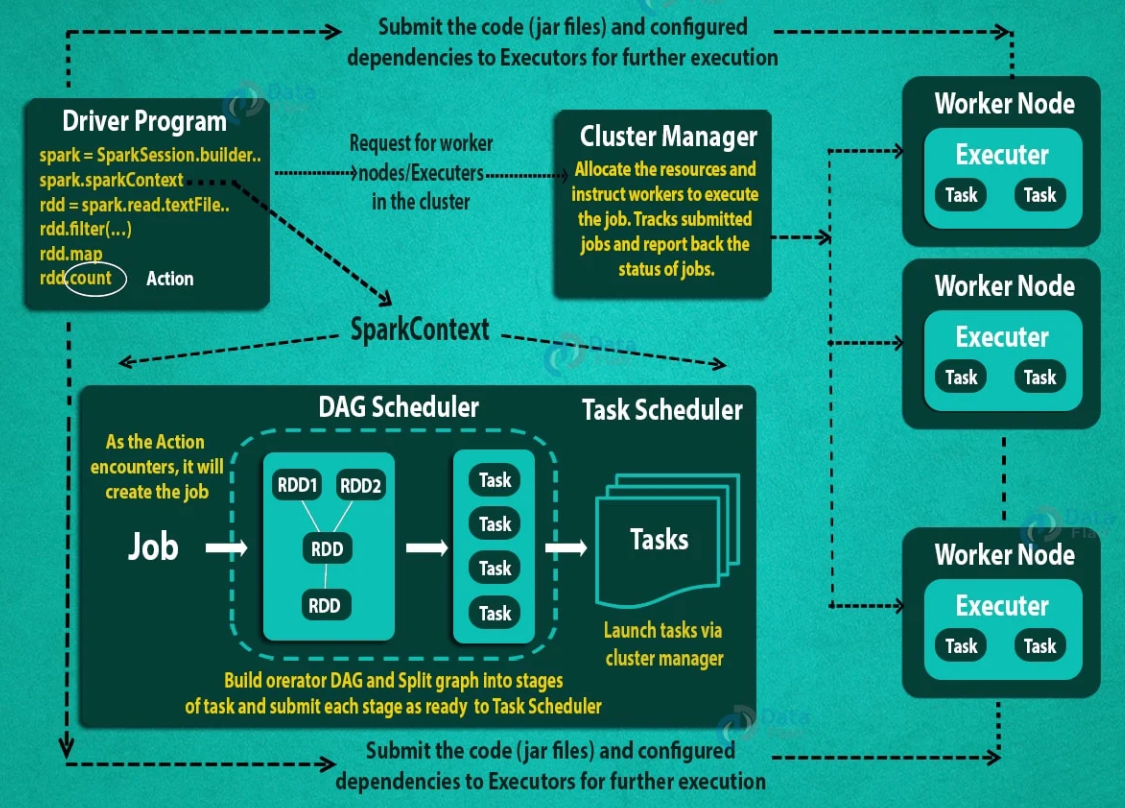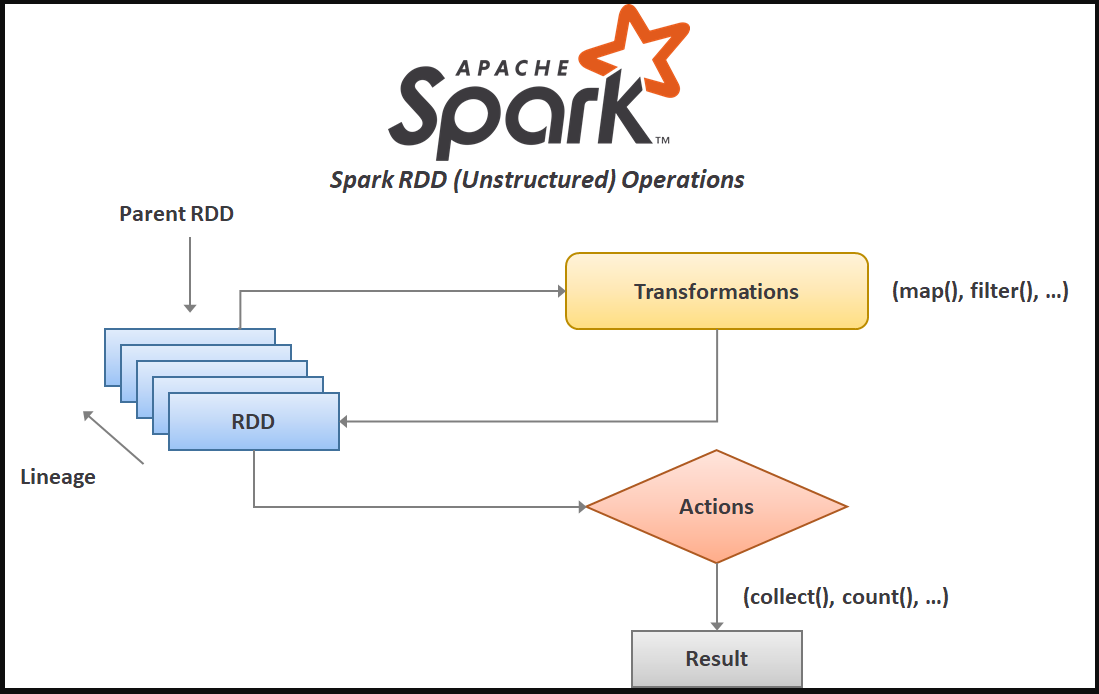Apache Spark is a multi-language engine for executing data engineering, data science, and machine learning on single-node machines or clusters.
Key Features:
- SQL analytics using RDDs and SparkSQL
Execute fast, distributed ANSI SQL queries for dash-boarding and ad-hoc reporting. Runs faster than most data warehouses.
- Batch/streaming data using Spark Streaming
Unify the processing of data in batches and real-time streaming.
- Machine learning using SparkML
Train machine learning algorithms on a laptop and use the same code to scale to fault-tolerant clusters of thousands of machines.
- The Big Picture
- Spark Installation and IntelliJ Project Setup
- Spark RDD - First Program
- Create RDD using
parallelize() - Create RDD using External Datasets
- Spark RDD Actions -
reduce(),fold(),aggregate() - Spark RDD Transformations -
map(),flatMap(),filter() - Spark RDD - Printing elements
- Spark RDD - Tuples
- Spark RDD - PairRDDs
- Exercise 1 - Unique Word Count
- Spark RDD -
repartition(),coalesce() - Spark RDD - Joins
- Spark RDD - Shuffles
- Spark RDD - Persistence
- Spark RDD - Closures and Shared Variables
- Spark RDD - Submitting applications
- Databricks and AWS EMR
- Tuning Spark
- 01 - Apache Spark for Java Developers - Tutorial Series
- 02 - Apache Spark for Java Developers - Table of Contents
Big data is a term that describes large, hard-to-manage volumes of data – both structured and unstructured – that inundate businesses on a day-to-day basis.
These data sets are so voluminous that traditional data processing software just can’t manage them. But these massive volumes of data can be used to address business problems we would not have been able to tackle before.
| Name | Value (10^) | Value (2^) |
|---|---|---|
| kilobyte (kB) | 10^3 | 2^10 |
| megabyte (MB) | 10^6 | 2^20 |
| gigabyte (GB) | 10^9 | 2^30 |
| terabyte (TB) | 10^12 | 2^40 |
| petabyte (PB) | 10^15 | 2^50 |
| exabyte (EB) | 10^18 | 2^60 |
| zettabyte (ZB) | 10^21 | 2^70 |
| yottabyte (YB) | 10^24 | 2^80 |
Some interesting statistics:
- More than 1 exabytes worth of data are generated each day
- There are currently over 64.2 zettabytes of data in the entire digital universe in 2020 and expected to reach 175 zettabytes in 2025
- The average person generates 1.7 MB of data per second
- 90% of the world’s data has been created in the last two years
The 5V's of Big Data:
The amount of data matters. With big data, we’ll have to process high volumes of low-density, unstructured data. This can be data of unknown value, such as Twitter data feeds, click-streams on a web page or a mobile app, or sensor-enabled equipment. For some organizations, this might be tens of terabytes of data. For others, it may be hundreds of petabytes.
Velocity is the fast rate at which data is received and (perhaps) acted on. Normally, the highest velocity of data streams directly into memory versus being written to disk. Some internet-enabled smart products operate in real time or near real time and will require real-time evaluation and action.
Variety refers to the many types of data that are available. Traditional data types were structured and fit neatly in a relational database. With the rise of big data, data comes in new unstructured data types. Unstructured and semi-structured data types, such as text, audio, and video, require additional preprocessing to derive meaning and support metadata.
The bulk of data having no Value is of no good to the company, unless we turn it into something useful. Data in itself is of no use or importance, but it needs to be converted into something valuable to extract information. Hence, we can state that Value is the most important V of all the 5V’s.
Veracity refers to inconsistencies and uncertainty in data, that is data which is available can sometimes get messy and quality and accuracy are difficult to control. Big Data is also variable because of the multitude of data dimensions resulting from multiple disparate data types and sources. Example: Data in bulk could create confusion whereas less amount of data could convey half or incomplete information.
Big data can not be processed or stored in a local system or a single node. It requires multiple machines or nodes to store / process it.
Master Node => Worker nodes
A local single node will use the computation sources (CPU, cores) and storage (memory, hard disk) of a single machine only. Only vertical scaling is possible which means we can add powerful CPU or memory to a single machine but there will be a limit to it. Single point of failure if the local node goes down which makes it essential to store the important data in cloud or separate disk.
A distributed system has access to the computation sources (CPU, cores) and storage (memory, hard disk) across a number of machines connected through a network. Horizontal scaling is easier by just adding new nodes or systems to the distributed system. It also supports fault tolerance, if one machine fails, the whole network can still go on.
Apache Hadoop is a collection of open-source software utilities that facilitates using a network of many computers to solve problems involving massive amounts of data and computation. It provides a software framework for distributed storage and processing of big data using the MapReduce programming model.
Hadoop uses Hadoop Distributed File System (HDFS) which is a distributed, scalable, and portable file system written in Java for the Hadoop framework and allows user to work with large data sets. It also duplicates blocks of data for fault tolerance.
HDFS uses MapReduce which allows computations on that data.
HDFS uses blocks of data of default size 128 MB and replicates it multiple times to the slave nodes for fault tolerance.
MapReduce is a way of splitting a computational task to a distributed set of files such as HDFS. It consists of a Job Tracker at Master Node and multiple Task Trackers in the slave nodes. Job Tracker sends code to run on the Task Trackers. The Task Trackers allocate CPU and memory for the tasks and monitor the tasks on the worker nodes.
To summarize,
- HDFS is used to distribute large data sets
- MapReduce is used to distribute a computational task to a distributed data set
Apache Spark is a multi-language engine for executing data engineering, data science, and machine learning on single-node machines or clusters.
Key Features:
- SQL analytics using RDDs and SparkSQL
Execute fast, distributed ANSI SQL queries for dashboards and ad-hoc reporting. Runs faster than most data warehouses.
- Machine learning using SparkML
Train machine learning algorithms on a laptop and use the same code to scale to fault-tolerant clusters of thousands of machines.
- Batch/streaming data using Spark Streaming
Unify the processing of data in batches and real-time streaming.
Spark is a flexible alternative to MapReduce.
MapReduce requires files to be stored only in HDFS, while Spark can work on data stored in a variety of formats like HDFS, AWS S3, Cassandra, HBase etc.
Spark can perform operations up to 100X faster than MapReduce because MapReduce writes most of the data to disk after each map and reduce operation; however Spark keeps most of the data in memory after each transformation. Spark will write to disk only when the memory is full.
Spark applications run as independent sets of processes on a cluster, coordinated by the SparkContext object in our
main program (called the driver program).
Specifically, to run on a cluster, the SparkContext can connect to several types of cluster managers (either Spark’s
own standalone cluster manager, Mesos, YARN or Kubernetes), which allocate resources across applications. Once
connected, Spark acquires executors on nodes in the cluster, which are processes that run computations and store data
for our application. Next, it sends our application code (defined by JAR or Python files passed to SparkContext) to
the executors. Finally, SparkContext sends tasks to the executors to run.
To dig deeper into the internals of job execution in Spark:
In our master node, we have the driver program, which drives our application. The code we are writing behaves as a driver program or if we are using the interactive shell (Scala or Python), the shell acts as the driver program.
Inside the driver program, the first thing we do is, we create a Spark Context. Assume that the Spark context is a gateway to all the Spark functionalities. It is similar to a database connection. Any command we execute in our database goes through the database connection. Likewise, anything we do on Spark goes through Spark context.
Now, this Spark context works with the Cluster Manager to manage various jobs. The driver program & Spark context takes care of the job execution within the cluster. A job is split into multiple tasks which are distributed over the worker node. Anytime an RDD is created in Spark context, it can be distributed across various nodes and can be cached there.
Worker nodes are the slave nodes whose job is to basically execute the tasks. These tasks are then executed on the partitioned RDDs in the worker node and hence returns the result to the Spark Context.
Spark Context takes the job, breaks the job in tasks and distribute them to the worker nodes. These tasks work on the partitioned RDD, perform operations, collect the results and return to the main Spark Context.
If we increase the number of workers, then we can divide jobs into more partitions and execute them in parallel over multiple systems. It will be a lot faster.
With the increase in the number of workers, memory size will also increase & we can cache the jobs to execute it faster.
STEP 1: The client submits spark user application code. When an application code is submitted, the driver implicitly converts user code that contains transformations and actions into a logically directed acyclic graph called DAG. At this stage, it also performs optimizations such as pipelining transformations.
STEP 2: After that, it converts the logical graph called DAG into physical execution plan with many stages. After converting into a physical execution plan, it creates physical execution units called tasks under each stage. Then the tasks are bundled and sent to the cluster.
STEP 3: Now the driver talks to the cluster manager and negotiates the resources. Cluster manager launches executors in worker nodes on behalf of the driver. At this point, the driver will send the tasks to the executors based on data placement. When executors start, they register themselves with drivers. So, the driver will have a complete view of executors that are executing the task.
STEP 4: During the course of execution of tasks, driver program will monitor the set of executors that runs. Driver node also schedules future tasks based on data placement.
Few more points to note,
- Each application gets its own executor processes, which stay up for the duration of the whole application and run
tasks in multiple threads. This has the benefit of isolating applications from each other, on both the scheduling
side (each driver schedules its own tasks) and executor side (tasks from different applications run in different
JVMs). However, it also means that data cannot be shared across different Spark applications (instances
of
SparkContext) without writing it to an external storage system. - Spark is agnostic to the underlying cluster manager. As long as it can acquire executor processes, and these communicate with each other, it is relatively easy to run it even on a cluster manager that also supports other applications (e.g. Mesos/YARN/Kubernetes).
- The driver program must listen for and accept incoming connections from its executors throughout its lifetime. As such, the driver program must be network addressable from the worker nodes.
- Because the driver schedules tasks on the cluster, it should be run close to the worker nodes, preferably on the same local area network. If we’d like to send requests to the cluster remotely, it’s better to open an RPC to the driver and have it submit operations from nearby than to run a driver far away from the worker nodes.
RDD (Resilient Distributed Dataset) is the fundamental data structure of Apache Spark which are an immutable collection of objects which computes on the different nodes of the cluster. Each and every dataset in Spark RDD is logically partitioned across many servers so that they can be computed on different nodes of the cluster.
RDD stands for:
- Resilient: Fault tolerant and is capable of rebuilding data on failure
- Distributed: Distributed data among the multiple nodes in a cluster
- Dataset: Collection of partitioned data with values
The term Resilient defines the ability that generates the data automatically or data rolling back to the original state when an unexpected calamity occurs with a probability of data loss.
The data written into RDDs is partitioned and stored into multiple executable nodes. If an executing node fails in the run time, then it instantly gets the back up from the next executable node. RDDs can store structured, unstructured and semi-structured data.
RDD has these main features:
- “In-memory” computations: The concept of in-memory computation takes the data processing to a faster and efficient stage where the overall performance of the system is upgraded.
- Distributed collection of data and cacheable: The resultant RDDs are always persistable and reusable.
- Lazily evaluated: The term Lazy evaluation says the transformations are applied to the data in RDD, but the output is not generated. Instead, the applied transformations are logged.
- Fault Tolerant: If there is a loss of data, the system can roll back to its original state by using the logged transformations.
- Parallel operation - partitioned: It is the crucial unit of parallelism in Spark RDD. By default, the number of partitions created is based on our data source. We can even decide the number of partitions we wish to make using custom partition functions.
- Immutability: Data defined, retrieved or created cannot be changed once it is logged into the system. In case if we need to access and modify the existing RDD, we must create a new RDD by applying a set of Transformation functions on to the current or preceding RDD.
- Coarse-Grained Operations: The user can apply transformations to all elements in data sets through map, filter or group by operations.
- Ability to use various data sources: text file, csv, json, zipped, MongoDb, Cassandra, AWS S3, MySQL, HBase, etc.
RDDs support 2 kinds of operations:
- Transformation – Spark RDD transformation is a function that produces new RDD from the existing RDDs. The transformer takes RDD as input and produces one or more RDD as output. Transformations are lazy in nature i.e., they get execute when we call an action.
We can divide transformations into two types as below:
-
Narrow Transformations : We apply narrow transformations on to a single partition of the parent RDD to generate a new RDD as data required to process the RDD is available on a single partition of the parent RDD. The examples for narrow transformations are:
- map()
- filter()
- flatMap()
- partition()
- mapPartitions()
-
Wide Transformations: We apply the wide transformation on multiple partitions to generate a new RDD. The data required to process the RDD is available on the multiple partitions of the parent RDD. The examples for wide transformations are:
- reduceBy()
- union()
- Action – transformations create RDDs from each other, but when we want to work with the actual data set, at that point action is performed. Thus, Actions are Spark RDD operations that give non-RDD values. The values of action are stored to drivers or to the external storage system.
Few of the actions include:
- collect()
- count()
- take()
- first()
An action is one of the ways of sending data from Executor to the driver.
Executors are agents that are responsible for executing a task. While the driver is a JVM process that coordinates workers and execution of the task.
-
JDK 11 download: https://jdk.java.net/archive/
Windows zip: https://download.java.net/java/GA/jdk11/13/GPL/openjdk-11.0.1_windows-x64_bin.zip
-
Scala installation: https://www.scala-lang.org/download/2.13.10.html
Windows msi: https://downloads.lightbend.com/scala/2.13.10/scala-2.13.10.msi
-
Maven download: https://maven.apache.org/download.cgi
Windows zip: https://dlcdn.apache.org/maven/maven-3/3.8.6/binaries/apache-maven-3.8.6-bin.zip
-
IntelliJ IDEA download: https://www.jetbrains.com/idea/download/#section=windows
Windows: https://www.jetbrains.com/idea/download/download-thanks.html?platform=windows&code=IIC
-
Set JAVA_HOME, M2_HOME, MAVEN_HOME system variables and set in PATH
- Download Apache Spark version 3.3.1 from spark official site
- Download Spark zipped file spark-3.3.1-bin-hadoop3.tgz
- Unzip the file to local folder -
tar -zxvf spark-3.3.1-bin-hadoop3.tgz - Set
SPARK_HOMEenvironment variable to<downloaded folder>\spark-3.3.1-bin-hadoop3 - Set
HADOOP_HOMEenvironment variable to<downloaded folder>\spark-3.3.1-bin-hadoop3 - Add to the
PATHenvironment, the%SPARK_HOME%\bin - Add to the
PATHenvironment, the%HADOOP_HOME%\bin
- Download winutils.exe and place it
in local
%SPARK_HOME%\binfolder. - Download hadoop.dll and place it in
local
%SPARK_HOME%\binfolder.
- Open Windows command prompt
cmdas Administrator - Navigate to folder
%SPARK_HOME%\binby typing command:cd %SPARK_HOME%\bin - Launch spark shell:
spark-shell2.cmd - Output will display lots of information like log level, Spark/Scala/Java version, Spark Context Web UI, Spark context, Spark session objects, etc.
- Type few commands to learn some basics
- Spark Session (can be multiple per JVM)
scala> spark
res1: org.apache.spark.sql.SparkSession = org.apache.spark.sql.SparkSession@d6db63e
- Spark Context (1 per JVM)
scala> sc
res2: org.apache.spark.SparkContext = org.apache.spark.SparkContext@4da86d09
- Create Spark RDD
scala> val myRdd = spark.sparkContext.parallelize(Seq(5,4,3,2,1))
myRdd: org.apache.spark.rdd.RDD[Int] = ParallelCollectionRDD[0] at parallelize at <console>:22
- Print the above RDD
scala> myRdd.foreach(println)
4
3
2
1
5
- Count number of partitions in RDD
scala> myRdd.getNumPartitions
res5: Int = 4
- Count RDD elements
scala> myRdd.count
res6: Long = 5
- Exit Spark Shell
scala> :quit
We can create a Maven project and add spark dependencies.
<dependency>
<groupId>org.apache.spark</groupId>
<artifactId>spark-core_2.13</artifactId>
<version>${apache-spark.version}</version>
</dependency>
<dependency>
<groupId>org.apache.spark</groupId>
<artifactId>spark-sql_2.13</artifactId>
<version>${apache-spark.version}</version>
</dependency>
<dependency>
<groupId>org.apache.hadoop</groupId>
<artifactId>hadoop-hdfs</artifactId>
<version>${hadoop.version}</version>
</dependency>
<dependency>
<groupId>org.apache.hadoop</groupId>
<artifactId>hadoop-common</artifactId>
<version>${hadoop.version}</version>
</dependency>
<dependency>
<groupId>org.apache.hadoop</groupId>
<artifactId>hadoop-client</artifactId>
<version>${hadoop.version}</version>
</dependency>
<dependency>
<groupId>org.apache.hadoop</groupId>
<artifactId>hadoop-aws</artifactId>
<version>${hadoop.version}</version>
</dependency>
Latest apache spark version as of this writing is 3.3.1
Latest hadoop version as of this writing is 3.3.4
Complete pom.xml can be found at Github:
pom.xml
Run Maven Verify command to ensure Maven setup is complete: mvn verify
Every Spark application consists of a driver program that runs the user’s main function and executes various
parallel operations on a cluster. Spark provides RDD, which is a collection of elements partitioned across the nodes of
the cluster that can be operated on in parallel.
RDDs are created by starting with a file in HDFS or other supported file systems, or an existing Scala collection in the driver program, and transforming it. Users may also ask Spark to persist an RDD in memory, allowing it to be reused efficiently across parallel operations. Also, RDDs automatically recover from node failures.
Spark uses shared variables in parallel operations. By default, when Spark runs a function in parallel as a set of tasks on different nodes, it ships a copy of each variable used in the function to each task. Sometimes, a variable needs to be shared across tasks, or between tasks and the driver program.
Spark supports 2 types of shared variables:
- broadcast variables => to cache a value in memory on all nodes
- accumulators => variables that are only “added” to, such as counters and sums
SparkContext has been available since Spark 1.x versions, and it’s an entry point to Spark when we want to program and
use Spark RDD. Most of the operations/methods or functions we use in Spark comes from SparkContext for example
accumulators, broadcast variables, parallelize and more.
Since Spark 2.0, SparkSession has become an entry point to Spark to work with RDD, DataFrame, and Dataset. Prior to
2.0, SparkContext used to be an entry point.
We can create as many SparkSession as we want in a Spark application using either SparkSession.builder() or
SparkSession.newSession().
- Build a
SparkConfobject that contains information about the application
final var conf = new SparkConf().setAppName("SparkFirstProgram").setMaster("local[*]");
OR, we can create a SparkSession object containing all the above configurations.
final var spark = SparkSession.builder()
.appName("SparkFirstProgram")
.master("local[*]")
.getOrCreate();
The appName parameter is a name for the application to show on the cluster UI.
The master is a
Spark, Mesos or YARN cluster URL, or a
special “local” string to run in local mode. When running on a cluster, we will not want to hardcode master in the
program, but rather launch the application
with spark-submit and receive it there. However,
for local testing and unit tests, we can pass “local” to run Spark in-process.
local[*] means run Spark locally with as many worker threads as logical cores on the machine.
- Create a
JavaSparkContextobject which tells Spark how to access a cluster, by passing theSparkConfobject to its constructor
- JavaSparkContext(SparkConf conf)
final var sc = new JavaSparkContext(conf);
- JavaSparkContext(SparkContext sc)
// Using SparkSession
final var sc = new JavaSparkContext(spark.sparkContext());
- 16 - Apache Spark First Java Program - Create JavaSparkContext
- 17 - Apache Spark First Java Program - Understand Spark configuration
- Create RDD which is a fault-tolerant collection of elements that can be operated on in parallel
There are two ways to create RDDs:
- parallelizing an existing collection in the driver program (only used for POC or prototyping)
- referencing a dataset in an external storage system, such as a shared filesystem, HDFS, HBase, or any data source
offering a Hadoop
InputFormat
- Various Transformations (map, filter, etc.) and Actions (count, collect, etc.) can be called on RDD
- 18 - Apache Spark First Java Program - Create Spark RDD
- 19 - Apache Spark First Java Program - Spark RDD Reduce Method
Spark Web UI can be viewed in browser using default port of 4040:
http://localhost:4040/
Spark UI is separated into following tabs:
- Jobs
The details provided in this tab are:
- Scheduling mode: As we are running on a local machine, its Standalone mode. The standalone cluster mode currently only supports a simple FIFO scheduler across applications.
- Number of Spark Jobs: The number of Spark jobs is equal to the number of actions in the application and each Spark job should have at least one Stage.
- Number of Stages: Only Wide Transformation results in a separate Number of Stages.
- Description: Description links the complete details of the associated SparkJob like Spark Job Status, DAG Visualization, Completed Stages, etc.
- Stages
We can navigate into Stages tab in two ways:
- Select the Description of the respective Spark job
- On the top of Spark Web UI: select Stages tab
The Stages tab displays a summary page that shows the current state of all stages of all Spark jobs in the spark application.
The number of Tasks we could see in each stage is the number of partitions that Spark is going to work on and each task inside a stage is the same work that will be done by spark but on a different partition of data.
DAG Visualization: Displays Directed Acyclic Graph (DAG) of this stage, where vertices represent the RDDs or DataFrame and edges represent an operation to be applied.
ParallelCollectionRDD is created when we create a RDD with a collection object.
- Storage
The Storage tab displays the persisted RDDs and DataFrames, if any, in the application. The Summary page shows the storage levels, sizes and partitions of all RDDs, and the Details page shows the sizes and using executors for all partitions in an RDD or DataFrame.
- Environment
The Environment tab displays the values for the different environment and configuration variables, including JVM, Spark, and system properties. It is a useful place to check whether our Spark application properties have been set correctly.
This Environment tab has 6 parts:
- Runtime Information: simply contains the runtime properties like versions of Java and Scala
- Spark Properties: lists the application properties like
spark.app.nameandspark.driver.extraJavaOptions - Resource Profiles: gives details about Executor and Tasks cpu and memory usages
- Hadoop Properties: displays very detailed properties relative to Hadoop, HDFS and YARN
- System Properties: shows more details about the JVM
- Classpath Entries: lists the classes loaded from different sources, which is very useful to resolve class conflicts.
- Executors
The Executors tab displays:
-
Summary Information about the executors that were created for the application, including memory, disk usage, task and shuffle information (if any). The Storage Memory column shows the amount of memory used and reserved for caching data.
-
Executors Provides more detailed resource information like amount of memory, disk, and cores used by each executor. Thread Dump for executor driver can be clicked to see the whole thread dump.
- 20 - Spark Web UI - Jobs tab
- 21 - Spark Web UI - Stages, Storage and Environment tabs
- 22 - Spark Web UI - Executors tab
Parallelized collections are created by calling JavaSparkContext’s parallelize() method on an existing
Collection in the driver program. The elements of the collection are copied to form a RDD that can be operated
on in parallel.
final var data = List.of(1, 2, 3, 4, 5, 6, 7, 8);
final var myRdd = sc.parallelize(data);
RDD created myRdd can be operated on in parallel. These operations can be to reduce, map, etc.
final var max = myRdd.reduce(Integer::max);
final var min = myRdd.reduce(Integer::min);
final var sum = myRdd.reduce(Integer::sum);
One important parameter for parallel collections is the number of partitions to cut the dataset into. Spark will run one task for each partition of the cluster.
We may want 2-4 partitions for each CPU in the cluster. Spark tries to set the number of partitions automatically based on our cluster.
We can get the number of partitions being used by calling this method:
myRdd.getNumPartitions()
However, we can also set it manually by passing it as a second parameter to parallelize() method.
sc.parallelize(data, 10)
We can also create Empty RDDs by calling emptyRDD() method on JavaSparkContext object.
final var emptyRDD = sparkContext.emptyRDD();
- 23 - Create RDD using parallelize method - Theory
- 24 - Create Empty RDD using parallelize method - Code Demo
- 25 - Create Spark RDD from Java Collection using parallelize method - Code Demo
Spark can create distributed datasets from any storage source supported by Hadoop like:
- Local file system
- HDFS
- Cassandra
- HBase
- Amazon S3, etc.
Spark supports:
- Text files
- SequenceFiles
- Any Hadoop InputFormat
Text file RDDs can be created using SparkContext’s textFile() method. This method takes a URI for the file
(either a local path on the machine, or a hdfs://, s3a://, etc. URI) and reads it as a collection of lines.
Example:
JavaRDD<String> dataFile = sc.textFile("data.txt");
Once created, dataFile can be acted on by dataset operations like map or reduce.
Few important points to read files in Spark:
- If using a path on the local filesystem, the file must also be accessible at the same path on worker nodes. Either copy the file to all workers or use a network-mounted shared file system.
- All of Spark’s file-based input methods, including
textFile, support running on directories, compressed files, and wildcards as well. For example, we can use:
sc.textFile("/my/directory")
sc.textFile("/my/directory/*.txt")
sc.textFile("/my/directory/*.gz")
- The
textFile()method also takes an optional second argument for controlling the number of partitions of the file. By default, Spark creates one partition for each block of the file (blocks being128MBby default in HDFS) , but we can also ask for a higher number of partitions by passing a larger value. Note that we cannot have fewer partitions than blocks.
Apart from text files, Spark’s Java API also supports several other data formats:
JavaSparkContext.wholeTextFiles()lets us read a directory containing multiple small text files, and returns each of them as (filename, content) pairs. This is in contrast withtextFile(), which would return one record per line in each file.- For SequenceFiles,
use SparkContext’s
sequenceFile[K, V]method whereKandVare the types of key and values in the file. These should be subclasses of Hadoop’s Writable interface, like IntWritable and Text. - For other Hadoop
InputFormats, we can use theJavaSparkContext.hadoopRDD()method, which takes an arbitraryJobConfand input format class, key class and value class. Set these the same way we would for a Hadoop job with our input source. We can also useJavaSparkContext.newAPIHadoopRDD()forInputFormatsbased on the “new” MapReduce API (org.apache.hadoop.mapreduce). JavaRDD.saveAsObjectFile()andJavaSparkContext.objectFile()support saving an RDD in a simple format consisting of serialized Java objects. While this is not as efficient as specialized formats like Avro, it offers an easy way to save any RDD.
Amazon S3 is a highly durable, scalable, secure, fast and inexpensive storage service. With the EMR File System (EMRFS), Amazon EMR can efficiently and securely use Amazon S3 as an object store for Hadoop. Amazon EMR has made numerous improvements to Hadoop, allowing us to seamlessly process large amounts of data stored in Amazon S3.
We need to use Third Generation s3a:\\ which supports larger files and improves in performance. However, Second
Generation s3n:\\ may also be used but not recommended.
Example:
// Replace Key with AWS account key (can find this on IAM)
sparkContext.hadoopConfiguration().set("fs.s3a.access.key", "AWS access-key value");
// Replace Key with AWS secret key (can find this on IAM)
sparkContext.hadoopConfiguration().set("fs.s3a.secret.key", "AWS secret-key value");
// Set the AWS S3 end point
sparkContext.hadoopConfiguration().set("fs.s3a.endpoint", "s3.amazonaws.com");
// Read a single text file
final var myRdd = sparkContext.textFile("s3a://backstreetbrogrammer-bucket/1TrillionWords.txt.gz");
- 26 - Create Spark RDD using External Datasets - Theory
- 27 - Create Spark RDD using External Datasets - Unit Test Code Demo 1
- 28 - Create Spark RDD using External Datasets - Unit Test Code Demo 2
- 29 - Create Spark RDD from whole directory - Unit Test Code Demo 3
- 30 - Create Spark RDD from CSV file - Unit Test Code Demo 4
- 31 - Create Spark RDD from AWS S3 Bucket File - Unit Test Code Demo 5
Aggregate the elements of the dataset using a function func (which takes two arguments and returns one). The function should be commutative and associative so that it can be computed correctly in parallel.
As discussed, once JavaRDD object is created, it can be used to perform reduce operation.
In functional programming-language jargon, this is referred to as a fold because we can view this operation as repeatedly folding a long piece of paper (our stream) until it forms a small square, which is the result of the fold operation.
Example:
final var max = myRdd.reduce(Integer::max);
final var min = myRdd.reduce(Integer::min);
final var sum = myRdd.reduce(Integer::sum);
Since RDD’s are partitioned, the fold() function takes full advantage of it by first aggregating elements in each partition and then aggregating results of all partitions to get the final result. The result of this function is the same as this RDD type.
fold() takes the following arguments –
zeroValue – Initial value to be used for each partition in folding, this value would be used to initialize the
accumulator for each partition. We mostly use 0 for integer and empty for collections.
func – a function used to both accumulate results within a partition and combine results from all partitions
Example:
final var sum = myRdd.fold(0D, Double::sum);
Since RDD’s are partitioned, the aggregate() function takes full advantage of it by first aggregating elements in each partition and then aggregating results of all partitions to get the final result. The result of this function could be any type and not necessarily same as this RDD type.
aggregate() takes the following arguments –
zeroValue – Initial value to be used for each partition in folding, this value would be used to initialize the
accumulator for each partition. We mostly use 0 for integer and empty for collections.
seqOp – a function used to accumulate the results of each partition, and stores the running accumulated result to U
combOp - a function used to combine the results of all partitions U
reduce()is similar tofold()except reduce takes a 0 value as an initial default value for each partition.reduce()is similar toaggregate()with a difference;reduce()return type should be the same as this RDD element type whereasaggregate()can return any type.fold()is similar toreduce()except it takes azeroValueas an initial value assigned by developer for each partition.fold()is similar toaggregate()with a difference;fold()return type should be the same as this RDD element type whereasaggregate()can return any type.aggregate()is similar tofold()andreduce()except it returns RDD of any type whereas other 2 returns same RDD type.
- 32 - Spark RDD Actions - reduce() - Code Demo 1
- 33 - Spark RDD Actions - reduce() - Code Demo 2
- 34 - Spark RDD Actions - fold() - Code Demo
- 35 - Spark RDD Actions - aggregate() - Code Demo
RDD Transformations are Spark operations when executed on RDD, it results in a single or multiple new RDD’s. Since RDD are immutable in nature, transformations always create new RDD without updating an existing one.
RDD Transformations are lazy operations meaning none of the transformations get executed until we call an action on Spark RDD. Since RDD’s are immutable, any transformations on it result in a new RDD leaving the current one unchanged.
There are two types of RDD transformations:
- Narrow Transformation: Transformations which compute data living on a single partition => there will not be any data
movement between partitions to execute narrow transformations. Functions such as
map(),mapPartition(),flatMap(),filter(),union()are some examples of narrow transformation. - Wider Transformation: Transformations which compute data living on many partitions => there will be data movements
between partitions to execute wider transformations. Since these shuffles the data, they also called shuffle
transformations. Functions such as
groupByKey(),aggregateByKey(),aggregate(),join(),repartition()are some examples of a wider transformations.
When compared to Narrow transformations, wider transformations are expensive operations due to shuffling.
Return a new distributed dataset formed by passing each element of the source through a function
func.
As RDDs are immutable, after applying the map transformation, new RDD is created.
The func is applied to each element, mapping it into a new element (the word mapping is used because it has a meaning
similar to transforming but with the nuance of “creating a new version of” rather than “modifying”).
Example:
final var myList = myRdd.map(String::length).collect();
final var count = myRdd.map(String::length).count();
final var count = myRdd.map(String::length).map(v -> 1L).reduce(Long::sum);
Similar to map, but each input item can be mapped to 0 or more output items (so
funcshould return aSeqorIterablerather than a single item).
As RDDs are immutable, after applying the flatMap transformation, new RDD is created.
However, in functional programming-language jargon, the flatMap method lets us replace each value of a stream with
another stream and then concatenates all the generated streams into a single stream.
Example:
final var words = lines.flatMap(line -> List.of(line.split("\\s")).iterator());
Return a new dataset formed by selecting those elements of the source on which
funcreturns true.
As RDDs are immutable, after applying the filter transformation, new RDD is created.
Example:
final var words = lines.flatMap(line -> List.of(line.split("\\s")).iterator());
final var filteredWords = words.filter(word -> ((word != null) && (word.trim().length() > 0)));
- 36 - Spark RDD Transformations - map(), flatMap(), filter()
- 37 - Spark RDD Transformations - Unit Test Code Demo
- 38 - Spark RDD Transformations - map() - Code Demo 1
- 39 - Spark RDD Transformations - map() using collect() - Code Demo 2
- 40 - Spark RDD Transformations - map() using reduce() - Code Demo 3
- 41 - Spark RDD Transformations - flatMap() - Code Demo 1
- 42 - Spark RDD Transformations - flatMap() - Code Demo 2
- 43 - Spark RDD Transformations - filter() - Code Demo
We can print out the elements of an RDD using:
rdd.foreach(println)
OR
rdd.map(println)
On a single machine, this will generate the expected output and print all the RDD’s elements.
However, in cluster mode, the output to stdout being called by the executors is now writing to the executor’s stdout instead, not the one on the driver, so stdout on the driver won’t show these.
Also, we may see NotSerializableException in few cases when the data is huge.
To print all elements on the driver, one can use the collect() method to first bring the RDD to the driver node:
rdd.collect().foreach(println)
This can cause the driver to run out of memory, though, because collect() fetches the entire RDD to a single
machine; if we only need to print a few elements of the RDD, a safer approach is to use the take() method:
rdd.take(100).foreach(println)
- 44 - Spark RDD - Printing elements
- 45 - Spark RDD - Printing elements using Spark foreach()
- 46 - Spark RDD - Printing elements using Spark collect()
- 47 - Spark RDD - Printing elements using Spark take()
In Scala, a tuple is a value that contains a fixed number of elements, each with its own type. Tuples are immutable. Tuples are especially handy for returning multiple values from a method.
A tuple with two elements can be created as follows:
val person = ("John", 25)
This creates a tuple containing a String element and an Int element. The inferred type of person
is (String, Int).
Tuples are of type Tuple1, Tuple2, Tuple3 and so on. There currently is an upper limit of 22 in the Scala if
we need more. For each TupleN type, where 1 <= N <= 22, Scala defines a number of element-access methods.
Example:
final var tuple2JavaRDD = myRdd.map(line -> new Tuple2<>(line, line.length()));
While most Spark operations work on RDDs containing any type of objects, a few special operations are only available on RDDs of key-value pairs. The most common ones are distributed "shuffle" operations, such as grouping or aggregating the elements by a key.
In Java, key-value pairs are represented using the scala.Tuple2 class from the Scala standard library. We can simply
call new Tuple2(a, b) to create a tuple, and access its fields later with tuple._1() and tuple._2().
RDDs of key-value pairs are represented by the JavaPairRDD class. We can construct JavaPairRDD from JavaRDD
using special versions of the map operations, like mapToPair and flatMapToPair. The JavaPairRDD will have both
standard RDD functions and special key-value ones.
One big difference between a Java Map and Spark's JavaPairRDD is that Map should contain unique keys but
JavaPairRDD can have duplicate keys.
For example, the following code uses the reduceByKey operation on key-value pairs to count how many times each line of
text occurs in a file:
final var lines = sc.textFile("data.txt");
final var pairs = lines.mapToPair(s -> new Tuple2<>(s, 1L));
final var counts = pairs.reduceByKey(Long::sum);
We could also use counts.sortByKey(), for example, to sort the pairs alphabetically, and finally counts.collect() to
bring them back to the driver program as an array of objects.
When using custom objects as the key in key-value pair operations, we must be sure that a custom equals() method is
accompanied by a matching hashCode() method.
- 51 - Spark RDD - PairRDD
- 52 - Spark RDD - PairRDD - MapToPair
- 53 - Spark RDD - PairRDD - ReduceByKey
- 54 - Spark RDD - PairRDD - GroupByKey
- 55 - Spark RDD - PairRDD - Distinct
Task: Count unique English words from the given file - numbers, punctuations, space, tabs, etc. should NOT be counted.
Also, the words should be case-insensitive, i.e. "Java" and "java" should be counted same.
Example output (word, count) :
(someone,5)
(therefor,2)
(greater,5)
(ratification,2)
(full,14)
(secure,4)
(bailiffs,14)
(old,7)
(order,7)
(carried,2)
Meaning that word "someone" appeared total 5 times in the given file.
- 56 - Spark RDD - Exercise 1 - Unique Word Count
- 57 - Spark RDD - SOLUTION1 - Exercise 1 - Unique Word Count
- 58 - Spark RDD - SOLUTION2 - Exercise 1 - Unique Word Count
- 59 - Spark RDD - SOLUTION3 - Exercise 1 - Unique Word Count
After performing many transformations and actions or reductions on our multi-partitioned RDD => we may have reached a point where we only have a small amount of data left.
For the remaining transformations (wider) and actions, there is no advantage to keep many partitions across the cluster of nodes making any more shuffles needlessly expensive.
In such a scenario, we may reduce the number of partitions using repartition() or coalesce().
Reshuffle the data in the RDD randomly to create either more or fewer partitions and balance it across them. This always shuffles all data over the network.
Example:
final var newRdd = myRdd.repartition(2);
Decrease the number of partitions in the RDD to numPartitions. Useful for running operations more efficiently after filtering down a large dataset.
Example:
final var newRdd = myRdd.coalesce(2);
One important point to note is that repartition() and coalesce() methods are very expensive operations as they
shuffle the data across many partitions; hence we should try to minimize repartition as much as possible.
- 60 - Spark RDD - Repartition and Coalesce
- 61 - Spark RDD - Repartition - Code Demo 1
- 62 - Spark RDD - Repartition - Code Demo 2
- 63 - Spark RDD - Coalesce - Code Demo 3
Transformation: join(otherDataset, [numPartitions])
When called on datasets of type (K, V) and (K, W), returns a dataset of (K, (V, W)) pairs with all pairs of
elements for each key.
Outer joins are supported through leftOuterJoin(), rightOuterJoin(), and fullOuterJoin().
Joins two RDDs based on a common field K, and selects records that have matching values in these fields
Joins two RDDs based on a common field K, and selects records that have matching values in these fields and remaining rows from the left RDD.
Joins two RDDs based on a common field K, and selects records that have matching values in these fields and remaining rows from the right RDD.
Joins two RDDs based on a common field K, and selects records that have matching values in these fields and remaining rows from both of the RDDs.
Transformation: cartesian(otherDataset)
When called on datasets of types T and U, returns a dataset of (T, U) pairs (all pairs of elements).
- 64 - Spark RDD - Joins - Code Demo 1
- 65 - Spark RDD - Inner Joins - Code Demo 2
- 66 - Spark RDD - Left Outer Joins - Code Demo 3
- 67 - Spark RDD - Right Outer Joins - Code Demo 4
- 68 - Spark RDD - Full Outer Joins - Code Demo 5
- 69 - Spark RDD - Cartesian Joins - Code Demo 6
Certain operations within Spark trigger an event known as the shuffle. The shuffle is Spark’s mechanism for re-distributing data so that it’s grouped differently across partitions. This typically involves copying data across executors and machines, making the shuffle a complex and costly operation.
Operations which can cause a shuffle include:
- repartition operations like
repartition()andcoalesce() - ‘ByKey operations (except for counting) like
groupByKey()andreduceByKey() - join operations like
cogroup()andjoin()
Let's take the example of reduceByKey():
The reduceByKey() method generates a new RDD where all values for a single key are combined into a tuple - the key and
the result of executing a reduce function against all values associated with that key. The challenge is that not all
values for a single key necessarily reside on the same partition, or even the same machine, but they must be co-located
to compute the result.
In Spark, data is generally not distributed across partitions to be in the necessary place for a specific operation.
During computations, a single task will operate on a single partition - thus, to organize all the data for a single
reduceByKey() reduce task to execute, Spark needs to perform an all-to-all operation. It must read from all partitions
to find all the values for all keys, and then bring together values across partitions to compute the final result for
each key - this is called the shuffle.
Spark Shuffle is an expensive operation since it involves the following:
- Disk I/O
- Involves data serialization and deserialization
- Network I/O
When creating an RDD, Spark does not necessarily store the data for all keys in a partition since at the time of creation there is no way we can set the key for the data set.
Hence, when we run the reduceByKey() operation to aggregate the data on keys, Spark does the following:
- Spark first runs map tasks on all partitions which groups all values for a single key.
- The results of the map tasks are kept in memory. When results do not fit in memory, Spark stores the data on a disk.
- Spark shuffles the mapped data across partitions, sometimes it also stores the shuffled data into a disk for reuse when it needs to recalculate.
- Run the garbage collection.
- Finally, runs reduce tasks on each partition based on key.
- 70 - Spark RDD - Shuffles
- 71 - Spark RDD - Shuffles - Code Demo 1
- 72 - Spark RDD - Shuffles - Code Demo 2
In Spark, we can persist or cache a dataset in memory across operations.
When we persist an RDD, each node stores any partitions of it that it computes in memory and reuses them in other actions on that dataset (or datasets derived from it). This allows future actions to be much faster (often by more than 10x). Caching is a key tool for iterative algorithms and fast interactive use.
We can mark an RDD to be persisted using persist() or cache() methods on it.
The first time it is computed in an action, it will be kept in memory on the nodes.
Spark’s cache is fault-tolerant – if any partition of an RDD is lost, it will automatically be recomputed using the transformations that originally created it.
In addition, each persisted RDD can be stored using a different storage level, allowing us, for example, to persist
the dataset on disk, persist it in memory but as serialized Java objects (to save space), replicate it across
nodes. These levels are set by passing a StorageLevel object to persist().
The cache() method is a shorthand for using the default storage level, which is StorageLevel.MEMORY_ONLY (store
deserialized objects in memory).
Spark also automatically persists some intermediate data in shuffle operations (e.g. reduceByKey()), even without
users calling persist(). This is done to avoid recomputing the entire input if a node fails during the shuffle.
It is recommended to call persist() on the resulting RDD if we plan to reuse it.
Spark’s storage levels are meant to provide different trade-offs between memory usage and CPU efficiency.
Here is the recommended approach:
-
If our RDDs fit comfortably with the default storage level (
MEMORY_ONLY), leave them that way. This is the most CPU-efficient option, allowing operations on the RDDs to run as fast as possible. -
If not, try using
MEMORY_ONLY_SERand selecting a fast serialization library to make the objects much more space-efficient, but still reasonably fast to access. -
Don’t spill to disk unless the functions that computed our datasets are expensive, or they filter a large amount of the data. Otherwise, recomputing a partition may be as fast as reading it from disk.
-
Use the replicated storage levels if we want fast fault recovery (e.g. if using Spark to serve requests from a web application). All the storage levels provide full fault tolerance by recomputing lost data, but the replicated ones let us continue running tasks on the RDD without waiting to recompute a lost partition.
Doing some basic JMH benchmarking tests, here is the result:
Benchmark Mode Cnt Score Error Units
chapter15_cachePersist.RDDCachePersistenceBenchmarking.groupByKeyWithoutCacheOrPersist avgt 15 177.055 ± 6.468 ms/op
chapter15_cachePersist.RDDCachePersistenceBenchmarking.groupByKeyWithPersistMemoryOnly avgt 15 179.497 ± 7.014 ms/op
chapter15_cachePersist.RDDCachePersistenceBenchmarking.groupByKeyWithCache avgt 15 180.317 ± 4.419 ms/op
chapter15_cachePersist.RDDCachePersistenceBenchmarking.groupByKeyWithPersistDiskOnly3 avgt 15 180.626 ± 2.459 ms/op
chapter15_cachePersist.RDDCachePersistenceBenchmarking.groupByKeyWithPersistNone avgt 15 181.515 ± 9.388 ms/op
chapter15_cachePersist.RDDCachePersistenceBenchmarking.groupByKeyWithPersistDiskOnly avgt 15 182.130 ± 5.598 ms/op
chapter15_cachePersist.RDDCachePersistenceBenchmarking.groupByKeyWithPersistDiskOnly2 avgt 15 182.257 ± 6.675 ms/op
chapter15_cachePersist.RDDCachePersistenceBenchmarking.groupByKeyWithPersistMemoryOnlySer avgt 15 183.195 ± 4.126 ms/op
chapter15_cachePersist.RDDCachePersistenceBenchmarking.groupByKeyWithPersistMemoryAndDiskSer avgt 15 184.923 ± 2.998 ms/op
chapter15_cachePersist.RDDCachePersistenceBenchmarking.groupByKeyWithPersistMemoryOnlySer2 avgt 15 186.338 ± 3.275 ms/op
chapter15_cachePersist.RDDCachePersistenceBenchmarking.groupByKeyWithPersistMemoryAndDiskSer2 avgt 15 187.545 ± 4.719 ms/op
chapter15_cachePersist.RDDCachePersistenceBenchmarking.groupByKeyWithPersistMemoryOnly2 avgt 15 190.279 ± 3.603 ms/op
chapter15_cachePersist.RDDCachePersistenceBenchmarking.groupByKeyWithPersistMemoryAndDisk avgt 15 191.486 ± 19.713 ms/op
chapter15_cachePersist.RDDCachePersistenceBenchmarking.groupByKeyWithPersistMemoryAndDisk2 avgt 15 193.791 ± 4.053 ms/op
chapter15_cachePersist.RDDCachePersistenceBenchmarking.groupByKeyWithPersistOffHeap avgt 15 199.814 ± 3.929 ms/op
As seen in the test results, for most of the (smaller) data sets, using MEMORY ONLY persistence results in better performance. For the very huge data sets (terabytes, petabytes, etc.), we may consider using MEMORY AND DISK storage levels.
Spark automatically monitors cache usage on each node and drops out old data partitions in a least-recently-used (
LRU) fashion. If we would like to manually remove an RDD instead of waiting for it to fall out of the cache, use the
RDD.unpersist() method. Note that this method does not block by default. To block until resources are freed, specify
blocking=true when calling this method.
- 73 - Spark RDD - Persistence
- 74 - Spark RDD - Persistence - Code Demo
- 75 - Spark RDD - Persistence - JMH Benchmarking 1
- 76 - Spark RDD - Persistence - JMH Benchmarking 2
A closure is an instance of a function that can reference non-local variables of that function with no
restrictions.
For example, a closure could be passed as argument to another function. It could also access and modify variables defined outside its scope.
Java lambdas and anonymous classes do something similar to closures: they can be passed as argument to methods and can access variables outside their scope.
But they have a restriction: they can’t modify the content of local variables of a method in which the lambda is
defined. Those variables have to be final or effectively final. It helps to think that lambdas close over values
rather than variables.
This restriction exists because local variables live on the stack and are implicitly confined to the thread they’re
in. Allowing capture of mutable local variables opens new thread unsafe possibilities, which are undesirable
(instance variables are fine because they live on the heap, which is shared across threads).
Example:
Following code will NOT compile as String name variable is not final or effectively final:
String name = "John";
Runnable r = () -> System.out.println(name); // WILL NOT COMPILE
name = "Betty";
We need to understand the scope and life cycle of variables and methods when executing code across a cluster. RDD operations that modify variables outside their scope can be a frequent source of confusion.
Example:
The following code will NOT compile as int sum variable is not final or effectively final:
final var data = List.of(1, 2, 3, 4, 5, 6, 7, 8, 9, 10);
final var myRdd = sparkContext.parallelize(data);
int sum = 0;
myRdd.foreach(x -> sum += x); // WILL NOT COMPILE
System.out.printf("Total sum: %d%n", sum);
To execute jobs, Spark breaks up the processing of RDD operations into tasks, each of which is executed by an executor.
Prior to execution, Spark computes the task's closure. The closure are those variables and methods which must be
visible for the executor to perform its computations on the RDD (in this case foreach()).
This closure is serialized and sent to each executor.
The variables within the closure sent to each executor are now copies and thus, when sum is referenced within the
foreach() function, it's no longer the sum on the driver node.
There is still a sum in the memory of the driver node but this is no longer visible to the executors! The
executors only see the copy from the serialized closure.
Thus, the final value of sum will still be zero since all operations on sum were referencing the value within
the serialized closure.
In local mode, in some circumstances, the foreach() function will actually execute within the same JVM as the
driver and executors will reference the same original sum, and may actually update it.
To ensure well-defined behavior in these sorts of scenarios, one should use an Accumulator.
Accumulators in Spark are used specifically to provide a mechanism for safely updating a variable when execution is split up across worker nodes in a cluster.
In general, closures - constructs like loops or locally defined methods, should not be used to mutate some global state.
Spark does not define or guarantee the behavior of mutations to objects referenced from outside of closures.
Some code that does this may work in local mode, but that's just by accident and such code will not behave as expected in distributed mode. Use an Accumulator instead if some global aggregation is needed.
When a function passed to a Spark operation (such as map or reduce) is executed on a remote cluster node, it works
on separate copies of all the variables used in the function.
These variables are copied to each machine, and no updates to the variables on the remote machine are propagated back to the driver program.
Supporting general, read-write shared variables across tasks would be inefficient. However, Spark does provide two limited types of shared variables for two common usage patterns:
- broadcast variables
- accumulators
Broadcast variables allow the programmer to keep a read-only variable cached on each machine rather than shipping a copy of it with tasks.
Spark attempts to distribute broadcast variables using efficient broadcast algorithms to reduce communication cost.
Spark actions are executed through a set of stages, separated by distributed "shuffle" operations.
Spark automatically broadcasts the common data needed by tasks within each stage.
The data broadcast this way is cached in serialized form and deserialized before running each task.
This means that explicitly creating broadcast variables is only useful when tasks across multiple stages need the same data or when caching the data in deserialized form is important.
Broadcast variables are created from a variable m by calling SparkContext.broadcast(m). The broadcast variable is a
wrapper around m, and its value can be accessed by calling the value() method.
// m = new int[] {1, 2, 3, 4, 5}
Broadcast<int[]> broadcastVar = sc.broadcast(new int[] {1, 2, 3, 4, 5});
broadcastVar.value(); // returns [1, 2, 3, 4, 5]
After the broadcast variable broadcastVar is created, it should be used instead of the value m in any functions run
on the cluster so that m is not shipped to the nodes more than once.
In addition, the object m should NOT be modified after it is broadcast in order to ensure that all nodes get the
same value of the broadcast variable (for example, if the variable is shipped to a new node later).
To release the resources that the broadcast variable copied onto executors, call unpersist(). If the broadcast is
used again afterward, it will be re-broadcast.
To permanently release all resources used by the broadcast variable, call destroy(). The broadcast variable can't be
used after that.
Note that these methods do not block by default. To block until resources are freed, specify blocking=true when
calling them.
Accumulators are variables that are only "added" to through an associative and commutative operation and can therefore be efficiently supported in parallel.
They can be used to implement counters (as in MapReduce) or sums.
Spark natively supports accumulators of numeric types, and programmers can add support for new types.
A numeric accumulator can be created by calling SparkContext.longAccumulator() or
SparkContext.doubleAccumulator() to accumulate values of type Long or Double, respectively.
Tasks running on a cluster can then add to it using the add() method. However, they cannot read its value.
Only the driver program can read the accumulator’s value, using its value() method.
For accumulator updates performed inside actions only, Spark guarantees that each task's update to the accumulator
will only be applied once, i.e., restarted tasks will not update the value.
In transformations, users should be aware of that each task's update may be applied more than once if tasks or job
stages are re-executed.
Accumulators do not change the lazy evaluation model of Spark. If they are being updated within an operation on an
RDD, their value is only updated once that RDD is computed as part of an action. Consequently, accumulator
updates are not guaranteed to be executed when made within a lazy transformation like map().
We can also create our own accumulators by subclassing AccumulatorV2.
The AccumulatorV2 abstract class has several methods which one has to override:
reset()for resetting the accumulator to zeroadd()for adding another value into the accumulatormerge()for merging another same-type accumulator into this one, etc.
Other methods that must be overridden are contained in the API documentation.
In StockPositionAccumulator, we will build our custom stock position and profit accumulator based on realtime
intra-day trades.
For buy trades, position += traded quantity, profit -= notional
For sell trades, position -= traded quantity, profit += notional
(notional = traded quantity * executed price)
- 77 - Spark RDD - Closures and Shared Variables
- 78 - Spark RDD - Understanding closure concept in Spark
- 79 - Spark RDD - Broadcast variables - Theory
- 80 - Spark RDD - Broadcast variables - Code Demo
- 81 - Spark RDD - Accumulators - Theory
- 82 - Spark RDD - LongAccumulator and DoubleAccumulator code demo
- 83 - Spark RDD - custom StringAccumulator code demo
- 84 - Spark RDD - Custom StockPositionAccumulator code demo
The spark-submit script in Spark's bin directory is used to launch applications on a cluster.
At a high level, the spark-submit command supports the following:
- Submitting Spark applications on different cluster managers like
Standalone,Yarn, andKubernetes - Submitting Spark application on
clientorclusterdeployment modes
The system currently supports several cluster managers:
- Standalone – a simple cluster manager included with Spark that makes it easy to set up a cluster.
- Hadoop YARN – the resource manager in Hadoop 3.
- Kubernetes – an open-source system for automating deployment, scaling, and management of containerized applications.
Cluster Mode Overview
- Spark applications run as independent sets of processes on a cluster, coordinated by the
SparkContextobject in ourmainprogram (called thedriverprogram) - To run on a cluster,
SparkContextcan connect to several types of cluster managers (either Spark's own standalone cluster manager, YARN or Kubernetes), which allocate resources across applications - Once connected, Spark acquires
executorson nodes in the cluster, which are processes that run computations and store data for our application - Next, it sends our application code (defined by JAR files passed to
SparkContext) to the executors - Finally,
SparkContextsends tasks to the executors to run
There are quite useful things about this architecture:
- Each application gets its own executor processes, which stay up for the duration of the whole application and run tasks in multiple threads.
Applications are isolated from each other on both the scheduling side (each driver schedules its own tasks) and executor side (tasks from different applications run in different JVMs).
- The driver program must listen for and accept incoming connections from its executors throughout its
lifetime (e.g.,
spark.driver.port).
As such, the driver program must be network addressable from the worker nodes.
Because the driver schedules tasks on the cluster, it should be run close to the worker nodes, preferably on the same local area network.
If we'd like to send requests to the cluster remotely, it's better to open an RPC to the driver and have it submit operations from nearby than to run a driver far away from the worker nodes.
Bundling our application dependencies
We can create an assembly jar containing our code and its dependencies.
Maven has got maven-assembly-plugin which can build a single jar containing all our code and its dependencies:
<plugin>
<artifactId>maven-assembly-plugin</artifactId>
<version>3.6.0</version>
<configuration>
<descriptorRefs>
<descriptorRef>jar-with-dependencies</descriptorRef>
</descriptorRefs>
</configuration>
<executions>
<execution>
<id>make-assembly</id> <!-- this is used for inheritance merges -->
<phase>package</phase> <!-- bind to the packaging phase -->
<goals>
<goal>single</goal>
</goals>
</execution>
</executions>
</plugin>Launching applications with spark-submit
In production, there are always 2 choices to work with Big Data, Clusters and Apache Spark:
- Databricks
- AWS EMR (Elastic MapReduce) and AWS S3
- Create an account in Databricks, for the first time - we can create a 14-days trial free account
- Databricks does NOT support the Java notebook execution directly. We can only run the notebook in Python, R, Scala and SQL. However, we can create an executable jar of java code in our local computer and then upload the jar in the Databricks cluster.
- In the Databricks cluster created - we can go to the libraries and upload the jar file as a library there
- Once uploaded, we need to open a SCALA notebook and import the java classes from the library and execute the SCALA notebook.
Hadoop is a collection of services like MapReduce, HDFS (file system), Hadoop YARN (cluster manager) etc.
We can just replace Hadoop MapReduce with Apache Spark here.
The most common and popular usage of Apache Spark clusters is with AWS EMR (Elastic Map Reduce) services.
Amazon Elastic MapReduce (Amazon EMR) is a web service that enables businesses, researchers, data analysts, and developers to easily and cost-effectively process vast amounts of data.
- Small changes are required in
SparkConfobject that we create. For ex:
// we need to remove `setMaster()`
// from
// private final SparkConf sparkConf = new SparkConf().setAppName("SparkJobForEMR").setMaster("local[*]");
// to
private final SparkConf sparkConf = new SparkConf().setAppName("SparkJobForEMR");
- The most common way is to upload the data to Amazon S3 and use the built-in features of Amazon EMR to load the data onto our cluster.
// Replace Key with AWS account key (can find this on IAM)
sparkContext.hadoopConfiguration().set("fs.s3a.access.key", "AWS access-key value");
// Replace Key with AWS secret key (can find this on IAM)
sparkContext.hadoopConfiguration().set("fs.s3a.secret.key", "AWS secret-key value");
// Set the AWS S3 end point
sparkContext.hadoopConfiguration().set("fs.s3a.endpoint", "s3.amazonaws.com");
// Read a single zipped text file from S3 bucket
final var myRdd = sparkContext.textFile(
"s3a://backstreetbrogrammer-bucket/1TrillionWords.txt.gz");
- Use the
maven-jar-pluginto define the main class to be used in jar.
Run mvn package command to generate the application jar file and upload to Amazon S3
bucket: s3a://backstreetbrogrammer-bucket
- Now use the
Master public DNSof AWS EMR cluster to ssh to EMR master node from local
ssh -i <pair-key>.pem hadoop@<master_public_dns_aws_emr>
Need to ensure that inbound firewall rules of our EMR cluster are open for SSH port 22 and additional port 18080 from our machine, otherwise SSH will fail.
- Once logged into AWS EMR master node, copy the application jar from S3 bucket to master node.
aws s3 cp s3://backstreetbrogrammer-bucket/spark-app.jar ./
- Run the job using
spark-submitcommand
spark-submit spark-app.jar
There are lots of options available for spark-submit command:
spark-submit \
--class <main-class> \
--master <master-url> \
--deploy-mode <deploy-mode> \
--conf <key>=<value> \
... # other options
<application-jar> \
<application-arguments>