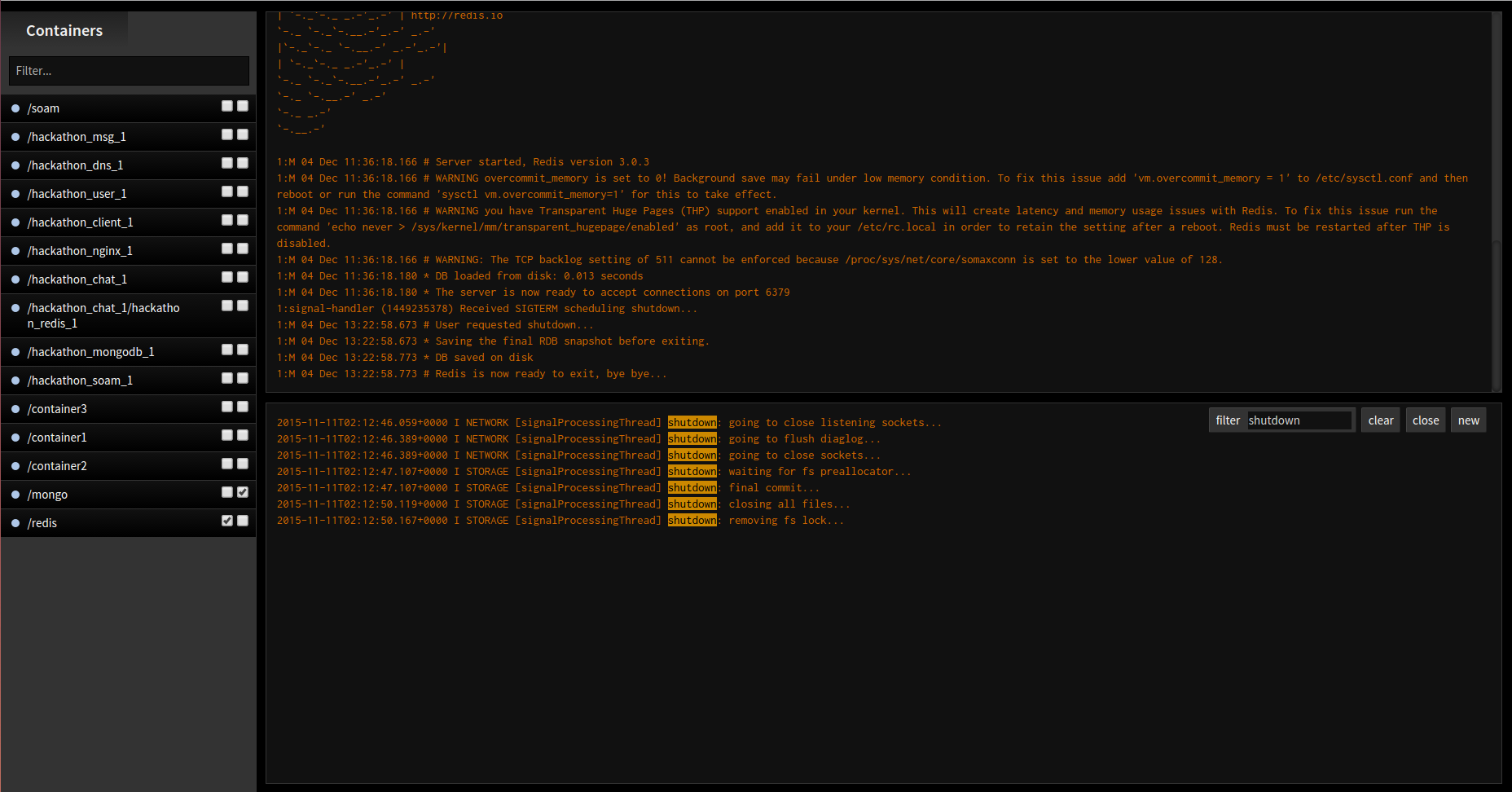Forward your Dockerized stack logs to a nice looking browser based UI.
- Forward your containers logs to a browser based UI (inspired by logio)
- Show logs in real-time (powered by socket.io)
- Filter containers by label
- Filter within logs
- Support multiple screens
- LogIO-Docker is dockerized and built on Alpine Linux (~40MB)
docker run -d -p 28778:28778 -e SHOW_ALL_LOGS=true -v /var/run/docker.sock:/var/run/docker.sock --name=logio geniousphp/logio
cat >docker-compose.yml <<EOF
logio:
image: geniousphp/logio
volumes:
- /var/run/docker.sock:/var/run/docker.sock
ports:
- "28778:28778"
privileged: true
environment: #All these env variables are optionals
- PORT=28778
- DOCKER_SOCKET=/var/run/docker.sock
- SHOW_LOG_BY_LABEL=logio
#LogIO-Docker will show logs for this service because of "logio" label
service:
...
labels:
- "logio=yes"
EOF
docker-compose up -d
See it on http://localhost:28778
git clone https://github.com/geniousphp/logio-docker.git
cd logio-docker
npm install
SHOW_ALL_LOGS=true node server.js
See it on http://localhost:28778
LogIO-Docker is configurable via environment variables
PORT=28778: set the port (optionel)SHOW_ALL_LOGS=true: this variable is required in order to show logs for all containers (required)SHOW_LOG_BY_LABEL=logio: ifSHOW_ALL_LOGSwasn't set, LogIO-Docker will filter containers bylogiolabel (optionel)DOCKER_SOCKET=/var/run/docker.sock: set the docker socket path (optionel)
MIT