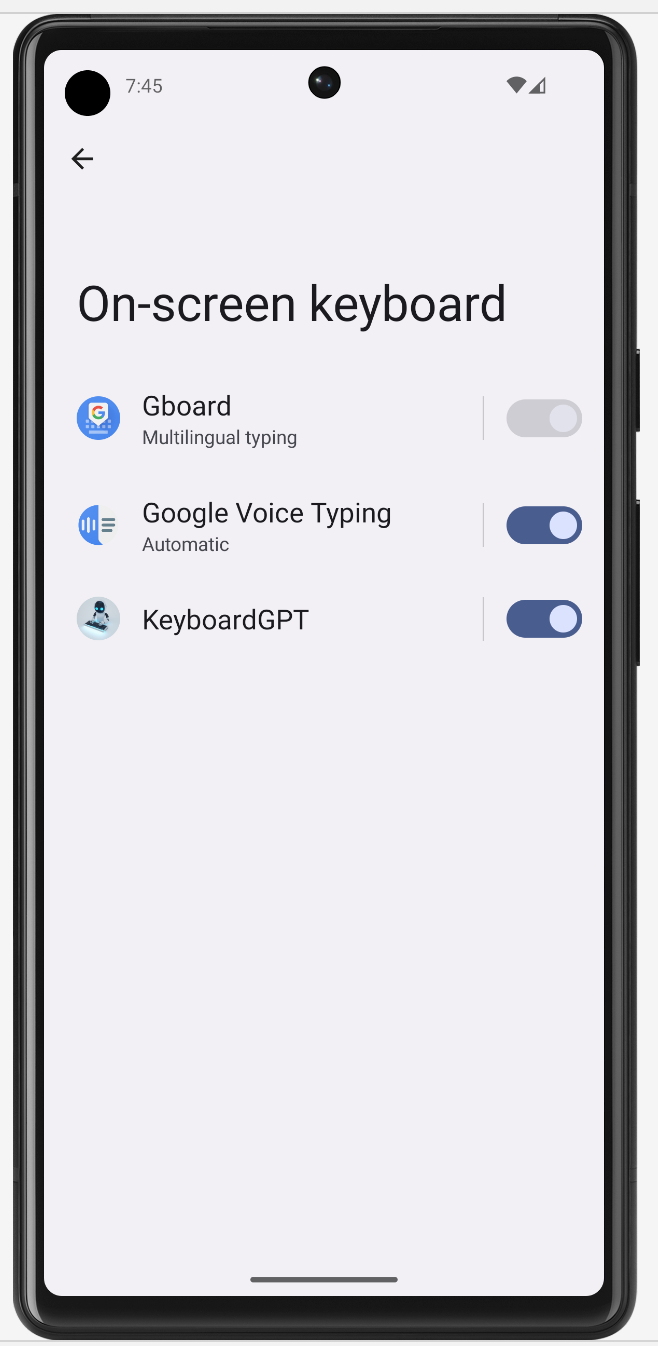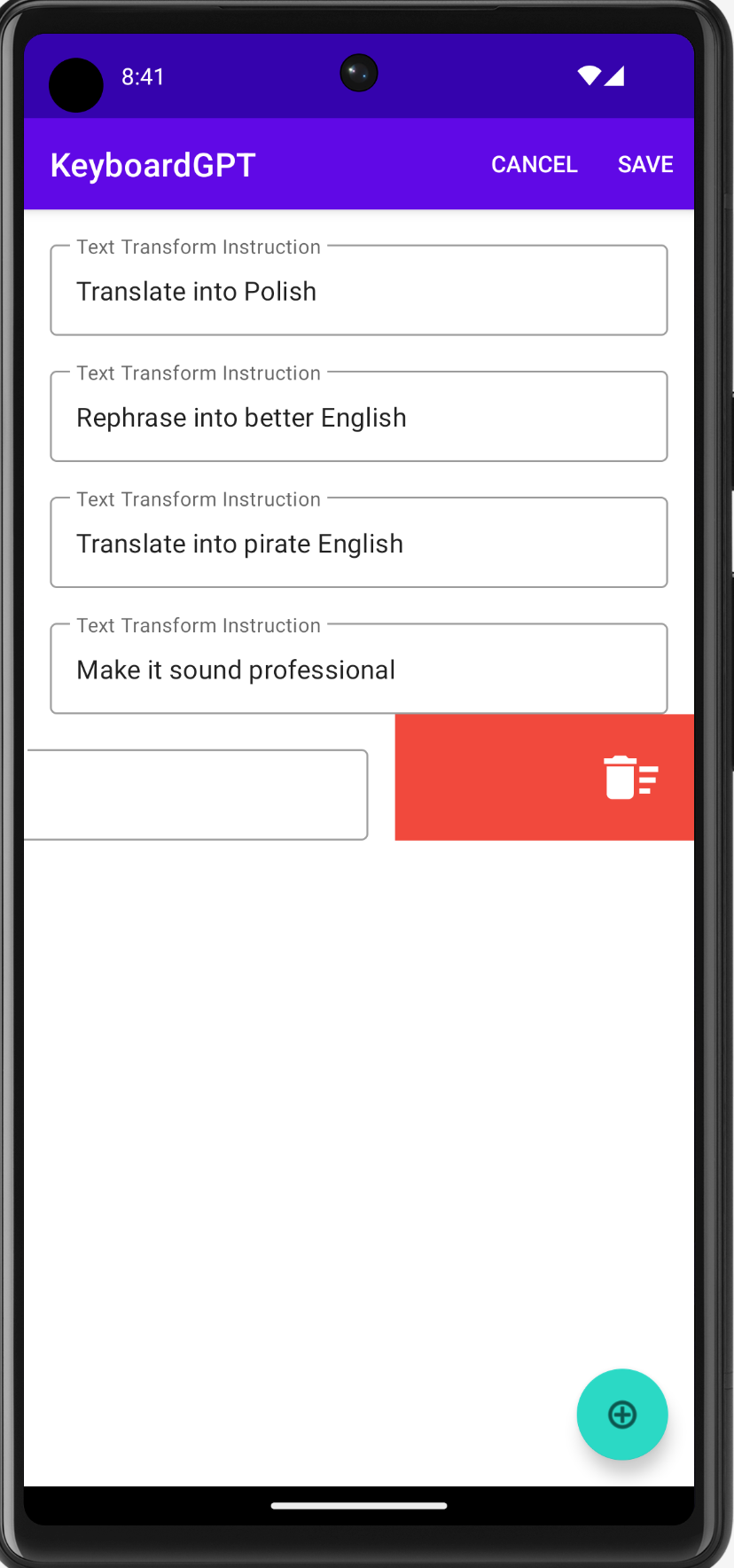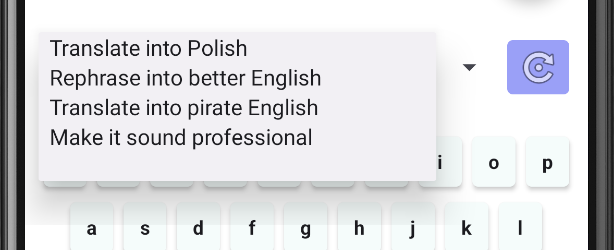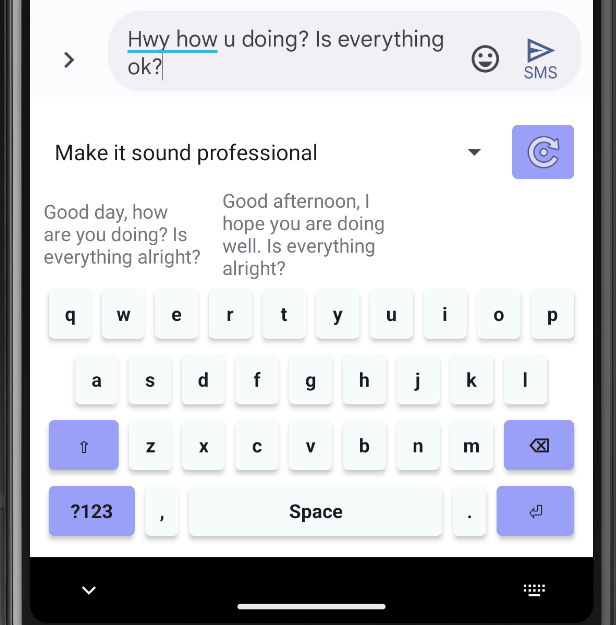This is an Android keyboard application that uses OpenAI's LLM (Large Language Model) API to generate text suggestions. Requests are not sent to OpenAI directly, but through a backend that acts as a proxy, requiring credits to be purchased in order to use the text suggestions.
The point of this application is to explore the possibilities of using a large language model to generate text suggestions for a keyboard application. From the initial testing it was obvious that the latency is too high to be used instead of the traditional n-gram model running on the device for evaluating predictions after every keystroke, but having a dedicated button that generates suggestions for the currently typed text with user-specified prompts is still extremely useful. The ideal keyboard application would use both the n-gram model and the large language model to generate suggestions.
Android version 8.0 or higher is required to run this application.
Use your Google account to sign in.
If you have no credits available, press the "Purchase Credits" button, which will redirect you to https://chattergpt.net. Sign in and purchase credits via any of the available payment methods, provided by Stripe.
-
OpenAI API Integration: Generates relevant text suggestions based on user inputs by utilizing OpenAI's advanced language model
-
Secure API Requests: The app employs JWT tokens issued by Google's authorization server to ensure secure and authenticated communication with the API
-
Customizable Prompts: Allows users to create and configure personalized prompts, allowing unlimited possibilities
-
Multiple Suggestions: Provides up to three AI-based suggestions at once, allowing for quickly switching between different prompt types
-
Credit Purchasing: Facilitates the purchase of credits through a secure backend system, with transactions managed by the server
-
Backend Credit Management: Optimizes credit management for text suggestions using a backend server that functions as a proxy for the OpenAI API
-
User Authentication: Offers a secure and hassle-free sign-in process by integrating Google account authentication
-
Soft Touch Keyboard: Includes a fully functional soft touch keyboard with numbers, symbols, and special keys for an enhanced typing experience
-
Firebase Integration: Securely stores user keystroke and AI completion request counters for future analysis and improvements
The backend application responsible for user authentication, credit management, and serving as a proxy between the app and OpenAI can be found here: https://github.com/bOsowski/ChatterGpt