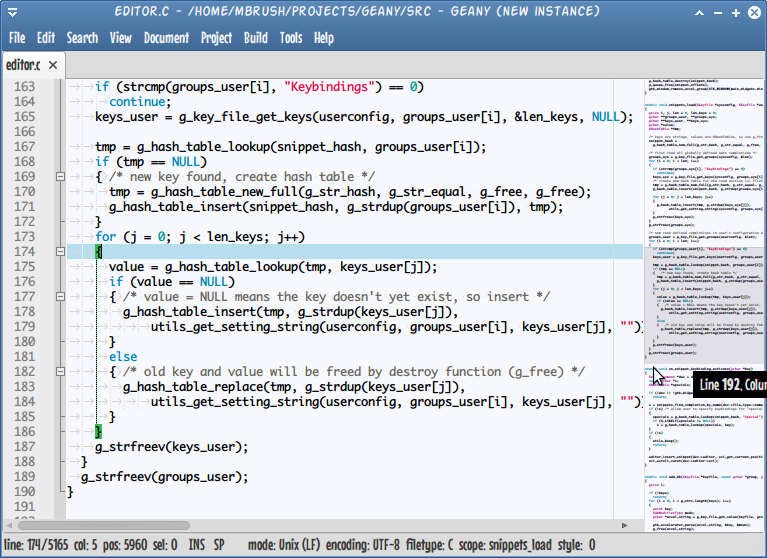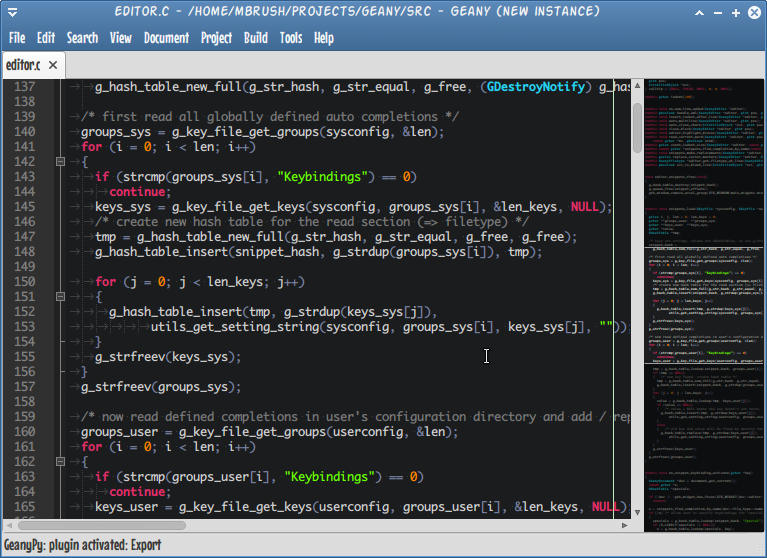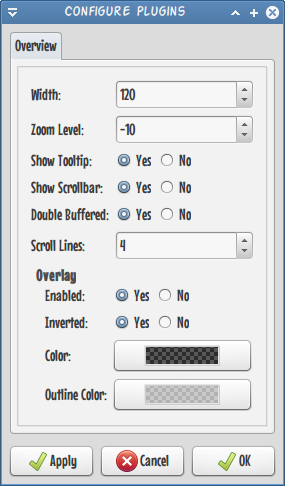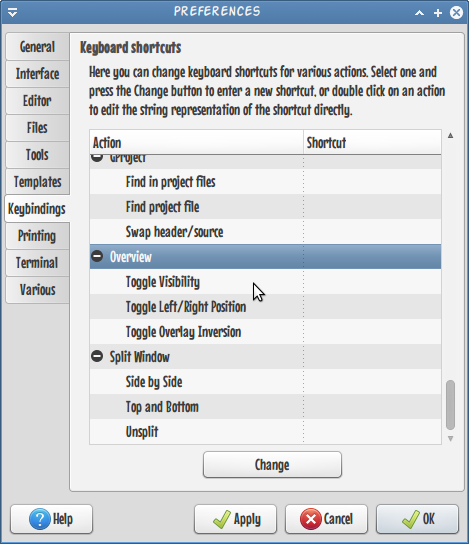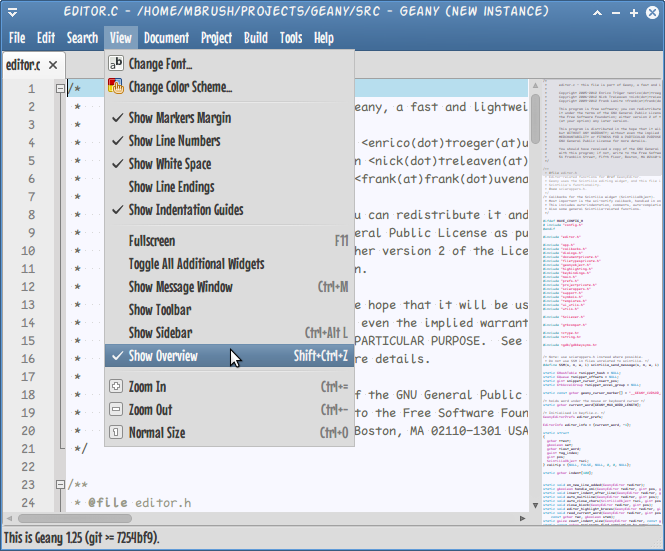The Overview plugin is a small zoomed-out view next to the normal editor view that allows to see and navigate a lot of the file at once. It is similar to the Minimap in SublimeText or such similar feature in numerous other editors.
This screenshot shows with a light theme, the overview's overlay is inverted, and the regular scrollbar is not shown. The optional tooltip can be seen (partially cut-off) in the screenshot also. It shows the line, column and offset information of the location of the mouse cursor.
This screenshot shows with a dark theme, the overview's overlay is not inverted, and the regular scrollbar is shown.
This screenshot shows the preferences dialog, with the options that can be configured, saved and restored. Helpful mouse-over tooltips are provided to give a quick explanation of each preference.
This screenshot shows the available keybindings which can be configured
through Geany's Preferences dialog from the Edit->Preferences menu item.
This screenshot shows how the Overview can be shown/hidden by using Geany's
View menu.
In order to build the Overview plugin you need:
- Autotools and a GCC-like C99 compiler (ex.
build-essentialpackage on Debians) - GTK+ 2.24 or greater
- Geany, including its development headers, built against GTK+ 2.X
Once you have all the dependencies, it's just a matter of running the following commands:
$ ./autogen.sh # note 0
$ ./configure # note 2
$ make
$ make install # note 3Note 1: Only run when source was checked-out through Git, not required or recommended if you're building from a source distribution.
Note 2: Use the --prefix option to change installation directories if
desired. If your Geany installation is in an usual place, you'll probably
have to use the PKG_CONFIG_PATH environment variable so the build
system finds the correct Geany build flags and paths.
Note 3: May require root permissions, depending on --prefix option to
configure, with the default /usr/local requiring root permissions on
most systems.
In order to use the plugin, you need to activate it through Geany's Plugin
Manager dialog, accessible from the Tools->Plugin Manager menu item. Once
activated the Overview sidebar view will appear to the right of the main
editor view.
The configure the plugin, use Geany's Plugin Preferences dialog from the
Edit->Plugin Preferences, and select the "Overview" tab. To configure
keybindings for the plugin, for example to show/hide it, use Geany's
Keybindings tab in the Preferences dialog from Edit->Preferences.
You can also hide and show the overview bar by using the View->Show Overlay
menu item. If you find you no longer have a need for Geany's regular vertical
editor scrollbar, you can disable it using the Overview preferences.
Using the plugin is simple. The Overview uses a really simple alogrithm that seems to work quite well. When you click on the overview, it jumps to the corresponding location in the main editor view and scrolls it into view. When you scroll on it, it actually just does the same thing, except it jumps to each location really quickly as the mouse moves, simulating a scrolling effect. If the scrolling behaviour feels a little weird at first, this is probably why.
Scrolling the main editor view causes the overview to update it's overlay to show which part of the file is visible in the main editor.