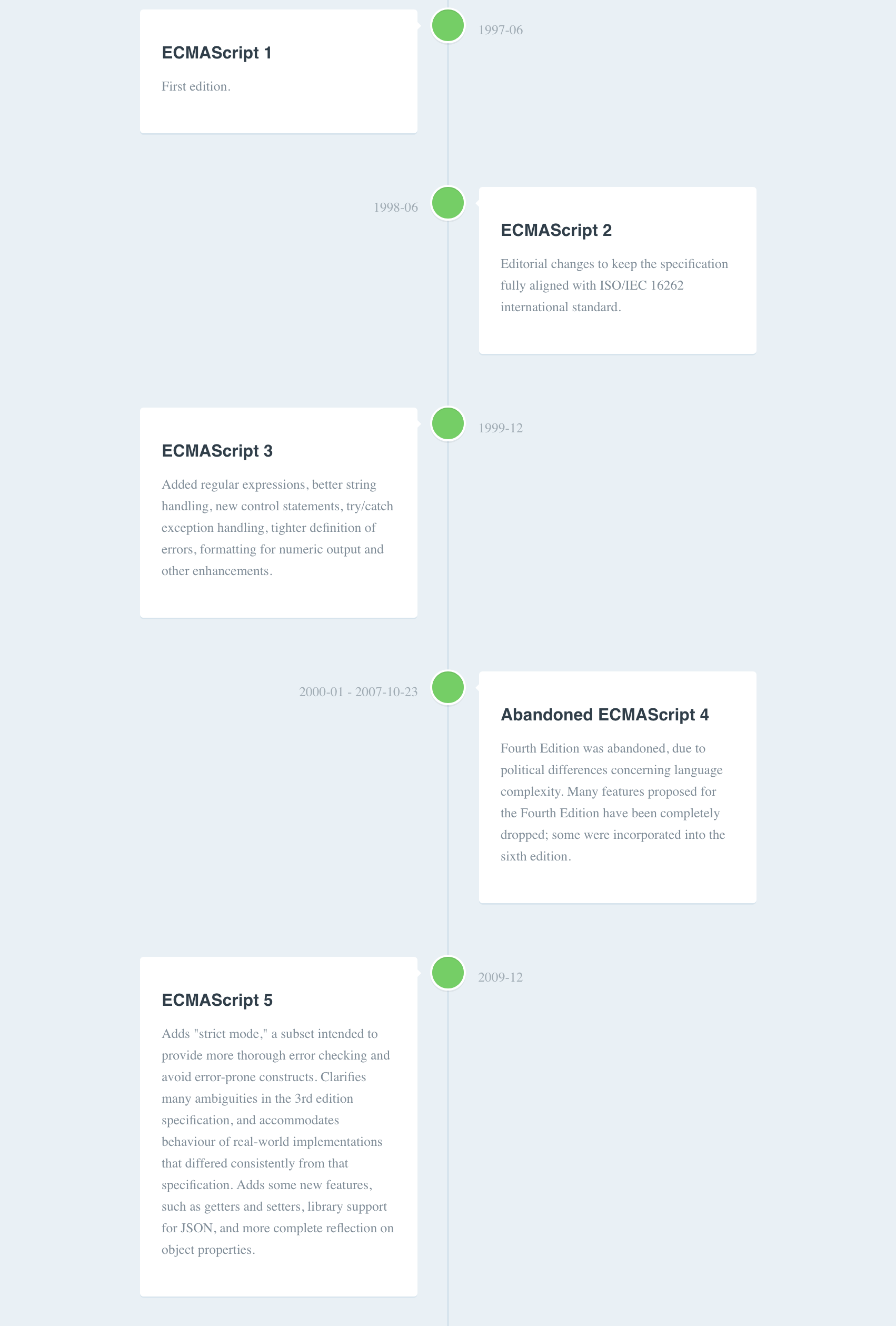Markdown timeline format and toolkit.
For example, mdline convert a markdown file to following HTML file.
mdline timeline: https://mdline.netlify.com/
ECMAScript - Wikipedia
## {{Date}}: TITLE
MARKDOWN BODY
## {{Date}}--{{Date}}: TITLE
MARKDOWN BODY
Example:
## 1997-06: ECMAScript 1
First edition.
## 1998-06: ECMAScript 2
Editorial changes to keep the specification fully aligned with ISO/IEC 16262 international standard.
## 1999-12: ECMAScript 3
Added regular expressions, better string handling, new control statements, try/catch exception handling, tighter definition of errors, formatting for numeric output and other enhancements.
## 2000-01--2007-10-23: [Abandoned] ECMAScript 4
Fourth Edition was abandoned, due to political differences concerning language complexity. Many features proposed for the Fourth Edition have been completely dropped; some were incorporated into the sixth edition.
For more details, see ECMAScript timeline markdown and HTML.
You can also live demo on https://mdline.netlify.com/.
Install with npm:
npm install --global mdline
Convert mdline format text to html.
mdline ./timeline.md -o timeline.html
# or
npx mdline ./timeline.md -o timeline.html
For more details, see mdline package.
This repository is a monorepo includes following packages.
- types - Type definitions for mdline
- mdline - CLI, Core
- mdline-parser - Parser for mdline format
- mdline-formatter-html - Formatter for mdline format
See Releases page.
yarn install
yarn bootrap
yarn test
# = npm version
yarn run versionup
# = npm publish
yarn run release
You have a basic Docker integration in the docker directory with an example file.
- Build the image with
docker/build.sh. A docker image namedmdlinewill be created. - Test the conversion with
docker/test.sh. It will convert thedocker/example.mdfile to HTML format.
Pull requests and stars are always welcome.
For bugs and feature requests, please create an issue.
- Fork it!
- Create your feature branch:
git checkout -b my-new-feature - Commit your changes:
git commit -am 'Add some feature' - Push to the branch:
git push origin my-new-feature - Submit a pull request :D
MIT © azu