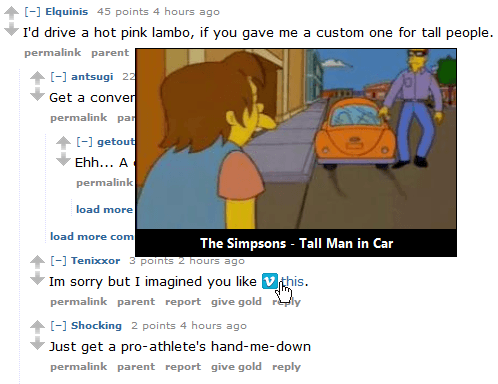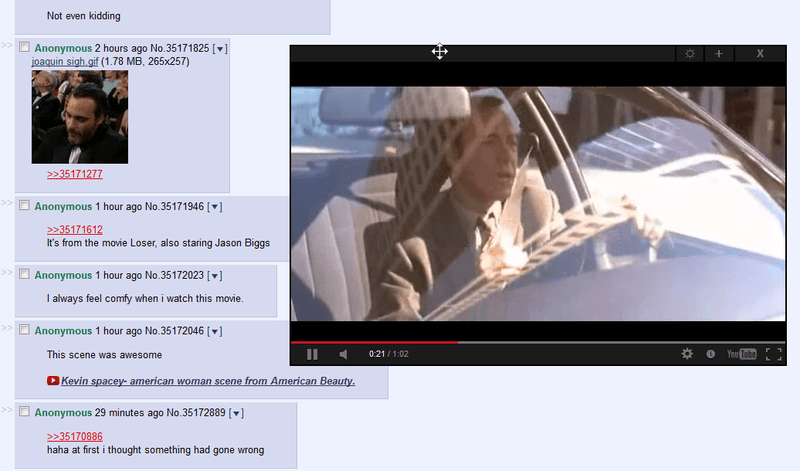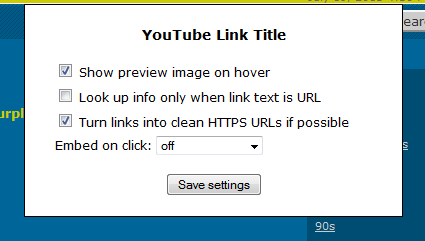Adds video thumbnail on mouse hover and embeds video on click.
Play videos in-line without opening new tabs and scroll page at the same time.
Also supported: Invidious, Vimeo, LiveLeak, Dailymotion, vidme, WorldStarHipHop, Vine, Coub, Streamable.
This script is mostly functional.
YouTube titles are disabled for now but can be enabled.
Feel free to fork (but change the YouTube API key).
- Time offsets like "t=3m21s" are preserved.
- You can still follow links normally by middle click, Ctrl + click etc.
- Some uploaders don't want their videos to be embedded. These videos will open in a new tab.
- Embed modes:
- inline (link gets replaced with video)
- draggable, non-scrolling in-page popup (default)
- freely resizable popup window (doesn't close when you leave the page)
- Support for Invidious (just invidious.osi.kr instance for now), Vimeo, LiveLeak, Dailymotion, vidme, WorldStarHipHop, Vine, Coub and Streamable
- Supports rComments for reddit for every comment load.
- Titles are cached to reduce traffic and delay on subsequent visits.
- To change settings: Monkey toolbar icon → "User Script Commands" → "Set up YouTube Link Title..."
- If link text doesn't contain a URL, the video title will be added as tooltip instead.
- A crossed out link indicates that the video is unavailable.
- Move cursor over links to see preview images.
- URLs are rewritten to clean HTTPS addresses.
- Just use a nice userscript like YouTube Peek Preview
- If you really want it enabled in this script, then:
- Uncomment lines 216, 217, and 219
- replace the API key on line 657: after "String.fromCharCode.apply". You can create one in Developer Console using instructions from here
- Before:
net.json('https://www.googleapis.com/youtube/v3/videos?id=' + vid + '&part=' + part.join(',') + '&fields=items(' + fields.join(',') + ')&' + String.fromCharCode.apply(String, [107,101,121,61,65,73,122,97,83,121,68,87,120,79,114,52,76,105,52,65,54,72,116,89,120,57,107,55,98,86,98,67,81,54,56,118,112,119,74,74,117,111,99]), function(code, obj, txt) { - After:
net.json('https://www.googleapis.com/youtube/v3/videos?id=' + vid + '&part=' + part.join(',') + '&fields=items(' + fields.join(',') + ')&' + 'key=NEWYOUTUBEAPIKEYHERE', function(code, obj, txt) {where NEWYOUTUBEAPIKEYHERE is your own API Key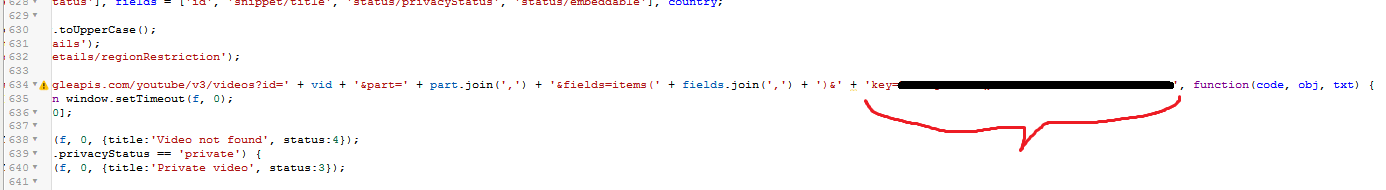
- Some embeds may fail to load with because of Content Security Policy:

- Content Security Policy can be carefully overidden to allow very specific embeds on chosen websites
- Use an extension like Content Security Policy Override very cautiously and at your own risk.
- Invidious: specify your own instances: single or multiple
- Invidious: option to redirect youtube to chosen invidious instance
- Invidious: edge cases with inv.domain/videoID (not inv.domain/watch?v=videoID)
- More sites: Tiktok?
- Combine with YouTube Peek Preview. Make thumbnail preview and titling better