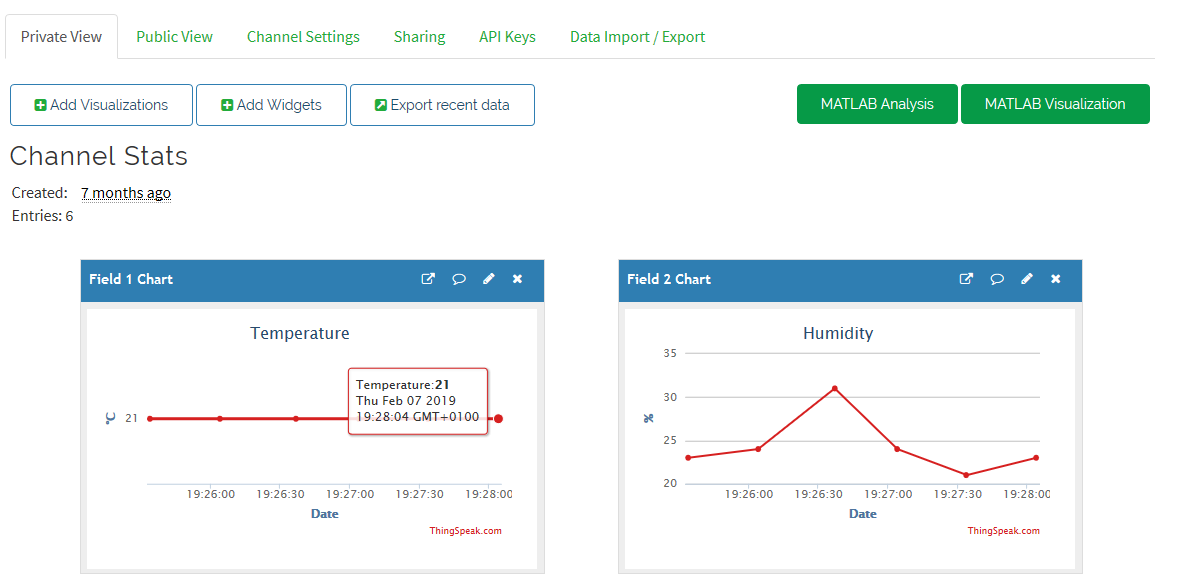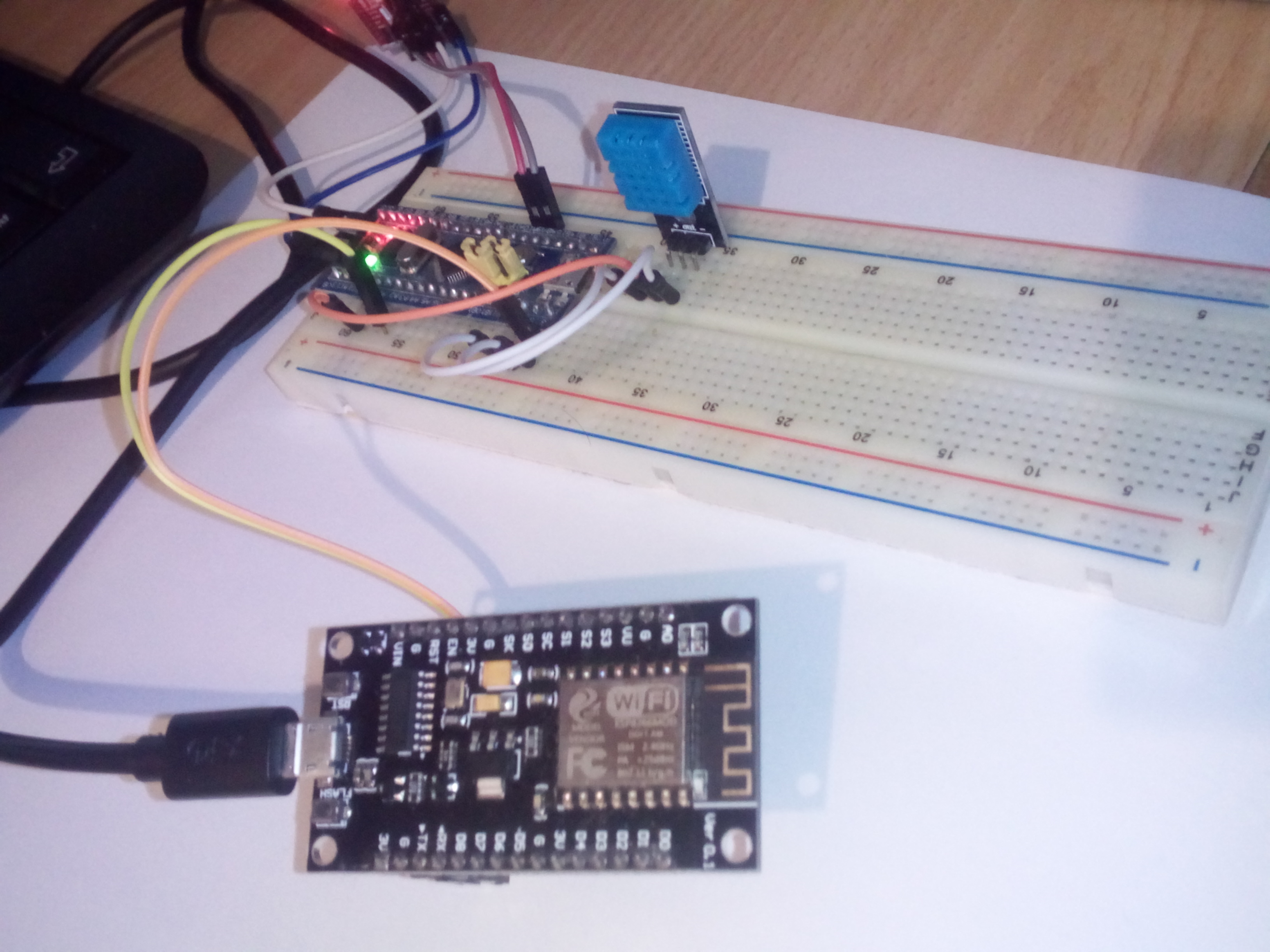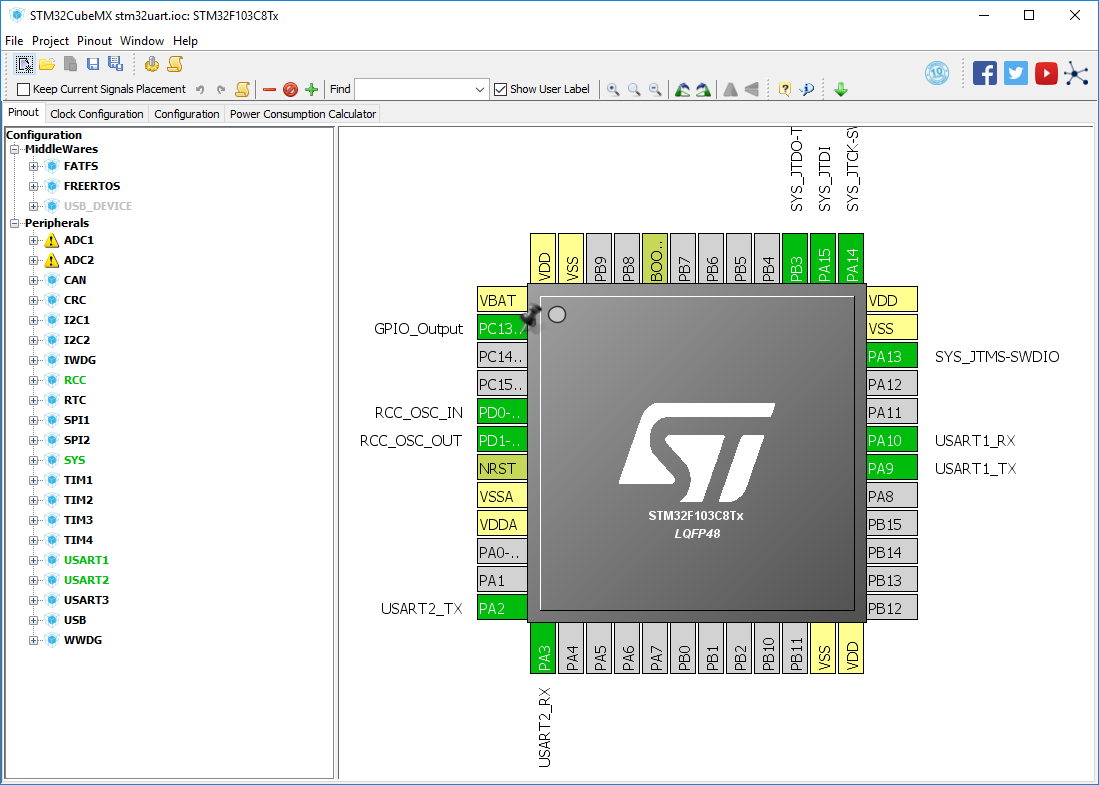- a Bluepill board (STM32F103C8) reads out a DHT11 temperature and humidity sensor.
- it transmits the values via its UART2 to the RX of the ESP8266 as a simple text string, e.g. "23,40"
- the ESP8266 connects to a WiFi network and pushes the data to a ThingSpeak.com channel of your choice
- Bluepill
- power (3.3V + GND)
- DHT11 data pin to PA0
- USART2 TX (PA2) to the RX pin (GPIO3) of the ESP8266
- ESP8266
- power (e.g. via USB cable for the NodeMCU)
- common GND with the STM32 board
- RX pin to STM32's TX pin as described above
- ESP8266 (
settings.h)SECRET_SSID,SECRET_PASS: place your WiFi SSID and password hereSECRET_CH_ID,SECRET_WRITE_APIKEY: place your channel ID and write API key from ThingSpeak here
- STM32
- no changable macros
Sign up for a thingspeak.com account, create a new channel and add two fields to it. Call them "Temperature" and "Humidity".
Format the graphs in the private view as much as you like, e.g. with °C on the y axis on time on the x axis.
Copy your "Channel ID: XXXXX" and "Write API Key" (in "API Keys") to the .h file as described above. Also put your correct WiFi credentials in there.
If you want to import these projects into an IDE, open your shell (cmd.exe or bash, ..) go into either the esp8266 or stm32 directory and execute the command
pio init --ide=vscodeYou can then import that folder in your IDE. For more IDEs, type pio init --help.
- Maximilian Gerhardt
- Delay code: https://www.controllerstech.com/create-1-microsecond-delay-stm32/
- DHT11 code: https://www.waveshare.com/wiki/DHT11_Temperature-Humidity_Sensor
- STM32 base project generated with STMicroElectronics CubeMX