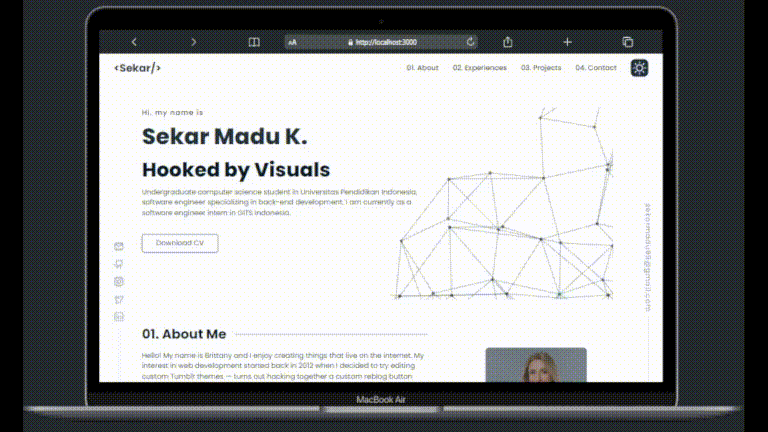This is my awesome Next.js project that I built using TypeScript and TailwindCSS. It's a personal website where I showcase my portfolio and contact information.
To use this personal website project, you will need to have Node.js and npm installed on your computer.
- Clone this repository:
git clone https://github.com/azarnuzy/personal-portofolio
- Navigate into the project directory:
cd personal-portofolio
- Install the dependencies:
npm install
- Create a
.env.localfile in the root of the project with the following environment variables:
MY_EMAIL=[your-email]
MY_PASSWORD=[your-email-password]
Note: replace [your-email] and [your-email-password] with your own email and password, respectively. These are used to send messages from the contact form.
To run the development server:
npm run dev
The website should be available at http://localhost:3000/
To change the content of the website, navigate to the utils folder and update the appropriate files
This project uses Tailwind CSS for styling. To customize the styles, you can edit the tailwind.config.js file.
This project can be easily deployed to Netlify with Github integration. Follow these steps:
-
Create a new site in Netlify.
-
Connect your Github repository to Netlify.
-
Configure the build settings:
- Build command:
npm run build - Publish directory:
out
- Build command:
-
Set the environment variables in Netlify:
- MY_EMAIL: [your-email]
- MY_PASSWORD: [your-email-password]
-
Deploy the site.
Note: replace [your-email] and [your-email-password] with your own email and password, respectively.
If you would like to contribute to this project, please follow these steps:
-
Fork the repository.
-
Create a new branch:
git checkout -b my-feature-branch -
Make your changes and commit them:
git commit -m "Add my feature" -
Push to the branch:
git push origin my-feature-branch -
Open a pull request on GitHub.
This project was built with Next.js, TypeScript, and Tailwind CSS.
This project is licensed under the MIT license. See the LICENSE file for details.