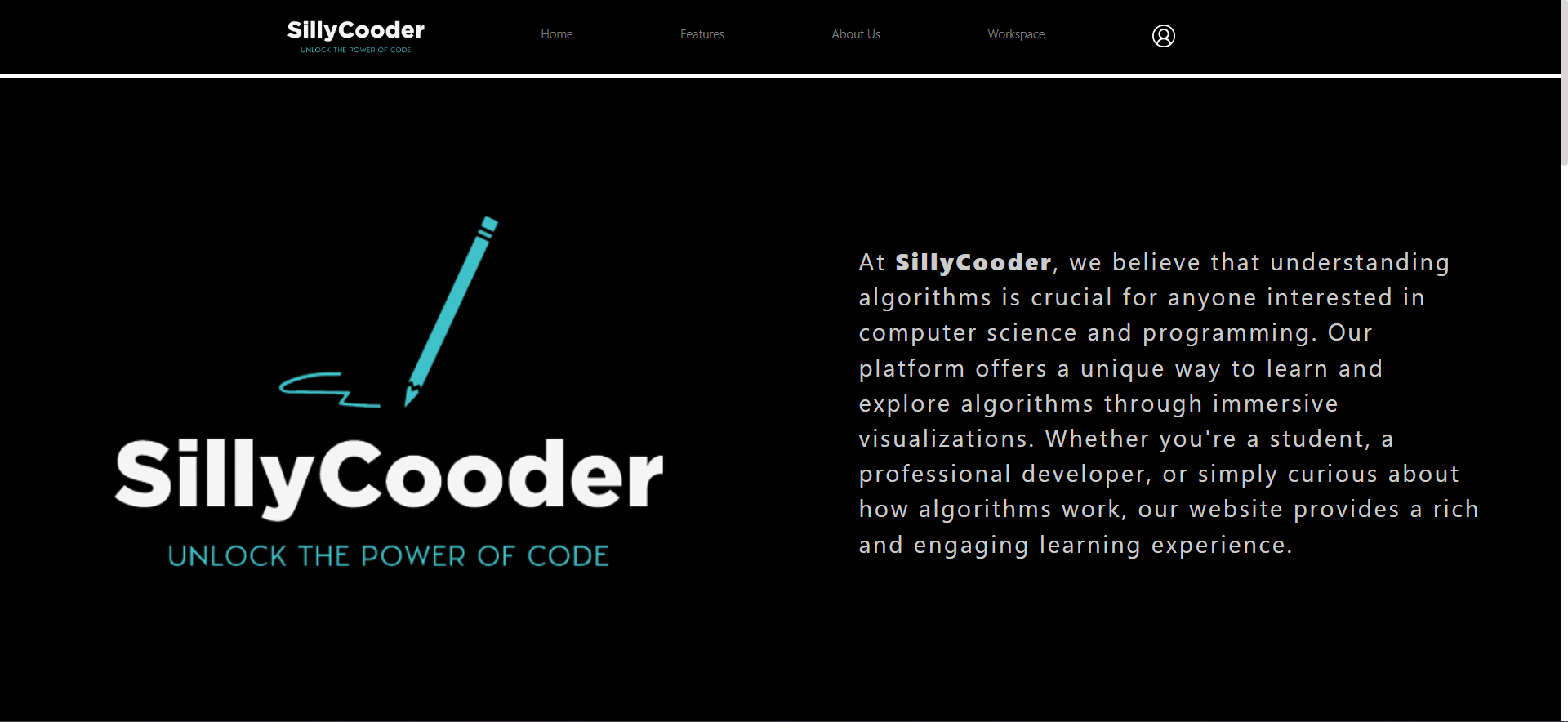SillyCooder, an advanced workspace Web App designed to make algorithm visualization a breeze! Whether you're a seasoned coder or just starting out, SillyCooder provides a friendly environment for collaborating on algorithm problem-solving, boosting team efficiency, and enhancing your overall coding experience.
- Real-Time Algorithm Visualization: See algorithms come to life with real-time visualization, enhancing understanding and learning.
- Collaborative Problem-Solving: Work together with teammates in real-time to solve coding challenges, fostering teamwork and efficiency.
- Intuitive Interface: Navigate effortlessly through SillyCooder's user-friendly interface, designed for ease of use and maximum productivity.
- Team Efficiency Boost: Boost team efficiency by 30% through collaborative problem-solving and streamlined workflow.
- Enhanced User Satisfaction: Enjoy a 25% increase in user satisfaction with SillyCooder's intuitive interface and powerful features.
- MongoDB: A document-based database used for data storage and retrieval.
- Express: A backend web application framework used to handle HTTP requests and responses.
- React: A frontend JavaScript library used to build user interfaces.
- Node.js: A JavaScript runtime environment used to execute server-side code.
- Node.js v14 or higher
- MongoDB server
- Git
- Clone the repository using git clone https://github.com/ayushkumar0208/Algorithm-Visualizer
- Install the required dependencies using
npm install - Create a .env file in the project Algorithm_Visualizer_backend with the following environment variables:
DB = <mongodb_connection url>
JWTPRIVATEKEY = "dbSecretKey"
SALT = 10
BASE_URL = "http://localhost:3000/"
HOST = smtp.gmail.com
SERVICE = gmail
EMAIL_PORT = 465
SECURE = true
USER = <email id for verification>
PASS = <password of the above email id>
- Run the development server using
npm run dev
-
Access the Platform: Open your web browser and navigate to http://localhost:3000.
-
Account Setup: Register for a new account if you're a new user, or simply log in using your existing credentials.
-
Create Workspaces: Initiate a new coding session by creating a workspace. Specify workspace details and schedule according to your requirements.
-
Invite Participants: Share the workspace link and workspace code to invite participants to join your coding session. Foster collaboration and teamwork.