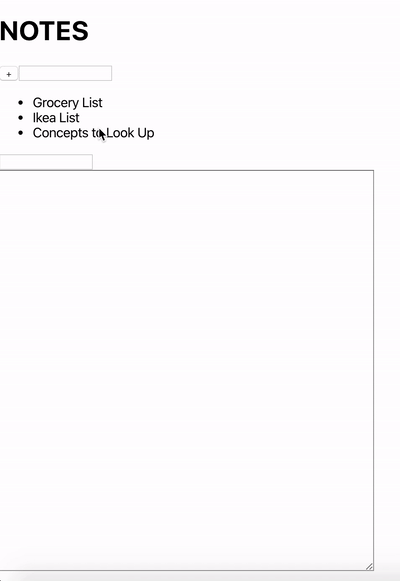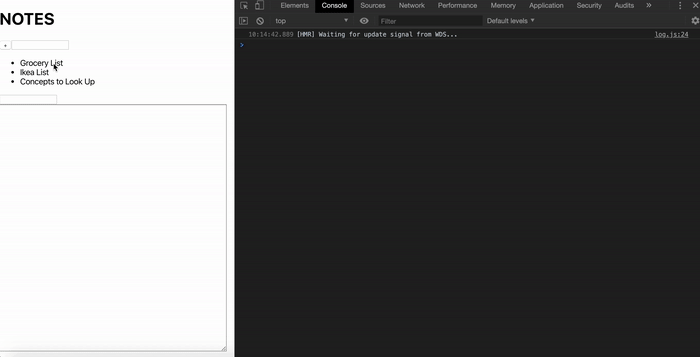Exercise: Recreate as much as the Apple notes application as you can
Features:
- A sidebar with a list of the notes
- When you click a note, the full contents of the note can be views and edited
- A search bar that filters the list of notes as you type
What components are in the Notes App?
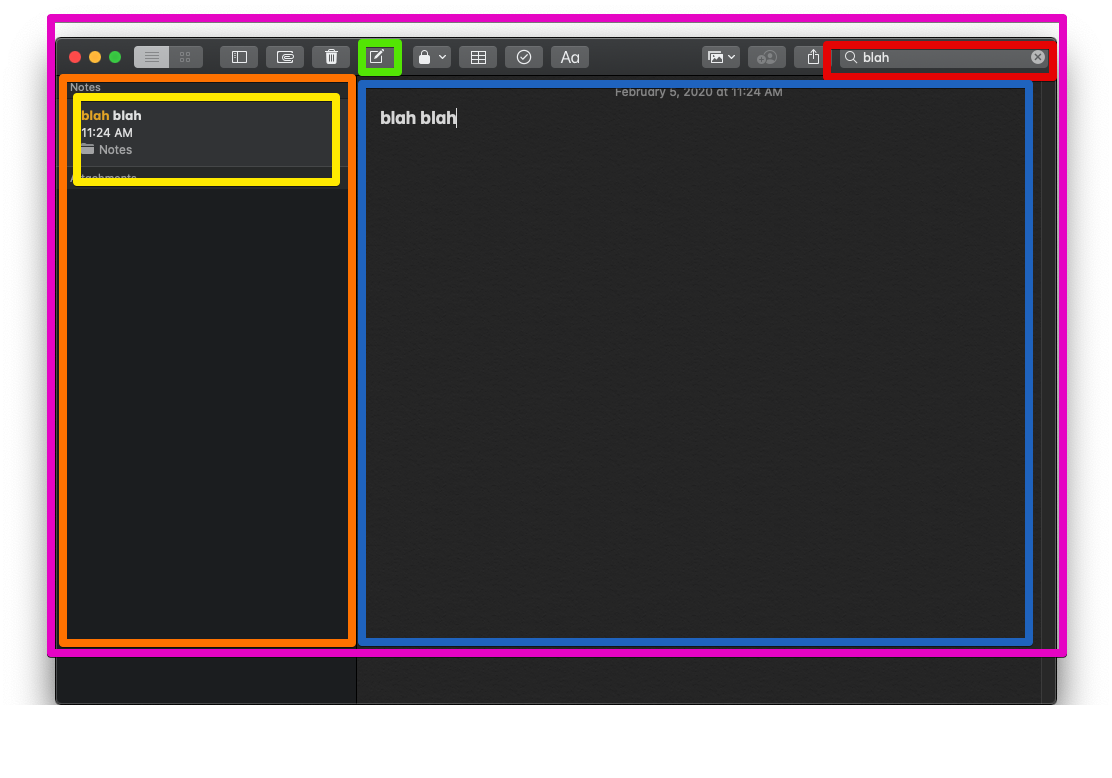
A diagram of the components with state and helper functions
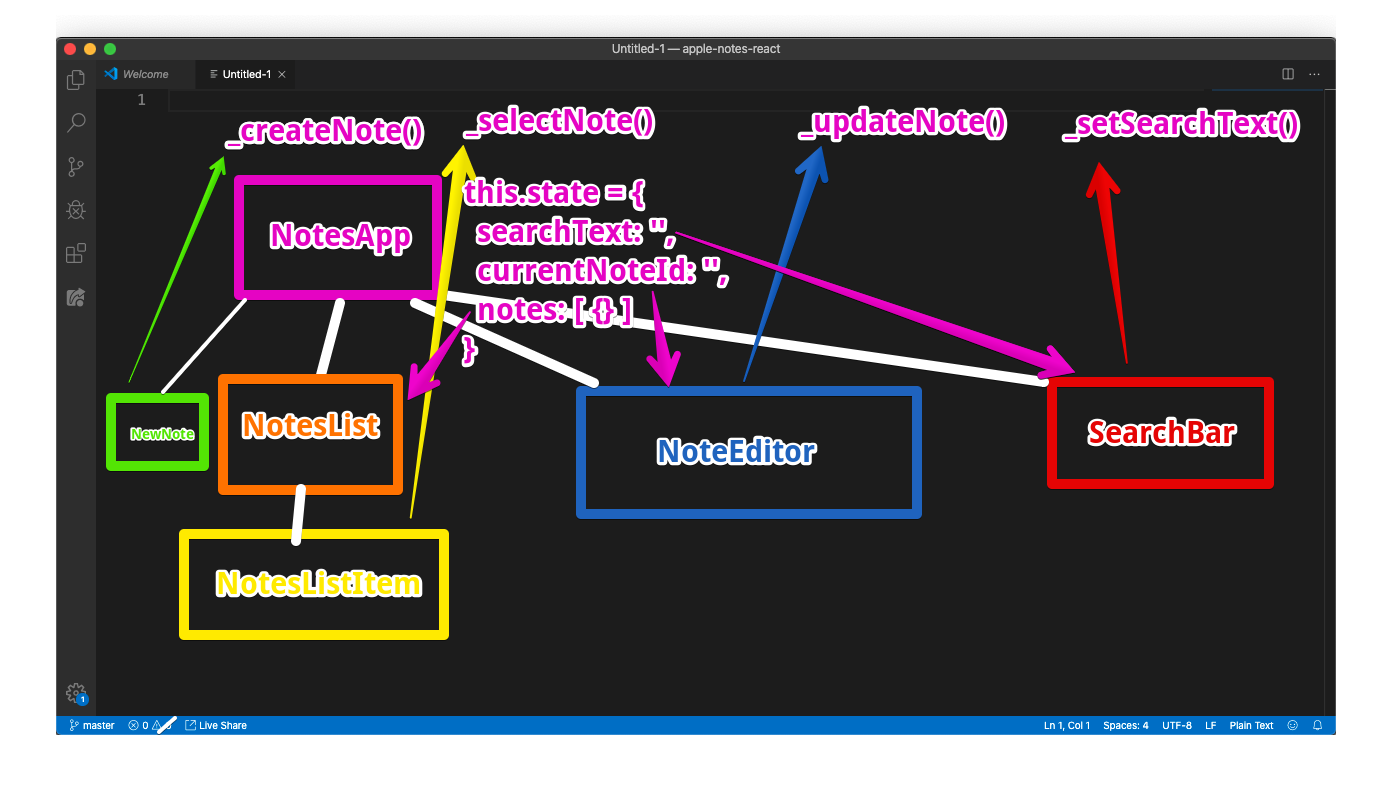
The Flow of a Controlled Component
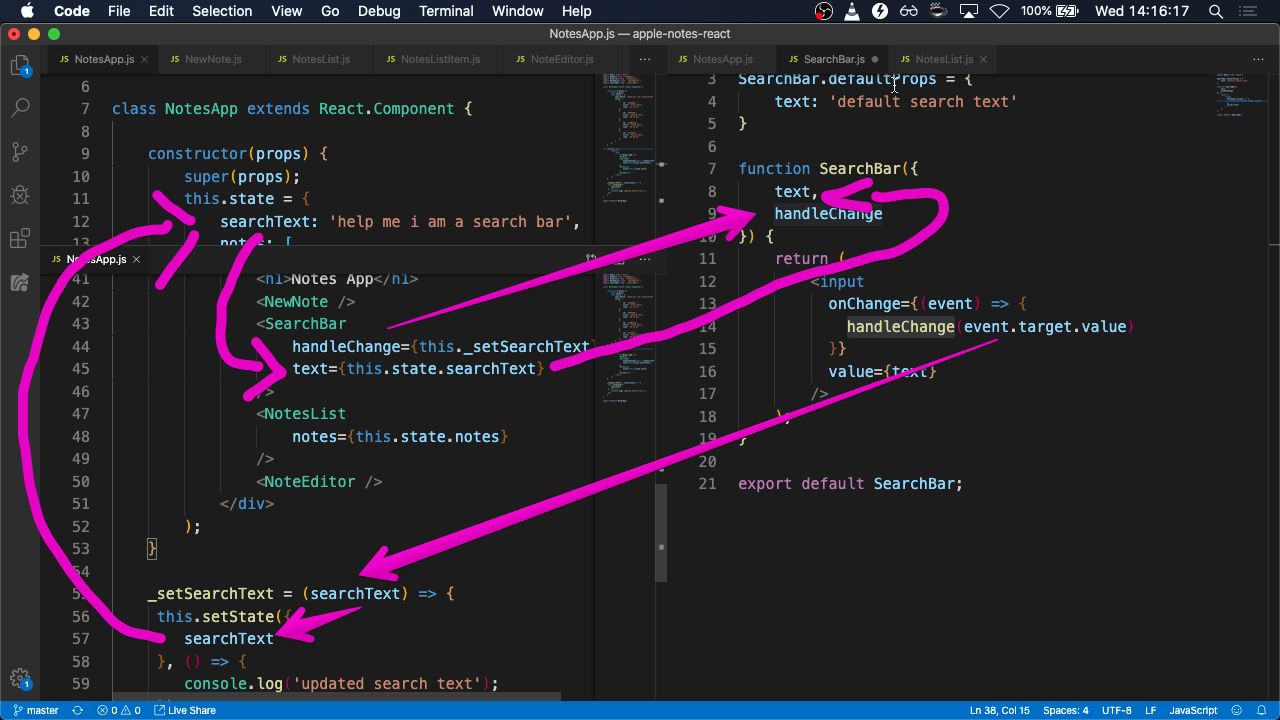
_updateNote is a helper function that updates the note as the user types in the NotesEditor text area:
_updateNote = (changedNote) => {
console.table(changedNote);
const updatedNotesArray = this.state.notes.map(note => {
if (note.id !== this.state.currentNoteId) {
return note;
} else {
return changedNote;
}
});
this.setState({
notes: updatedNotesArray
}, () => {
console.log(`Updated note with id ${changedNote.id}`);
});
}Update to the NotesApp class:
<NotesEditor
note={this._getNoteById()}
handleChange={this._updateNote}
/>And the NoteEditor function:
export default function NoteEditor({
note,
handleChange
}) {
return(
<div>
<input
value={note.title}
// send back a copy with the updated "title"
onChange={(event) => {
handleChange({
...note,
title: event.target.value
});
}}
/>
<br />
<textarea
value={note.copy}
onChange={(event) => {
handleChange({
...note,
copy: event.target.value
})
// handleChange(event.target.value)
}}
/>
</div>
);
}Demo:
Demo with console.log: