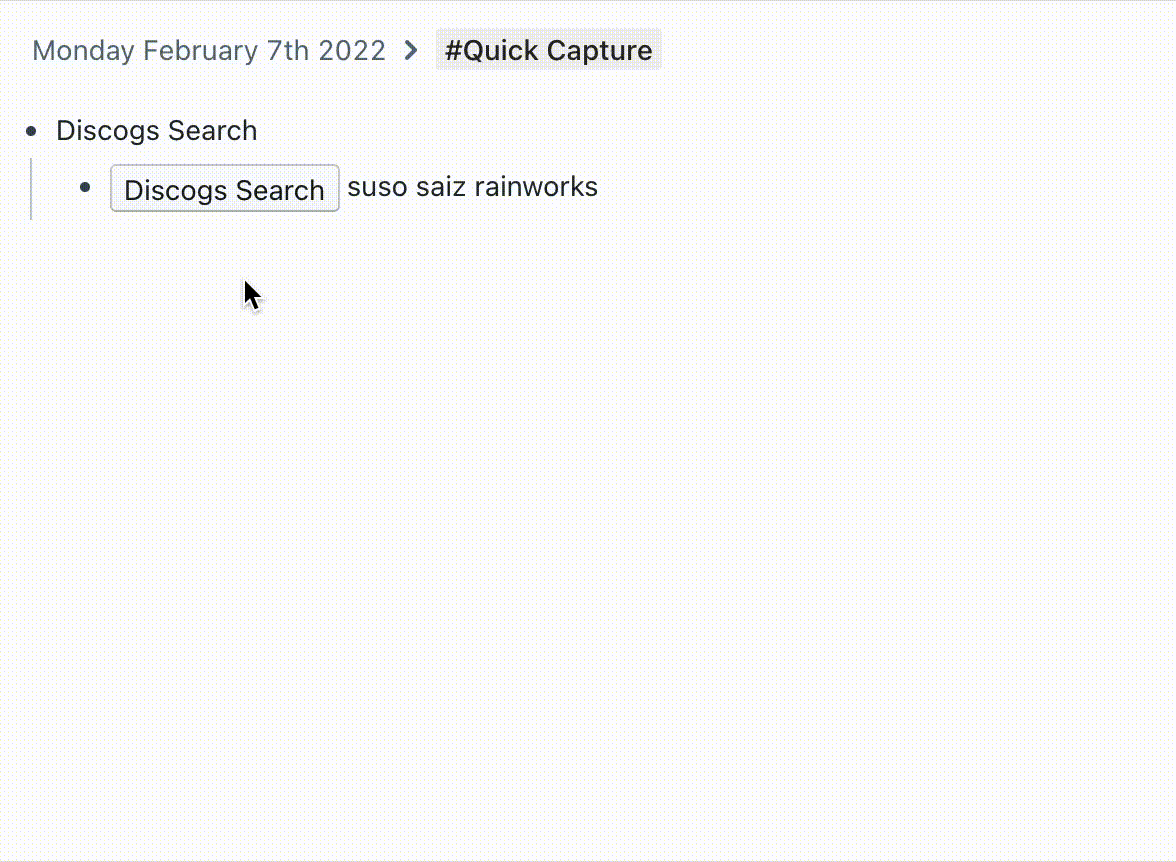- Create a new block in your graph with the text
{{[[roam/js]]}}. - Click "Yes, I know what I'm doing".
- Create a new block as a child.
- Type a backslash (
/), then find and select the "Javascript Code Block" option. - Paste the contents of
index.jsinto the child block. - Get an API token from Discogs: https://www.discogs.com/settings/developers
- Replace your token in the code (line 22).
- You can now create blocks with the text
{{Discogs Search}} <search terms here> - A button will appear. Click it and the release details will be written to your Roam graph.
- better message to user when no results; only logs to console currently