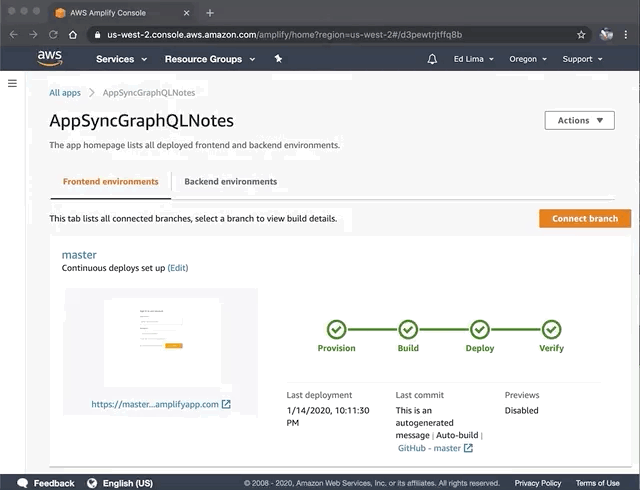Details and instructions on: https://medium.com/open-graphql/create-a-multiuser-graphql-crud-l-app-in-5-minutes-with-the-amplify-datastore-902764f27404
Previous version (without DataStore): https://medium.com/open-graphql/create-a-multiuser-graphql-crud-l-app-in-10-minutes-with-the-new-aws-amplify-cli-and-in-a-few-73aef3d49545
Click the button to load the AWS Amplify Console, connect to GitHub and provide an IAM role for the build:
- NodeJS with NPM
- AWS Amplify CLI configured for a region where AWS AppSync and all other services in use are available
(npm install -g @aws-amplify/cli)
-
Clone the repository
-
Install the required modules:
npm install
-
Init the directory as an amplify Javascript project using the React framework:
amplify init
-
Now it's time to provision your cloud resources based on the local setup and configured features, execute the following command accepting all default options:
amplify push
Wait for the provisioning to complete. Once done, a
src/aws-exports.jsfile with the resources information is created. -
Finally, execute the following command to install your project package dependencies and run the application locally:
amplify serve
-
Open different browsers and test connections signing in/up with multiple users. Alternativelly publish your application and use the public link:
amplify add hosting amplify publish