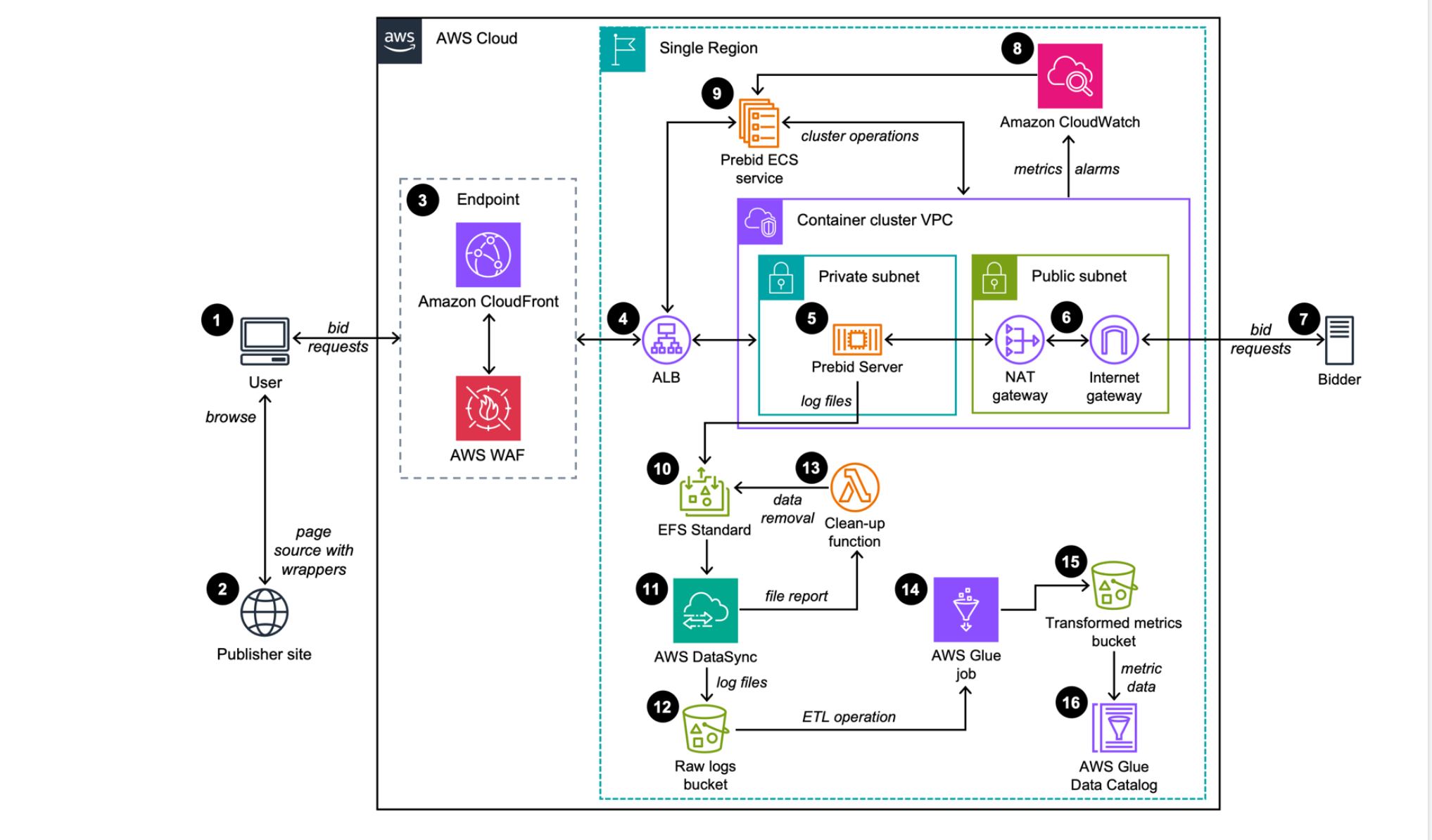This solution deploys v2.12.0 of Prebid Server Java with infrastructure in a single region of the AWS Cloud to handle a wide range of request traffic, and recording of auction and bid transaction data.
The following image shows the top-level architecture of the Prebid Server Deployment on AWS.
Note: From v1.0.0, AWS CloudFormation template resources are created by the AWS CDK and AWS Solutions Constructs.
AWS CDK Solutions Constructs make it easier to consistently create well-architected applications. All AWS Solutions Constructs are reviewed by AWS and use best practices established by the AWS Well-Architected Framework.
You can launch this solution with one click from the AWS Solutions landing page.
To customize the solution, or to contribute to the solution, see Creating a custom build
To customize the solution, follow the steps below:
The following procedures assumes that all the OS-level configuration has been completed. They are:
- AWS Command Line Interface
- Python 3.11 or newer
- Node.js 16.x or newer
- AWS CDK 2.140.0 or newer
- Amazon Corretto OpenJDK 17
- Docker
- AWS access key ID and secret access key configured in your environment with AdministratorAccess equivalent permissions
Please ensure you test the templates before updating any production deployments.
git clone https://github.com/aws-solutions/prebid-server-deployment-on-aws
python3 -m venv .venv
source ./.venv/bin/activate
cd ./source
pip install -r requirements.txt2. After introducing changes, run the unit tests to make sure the customizations don't break existing functionality
sh ../deployment/run-unit-tests.sh --in-venv 1Packaging and deploying the solution with the AWS CDK allows for the most flexibility in development
cd ./infrastructure
# set environment variables required by the solution
export BUCKET_NAME="my-bucket-name"
# bootstrap CDK (required once - deploys a CDK bootstrap CloudFormation stack for assets)
cdk bootstrap --cloudformation-execution-policies arn:aws:iam::aws:policy/AdministratorAccess
# build the solution
cdk synth
# build and deploy the solution
cdk deployIt is highly recommended to use the AWS CDK to deploy this solution (using the instructions above). While CDK is used to
develop the solution, to package the solution for release as a CloudFormation template, use the build-s3-cdk-dist
build tool:
cd ./deployment
export DIST_BUCKET_PREFIX=my-bucket-name
export SOLUTION_NAME=my-solution-name
export VERSION=my-version
export REGION_NAME=my-region
build-s3-cdk-dist deploy \
--source-bucket-name $DIST_BUCKET_PREFIX \
--solution-name $SOLUTION_NAME \
--version_code $VERSION \
--cdk-app-path ../source/infrastructure/app.py \
--cdk-app-entrypoint app:build_app \
--region $REGION_NAME \
--syncParameter Details
$DIST_BUCKET_PREFIX- The S3 bucket name prefix. A randomized value is recommended. You will need to create an S3 bucket where the name is<DIST_BUCKET_PREFIX>-<REGION_NAME>. The solution's CloudFormation template will expect the source code to be located in the bucket matching that name.$SOLUTION_NAME- The name of This solution (example: solution-customization)$VERSION- The version number to use (example: v0.0.1)$REGION_NAME- The region name to use (example: us-east-1)
This will result in all global assets being pushed to the DIST_BUCKET_PREFIX, and all regional assets being pushed to
DIST_BUCKET_PREFIX-<REGION_NAME>. If your REGION_NAME is us-east-1, and the DIST_BUCKET_PREFIX is
my-bucket-name, ensure that both my-bucket-name and my-bucket-name-us-east-1 exist and are owned by you.
After running the command, you can deploy the template:
- Get the link of the
SOLUTION_NAME.templateuploaded to your Amazon S3 bucket - Deploy the solution to your account by launching a new AWS CloudFormation stack using the link of the template above.
Note:
build-s3-cdk-distwill use your current configuredAWS_REGIONandAWS_PROFILE. To set your defaults, install the AWS Command Line Interface and runaws configure.
Note: You can drop
--syncfrom the command to only perform the build and synthesis of the template without uploading to a remote location. This is helpful when testing new changes to the code.
You may choose to customize the container configuration, or create your own container to use with this solution. The infrastructure for this solution has only been tested on Prebid Server Java.
Review the file named deployment/ecr/prebid-server/prebid-logging.xml for the required locations of log file output. Resources outside of the containers instances, including Lambda Functions and AWS DataSync jobs, expect to find log files at the following locations.
/mnt/efs/logs/CONTAINER_ID/prebid-server.logis where the current stdout/stderr output log is written./mnt/efs/logs/CONTAINER_ID/archived/prebid-server.TIMESTAMP.log.gzis where logs are rotated on a schedule. This location is scanned by AWS DataSync periodically to migrate logs from EFS to S3 for the long-term storage. Rotated logs are removed from EFS after migration to S3./mnt/efs/metrics/CONTAINER_ID/prebid-metrics.logis where the current metrics output log is written. The default interval for outputting metrics to this file is 30 seconds./mnt/efs/metrics/CONTAINER_ID/archived/prebid-metrics.TIMESTAMP.log.gzis where logs are rotated on a schedule. This location is scanned by AWS DataSync periodically to migrate logs from EFS to S3 for the ETL process to AWS Glue Catalog. Rotated logs are removed from EFS after migration to S3.
The value for CONTAINER_ID and TIMESTAMP is available within the logging environment and is used in the prebid-logging.xml configuration file.
To build a different version of Prebid Server Java using this solution:
- Review the release tags on the Prebid Server Java public repository
- Update the file
deployment/ecr/prebid-server/config.jsonwith the version of Prebid Server Java you want to use (version numbers are in the format MAJOR.MINOR.PATCH) - Build the solution, host it in one or more S3 buckets, and deploy using the process described earlier in the README
If you'd like to use a different container:
- Build and host your new container image in ECR or Docker Hub
- Copy the complete URI, including the tag, for your new container
- Build and host the solution assets for installation in your account using the process described above
- Change to the
deployment/global-s3-assetsfolder on the build workstation - Open the file
prebid-server-deployment-on-aws.templatein an editor - Find the line in the template under the Task Definition resource that is
"Image": "public.ecr.aws/aws-solutions/prebid-server:v1.0.0", - Update the Image property value with your container image URI
- Create the stack by uploading the changed template to the CloudFormation console
You can host the updated template in a bucket of your choosing or place the updated template in your organization's storage or source repository.
This solution collects anonymized operational metrics to help AWS improve the quality of features of the solution. For more information, including how to disable this capability, please see the implementation guide.
Copyright Amazon.com, Inc. or its affiliates. All Rights Reserved.
Licensed under the Apache License, Version 2.0 (the "License"); you may not use this file except in compliance with the License. You may obtain a copy of the License at
http://www.apache.org/licenses/LICENSE-2.0
Unless required by applicable law or agreed to in writing, software distributed under the License is distributed on an "AS IS" BASIS, WITHOUT WARRANTIES OR CONDITIONS OF ANY KIND, either express or implied. See the License for the specific language governing permissions and limitations under the License.