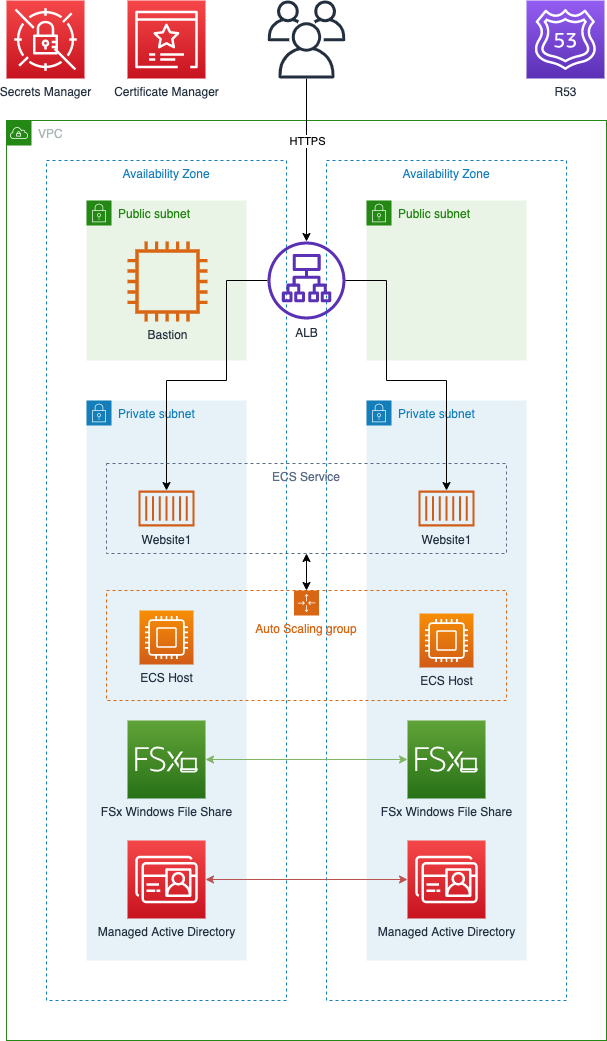This example deploys a complete stack on which to deploy Windows ECS containers with a FSx file share.
- The AWS CDK is used for infrastructure-as-code and deployment.
- AWS Managed Microsoft AD to provide Active Directory services
- Persistance is provided by Amazon FSx and Amazon ECS support.
- A CDK Custom Resource is used to manage the ECS task definition as CloudFormation support for ECS/FSx is not yet available.
- High Availability is provided through out the stack.
- A TLS certificate is automatically created deployed to the Application Load Balancer using AWS Certificate Manager enabling secure HTTPS Only communication with the deployed website.
This project requires that you have already registered a domain and configured a hosted zone in Route 53. Once this is completed you will need the domainName, hostedZoneId and zoneName to continue the deployment.
- Install git
- Install Python
- An AWS account
- AWS CLI
- AWS CLI configured
- AWS CDK
All instructions in this section should only need to be executed once when you are initially are setting up the sample.
git clone https://github.com/aws-samples/aws-cdk-ecs-windows-fsxThis sample uses features of the AWS CDK that require you to Bootstrap your environment (a combination of an AWS account and region). The sample is configured to use eu-west-1 (Ireland), so you will just need to replace the placeholder in the below command with your AWS account number.
cdk bootstrap aws://ACCOUNT-NUMBER-1/eu-west-1You need a Python Virtual Environment to work in to ensure that the relevant modules are available to the sample. The command must be executed inside the aws-cdk-ecs-windows-fsx folder.
cd aws-cdk-ecs-windows-fsx
python3 -m venv .venv All deployment commands must be executed inside the aws-cdk-ecs-windows-fsx folder, navigate there if you haven't already done so.
cd aws-cdk-ecs-windows-fsxsource .venv/bin/activateThe terminal prompt should be prepended with a (.venv) if you have activated the python virtual environment correctly. You need to activate the virtual environment each time you start a new terminal session.
pip3 install -r requirements.txt- Deploy the project using the following command in the root of the aws-cdk-ecs-windows-fsx folder (replacing the zone_name and hosted_zone_id with the correct values for your environment)
cdk deploy cdk-ecs-windows-website1 --context zone_name="example.com" --context hosted_zone_id="Z0123456789ABCDEFGHIJ"- Wait for the new services to provision (This takes ~60 mins)
- Visit the URL output by CDK e.g. https://website1.example.com
- Each time a task/container is launched it will write it's task id to the shared file in the FSx share, you can force this by manually terminating a task in the ECS console and the service will launch a replacement.
- You can deploy a bastion instance to administer Active Directory and the FSx share contents with this command
cdk deploy cdk-ecs-windows-bastion --context zone_name="example.com" --context hosted_zone_id="Z0123456789ABCDEFGHIJ"- Once deployed you will have to manually add your home/office IP to the Instance's security group.
- When you are finished, you can delete all the stacks with the following command
cdk destroy cdk-ecs-windows-website1 cdk-ecs-windows-bastion cdk-ecs-windows-cluster --context zone_name="example.com" --context hosted_zone_id="Z0123456789ABCDEFGHIJ"See CONTRIBUTING for more information.
This library is licensed under the MIT-0 License. See the LICENSE file.