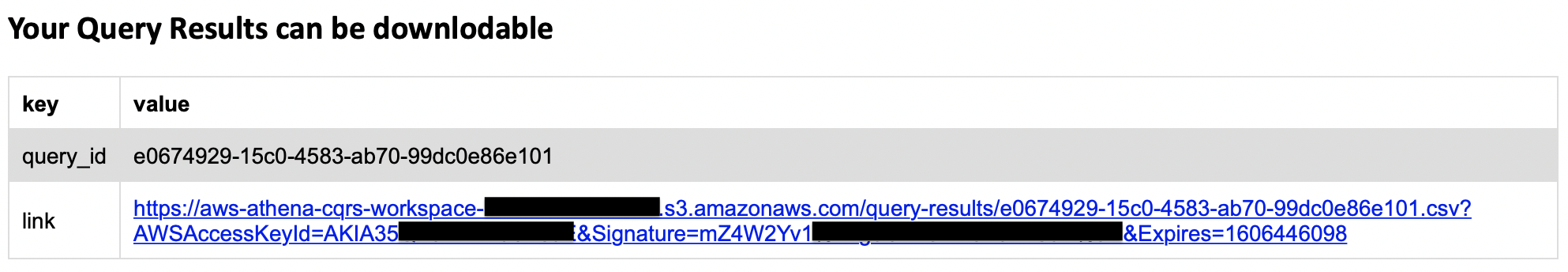Amazon Athena CQRS(Command and Query Responsibility Segregation) Pattern
CQRS Pattern Implementation with Amazon Athena
- AWS Athena query is requested through RESTful API, then the query execution results will be sent by email
Architecture
Deployment
-
Install the CdK by referring to the Getting Started With the AWS CDK. Create IAM User to execute cdk and register the profile into
~/.aws/config. The below example shows the profile information of a new IAM User,dcdk_userin~/.aws/configfile.$ cat ~/.aws/config [profile cdk_user] aws_access_key_id=AKIAIOSFODNN7EXAMPLE aws_secret_access_key=wJalrXUtnFEMI/K7MDENG/bPxRfiCYEXAMPLEKEY region=us-east-1 -
Run
git clonecommand to download the source code, and set up cdk deployment environment.$ git clone https://github.com/aws-samples/aws-athena-cqrs-pattern.git $ cd aws-athena-cqrs-patterns $ python3 -m venv .env $ source .env/bin/activate (.env) $ pip install -r requirements.txt
-
Configure
cdk.context.jsonfile.{ "s3_bucket_name_suffix": "Your-S3-Bucket-Name-Suffix", "athena_work_group_name": "Your-Athena-Work-Group-Name", "email_from_address": "Your-Sender-Email-Addr" }For example,
{ "s3_bucket_name_suffix": "zy2wbzt", "athena_work_group_name": "primary", "email_from_address": "sender@example.com", }⚠️ Make suureemail_from_addressis available. For more information, see Amazon Simple Email Service - Verifying an email address identity. For example, you can verify the email address,sender@amazon.comby running the following command:aws ses verify-email-identity --email-address sender@amazon.com
-
Deploy CDK Stack by running
cdk deploycommand(.env) $ export CDK_DEFAULT_ACCOUNT=$(aws sts get-caller-identity --query Account --output text) (.env) $ export CDK_DEFAULT_REGION=us-east-1 (.env) $ cdk --profile=cdk_user deploy
-
(Optional) Clean up.
(.env) $ cdk --profile=cdk_user destroy
Useful commands
cdk lslist all stacks in the appcdk synthemits the synthesized CloudFormation templatecdk deploydeploy this stack to your default AWS account/regioncdk diffcompare deployed stack with current statecdk docsopen CDK documentation
Enjoy!
Demo
Preparation
-
Check if there is a sample data in your region.
For example, if you are usingus-east-1, replacemy-regionwithus-east-1and then run the command:$ aws s3 ls s3://{my-region}.elasticmapreduce/samples/hive-ads/tables/impressions/ PRE dt=2009-04-12-13-00/ PRE dt=2009-04-12-13-05/ PRE dt=2009-04-12-13-10/ PRE dt=2009-04-12-13-15/ PRE dt=2009-04-12-13-20/ PRE dt=2009-04-12-14-00/ PRE dt=2009-04-12-14-05/ PRE dt=2009-04-12-14-10/ PRE dt=2009-04-12-14-15/ PRE dt=2009-04-12-14-20/ PRE dt=2009-04-12-15-00/ PRE dt=2009-04-12-15-05/ -
Go to the AWS Athena Query editor, and then create the database,
hive_ads.CREATE DATABASE IF NOT EXISTS hive_ads;
-
Create the table in
hive_adsdatabase.Replace
my-regionwith your region. For example,s3://us-east-1.elasticmapreduce/samples/hive-ads/tables/impressions/CREATE EXTERNAL TABLE impressions ( requestBeginTime string, adId string, impressionId string, referrer string, userAgent string, userCookie string, ip string, number string, processId string, browserCookie string, requestEndTime string, timers struct<modelLookup:string, requestTime:string>, threadId string, hostname string, sessionId string) PARTITIONED BY (dt string) ROW FORMAT serde 'org.apache.hive.hcatalog.data.JsonSerDe' with serdeproperties ( 'paths'='requestBeginTime, adId, impressionId, referrer, userAgent, userCookie, ip' ) LOCATION 's3://{my-region}.elasticmapreduce/samples/hive-ads/tables/impressions/';
Send Athena Query
$ export API_URL=https://{restapi-id}.execute-api.{region}.amazonaws.com/{stage_name}
$ curl -X POST ${API_URL}/?user={email-address} \
-H 'Content-Type: application/json' \
-d'{
"QueryString": "{query-string}",
"QueryExecutionContext": {
"Database": "{database}"
},
"ResultConfiguration": {
"OutputLocation": "s3://bucket-name/path/to/object/"
}
}'For example, if you wanted to perform a query on the hive_ads.impressions table to count the top 100 of the impressionids over a specific time period, you could do the following.
$ export API_URL=https://ewv0mp92bz.execute-api.us-east-1.amazonaws.com/v1
$ curl -X POST ${API_URL}/?user=xyz@example.com \
-H 'Content-Type: application/json' \
-d'{
"QueryString": "SELECT dt, impressionid FROM impressions WHERE dt < '2009-04-12-14-00' AND dt >= '2009-04-12-13-00' ORDER BY dt DESC LIMIT 100",
"QueryExecutionContext": {
"Database": "hive_ads"
},
"ResultConfiguration": {
"OutputLocation": "s3://aws-athena-cqrs-workspace-us-east-1-v89ca8y9vj/query-results/"
}
}'Query Execution Results
When the AWS Athena query is finished running, you will receive a link to download the query result file via email.
Security
See CONTRIBUTING for more information.
License
This library is licensed under the MIT-0 License. See the LICENSE file.