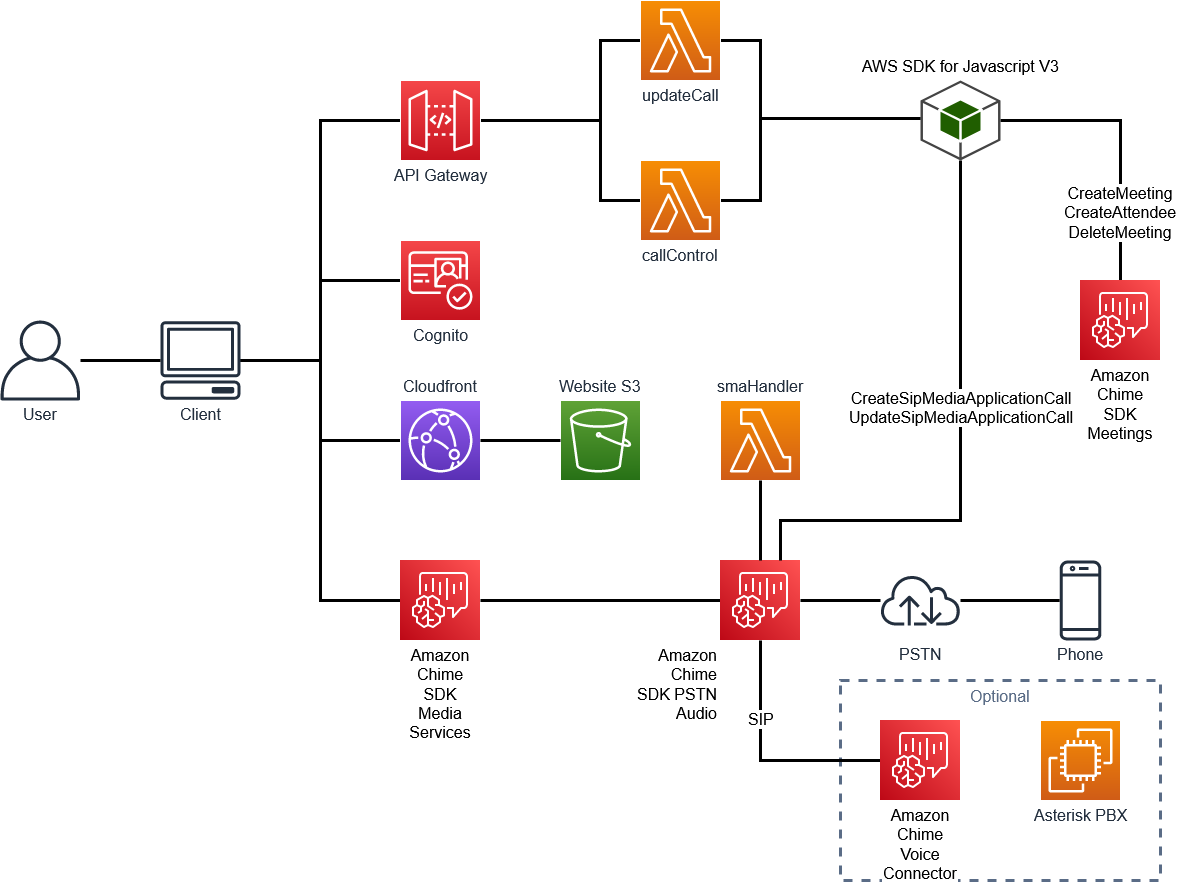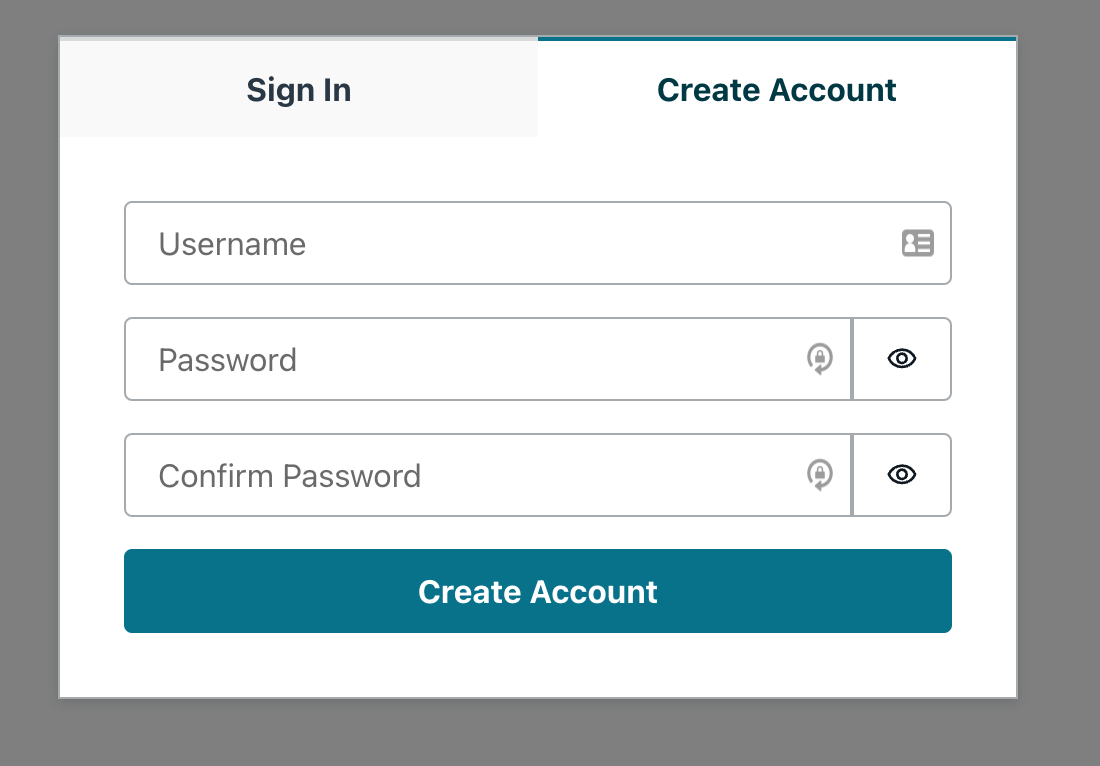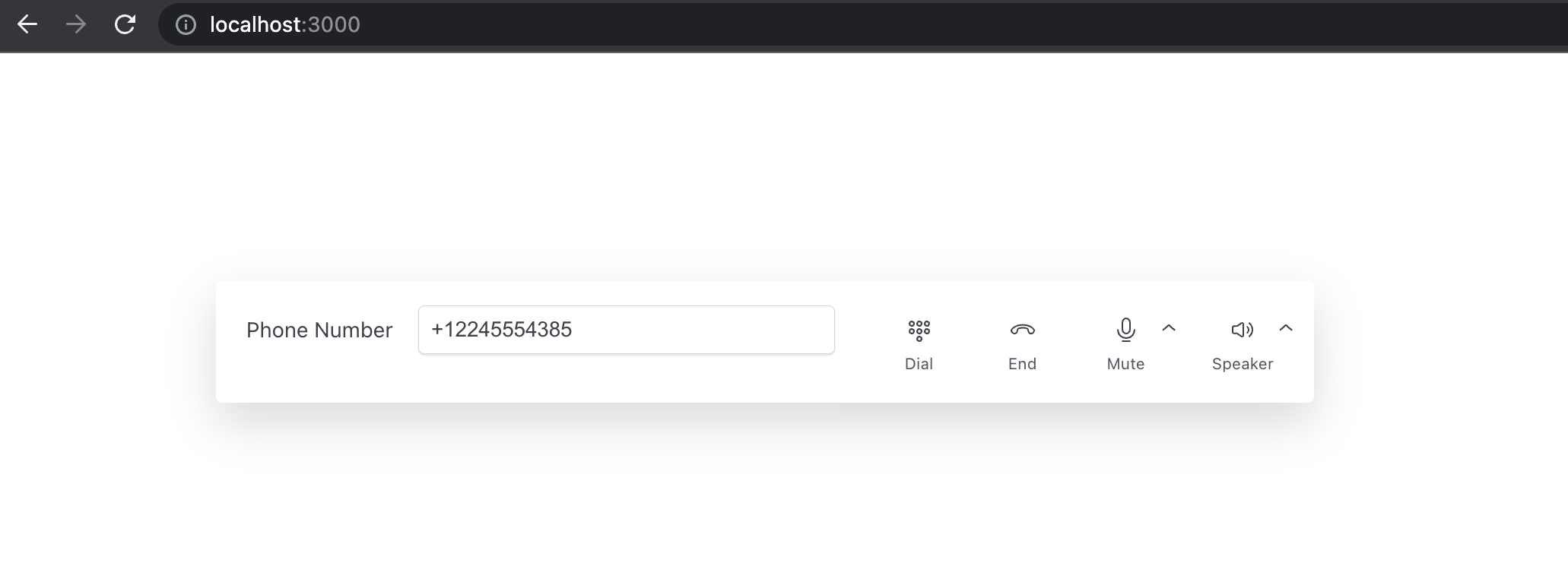This starter project combines three Amazon Chime SDK components to create a demo to connect a customer using Amazon Chime SDK Meetings with an agent using a standard SIP based PBX. Everything required to use this demo is included in the AWS Cloud Development Kit (AWS CDK) deployment.
Several pieces of this have been updated to use a new technique of connecting the WebRTC client to the telephony client. These changes are primarily in the callControl.js and smaHandler.ts files.
Basic understanding of:
- Amazon Chime SDK Meetings
- Amazon Chime PSTN Audio
- Amazon Chime Voice Connector
- AWS Serverless
- VoIP Telephony
This demo uses a simple React based web client to create an Amazon Chime SDK meeting. This client can be found in the site directory and will use an Amazon API Gateway with AWS Amplify to make AWS SDK API calls to create the meeting, create attendees, and create the SIP media application call.
Once the meeting has been created, the AWS Lambda will create an outbound call from the SIP media application to the requested phone number. This SIP media action will control the outbound call and can be enhanced with additional actions. For the purpose of this demo, it is simply connecting the Amazon Chime SDK Meeting to a phone number.
Optionally, you can include a configured Amazon Chime Voice Connector and Asterisk PBX along with an associated phone number. If this phone number is dialed from the React client, a call will be made to the Asterisk PBX where it will be answered and audio echoed back. Alternatively, a phone can be registered to this PBX and used to answer the call.
const dialOutResponse = await API.post('callControlAPI', 'dial', {
body: {
toNumber: phoneNumber,
},
});When the Dial button is pressed, a request is made from the client towards the AWS API Gateway with the phone number to dial presented in the toNumber field. This request is made using AWS Amplify and configured using the output from the CDK deployment.
import { AmplifyConfig } from './Config';
import { Amplify, API } from 'aws-amplify';
import { withAuthenticator } from '@aws-amplify/ui-react';
import '@aws-amplify/ui-react/styles.css';
Amplify.configure(AmplifyConfig);
API.configure(AmplifyConfig);
Amplify.Logger.LOG_LEVEL = 'DEBUG'; API: {
endpoints: [
{
name: 'callControlAPI',
endpoint: configData.APIURL,
custom_header: async () => {
return { Authorization: `${(await Auth.currentSession()).getIdToken().getJwtToken()}` };
},
},
{
name: 'updateCallAPI',
endpoint: configData.APIURL,
custom_header: async () => {
return { Authorization: `${(await Auth.currentSession()).getIdToken().getJwtToken()}` };
},
},
],
},This request will be processed on the CallControl Lambda that is triggered by the API Gateway. After scrubbing the input phone number, the following actions will execute:
- An Amazon Chime SDK Meeting will be created
- Two Attendees will be created in the created meeting
- An outbound call is made to a special SIP integration number
- The meetingInfo and attendeeInfo is returned to the client
- Once this call is answered, the SIP media application is connected to the meeting
- A new CallAndBridge action is started to join that meeting to the called number
const meetingInfo = await createMeeting((0, import_crypto.randomUUID)());
if (meetingInfo) {
const clientAttendeeInfo = await createAttendee(
meetingInfo.Meeting.MeetingId,
'client-user',
);
if (clientAttendeeInfo) {
const responseInfo = {
Meeting: meetingInfo.Meeting,
Attendee: clientAttendeeInfo.Attendee,
};
const phoneAttendeeInfo = await createAttendee(
meetingInfo.Meeting.MeetingId,
'phone-user',
);
const dialInfo = await executeDial(
event,
meetingInfo,
phoneAttendeeInfo,
toNumber,
);
console.info('joinInfo: ' + JSON.stringify({ responseInfo, dialInfo }));
response.body = JSON.stringify({ responseInfo, dialInfo });
response.statusCode = 200;
return response;
} else {
response.body = JSON.stringify('Error creating attendee');
response.statusCode = 503;
return response;
}
} else {
response.body = JSON.stringify('Error creating meeting');
response.statusCode = 503;
return response;
}
}Once the request has been processed by the CallControl Lambda, the meeting information will be returned to the client. This information will be used to join the client to the Amazon Chime SDK Meeting:
const dialOutResponse = await API.post('callControlAPI', 'dial', {
body: {
toNumber: phoneNumber,
},
});
const meetingSessionConfiguration = new MeetingSessionConfiguration(
dialOutResponse.responseInfo.Meeting,
dialOutResponse.responseInfo.Attendee,
);
await meetingManager.join(meetingSessionConfiguration);
await meetingManager.start();There is now audio being delivered to and from the client and the Amazon Chime SDK Media services.
In parallel to the response being returned to the client, a call is made through Amazon Chime PSTN Audio. This will cause the SIP media application to invoke the Lambda associated with the SIP media application with a NEW_OUTBOUND_CALL:
var params = {
FromPhoneNumber: fromNumber,
SipMediaApplicationId: smaId,
ToPhoneNumber: '+17035550122',
SipHeaders: {
'X-chime-join-token': phoneAttendeeInfo.Attendee.JoinToken,
'X-chime-meeting-id': meetingInfo.Meeting.MeetingId,
},
ArgumentsMap: {
MeetingId: meetingInfo.Meeting.MeetingId,
RequestedDialNumber: toNumber,
RequestedVCArn: voiceConnectorArn,
RequestorEmail: event.requestContext.authorizer.claims.email,
DialVC: dialVC,
},
};
console.info('Dial Params: ' + JSON.stringify(params));
try {
const dialInfo = await chimeSdkVoiceClient.send(
new import_client_chime_sdk_voice.CreateSipMediaApplicationCallCommand(
params,
),
);
return dialInfo;
} catch (err) {
console.info(`Error: ${err}`);
return false;
}This call will be sent out to the specific number that is used to integrate an Amazon Chime SDK meeting with Amazon Chime PSTN Audio - +17035550122. To join this call to the meeting, the X-chime-join-token and X-chime-meeting-id SIP headers must be included. However, these headers will not be passed to the SIP media application itself. In order to pass information from the callControl.js AWS Lambda function to the SIP media application, we will use the ArgumentsMap parameter in CreateSipMediaApplicationCallCommand.
When the NEW_OUTBOUND_CALL invocations is received on the SMA, it will include the Arguments that were sent in the CreateSipMediaApplicationCallCommand.
{
"SchemaVersion": "1.0",
"Sequence": 1,
"InvocationEventType": "NEW_OUTBOUND_CALL",
"ActionData": {
"Type": "CallCreateRequest",
"Parameters": {
"Arguments": {
"DialVC": "true",
"RequestedVCArn": "arn:aws:chime:us-east-1:112233445566:vc/b3tedvkmr4jwayvmwxxq6z",
"MeetingId": "fedc8fa0-364b-4fbf-b6b7-3be410492713",
"RequestorEmail": "email@example.com",
"RequestedDialNumber": "+16265551212"
}
}
}
}In order to use these arguments in future SIP media application actions, we must store them as TransactionAttributes. We will do that here:
case InvocationEventType.NEW_OUTBOUND_CALL:
console.log('OUTBOUND CALL');
transactionAttributes.RequestedVCArn =
event.ActionData?.Parameters.Arguments.RequestedVCArn || '';
transactionAttributes.RequestedDialNumber =
event.ActionData?.Parameters.Arguments.RequestedDialNumber || '';
transactionAttributes.RequestorEmail =
event.ActionData?.Parameters.Arguments.RequestorEmail || '';
transactionAttributes.DialVC =
event.ActionData?.Parameters.Arguments.DialVC || '';
transactionAttributes.MeetingId =
event.ActionData?.Parameters.Arguments.MeetingId || '';
actions = [];
break;
const response: SipMediaApplicationResponse = {
SchemaVersion: SchemaVersion.VERSION_1_0,
Actions: actions,
TransactionAttributes: transactionAttributes,
};
return response;Now, when the call is answered by the Amazon Chime SDK Meeting and the SIP media application is invoked with a CALL_ANSWERED Event Type, it will include the previously stored Transaction Attributes in the CallDetails:
{
"SchemaVersion": "1.0",
"Sequence": 3,
"InvocationEventType": "CALL_ANSWERED",
"CallDetails": {
"TransactionId": "8c9372d0-e766-4890-823a-32ca8403201a",
"TransactionAttributes": {
"RequestedVCArn": "arn:aws:chime:us-east-1:112233445566:vc/b3tedvkmr4jwayvmwxxq6z",
"DialVC": "true",
"MeetingId": "fedc8fa0-364b-4fbf-b6b7-3be410492713",
"RequestorEmail": "email@example.com",
"RequestedDialNumber": "+16265551212"
}
}
}Additionally, we will store this information so that every future invocation includes this.
if (event.CallDetails.TransactionAttributes) {
transactionAttributes = event.CallDetails.TransactionAttributes;
}We will use this information when returning a CallAndBridge action to the SIP media application.
case InvocationEventType.CALL_ANSWERED:
console.log('CALL ANSWERED');
if (transactionAttributes.DialVC == 'true') {
console.log('Bridging to VC');
callAndBridgeVC.Parameters.Endpoints[0].Arn =
transactionAttributes.RequestedVCArn;
callAndBridgeVC.Parameters.Endpoints[0].Uri =
transactionAttributes.RequestedDialNumber;
callAndBridgeVC.Parameters.SipHeaders!['X-RequestorEmail'] =
transactionAttributes.RequestorEmail;
actions = [callAndBridgeVC];
} else {
console.log('Bridging to PSTN');
callAndBridgePSTN.Parameters.Endpoints[0].Uri =
transactionAttributes.RequestedDialNumber;
actions = [callAndBridgePSTN];
}
break;Here we will use DialVC to determine if the call should be placed to an Amazon Chime Voice Connector or to the PSTN. If the call is going to an Amazon Chime Voice Connector, we can add additional fields as SIP headers to the INVITE being sent to the Amazon Chime Voice Connector.
Additionally, this demo allows you to send dual tone multi-frequency (DTMF) tones to the telephony side of the call. When a button is pressed in the client, a request is made to updateCall.js AWS Lambda function that will use UpdateSipMediaApplicationCallCommand to pass this request to the SIP media application. This will invoke the SIP media application handler with an EventType of CALL_UPDATE_REQUESTED.
{
"SchemaVersion": "1.0",
"Sequence": 7,
"InvocationEventType": "CALL_UPDATE_REQUESTED",
"ActionData": {
"Type": "CallUpdateRequest",
"Parameters": {
"Arguments": {
"digit": "3"
}
}
}
}We will then return an action to SIP media application to SendDigits towards the PSTN/SIP leg of the call.
{
"SchemaVersion": "1.0",
"Actions": [
{
"Type": "SendDigits",
"Parameters": {
"CallId": "3c85496f-1ef3-4534-a906-cb4730cab5e7",
"Digits": "3",
"ToneDurationInMilliseconds": 100
}
}
]
}As part of the deployment, an Asterisk PBX can be created along with an Amazon Chime Voice Connector. If the number dialed from the client is on an Amazon Chime Voice Connector, this call can be delivered with additional information included. In this demo, an Asterisk PBX is optionally deployed to EC2 and configured with an Amazon Chime Voice Connector and associated phone number.
INVITE sip:+12245554385@XX.XX.XX.XX:5060;transport=UDP SIP/2.0 Record-Route: Via: SIP/2.0/UDP 3.80.16.122:5060;branch=z9hG4bKfe89.113361e8ae54ec0a2e2aced87cc980ad.0 Via: SIP/2.0/UDP 10.0.160.204;received=10.0.160.204;rport=5060;branch=z9hG4bKpgBcNHF8F9Hrc From: "" ;tag=rvt4v2gjcp5ag To: ;transport=UDP Call-ID: 0ca47221-1aa4-4e67-af5a-70ed3222a8fd Contact: X-VoiceConnector-ID: dn0pcxvetmicgerjqmze5c X-RequestorEmail: "email@example.com"
Options for configuration are available in the .env file.
To deploy with the optional Asterisk server:
BUILD_ASTERISK='true'This will configure the Asterisk test server for deployment.
To restrict allowed domains for Cognito signup:
ALLOWED_DOMAIN='example.com'If a domain is entered, only email addresses with the chosen domain will be allowed to register an account with Cognito. If no domain is entered, any email address can be used. Domain should be entered as example.com.
NOTE: Defaults will be no Asterisk deployment and no domain restriction.
yarn launchcd site
yarn
yarn run startThis will launch a local client that can be used to place outbound calls. This client uses Amazon Cognito for authentication and will present a Sign In and Create Account dialog box. When using this for the first time, you must create an account with a Username of an email address that is part of the domain allowed during the deployment. A confirmation email will be sent to that email address for verification. Once completed, you will be able to use that email address to log in to the client.
aws ssm start-session --target INSTANCE_ID- callControl Lambda
- updateCall Lambda
- smaHandler Lambda
- Amazon API Gateway
- Amazon Chime SIP media application
- Amazon Chime SIP media application rule
- Optional
- EC2 Instance
- Public Amazon Virtual Private Cloud (Amazon VPC)
- Elastic IP
- Amazon Chime Voice Connector
- Amazon Chime Phone Number
- EC2 Instance
yarn cdk destroy
This will remove all created components. Charges can be incurred as part of this demo. To avoid excess charges, please destroy components when you are finished.