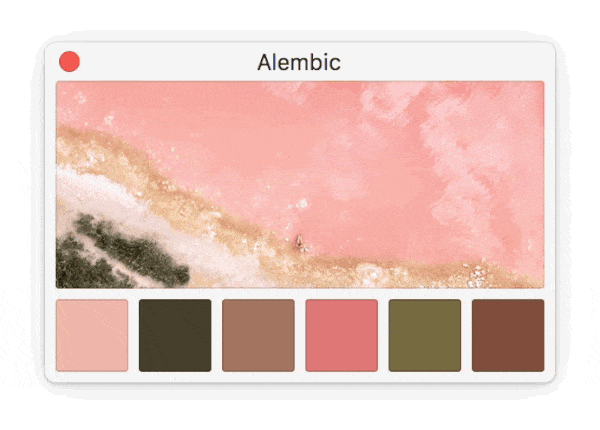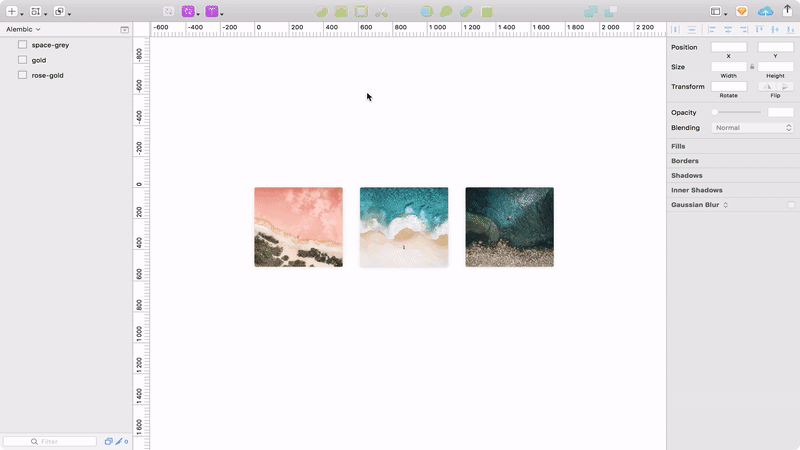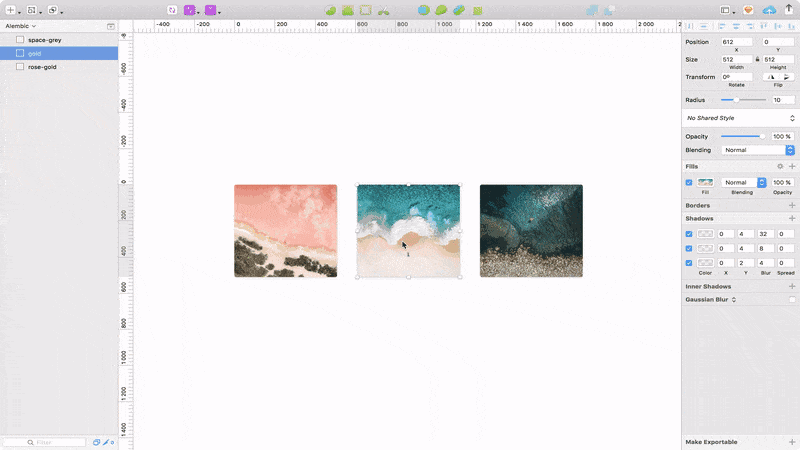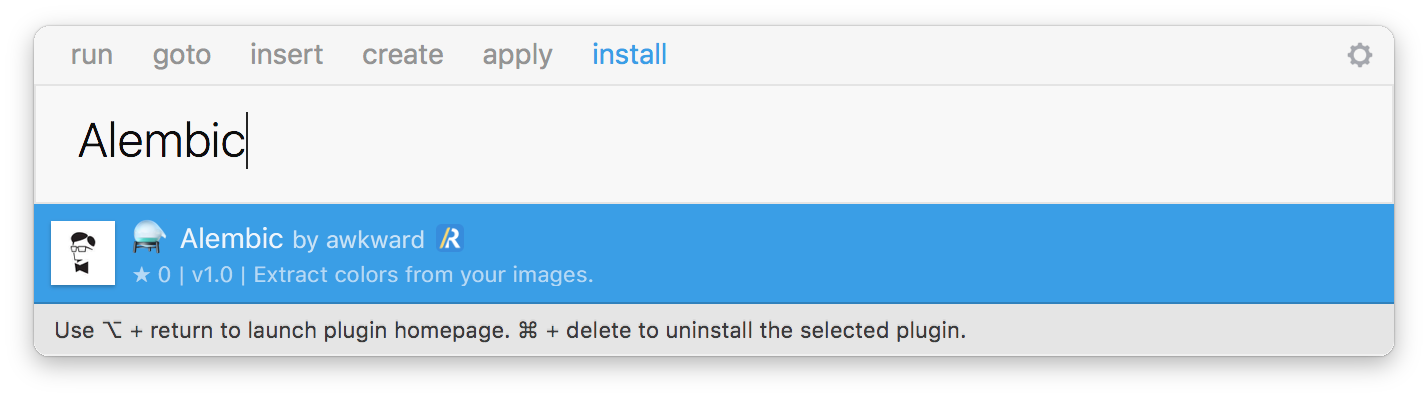A Sketch plugin to extract a color palette from any layer that contains bitmap data. This works for both images and layers with a Pattern fill. Alembic uses Color Thief to extract a representative color palette.
Hi, we’re Awkward. A while ago, we came across this Tweet with an idea for a Sketch plugin that extracts color palettes from images. We felt like it was perfect to experiment with and the idea resulted in Alembic.
- Launch
Plugins › ⚗️ Alembic - Select the layer you want to extract the colors from
- Click a color to copy it to your clipboard
You can also use Sketch Runner to quickly launch Alembic.
With Sketch Runner, just go to the install command and search for Alembic.
Search for Alembic in Sketchpacks or just install it directly.
- Download the latest release
- Open
Alembic.sketchplugin
Alembic is available under the MIT license. See the LICENSE file for more info.