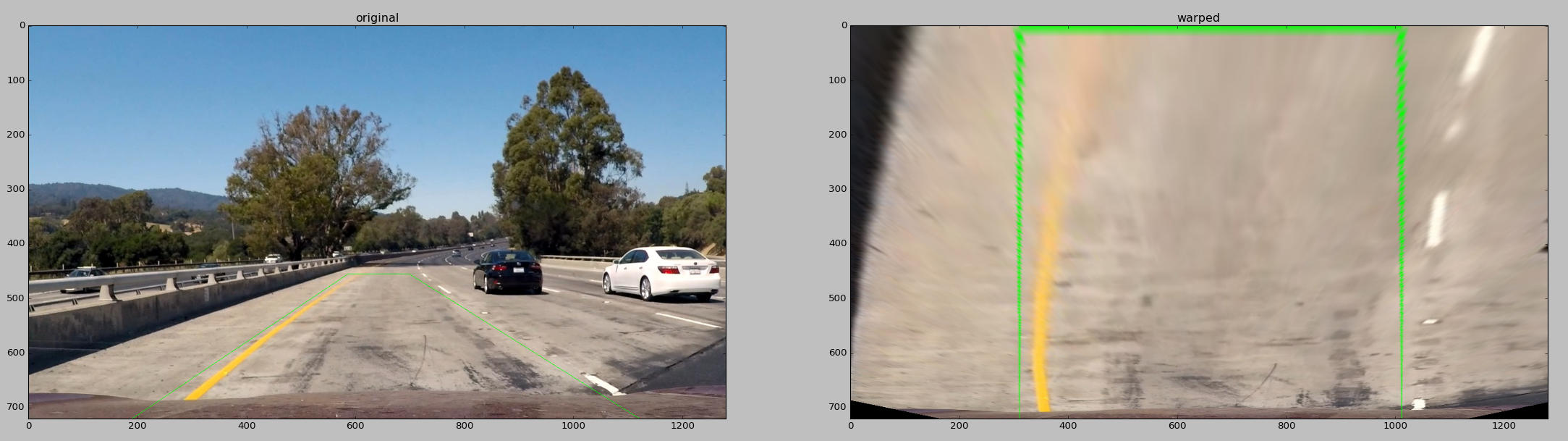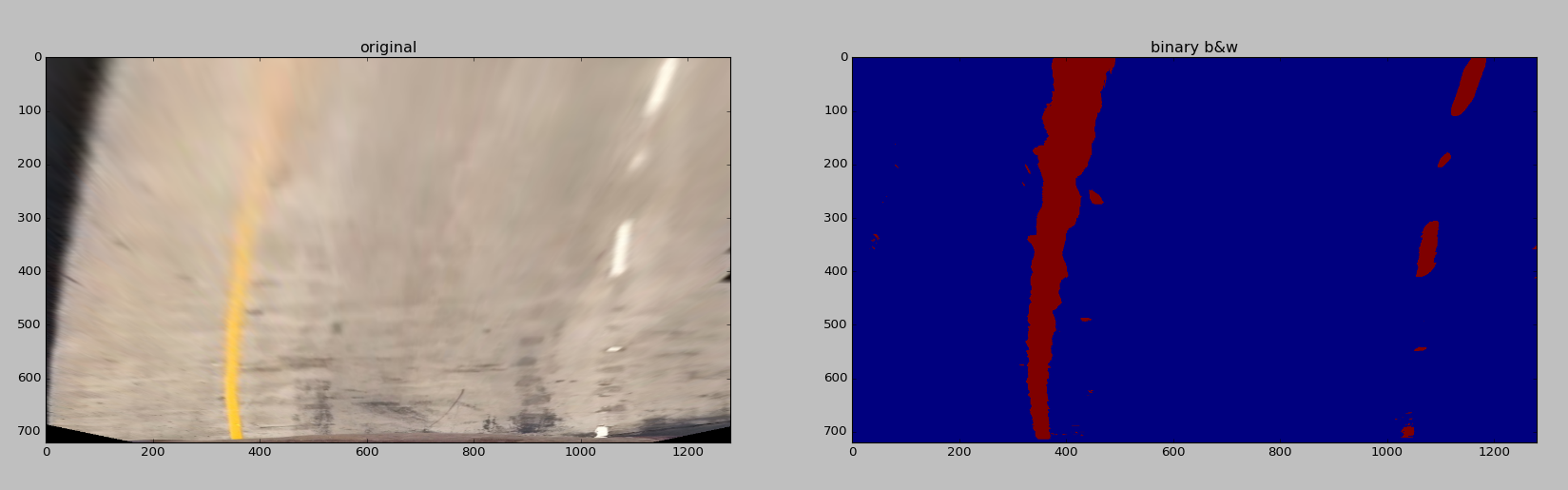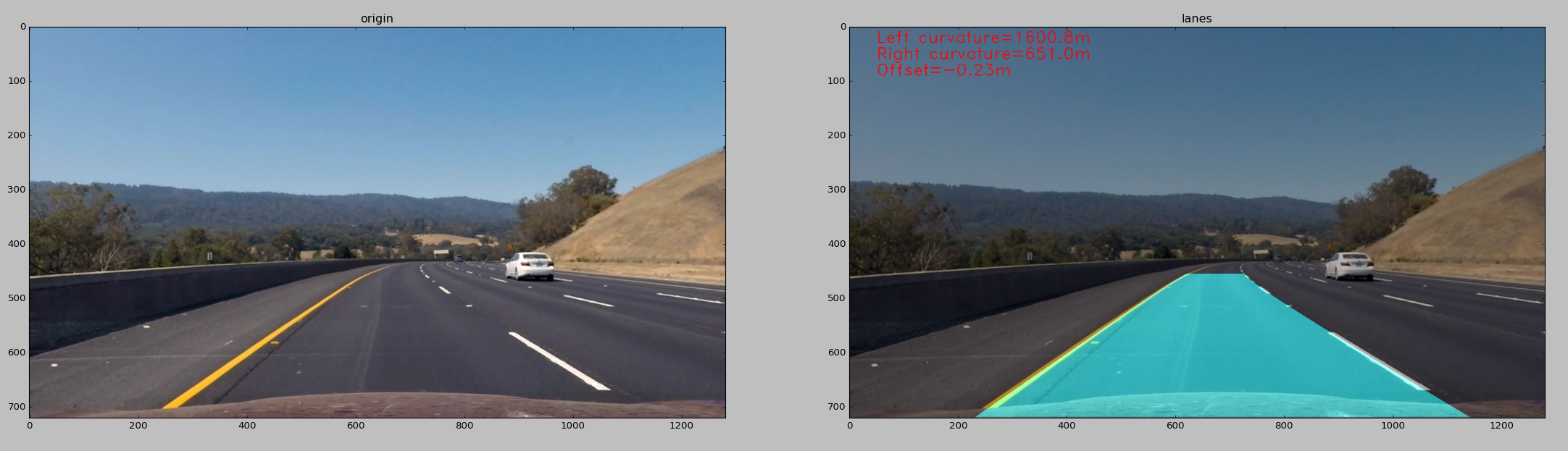The goals of this project are the following:
- Compute the camera calibration matrix and distortion coefficients given a set of chessboard images.
- Apply a distortion correction to raw images.
- Use color transforms, gradients, etc., to create a thresholded binary image.
- Apply a perspective transform to rectify binary image ("birds-eye view").
- Detect lane pixels and fit to find the lane boundary.
- Determine the curvature of the lane and vehicle position with respect to center.
- Warp the detected lane boundaries back onto the original image.
- Output visual display of the lane boundaries and numerical estimation of lane curvature and vehicle position.
calibrator.pycalculates calibration of camera and undistortes video frames or just images.mask.pygives different mask options for input images.perspective.pykeeps src, dst points and perspective transform matrices - standard and inverse a s well.- sperspectivs.py` keeps src, dst points and perspective transform matrices - standard and inverse a s well.
- sperspective.py` keeps src, dst points and perspective transform matrices - standard and inverse a s well.
common.pyauxiliary functions that help to debug and produce some visual results.pipeline.pythis module contains classes for frame and video handling.
To solve camera calibration problem I wrote class that searches chessboard images in target folder by regexp patter and saves found filenames.
## calibrator.py
def find_pictures(cls, pattern='.*\.jpg', directory='.'):
if not os.path.isdir(directory):
## TOOD: log this message
return []
regex = re.compile(pattern)
files = []
for filename in os.listdir(directory):
if re.match(string=filename, pattern=regex) is None:
continue
files.append(os.path.join(directory, filename))
if files != []:
cls._files = files
return filesThen Calibrator uses this list to load chessboard images and detects N by M corner coordinates. N is a number of corners in y-axis and M is a number of corner on x-axis. Then using OpenCV calibrateCamera method, found points and groundtruth coordinates for corners also known as objpoints, the calibrator computes distortion matrix and camera matrix. This is crusial components which Calibrator saves once they were calculated.
## calibrator.py
def calibrate_camera(cls, nx, ny, show=False):
assert(len(cls._files) != 0)
objs = np.zeros((nx * ny, 3), dtype=np.float32)
objs[:,:2] = np.mgrid[0:nx,0:ny].T.reshape(-1, 2)
n = len(cls._files)
objpoints = [objs] * n
imgpoints = []
for i in range(n):
img = cv.imread(cls._files[i], cv.IMREAD_COLOR)
if img is None:
print('{0} is not an image'.format(cls._files[i]), file=sys.stderr)
continue
gray = cv.cvtColor(img, cv.COLOR_BGR2GRAY)
ret, corners = cv.findChessboardCorners(gray, (nx, ny), None)
if ret == True:
imgpoints.append(corners)
if show == True:
cv.drawChessboardCorners(img, (nx, ny), corners, ret)
fig = plt.figure(0)
fig.canvas.set_window_title('calibrate image #{0}'.format(i))
plt.imshow(img)
plt.show()
elif show == True:
fig = plt.figure(0)
fig.canvas.set_window_title('FAILED image #{0}'.format(i))
plt.imshow(img)
plt.show()
nimg = len(imgpoints)
if nimg > 0:
shape = img.shape[1], img.shape[0]
ret, mtx, dist, _rv, _tv = cv.calibrateCamera(
objpoints[:nimg], imgpoints,
imageSize=shape, cameraMatrix=None, distCoeffs=None)
if ret:
cls._mtx = mtx
cls._dist = distdistortion matrix and camera matrix are arguments for OpenCV undistort function, which makes process of true image reconstruction is much easier. Calibrator has special wrapper for it:
## calibrator.py
def undistort(cls, im, show=False):
assert(cls._mtx is not None)
assert(cls._dist is not None)
undist_im = cv.undistort(im, cls._mtx, cls._dist, None, cls._mtx)
if show == True:
fig, ax = plt.subplots(ncols=2, squeeze=True)
fig.canvas.set_window_title('Distorted/Undistored Image')
ax[0].imshow(im)
ax[1].imshow(undist_im)
ax[0].set_title('distorted', color='r')
ax[1].set_title('undistorted', color='b')
fig.tight_layout()
fig.show()
return undist_imLooks like everyting is ready to undistort the test image. The result you can see in a screenshot below. You can noticethat origin frame has curved billboard with highway markings, but on corrected image it looks straight.
from calibrator import Calibrator as clb
clb.find_pictures(directory="camera_cal", pattern=".*\.jpg")
n, m = 9, 6
clb.calibrate_camera(n, m)
im = common.load_image("vehicles.png")
undistored = clb.undistort(im, show=True)Criteria: Describe how (and identify where in your code) you performed a perspective transform and provide an example of a transformed image.
I decided to swap masking and perspective transformation steps, because my experiments showed that applying masks after perspective step reduces noise a lot.
I created another one module that takes responsiblity for managining perspective transformations. All logic is in Perspective class in perspective.py file. The core principal transformation is transformation matrix. The OpenCV provides valuable function getPerspectiveTransform, so that we don't need to worry about out own implementation of perspective transformation, despite that it would quite interesting. The only what we need is source box destination box points. The source rectangle is a region in which we are interested and we would like to see it in bird-eye view. Passing corrdinates of box vertices to getPerspectiveTransform, we can get two transformation matrices: standard and inverse. The bird-eye view is core principle of advanced lane finding algorithm. Once image is converted to bird-eye view and lanes are detected, for visualization of found lanes we need to transform it back, so, that is a place where inverse matrix plays an important role. The inverse=[True|False] argument in warp method of Perspective class gives you control of what type of matrix you will use.
## perspective.py
@classmethod
def find_perspective(cls, src=None, dst=None):
cls._src = cls._src if src == None else src
cls._dst = cls._dst if dst == None else dst
cls._perspective = cv.getPerspectiveTransform(cls._src, cls._dst)
cls._perspective_inv = cv.getPerspectiveTransform(cls._dst, cls._src)
@classmethod
def warp(cls, im, inverse=False, show=False):
assert(cls._perspective is not None)
assert(cls._perspective is not None)
imsize = im.shape[1], im.shape[0]
if inverse == False:
warped = cv.warpPerspective(im, cls._perspective,
imsize, flags=cv.INTER_LINEAR)
else:
warped = cv.warpPerspective(im, cls._perspective_inv,
imsize, flags=cv.INTER_LINEAR)
if show == True:
pts = np.int32(cls._src).reshape((-1,1,2))
impoly = cv.polylines(im, [pts], True, (0,255,0))
show_images(impoly, warped, 'original', 'warped', 'perspective transform')
return warpedHere is coordinates of vertices which are set up by default:
## perspective.py
class Perspective():
_src = np.float32([[586,455],[698,455],[1120,720],[190,720]])
_dst = np.float32([[310,0],[1010,0],[1010,720],[310,720]])
_perspective = None
_perspective_inv = NoneThis is an example of perspective transformed image by Perspective.warp method:
from perspective import Perspective as prsp
prsp.find_perspective()
im = common.load_image("./test_images/test1.jpg")
warped = prsp.warp(im, inverse=False, show=True)Criteria: Describe how (and identify where in your code) you used color transforms, gradients or other methods to create a thresholded binary image. Provide an example of a binary image result.
I devoted plenty of time to find best configuration for masking. The result I have gotten is that mask of level and saturation channels with thresholds [100, 255) and [200, 255) respectively gave me best results. I also found out that green channel with [200, 255) and cut magnitude of Sobel can add more stability, especially for top half of the image where all objects are zoomed in and intensities are blurred.
I created a module mask.py to perform different types of masks. There are 3 major classes: CustomMask, ColorThresholder and SobelMask. CustomMask provides final mask solution for my pipeline.
## mask.py
class CustomMask():
@staticmethod
def apply(im, show=False):
s = ColorThresholder.hls_channel(im, channel='s', thresh=(100, 255))
l = ColorThresholder.hls_channel(im, channel='l', thresh=(200, 255))
g = ColorThresholder.rgb_channel(im, channel='g', thresh=(200, 255))
m = SobelMask.magnitude(im, thresh=(15,255))
#m = np.zeros(s.shape)
since = im.shape[0] - (im.shape[0]//2)
m[since:,:] = 0
#l = np.zeros(s.shape)
binary = np.zeros(s.shape)
binary[(s > 0) | (l > 0) | (g > 0) | (m > 0)] = 1
if show == True:
combined = (g == m).astype(np.uint8)
binary_color = np.dstack([s, l, combined])
binary_color[binary_color == 1] = 100
show_images(im, binary_color, 'original', 'binary colored', 'Masking image')
show_images(im, binary, 'original', 'binary b&w', 'Masking image')
return binaryBelow you can find an example of applied CustomMask:
from mask import CustomMask as custom_mask
custom_mask.apply(warped)Binary colorful mask. It has saturation, level channes of HLS, and also green channel of RGB, plus thresholded magnitude of sobel:
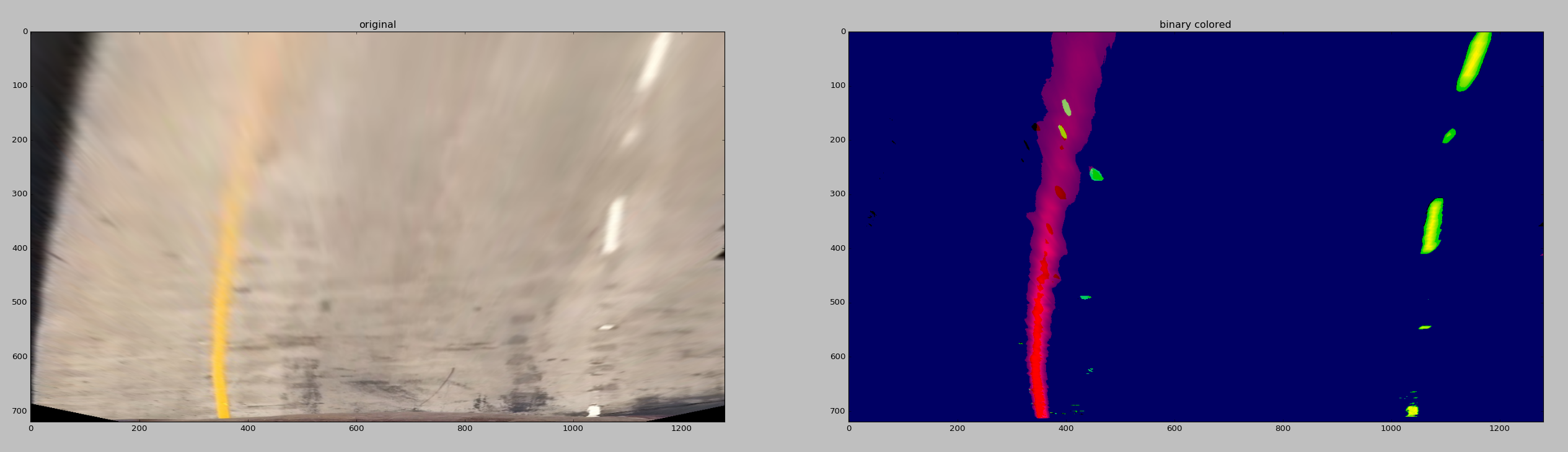
Criteria: Describe how (and identify where in your code) you identified lane-line pixels and fit their positions with a polynomial?
I used histogram approach to find relevant pixels for right and left lanes. I decided to concentrate on this approach instead of way to sticking and relying on previous found left and right polynomial lines. I just found that it does add accuracy for my model of finding lanes.
Let's check the code. Below you can see the pipeline of processing a frame. First it takes frame undistortes it, creates a bird-view, applies masks then searches lanes pixels, builds poly lines for found left and right pixels and finally calculates offset and curvature.
## pipeline.py
def process(self, frame, show=False):
im = clb.undistort(frame);
warped = prsp.warp(im)
masked = custom_mask.apply(warped, show=show)
lp, rp = self._find_lane_points(masked, num_strips=10, radius=70, show=show)
height = masked.shape[0]
width = masked.shape[1]
llane = Lane(lp, end=height-1, num=height)
rlane = Lane(rp, end=height-1, num=height)
offset = Lane.offset(llane, rlane, y=masked.shape[0]-1, frame_width=width)
lcurv = llane.curvature(height // 2)
rcurv = rlane.curvature(height // 2)
fill = Lane.fill_lanes(warped, llane, rlane, show=show)
return self._final_frame(im, fill, lcurv, rcurv, offset, show=show)The warped and masked frame is splitted on 10 equal stripes. Each stripe is divided on two halves along horizont, then sum of pixels along y-axis is taken and using numpy.argmax() the peak of histogram is found. Once left and right peaks have been gotten the algorithm produces bound boxes for points which should stay for polynomial fitting. If gotten peaks lie far from previous peaks, it replaces found peaks with old values.
## pipeline.py
def _find_lane_points(self, im, num_strips=10,
radius=80, max_radius=100,
peak_diff=60, show=False):
strip_height = im.shape[0] // num_strips
heights = [None] * num_strips
strips = [None] * num_strips
for i in range(num_strips):
s, e = i * strip_height, (i+1) * strip_height
heights[-i-1] = (s, e)
strips[-i-1] = im[s:e, :]
ly, lx = [[]] * num_strips, [[]] * num_strips
ry, rx = [[]] * num_strips, [[]] * num_strips
nonzeros = np.array(im.nonzero())
peaks = [None] * num_strips
if show == True:
cpy = im.copy()
lpeak, rpeak = 0, 0
for i in range(num_strips):
if i == 0:
lpeak, rpeak = self._find_peaks(im, mode='argmax')
lrad, rrad = max_radius, max_radius
else:
lpeak_prev, rpeak_prev = peaks[i-1]
lpeak, rpeak = self._find_peaks(strips[i], mode='argmax')
if np.abs(lpeak_prev - lpeak) > peak_diff:
lpeak = lpeak_prev
lrad = max_radius
else:
lrad = radius
if np.abs(rpeak_prev - rpeak) > peak_diff:
rpeak = rpeak_prev
rrad = max_radius
else:
rrad = radius
lbox = ((heights[i][0], lpeak - lrad), (heights[i][1], lpeak + lrad))
rbox = ((heights[i][0], rpeak - rrad), (heights[i][1], rpeak + rrad))
peaks[i] = (lpeak, rpeak)
if show == True:
top, bot = lbox[0], lbox[1]
cpy = cv.rectangle(cpy, (top[1], top[0]), (bot[1], bot[0]), (i+1,0,0), 2)
top, bot = rbox[0], rbox[1]
cpy = cv.rectangle(cpy, (top[1], top[0]), (bot[1], bot[0]), (i+1,0,0), 2)
(ly[i], lx[i]), (ry[i], rx[i]) = self._nonzero_points(nonzeros, left=lbox, right=rbox)
left = (np.concatenate(ly), np.concatenate(lx))
right = (np.concatenate(ry), np.concatenate(rx))
if show == True:
filtered = np.zeros(im.shape[:2])
filtered[left[0],left[1]] = 1
filtered[right[0],right[1]] = 1
show_images(filtered, cpy, 'filtered', 'regions', 'Found points', cmap1='gray')
return left, rightHere is listed auxilary functions. For example _median_from_distr() computes median x index of histogram. The _find_peaks() can be run in two modes: median and argmax search of peak. And the _nonzero_points() just picks only those pixels which are bounded by left and right rectangle:
## pipeline.py
def _median_from_distr(self, arr):
return np.median(np.concatenate([[i]*v for i, v in enumerate(arr)]))
def _find_peaks(self, strip_im, mode='argmax'):
mid = np.int32(strip_im.shape[1] * .5)
if mode == 'argmax':
lx = strip_im[:,:mid].sum(axis=0).argmax()
rx = strip_im[:,mid:].sum(axis=0).argmax()
elif mode == 'median':
lx = np.int32(self._median_from_distr(strip_im[:,:mid].sum(axis=0)))
rx = np.int32(self._median_from_distr(strip_im[:,mid:].sum(axis=0)))
return lx, rx + mid
def _nonzero_points(self, nonz, left=((0,200),(720,600)), right=((0,800), (720,1200))):
# lty => left top y
# ltx => left top x
# lby => left bottom y
# lbx => left bottom x
(lty, ltx), (lby, lbx) = left
(rty, rtx), (rby, rbx) = right
l = (nonz[0] >= lty) & (nonz[0] < lby) & (nonz[1] > ltx) & (nonz[1] <= lbx)
r = (nonz[0] >= rty) & (nonz[0] < rby) & (nonz[1] > rtx) & (nonz[1] <= rbx)
nonz_l = nonz[:, l]
nonz_r = nonz[:, r]
return (nonz_l[0], nonz_l[1]), (nonz_r[0], nonz_r[1])I played a bit with different functions for searching peak of histogram. For e.g. I thought that it would be better to use median instead of maximum value, but I got worse results on video with it.
Failed run with median calculation of peaks:

So, final result of histogram and bounding boxes is:
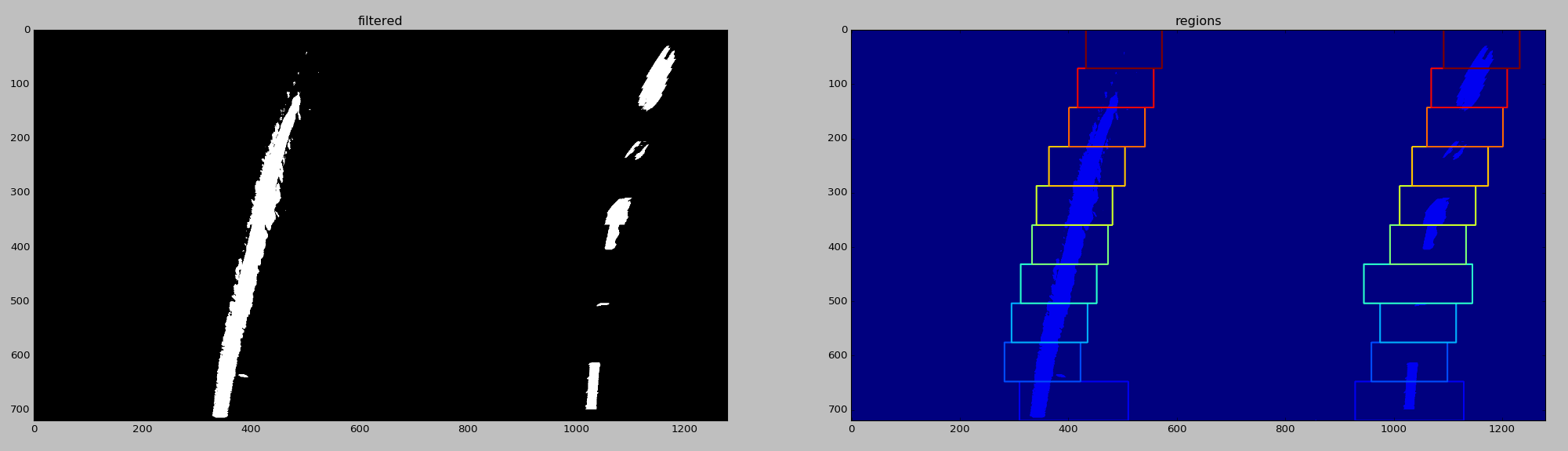
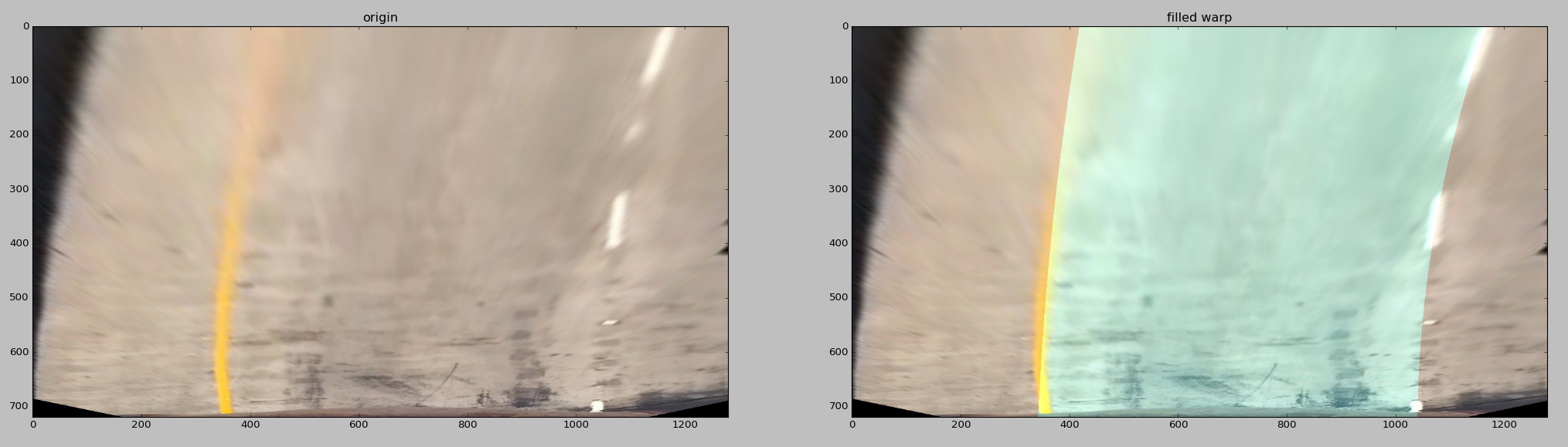
Warp the detected lane boundaries back onto the original image. Determine the curvature of the lane and vehicle position with respect to center.
Criteria 1: Provide an example image of your result plotted back down onto the road such that the lane area is identified clearly.
Criteria 2: Describe how (and identify where in your code) you calculated the radius of curvature of the lane and the position of the vehicle with respect to center.
Using gotten left and right pixels of lanes we can build polynomial lines. The class Lane adresses all issues with fitting lines, finding cross points with horizontal line, computing curvature and offset.
I use Numpy pylyfit function for determining coefficients of second order polynomial line. They are called A, B and C respectively. To restore lane's line on warped image I generated y-axis coordinates and calculated x-axis coordinates by conventional 2nd order line equation A*x**2 + B*x + C. The Lane.cross() solves this for us. It takes y coordinates and produces x'es using saved coefficients before.
The same cross() function is used when we need calculate the curvature and offset of the car from center of the frame. You can check static method offset() of Lane class and curvature() function of instance Lane class. The major issue that all our calculations are made in pixels space and we need to convert this values to something more presentable for examples meters. For example curvature can be calculated by (1 + ((A*y * 2) + b)**2)**1.5/(A*2). The convertion of pixels to meters in curvature can be done by scale factors: for x-axis it is 3.7/700, and for y-axis it is 30/720, where 3.7 and 300 are meters, 700 and 720 are pixels respectively. It means how many meters in one pixel in horizontal and vertical axes. The similar approach is used in offset calculation. We know that standard interval between lanes (in US) is about 3.7 meters. It is very userful information, becase knowing pixel coordinate of left and right lane we are able to calculate the offset distance of the car center from frame center using simple (frame_width/2 - 1/2*(left_lane_coord + right_lane_coord)) * (3.7/abs(left_lane_coord - right_lane_coord)).
## pipeline.py
class Lane():
def __init__(self, points, start=0, end=719, num=720):
yp, xp = points
coeff = np.polyfit(yp, xp, 2)
y = np.linspace(start, end, num)
self.a = coeff[0]
self.b = coeff[1]
self.c = coeff[2]
self.line = self.a*(y**2) + self.b*y + self.c
self.coeff = coeff
self.y = y
def cross(self, y=0):
return self.a * (y**2) + self.b * y + self.c
def curvature(self, y=0):
x_cm = 3.7 / 700
y_cm = 30 / 720
a, b, _ = np.polyfit(self.y * y_cm, self.line * x_cm, 2)
return (1 + ((a * y * y_cm * 2) + b)**2)**1.5 / (a * 2)
@staticmethod
def fill_lanes(im, llane, rlane, fill_color=(0,255,255), show=False):
y = llane.y
lp = np.array([np.transpose(np.vstack([llane.line, y]))])
rp = np.array([np.flipud(np.transpose(np.vstack([rlane.line, y])))])
points = np.hstack([lp, rp])
fill = np.zeros_like(im)
cv.fillPoly(fill, np.int32([points]), fill_color)
if show == True:
cpy = im.copy()
cpy = cv.addWeighted(cpy, 1, fill, 0.2, 0)
show_images(im, cpy, 'origin', 'filled warp', 'Fill lanes')
return fill
@staticmethod
def offset(llane, rlane, frame_width=0, y=0):
lx = llane.cross(y)
rx = rlane.cross(y)
scale = 3.7 / np.abs(lx - rx)
center = np.mean([lx, rx])
return (frame_width/2 - center) * scaleThat's it, we can fill space between lanes with color, unwarp it by inverse perspective matrix and mix with original image. The final frame is constructed by next peace of code. It just takes curvature and offset metrics, filled with color region within the lanes and puts them all into the original frame image.
def _final_frame(self, im, fill, lcurv, rcurv, offset,
font=cv.FONT_HERSHEY_DUPLEX,
scale_font=1, color_font=(255,0,0),
show=False):
fill = prsp.warp(fill, inverse=True)
out = im.copy()
out = cv.addWeighted(out, 0.7, fill, 0.5, 0)
xtxt = 50
lcurv_text = 'Left curvature={0:.01f}m'.format(lcurv)
rcurv_text = 'Right curvature={0:.01f}m'.format(rcurv)
offset_text = 'Offset={0:.02f}m'.format(offset)
out = cv.putText(out, lcurv_text, (xtxt, 30), font, scale_font, color_font)
out = cv.putText(out, rcurv_text, (xtxt, 60), font, scale_font, color_font)
out = cv.putText(out, offset_text, (xtxt, 90), font, scale_font, color_font)
if show == True:
show_images(im, out, 'origin', 'lanes', 'Lanes detected')
return outI got this stunning result (of course in comparison with project #1):
In fact, next to this description lies (almost) ready for procuction* code that can be used for processing realtime frame from video stream. Of course, I need to tune some parameters and add more robustness to lane detection and reduce some vibration of lines. There are well known approaches to address this issues. For example, the shaking of lanes can be eliminated by using smoothing coefficients of polynomial lines which where found in previous steps. The standard exponential moving average can be used for that.
Right now, you can test image frame by typing in your ipython console, the next code lines:
from calibrator import Calibrator
from perspective import Perspective
import pipeline
Calibrator.find_pictures(directory="camera_cal", pattern=".*\.jpg");
Calibrator.calibrate_camera(9, 6)
Perspective.find_perspective();
p = pipeline.FrameLanePipeline()
new_im = p.process(im, show=True)And you can run it against video:
from calibrator import Calibrator
from perspective import Perspective
import pipeline
Calibrator.find_pictures(directory="camera_cal", pattern=".*\.jpg");
Calibrator.calibrate_camera(9, 6)
Perspective.find_perspective();
v = pipeline.VideoLanePipeline()
v.process("./project_video.mp4", "output.mp4")