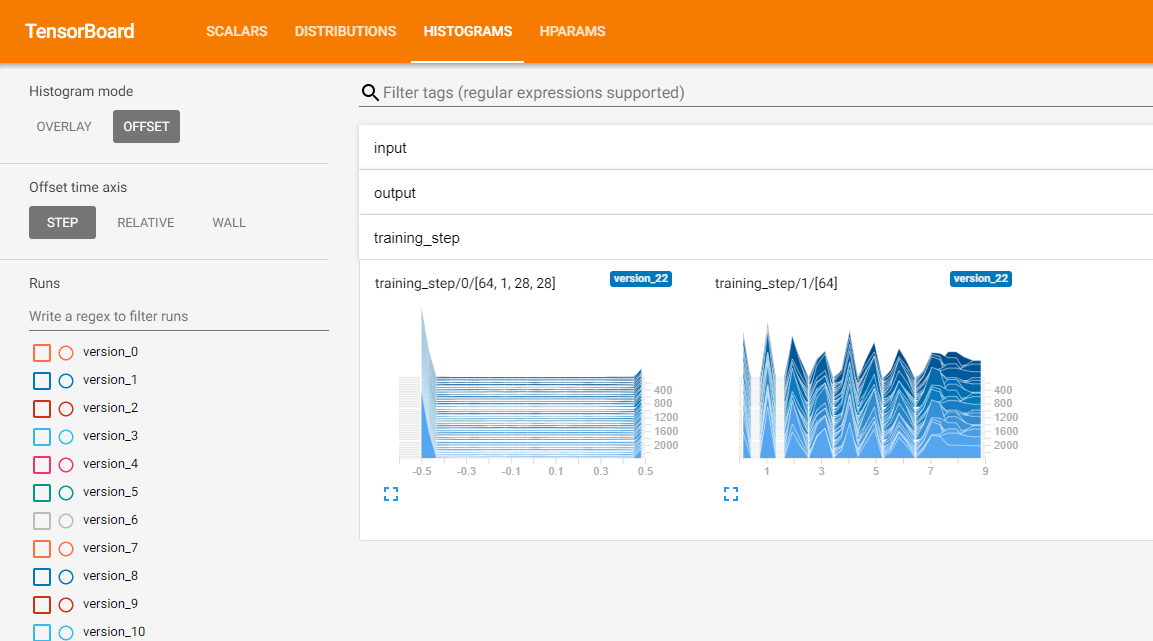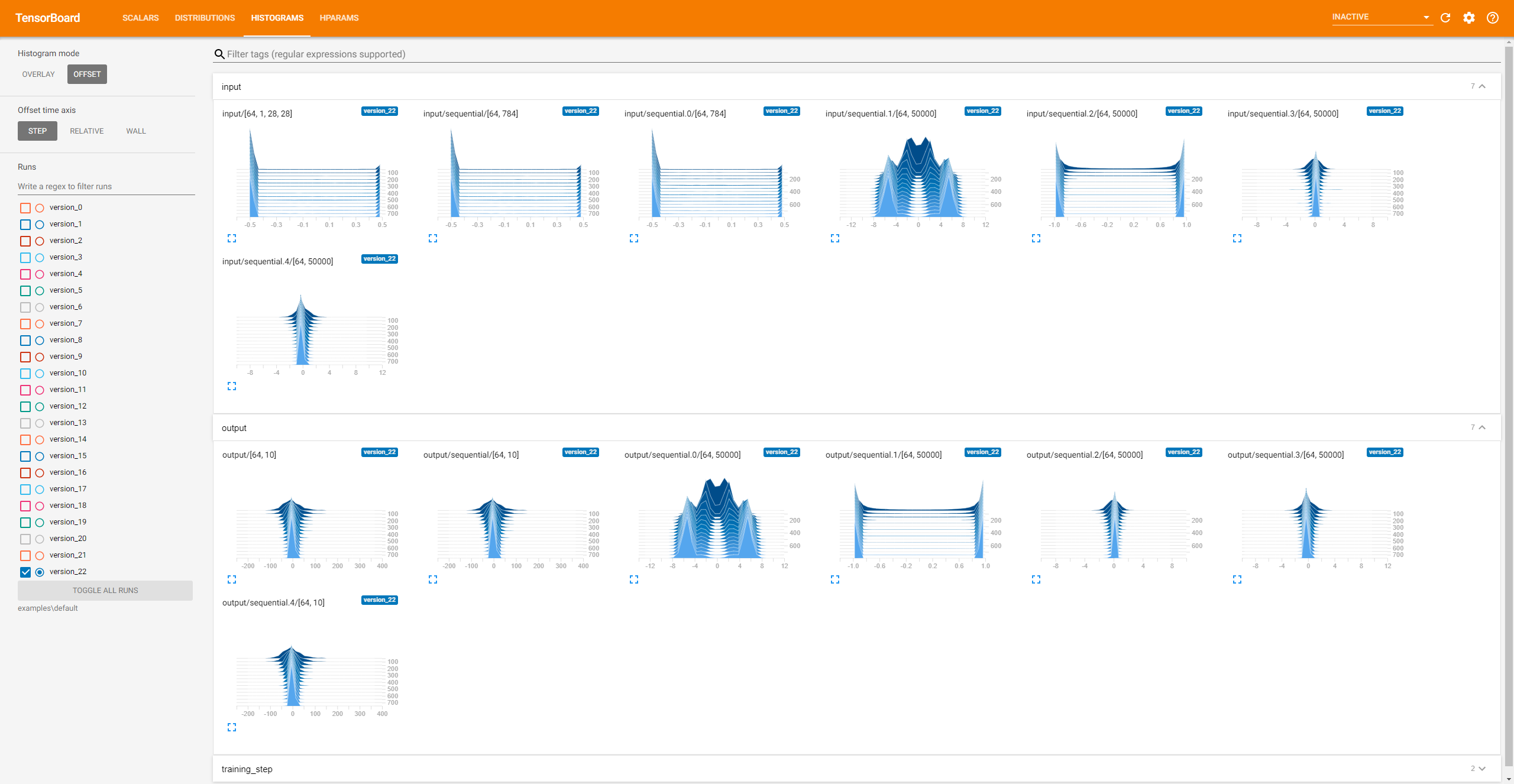A collection of useful tools around PyTorch Lightning.
pip install git+https://github.com/awaelchli/pytorch-lightning-snippets⭐ THIS HAS MOVED TO PYTORCH LIGHTNING BOLTS! ⭐
Callback that logs a histogram of each tensor passed to the training_step method. Useful for debugging and sanity checking the pre-processing pipeline.
Currently supports TensorBoard and WandbLogger.
from monitor import TrainingDataMonitor
from pytorch_lightning import Trainer
model = YourLightningModule()
monitor = TrainingDataMonitor(row_log_interval=25)
trainer = Trainer(callbacks=[monitor])
trainer.fit()⭐ THIS HAS MOVED TO PYTORCH LIGHTNING BOLTS! ⭐
Callback that logs a histogram of each input and output of the specified list of submodules. Useful for debugging and monitoring custom layers. Currently supports TensorBoard and WandbLogger.
from monitor import ModuleDataMonitor
from pytorch_lightning import Trainer
# log the in- and output histograms of LightningModule's `forward`
monitor = ModuleDataMonitor()
# all submodules in LightningModule
monitor = ModuleDataMonitor(submodules=True)
# specific submodules
monitor = ModuleDataMonitor(submodules=["generator", "generator.conv1"])
model = YourLightningModule()
trainer = Trainer(callbacks=[monitor])
trainer.fit()It is not a good idea to combine network layers with biases (e.g. Conv) and normalization layers (e.g. BatchNorm). Here is a tool that let's you check that this does not accidentally happen while you develop your networks.
from verification.batch_norm import BatchNormVerification
model = YourPyTorchModel()
verification = BatchNormVerification(model)
valid = verification.check(input_array=torch.rand(2, 3, 4))This will run a forward pass using the provided example input to determine in which order the submodules get executed. It will create a list of all layers with bias term directly followed by a normalization layer such as BatchNorm, InstanceNorm, GroupNorm, etc.
There is also a Callback version of this check for PyTorch Lightning:
from pytorch_lightning import Trainer
from verification.batch_norm import BatchNormVerificationCallback
model = YourLightningModule()
verification = BatchNormVerificationCallback()
trainer = Trainer(callbacks=[verification])
trainer.fit(model)It will print a warning if it detects a bad combination of bias and normalization in your model:
Detected a layer 'model.conv1' with bias followed by a normalization layer 'model.bn1'.
This makes the normalization ineffective and can lead to unstable training.
Either remove the normalization or turn off the bias.
Gradient descent over a batch of samples can not only benefit the optimization but also leverages data parallelism. However, you have to be careful not to mix data across the batch. Only a small error in a reshape or permutation operation and your optimization will get stuck and you won't even get an error. How can you tell if the model mixes data in the batch? A simple trick is to do the following:
- run the model on an example batch (can be random data)
- get the output batch and select the n-th sample (choose n)
- compute a dummy loss value of only that sample and compute the gradient w.r.t the entire input batch
- observe that only the i-th sample in the input batch has non-zero gradient
If the gradient is non-zero for the other samples in the batch, it means you are mixing data and you need to fix your model! Here is a simple tool that does all of that for you:
from verification.batch_gradient import BatchGradientVerification
model = YourPyTorchModel()
verification = BatchGradientVerification(model)
valid = verification.check(input_array=torch.rand(2, 3, 4), sample_idx=1)In this example we run the test on a batch size 2 by inspecting gradients on the second sample. The same is available as a callback for your PyTorch Lightning models:
from pytorch_lightning import Trainer
from verification.batch_gradient import BatchGradientVerificationCallback
model = YourLightningModule()
verification = BatchGradientVerificationCallback()
trainer = Trainer(callbacks=[verification])
trainer.fit(model)It will warn you if batch data mixing is detected:
Your model is mixing data across the batch dimension.
This can lead to wrong gradient updates in the optimizer.
Check the operations that reshape and permute tensor dimensions in your model.
This Callback creates a backup of all source files when you start a new training. It is useful in case you need to reproduce results using an earlier state of the repository. Even if you are using git, it could happen that you forget to commit your changes, and then the timestamp of the checkpoint does not match the commit message.
from pytorch_lightning import Trainer
from checkpoint.code_snapshot import CodeSnapshot
# save all Python source files in cwd to lightning_logs/version_x/checkpoints/code.zip
snapshot = CodeSnapshot()
# save to a specific location
snapshot = CodeSnapshot(output_file="path/to/code.zip")
# choose which files to backup
snapshot = CodeSnapshot(filetype=[".py", ".txt"])
model = YourLightningModule()
trainer = Trainer(callbacks=[snapshot])
trainer.fit(model)You can also create snapshots through the functional interface:
from checkpoint.code_snapshot import snapshot_files
snapshot_files(root="path/to/my/source", output_file="path/to/code.zip", filetype=[".py", ".ipynb"])If you have installed this package using pip or setuptools, there should be a command peek available.
Run peek --help for more information about the command.
peek path/to/checkpoint.ckptOutput:
checkpoint_callback_best_model_path: str = '/home/adrian/test/lightning_logs/version_1/checkpoints/epoch=12.ckpt'
checkpoint_callback_best_model_score: Tensor = 0.8079413175582886
epoch: int = 12
global_step: int = 295240
hparams_name: str = 'args'
hyper_parameters: AttributeDict
lr_schedulers: list, len=1
optimizer_states: list, len=1
pytorch-lightning_version: str = '1.0.7'
state_dict: OrderedDictpeek path/to/checkpoint.ckpt global_step hyper_parameters/batch_sizeOutput:
global_step: int = 295240
hyper_parameters/batch_size: int = 10You can inspect and modify the contents in interactive mode:
peek -i path/to/checkpoint.ckptOutput:
Entering interactive shell. You can access the checkpoint contents through the local variable 'checkpoint'.
>>> checkpoint["global_step"]
295240
>>>
Thanks to Tyler Yep for bringing the batch mixing trick to my attention in this post. It is a really good sanity check that is relatively easy to implement and it works great.